-
Latest Version
-
Operating System
Windows XP / Vista / Windows 7 / Windows 8 / Windows 10
-
User Rating
Click to vote -
Author / Product
-
Filename
VMware-workstation-full-12.0.0-2985596.exe
-
MD5 Checksum
13ea0ce5fa513194564f36bf5fdb9695
Sometimes latest versions of the software can cause issues when installed on older devices or devices running an older version of the operating system. Software makers usually fix these issues but it can take them some time. What you can do in the meantime is to download and install an older version of VMware Workstation 12.0.0 Build 2985596.
For those interested in downloading the most recent release of VMware Workstation Pro or reading our review, simply click here.
All old versions distributed on our website are completely virus-free and available for download at no cost.
We would love to hear from you
If you have any questions or ideas that you want to share with us - head over to our Contact page and let us know. We value your feedback!
What's new in this version:
Full support of Windows 10 - VMware Workstation Pro provides the following support for Windows 10:
- Run Windows 10 as a virtual machine
- Run Windows 10 as a host operating system
- Windows 10 Auto Detect and Easy Install
- Unity support for Windows 10
- Migrate Windows 10 PC to a virtual machine
New guest operating systems support - support has been added for the following operating systems:
- Ubuntu 15.04
- Fedora 22
- CentOS 7.1
- RHEL 7.1
- Oracle Linux 7.1
- VMware Project Photon
Advanced graphics - support has been added for the following standards:
- DirectX 10
- OpenGL 3.3
- Performance improvements for suspending and resuming encrypted virtual machines
Improved vCloud Air Integration (Workstation Pro on Windows only):
- Power operation on remote virtual machines
- Enhanced user experience
- Support IPv6 NAT network
- Tear away tabs - you can drag open tabs out of the Workstation Pro window into new or already existing Workstation Pro windows.
- Automatically suspend virtual machines upon host shutdown
- Support 4K monitors with high resolution UI
- Support for multiple monitors with different DPI settings
- Echo cancellation for voice and video calls with Microsoft Lync and Skype
- Added USB 3.0 support to Windows 7 virtual machines (with the latest Intel USB driver)
- Improved standard installer
- Added NAT network configuration in Virtual Network Editor on Linux hosts
- Respect left-handed mouse setting on Windows host
The following features have reached end of life in Workstation 12 Pro and have been removed:
- Unity mode on Linux guest and host operating systems
- Integrated Virtual Debugger Visual Studio
 OperaOpera 109.0 Build 5097.68 (64-bit)
OperaOpera 109.0 Build 5097.68 (64-bit) iTop VPNiTop VPN 5.4.0 - Fast, Safe & Secure
iTop VPNiTop VPN 5.4.0 - Fast, Safe & Secure PhotoshopAdobe Photoshop CC 2024 25.7 (64-bit)
PhotoshopAdobe Photoshop CC 2024 25.7 (64-bit) iAnyGoTenorshare iAnyGo 4.0.15
iAnyGoTenorshare iAnyGo 4.0.15 Opera GXOpera GX 109.0.5097.70 (64-bit)
Opera GXOpera GX 109.0.5097.70 (64-bit) Adobe AcrobatAdobe Acrobat Pro 2024.002.20687
Adobe AcrobatAdobe Acrobat Pro 2024.002.20687 BlueStacksBlueStacks - Play on PC 5.21.150
BlueStacksBlueStacks - Play on PC 5.21.150 Hero WarsHero Wars - Online Action Game
Hero WarsHero Wars - Online Action Game Data Recovery4DDiG Windows Data Recovery 9.8.6
Data Recovery4DDiG Windows Data Recovery 9.8.6 TradingViewTradingView - Trusted by 60 Million Traders
TradingViewTradingView - Trusted by 60 Million Traders

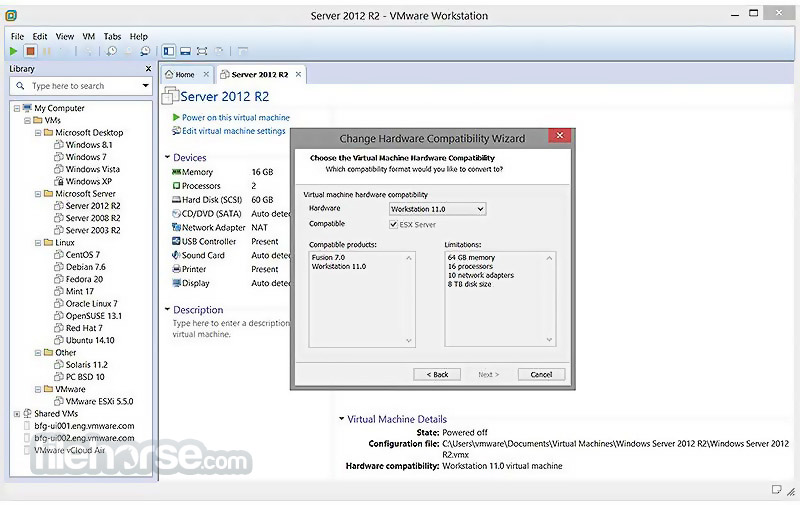

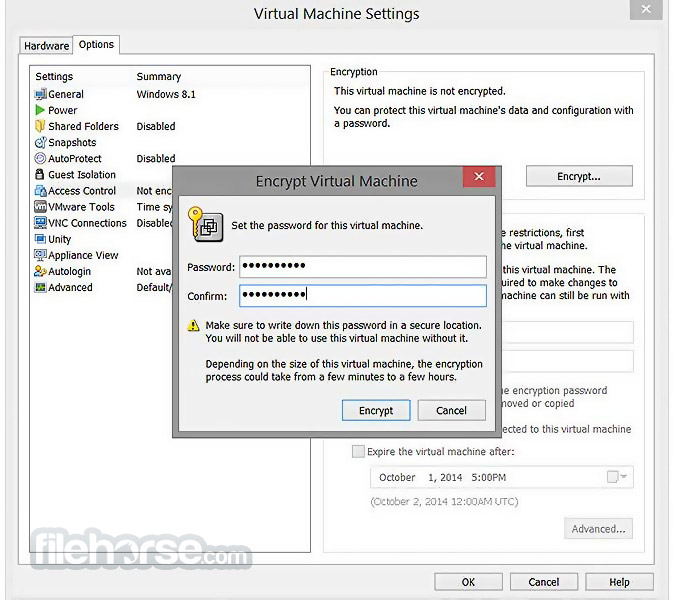
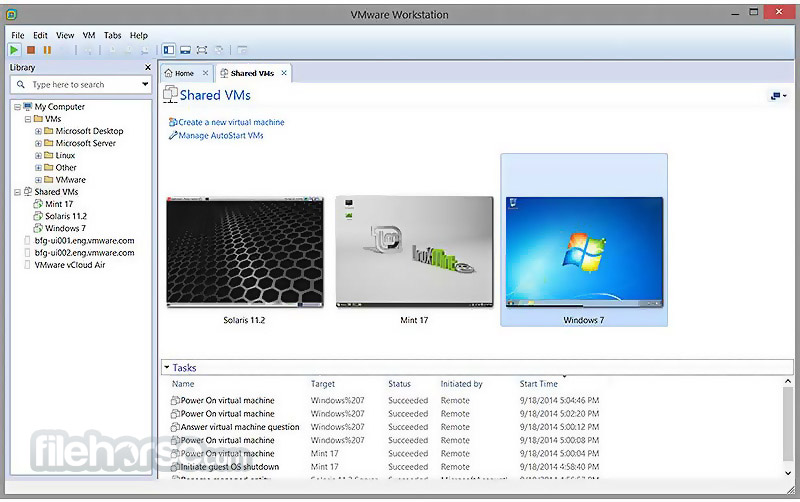





Comments and User Reviews