-
Latest Version
VNC Viewer 7.13.1 LATEST
-
Review by
-
Operating System
Windows 7 / Windows 8 / Windows 10 / Windows 11
-
User Rating
Click to vote -
Author / Product
-
Filename
VNC-Viewer-7.13.1-Windows-64bit.exe
It is used by individuals and by organizations across every industry sector for a range of different use cases, including providing IT desktop support to colleagues and friends and accessing systems and services on the move.
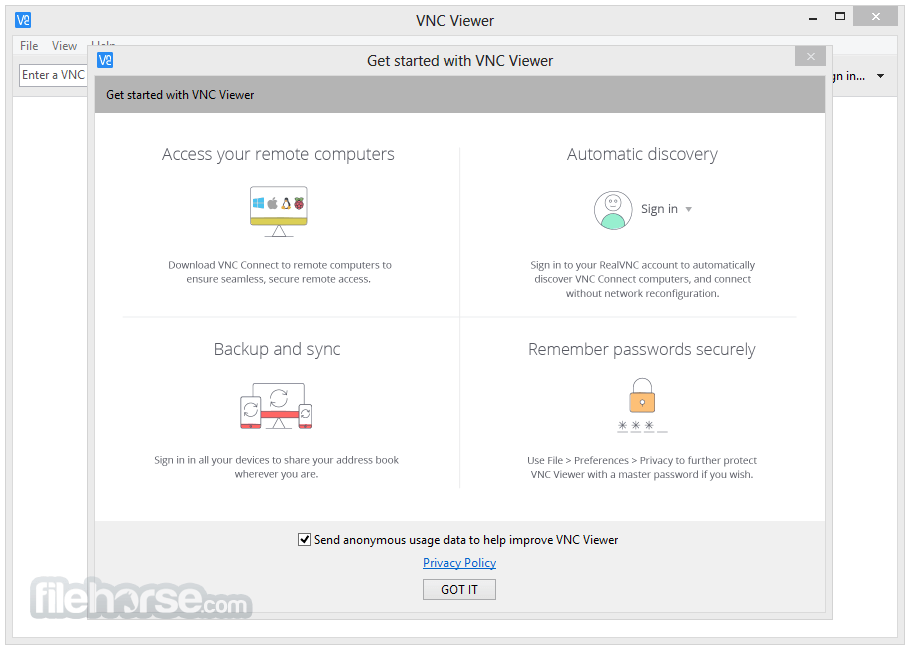
The latest version includes both the VNC Server and Viewer. Choose the VNC Connect subscription that meets your business needs. Home > Easy-to-use remote access for friends and family. Professional > Feature-rich and secure remote access for departments and small businesses. Enterprise > Powerful, flexible, and ultra-secure remote access for the enterprise.
VNC Viewer turns your Windows PC into remote desktop software, giving you instant access to your Mac, Windows, and Linux computers from anywhere in the world. You can view your computer's desktop remotely, and control its mouse and keyboard as though you were sitting down in front of it.
Then sign in to VNC Viewer on your device using your RealVNC account credentials. Your remote computers automatically appear; simply tap one to screen share. Alternatively, you can connect directly to VNC Connect with an Enterprise subscription or VNC-compatible software from third parties by entering the remote computer's IP address. Note that you may need to configure firewalls and port forward routers.
VNC Connect password-protects each remote computer out-of-the-box (you may need to enter the same user name and password you use to log in to your computer). All sessions are then encrypted end-to-end.
During a session, your device's touch screen serves as a trackpad to give you precise control of the remote desktop. Drag your finger to move the remote mouse cursor and tap anywhere to left-click (other gestures such as right-click and scroll are explained in-app).
Saving you time, money and much more:
Reduce cost
Decrease support call repeat rates, call handling time, and on-site travel costs.
Save time
Reduce the need for specialized training and documentation for remote support.
Improve quality
Provide engaging, real-time service that improves employee and customer satisfaction.
Mitigate risk
Anticipate and prevent system failures and the risk associated with on-site service.
Increase uptime
Avoid downtime with faster problem identification and resolution.
Meet goals
Support business and compliance objectives with audit and security functionality.
How to Use
- Install the software on your Windows PC
- Launch VNC Viewer and sign in if required
- Enter the remote device's IP or hostname
- Authenticate with the correct credentials
- Adjust display and connection settings if needed
- Control the remote computer as needed
- Disconnect when finished for security
- Windows 7, 8, 10, 11 (32-bit or 64-bit)
- At least 1 GHz processor
- Minimum 512 MB RAM (1 GB recommended)
- 50 MB free disk space for installation
- Internet connection for remote access
- Network configuration may be required
- Easy remote access setup
- Secure encrypted connections
- Multi-platform compatibility
- High-performance screen sharing
- Free for personal use
- Limited free version features
- Requires internet for remote use
- May experience connection lag
- Setup can be complex for beginners
- No built-in file transfer
What's new in this version:
Fixed:
- Active session icons are no longer shown for teams that are not billed per concurrent session
 OperaOpera 120.0 Build 5543.38 (64-bit)
OperaOpera 120.0 Build 5543.38 (64-bit) SiyanoAVSiyanoAV 2.0
SiyanoAVSiyanoAV 2.0 PhotoshopAdobe Photoshop CC 2025 26.8.1 (64-bit)
PhotoshopAdobe Photoshop CC 2025 26.8.1 (64-bit) BlueStacksBlueStacks 10.42.86.1001
BlueStacksBlueStacks 10.42.86.1001 CapCutCapCut 6.5.0
CapCutCapCut 6.5.0 Premiere ProAdobe Premiere Pro CC 2025 25.3
Premiere ProAdobe Premiere Pro CC 2025 25.3 PC RepairPC Repair Tool 2025
PC RepairPC Repair Tool 2025 Hero WarsHero Wars - Online Action Game
Hero WarsHero Wars - Online Action Game SemrushSemrush - Keyword Research Tool
SemrushSemrush - Keyword Research Tool LockWiperiMyFone LockWiper (Android) 5.7.2
LockWiperiMyFone LockWiper (Android) 5.7.2
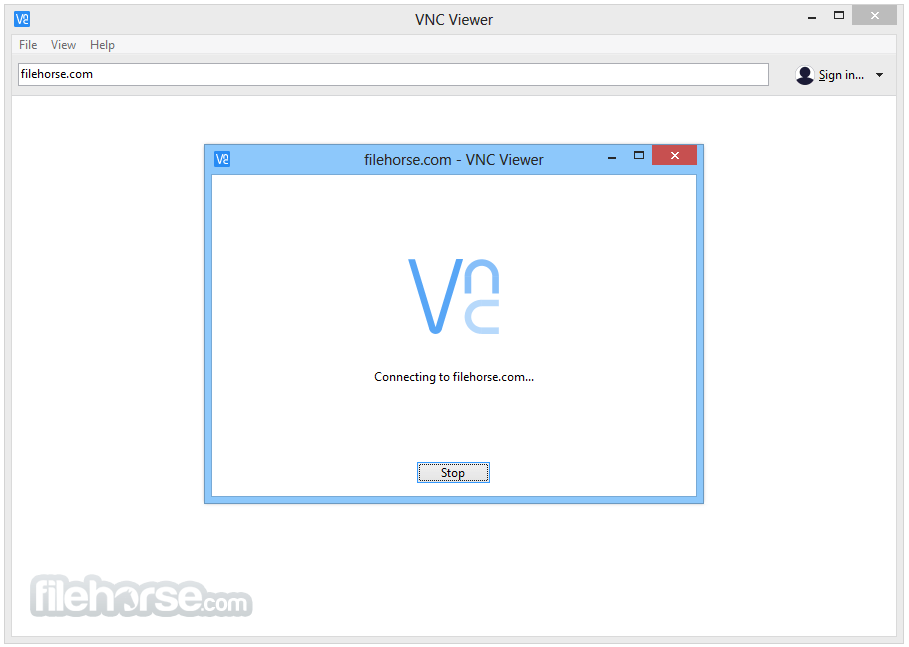
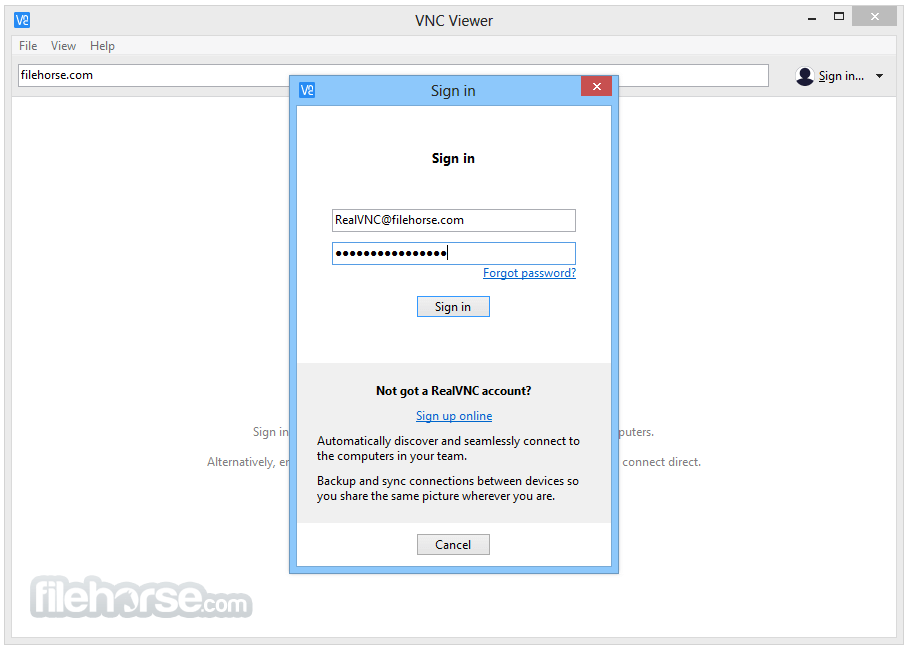
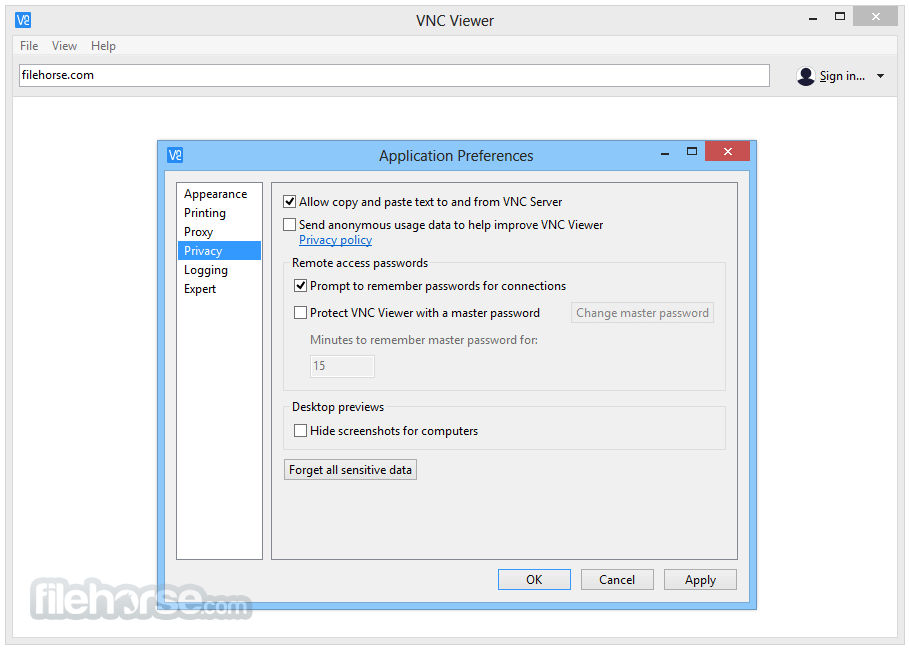






Comments and User Reviews