-
Latest Version
-
Operating System
Windows 7 / Windows 8 / Windows 10 / Windows 11
-
User Rating
Click to vote -
Author / Product
-
Filename
wordpress-6.5.zip
Sometimes latest versions of the software can cause issues when installed on older devices or devices running an older version of the operating system. Software makers usually fix these issues but it can take them some time. What you can do in the meantime is to download and install an older version of WordPress 6.5.
For those interested in downloading the most recent release of WordPress or reading our review, simply click here.
All old versions distributed on our website are completely virus-free and available for download at no cost.
We would love to hear from you
If you have any questions or ideas that you want to share with us - head over to our Contact page and let us know. We value your feedback!
What's new in this version:
- Say hello to WordPress 6.5 “Regina,” inspired by the dynamic versatility of renowned jazz violinist Regina Carter. An award-winning artist and storied jazz educator known for transcending genre, Regina’s technical foundations in classical music and deep understanding of jazz have earned her the reputation of boldly going beyond what’s possible with the violin.
- Let the stunning twists and subtle turns of Regina’s genre-bending sound surprise you as you explore everything 6.5 offers.
- This latest version of WordPress puts more power into the details. It offers new and improved ways to fine-tune and enhance your site-building experience, letting you take control in ways that make it your own. You’ll find new ways to manage your site’s typography, more comprehensive revisions available in more places, and a collection of Site Editor updates paired with impressive performance gains to help you get things done smoother and faster.
- “Regina” also marks the introduction of some breakthrough developer tools that will start transforming how you use and extend blocks to craft engaging experiences. The Interactivity API opens up a world of creative front-end possibilities, while the Block Bindings API makes dynamic connections between blocks and data seamless. These, among other developer-focused improvements and updates, are ready to help you evolve how you build with WordPress.
What’s inside 6.5:
Add and manage fonts across your site:
- The new Font Library puts you in control of an essential piece of your site’s design—typography—without coding or extra steps. Effortlessly install, remove, and activate local and Google Fonts across your site for any Block theme. The ability to include custom typography collections gives site creators and publishers more options when it comes to styling content.
Get more from your revisions—including revisions for templates and template parts:
- Work through creative projects with a more comprehensive picture of what’s been done—and what you can fall back on. Get details like time stamps, quick summaries, and a paginated list of all revisions. View revisions from the Style Book to see how changes impact every block. Revisions are also now available for templates and template parts.
Play with enhanced background and shadow tools:
- Control the size, repeat, and focal point options for background images in Group blocks so you can explore subtle or splashy ways to add visual interest to layouts
- Set aspect ratios for Cover block images and easily add color overlays that automatically source color from your chosen image
- Add box shadow support to more block types and create layouts with visual depth, or throw a little personality into your design
Discover new Data Views:
- Every piece of your site comes with a library of information and data—now, you can find what you need quickly and organize it however you like. Data views for pages, templates, patterns, and template parts let you see data in a table or grid view, with the option to toggle fields and make bulk changes.
Smoother drag-and-drop:
- Feel the difference when you move things around, with helpful visual cues like displaced items in List View or frictionless dragging to anywhere in your workspace—from beginning to end.
Improved link controls:
- Create and manage links easily with a more intuitive link-building experience, like a streamlined UI and a shortcut for copying links.
What’s fresh for developers in 6.5:
Bring interactions to blocks with the Interactivity API:
- The Interactivity API offers developers a standardized method for building interactive front-end experiences with blocks. It simplifies the process, with fewer dependencies on external tooling, while maintaining optimal performance. Use it to create memorable user experiences, like fetching search results instantly or letting visitors interact with content in real time.
Connect blocks to custom fields or other dynamic content:
- Link core block attributes to custom fields and use the value of custom fields without creating custom blocks. Powered by the Block Bindings API, developers can extend this capability further to connect blocks to any dynamic content—even beyond custom fields. If there’s data stored elsewhere, easily point blocks to that new source with only a few lines of code.
Add appearance tools to Classic themes:
- Give designers and creators using Classic themes access to an upgraded design experience. Opt in to support for spacing, border, typography, and color options, even without using theme.json. Once support is enabled, more tools will be automatically added as they become available.
Explore improvements to the plugin experience:
- There’s now an easier way to manage plugin dependencies. Plugin authors can supply a new Requires Plugins header with a comma-separated list of required plugin slugs, presenting users with links to install and activate those plugins first.
- From fast to faster: Performance updates
- This release includes 110+ performance updates, resulting in an impressive increase in speed and efficiency across the Post Editor and Site Editor. Loading is over two times faster than in 6.4, with input processing speed up to five times faster than the previous release.
- Translated sites see up to 25% improvement in load time for this release courtesy of Performant Translations. Additional performance highlights include AVIF image support and improvements for registering block variations with callbacks.
A tradition of inclusion:
- This release includes more than 65 accessibility improvements across the platform, making it more accessible than ever. It contains an important fix that unblocks access to the admin submenus for screen reader users and others who navigate by keyboard. This release also adds fixes to color contrast in admin focus states, positioning of elements, and cursor focus, among many others, that help improve the WordPress experience for everyone.
 OperaOpera 109.0 Build 5097.68 (64-bit)
OperaOpera 109.0 Build 5097.68 (64-bit) iTop VPNiTop VPN 5.4.0 - Fast, Safe & Secure
iTop VPNiTop VPN 5.4.0 - Fast, Safe & Secure PhotoshopAdobe Photoshop CC 2024 25.7 (64-bit)
PhotoshopAdobe Photoshop CC 2024 25.7 (64-bit) iAnyGoTenorshare iAnyGo 4.0.15
iAnyGoTenorshare iAnyGo 4.0.15 Opera GXOpera GX 109.0.5097.70 (64-bit)
Opera GXOpera GX 109.0.5097.70 (64-bit) Adobe AcrobatAdobe Acrobat Pro 2024.002.20687
Adobe AcrobatAdobe Acrobat Pro 2024.002.20687 BlueStacksBlueStacks - Play on PC 5.21.200
BlueStacksBlueStacks - Play on PC 5.21.200 Hero WarsHero Wars - Online Action Game
Hero WarsHero Wars - Online Action Game Data Recovery4DDiG Windows Data Recovery 9.8.6
Data Recovery4DDiG Windows Data Recovery 9.8.6 TradingViewTradingView - Trusted by 60 Million Traders
TradingViewTradingView - Trusted by 60 Million Traders
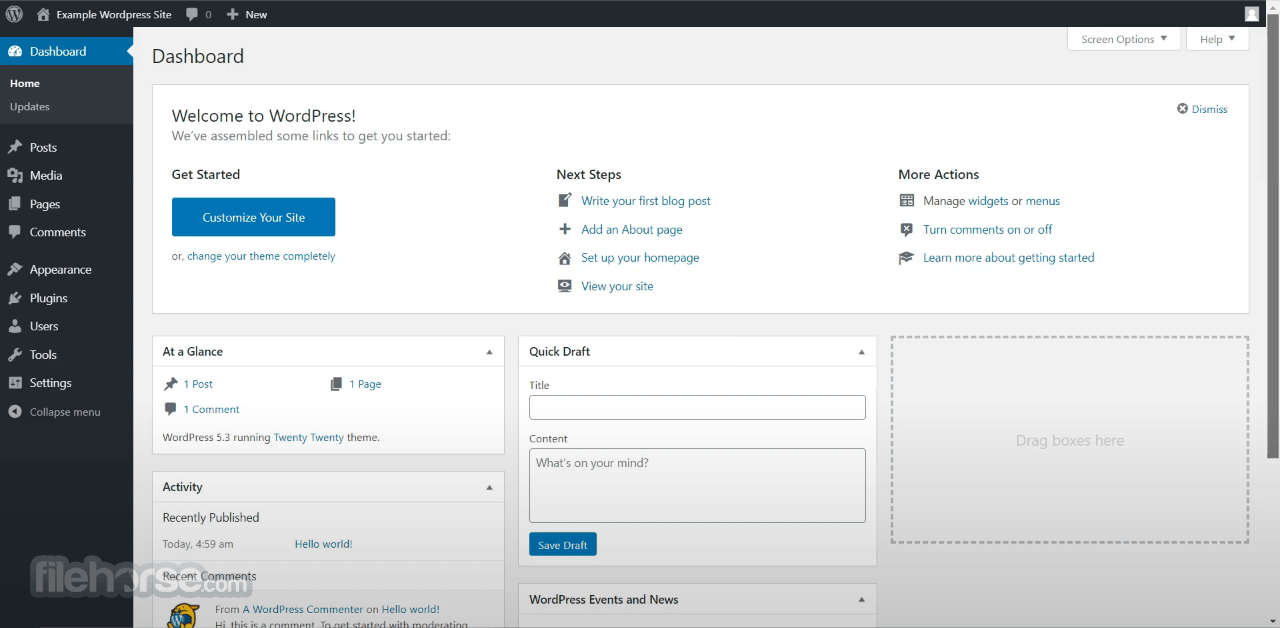


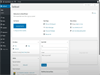
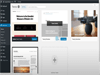
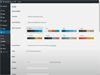
Comments and User Reviews