-
Latest Version
Xshell Free 8.0 Build 0087 LATEST
-
Review by
-
Operating System
Windows 7 / Windows 8 / Windows 10 / Windows 11
-
User Rating
Click to vote -
Author / Product
-
Filename
Xshell-8.0.0087.exe
-
MD5 Checksum
7236024fdb28ad89286ce5a60db4778c
Developed by NetSarang, this Xshell Free software is a go-to choice for system administrators, network engineers, and developers who require a reliable terminal environment for managing remote systems.
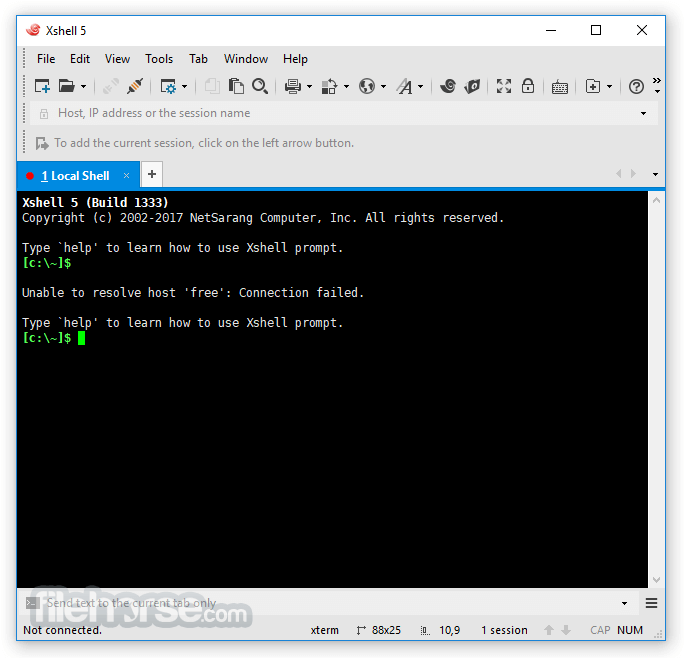
Main Features
Multiple Protocol Support: SSH, SFTP, Telnet, Rlogin, and Serial connections.
Tabbed Interface: Manage multiple terminal sessions in a single window.
Dynamic Port Forwarding: Securely route network traffic.
Customizable UI: Supports themes, fonts, and color schemes.
Highlight Keywords: Helps identify important output in terminal logs.
Session Manager: Organize and quickly access frequently used connections.
Dual Keyboard Support: Perfect for bilingual users.
Secure Key Mapping: Ensures safe authentication methods.
User Interface
Xshell Free has an intuitive UI with a modern, tabbed interface that allows users to organize multiple sessions effectively.
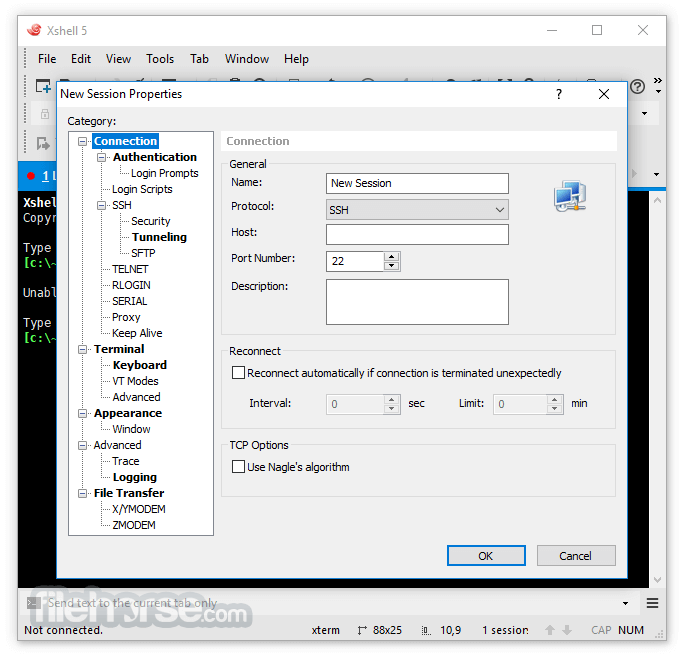
The customizable layout makes it easy to adjust fonts, themes, and window arrangement to suit individual preferences.
Installation and Setup
- Download the installer from the official NetSarang website.
- Run the setup wizard and follow on-screen instructions.
- Choose installation directory and configure initial settings.
- Launch the software and set up a new session with connection details.
- Open Xshell Free and click New Session.
- Choose a connection protocol (SSH, SFTP, etc.).
- Enter remote server details (IP address, port, authentication method).
- Save the session for future use.
- Click Connect to establish a remote session.

FAQ
Is Xshell Free completely free to use?
Yes, but it is limited to non-commercial use. Businesses require a paid license.
Can Xshell Free support SSH key authentication?
Yes, it allows SSH key authentication for enhanced security.
Does it support multiple connections at the same time?
Yes, the tabbed interface lets you manage multiple sessions efficiently.
Can I transfer files using Xshell Free?
No, for file transfers, you need Xftp, a separate tool from NetSarang.
Does Xshell Free work on macOS or Linux?
No, it is exclusively available for Windows.
Alternatives
PuTTY - (Lightweight, open-source SSH client)
MobaXterm - (Feature-rich with built-in SFTP)
Termius - (Cloud-synced terminal tool)
Bitvise SSH Client - (Graphical and scripting SSH support)
Pricing
Xshell Free: Free for personal and educational use.
Xshell Commercial: Paid version with additional features.
System Requirements
- OS: Windows 7, 8, 10, 11 (32-bit & 64-bit)
- RAM: Minimum 512MB (1GB+ recommended)
- Storage: 50MB of free disk space
- Processor: Intel/AMD 1GHz or higher
- Free for non-commercial use
- Supports multiple protocols (SSH, Telnet, etc.)
- Secure and efficient with SSH key authentication
- Tabbed interface for better multitasking
- Highly customizable with scripting support
- Not available for macOS or Linux
- Lacks built-in file transfer (requires Xftp)
- Free version restricted to personal use
- Can be overwhelming for beginners
- Requires manual configuration for advanced features
Xshell Free is a powerful and feature-rich SSH client for Windows, making it an excellent tool for system administrators and developers. Its intuitive tabbed interface, extensive protocol support, and security features make it stand out among terminal emulators.
What's new in this version:
- Fixed: Abnormal termination when canceling a program while it is running
 OperaOpera 126.0 Build 5750.43 (64-bit)
OperaOpera 126.0 Build 5750.43 (64-bit) MalwarebytesMalwarebytes Premium 5.4.6
MalwarebytesMalwarebytes Premium 5.4.6 PhotoshopAdobe Photoshop CC 2026 27.2 (64-bit)
PhotoshopAdobe Photoshop CC 2026 27.2 (64-bit) BlueStacksBlueStacks 10.42.160.1001
BlueStacksBlueStacks 10.42.160.1001 OKXOKX - Buy Bitcoin or Ethereum
OKXOKX - Buy Bitcoin or Ethereum Premiere ProAdobe Premiere Pro CC 2025 25.6.3
Premiere ProAdobe Premiere Pro CC 2025 25.6.3 PC RepairPC Repair Tool 2025
PC RepairPC Repair Tool 2025 Hero WarsHero Wars - Online Action Game
Hero WarsHero Wars - Online Action Game TradingViewTradingView - Trusted by 60 Million Traders
TradingViewTradingView - Trusted by 60 Million Traders WPS OfficeWPS Office Free 12.2.0.23155
WPS OfficeWPS Office Free 12.2.0.23155


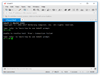
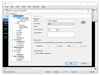
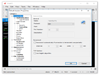
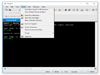
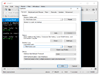
Comments and User Reviews