-
Latest Version
ZoneAlarm Pro Antivirus + Firewall NextGen 4.3.260 LATEST
-
Review by
-
Operating System
Windows 7 / Windows 8 / Windows 10 / Windows 11
-
User Rating
Click to vote -
Author / Product
-
Filename
ZoneAlarmNGSetup_ZANG3_PRO.exe
Advanced Antivirus boasts behavioral and cloud technologies to stop attacks traditional anti-virus solutions miss.
Note: ZoneAlarm Pro Antivirus + Firewall is now ZoneAlarm Pro Antivirus + Firewall NextGen. Compatible with Windows 11 - Improved security and performance including a new design.
- Advanced antivirus technology secures your computer and personal data more effectively than ever before.
- Robust firewall provides a powerful defense against both incoming and outgoing attacks.
- Enhanced anti-phishing capabilities shield you from email scams and deceptive websites.
- Cloud-based file scanning ensures comprehensive protection against hidden threats, safeguarding your files with increased efficiency.
Get the combined power of ZoneAlarm's firewall and anti-virus technology, with ZoneAlarm Pro Antivirus + Firewall NextGen. Anti-Phishing Chrome Extension- Secure your online privacy (NEW).
Don't worry about viruses, ransomware, or spyware jeopardizing your computer and causing chaos in your life. The cutting-edge software safeguards your data from cyber threats instantly.
It constantly updates its extensive virus database, scanning your files to block all types of threats, including malicious attachments, links, and websites.
Features and Highlights
Antivirus & Anti-Spyware Engine
Enhanced engine detects, blocks, and eliminates various types of viruses, including ransomware, worms, spyware, Trojan horses, and bots.
Advanced Real-Time Antivirus
Utilizes an expansive malware database to inspect files and prevent virus infections in real-time.
Advanced Two-way Firewall
Award-winning firewall technology checks programs for suspicious activity, safeguarding your PC and personal data from hackers.
Comprehensive Anti-Phishing Protection
Shields you from phishing scams during online browsing, banking, and shopping, scanning websites for known and unknown threats, and preventing unauthorized access to your personal data. Included in the Web Secure extension for Chrome, Edge, and Firefox.
Enhanced Threat Extraction
Eliminates potential dangers from web downloads and email attachments, effectively preventing malicious incursions on your PC. Included in the Web Secure extension for Chrome, Edge, and Firefox.
Advanced Threat Emulation
Examines every download and email attachment in a secure virtual environment in the Cloud to protect against zero-day attacks.
Reliable Customer Support
Benefit from free online customer support, including 24/7 access to helpful guides and resources.
Real-time Security Updates
Stay protected against emerging threats with prompt security updates based on ZoneAlarm's real-time DefenseNet.
Web Monitor
Proactively scans websites and content before they are accessed and downloaded, ensuring protection against fraudulent and dangerous web-based threats.
Choose your PC protection
ZoneAlarm Extreme Security NextGen
ZoneAlarm Free Antivirus + Firewall
ZoneAlarm Free Firewall
ZoneAlarm Anti-Ransomware
How to Use
- Installation: Download the ZoneAlarm Pro Antivirus + Firewall NextGen software from the official website or FileHorse and follow the on-screen instructions to install it on your computer.
- Initial Setup: Upon installation, the software will guide you through the initial setup process, allowing you to customize various settings according to your preferences.
- Scanning and Protection: The antivirus and firewall features are automatically activated, providing continuous protection. Schedule regular scans or perform manual scans to keep your system secure.
- Customization: ZoneAlarm offers numerous settings and options to personalize your security experience. Explore the software's interface to customize it according to your specific requirements.
Can I use ZoneAlarm alongside other antivirus software?
It is generally not recommended to use multiple antivirus programs simultaneously, as they can conflict with each other and impact performance. However, the app is designed to provide comprehensive protection on its own.
How often should I update the virus database?
The software automatically updates the virus database in the background, ensuring you have the latest protection against emerging threats.
Does ZoneAlarm Pro Antivirus + Firewall NextGen slow down my computer?
ZoneAlarm is designed to have minimal impact on system performance, utilizing advanced optimization techniques. However, performance may vary depending on your computer's specifications.
Alternatives
It offers a comprehensive security solution, there are alternative software options available in the market.
Some notable alternatives include Norton 360 Deluxe, 360 Total Security, McAfee Total Protection, Bitdefender Internet Security, and Avast Premium Security. Enjoy!
Pricing
The pricing varies depending on the duration and number of devices covered.
For 1 PC - 1 Year is only $24.95.
Discount applies for 1st payment only. 30-day money-back guarantee. 24/7 online help.
System Requirements
- Microsoft® Windows® 7, 10, 11
- 32-bit, 3 GB RAM / 64-bit, 4 GB RAM
- 2 GHz or faster processor
- 2GB of available hard-disk space
- Microsoft .NET Framework - Version 3.5 or later
Compatibility Requirements
ZoneAlarm is only compatible with MS Windows Defender and is not compatible with any other anti-malware software.
To install ZoneAlarm, you must first uninstall other anti-malware software. Otherwise, you may experience OS stability and computer performance issues.
PROS
- Comprehensive protection against viruses, malware, and online threats
- Two-way firewall for enhanced security
- Advanced threat emulation to detect and neutralize unknown malware
- Identity protection and anti-phishing features for safeguarding personal information
- Game Mode for uninterrupted gaming performance
- The software may have a slight impact on system performance, depending on hardware specifications
- Some advanced features might be overwhelming for casual users
What's new in this version:
ZoneAlarm Pro Antivirus + Firewall NextGen 4.3.260
- Updated Security Engines
- UI enhancements
- Added new feature Safe Search
- Security fix and stability fixes
- Enhanced support for migration from ZoneAlarm Legacy
ZoneAlarm Pro Antivirus + Firewall NextGen 4.2.712
- Security Fixes
- Resolved Installation and upgrade issues
ZoneAlarm Pro Antivirus + Firewall NextGen 4.2.510
- Updated version of Security Engine
- Improved compatibility with third-party VPN providers
- Bug fixes and Improvements
ZoneAlarm Pro Antivirus + Firewall NextGen 4.2.180
- Added Firewall Application Control
- New Event Timeline notifications
- Updated security engines
- Bug fixes and improved security
ZoneAlarm Pro Antivirus + Firewall NextGen 4.0.148
- Anti-Bot: New feature added that stops Bot attacks
ZoneAlarm Pro Antivirus + Firewall NextGen 3.6.313
- Updated Security Engines
- Support for Windows 11 22H2
- Other bug fixes and enhancements to upgrades flow
ZoneAlarm Pro Antivirus + Firewall NextGen 3.5.89
This new release of ZoneAlarm Pro Antivirus + Firewall NextGen includes:
- Advanced AV Protection
- Best in class Firewall
- Automatic Seamless Updates
- Anti-Phishing for known and unknown phishing attacks for Chrome, Edge, and Firefox
- File download protection (Incl. sandboxing) for Chrome, Edge, and Firefox
- URL reputation check
ZoneAlarm Pro Antivirus + Firewall 15.8.211.19229
- Harden Security
- Bug Fixes and improved stability
ZoneAlarm Pro Antivirus + Firewall 15.8.200.19118
- Critical Security vulnerability fix. CVE-2022-23743
- This version is not supported for Windows 7
ZoneAlarm Pro Antivirus + Firewall 15.8.189.19019
- Resolves install/uninstall issues on Windows 11
ZoneAlarm Pro Antivirus + Firewall 15.8.181.18901
- Fix installation failure due to missing root certificate
ZoneAlarm Pro Antivirus + Firewall 15.8.173.18805
- Change log not available for this version
ZoneAlarm Pro Antivirus + Firewall 15.8.169.18768
- Improved: Enhanced code signing procedures
- Fixed: Bug fixes to improve stability and upgrades from previous versions
ZoneAlarm Pro Antivirus + Firewall 15.8.163.18715
- Improved: Stability
- Fixed: Bug fixes and Improvements
ZoneAlarm Pro Antivirus + Firewall 15.8.145.18590
- Change log not available for this version
ZoneAlarm Pro Antivirus + Firewall 15.8.139.18543
- Improved: Stability
- Fixed: Bug fixes and Improvements
ZoneAlarm Pro Antivirus + Firewall 15.8.125.18466
- Improved: Stability
ZoneAlarm Pro Antivirus + Firewall 15.8.109.18436
- Fixed: Insecure directory privileges allow for a local escalation of privilege on systems not patched with Microsoft
ZoneAlarm Pro Antivirus + Firewall 15.8.043.18324
- Improved: Stability, Security
- Fixed: Bug fixes and Improvements
ZoneAlarm Pro Antivirus + Firewall 15.8.026.18228
- Change log not available for this version
ZoneAlarm Pro Antivirus + Firewall 15.8.023.18219
- Change log not available for this version
ZoneAlarm Pro Antivirus + Firewall 15.8.021.18211
- Change log not available for this version
ZoneAlarm Pro Antivirus + Firewall 15.8.020.18208
- Change log not available for this version
ZoneAlarm Pro Antivirus + Firewall 15.8.008.18174
- New: Web Secure Free, blocks phishing attacks and safely download documents in Chrome
- New: ZoneAlarm Safe Search
ZoneAlarm Pro Antivirus + Firewall 15.6.121.18102
- New: Antivirus SDK with better protections
- New: Full support for Windows 10 19H1
- Fixed: Bug fixes to improve ZoneAlarm Anti-Ransomware uninstall and upgrade
ZoneAlarm Pro Antivirus + Firewall 15.6.111.18054
- Fixed: Partial Installation problem
- Fixed: Installation errors 1603 and 4096
- Fixed: Bug fixes and Improvements
ZoneAlarm Pro Antivirus + Firewall 15.6.028.18012
- New: Web Secure, blocks phishing attacks and safely download documents in Chrome
- Fixed: Bug fixes and Improvements
- Removed: Find My Laptop
- Removed: Online Backup
ZoneAlarm Pro Antivirus + Firewall 15.4.260.17960
- Removed: Parental Controls
- Added: Anti-Phishing to user interface
- Fixed: SBACipollaSrvHost exposes WCF service to low privilege users which can be leveraged to execute arbitrary code as SYSTEM
- Check Point would like to thank Chris Anastasio for discovering the issue and bringing it to the attention of Check Point
ZoneAlarm Pro Antivirus + Firewall 15.4.062.17802
- Removed: Parental Controls
- Added: Anti-Phishing to user interface
ZoneAlarm Pro Antivirus + Firewall 15.3.064.17729
- Change log not available for this version
ZoneAlarm Pro Antivirus + Firewall 15.3.060.17669
- Change log not available for this version
ZoneAlarm Pro Antivirus + Firewall 15.2.053.17581
- Change log not available for this version
ZoneAlarm Pro Antivirus + Firewall 15.1.522.17528
- Improved: Compatibility with Microsoft Meltdown/Spectre security updates
ZoneAlarm Pro Antivirus + Firewall 15.1.501.17249
- New: Support for Windows 10 Creator’s Update
- Improved: New and improved AV engine
- Improved: performance enhancements
ZoneAlarm Pro Antivirus + Firewall 15.0.159.17147
- Fixed: Upgrade issue from Suite to Extreme
ZoneAlarm Pro Antivirus + Firewall 15.0.139.17085
- Fixed: VC 14 Redistributable installation issue
ZoneAlarm Pro Antivirus + Firewall 15.0.123.17051
- Improved: Product update notifications
- Improved: Stability and performance enhancements
ZoneAlarm Pro Antivirus + Firewall 14.4.119.000
- Now Compatible with Windows 10 Anniversary Update (build 14393)
ZoneAlarm Pro Antivirus + Firewall 14.2.255.000
- Fixed: Incompatibility with iTunes
- Fixed: Incompatibility with Star Wars - old republic game
- Fixed: Various 3rd party application compatibility problems
- Misc: Other minor bug fixes and improvements
ZoneAlarm Pro Antivirus + Firewall 14.1.057.000
- Fixed: Incompatibility with iTunes
- Fixed: Incompatibility with Star Wars - old republic game
- Fixed: Various 3rd party application compatibility problems
- Misc: Other minor bug fixes and improvements
ZoneAlarm Pro Antivirus + Firewall 14.1.011.000
- Fixed: Compatibility with Windows 10 fall update
- Misc: Other minor bug fixes and improvements
ZoneAlarm Pro Antivirus + Firewall 14.0.522.000
- Fixed: Upgrade to Win 10, installer bug fixes
- Fixed: Other Non-Win10, installer bug fixes
- Fixed: Blur bug fixes and improvements
- Misc: Other minor bug fixes and improvements
 OperaOpera 120.0 Build 5543.38 (64-bit)
OperaOpera 120.0 Build 5543.38 (64-bit) SiyanoAVSiyanoAV 2.0
SiyanoAVSiyanoAV 2.0 PhotoshopAdobe Photoshop CC 2025 26.8.1 (64-bit)
PhotoshopAdobe Photoshop CC 2025 26.8.1 (64-bit) BlueStacksBlueStacks 10.42.86.1001
BlueStacksBlueStacks 10.42.86.1001 CapCutCapCut 6.5.0
CapCutCapCut 6.5.0 Premiere ProAdobe Premiere Pro CC 2025 25.3
Premiere ProAdobe Premiere Pro CC 2025 25.3 PC RepairPC Repair Tool 2025
PC RepairPC Repair Tool 2025 Hero WarsHero Wars - Online Action Game
Hero WarsHero Wars - Online Action Game SemrushSemrush - Keyword Research Tool
SemrushSemrush - Keyword Research Tool LockWiperiMyFone LockWiper (Android) 5.7.2
LockWiperiMyFone LockWiper (Android) 5.7.2

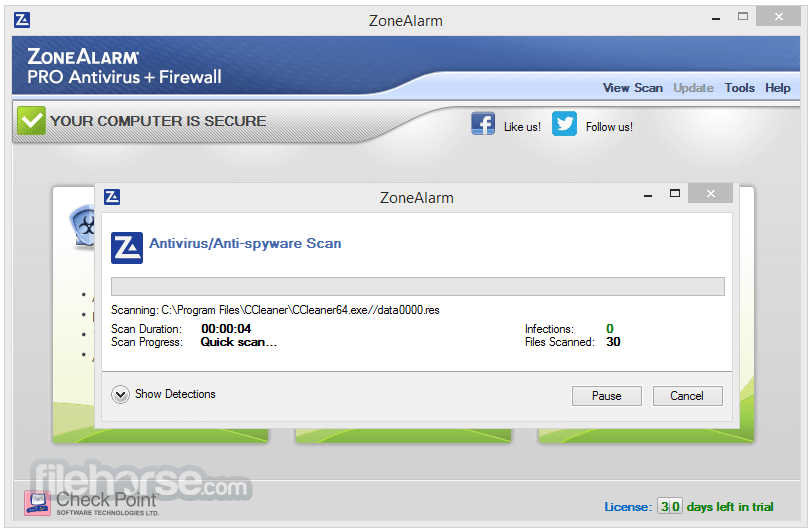








Comments and User Reviews