-
Latest Version
-
Operating System
Windows 7 / Windows 8 / Windows 10 / Windows 11
-
User Rating
Click to vote -
Author / Product
-
Filename
Zotero-6.0.14_setup.exe
Sometimes latest versions of the software can cause issues when installed on older devices or devices running an older version of the operating system.
Software makers usually fix these issues but it can take them some time. What you can do in the meantime is to download and install an older version of Zotero 6.0.14.
For those interested in downloading the most recent release of Zotero or reading our review, simply click here.
All old versions distributed on our website are completely virus-free and available for download at no cost.
We would love to hear from you
If you have any questions or ideas that you want to share with us - head over to our Contact page and let us know. We value your feedback!
What's new in this version:
Functionality changed or added:
Added math support in notes:
- Right-click ? Insert ? Math, or use $$…$$ for block math and $…$ for inline math
- Accepts TeX math input supported by KaTeX and renders as formatted math
Search for PDF annotation tags in library view:
- PDF annotation tags appear in the tag selector alongside item tags
- Filtering/searching for annotation tags matches parent attachments
Quickly create notes with PDF annotations from multiple items:
- New “Create Note from Annotations” option in items-list context menu creates a standalone note with annotations from all the selected top-level items and/or attachments
- “Add Note from Annotations” now creates a single child note if multiple attachments under a single item are selected
- Annotations are sorted by the order of the items in the items list
PDF reader changes:
- Auto-detect URLs and DOIs in PDF content and open on click
- Allow assigning/unassigning tag/color for multiple annotations via drag and drop
- Added “Copy Image” and “Save Image As…” context-menu options for image annotations
- Adjust user interface based on main font size setting (View ? Font Size)
- Support mouse back and forward buttons for in-PDF navigation
- Support page ranges when determining page label for the next page
- Convert Mendeley PDF annotations to equivalent Zotero colors
- Attempt to deduplicate repeated text in text layer
- Don't copy abstract when creating Book Section from Book item
- Added Number as items-list column option
- [Mac Safari] Various Zotero Connector improvements, including improved image saving in snapshots
Fixed:
- Made creator buttons (item type menu, field mode, add/remove) accessible via keyboard
- Fixed endless retries for some requests when encountering an HTTP 5xx error from a server (e.g., Box WebDAV)
- Use items-list sort order for report from collection or saved search
- Fixed searching for annotation text or comments when using Everything quick search
PDF reader:
- Don't include adjacent punctuation when double-clicking on words
- Fixed problems copying/selecting/highlighting RTL text
- Allow Select All after clicking on annotations sidebar background
- Show context menu with copy/paste options for annotation text and comment
- Fixed reader sometimes showing UTC time and sometimes local
- Fixed error when pressing Tab in standalone PDF window
Note editor:
- Don't create unnecessary blank line when inserting annotation
- Restored different list markers for different indentation levels
- Fixed drag handle for RTL lists
- Preserve rich-text formatting when using Add Note option in word processor plugins
- Don't show “Find Available PDF” for feed items
 OperaOpera 120.0 Build 5543.38 (64-bit)
OperaOpera 120.0 Build 5543.38 (64-bit) SiyanoAVSiyanoAV 2.0
SiyanoAVSiyanoAV 2.0 PhotoshopAdobe Photoshop CC 2025 26.8.1 (64-bit)
PhotoshopAdobe Photoshop CC 2025 26.8.1 (64-bit) BlueStacksBlueStacks 10.42.86.1001
BlueStacksBlueStacks 10.42.86.1001 CapCutCapCut 6.5.0
CapCutCapCut 6.5.0 Premiere ProAdobe Premiere Pro CC 2025 25.3
Premiere ProAdobe Premiere Pro CC 2025 25.3 PC RepairPC Repair Tool 2025
PC RepairPC Repair Tool 2025 Hero WarsHero Wars - Online Action Game
Hero WarsHero Wars - Online Action Game SemrushSemrush - Keyword Research Tool
SemrushSemrush - Keyword Research Tool LockWiperiMyFone LockWiper (Android) 5.7.2
LockWiperiMyFone LockWiper (Android) 5.7.2
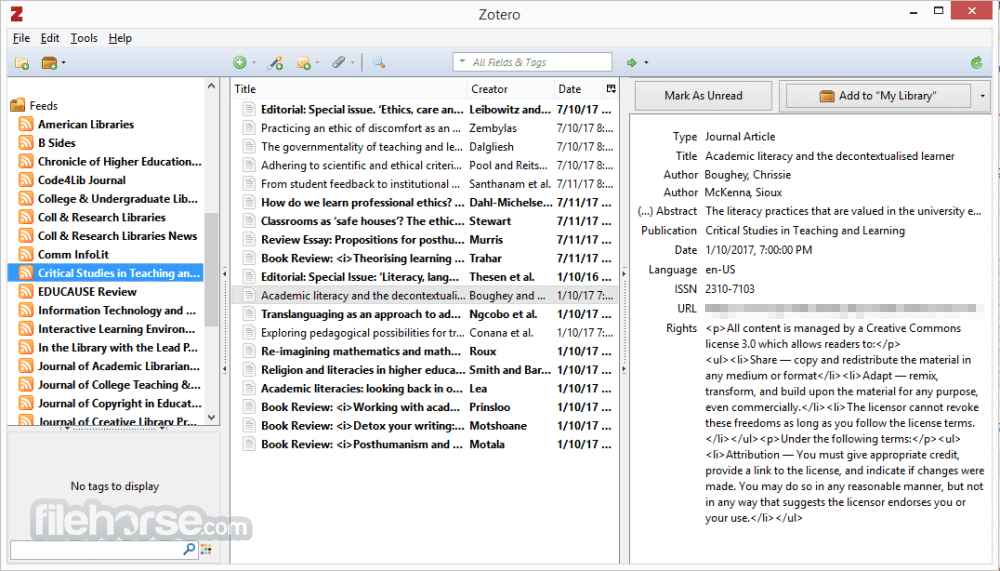

Comments and User Reviews