-
Latest Version
-
Operating System
Windows XP / Vista / Windows 7 / Windows 8 / Windows 10
-
User Rating
Click to vote -
Author / Product
-
Filename
DGEngSetup5301066.exe
-
MD5 Checksum
d888414dc9e58e85542ee54949746346
Sometimes latest versions of the software can cause issues when installed on older devices or devices running an older version of the operating system. Software makers usually fix these issues but it can take them some time. What you can do in the meantime is to download and install an older version of DiskGenius 5.30.
For those interested in downloading the most recent release of DiskGenius or reading our review, simply click here.
All old versions distributed on our website are completely virus-free and available for download at no cost.
We would love to hear from you
If you have any questions or ideas that you want to share with us - head over to our Contact page and let us know. We value your feedback!
What's new in this version:
New:
- Support to migrate current system to a new hard disk
- Support unlock BitLocker drives
- Support to set UEFI boot entries
Enhanced:
- Partition backup uses multithreading technology to improve speed
- The default compression method for partition backup changes to Normal from Quick
- Incremental backup supports to change compression method
- The vmdk virtual disk created by the software can be up to 8TB
- The Batch Format USB Disk function supports ext4 file system
- Improve the accuracy of recovering files by type
- Enhance the function to judge hard disk's read-only state
- Network disks mapped by OneDrive won't be displayed
Fixed:
- Fixed an issue that hard disk didn't display on some computers
- Fixed an issue that program interface didn't display fully when Windows 10 in the multi-display mode
- Fixed an issue on the function Convert Virtual Disk Format that loaded virtual disk couldn't be selected
- Fixed an issue that partition directory tree displayed partitions repeatedly after restoring from an image file which was backed up by structure or sectors
- Fixed an issue that in some system the partition information area didn't show partition location correctly
- Fixed an issue that NTFS partition didn't show files after restoring from an image backed up by sectors
- Fixed an issue that error occurred when the DOS edition restoring partition from image file
- Fixed an issue that error might occur when reading or writing disk in Windows XP
- Fixed an issue that the process of backing up FAT32/exFAT partition couldn't be interrupted
 OperaOpera 109.0 Build 5097.59 (64-bit)
OperaOpera 109.0 Build 5097.59 (64-bit) iTop VPNiTop VPN 5.4.0 - Fast, Safe & Secure
iTop VPNiTop VPN 5.4.0 - Fast, Safe & Secure PhotoshopAdobe Photoshop CC 2024 25.7 (64-bit)
PhotoshopAdobe Photoshop CC 2024 25.7 (64-bit) iAnyGoTenorshare iAnyGo 4.0.15
iAnyGoTenorshare iAnyGo 4.0.15 Opera GXOpera GX 109.0.5097.62 (64-bit)
Opera GXOpera GX 109.0.5097.62 (64-bit) Adobe AcrobatAdobe Acrobat Pro 2024.002.20687
Adobe AcrobatAdobe Acrobat Pro 2024.002.20687 BlueStacksBlueStacks - Play on PC 5.21.150
BlueStacksBlueStacks - Play on PC 5.21.150 Hero WarsHero Wars - Online Action Game
Hero WarsHero Wars - Online Action Game Data Recovery4DDiG Windows Data Recovery 9.8.6
Data Recovery4DDiG Windows Data Recovery 9.8.6 TradingViewTradingView - Trusted by 60 Million Traders
TradingViewTradingView - Trusted by 60 Million Traders

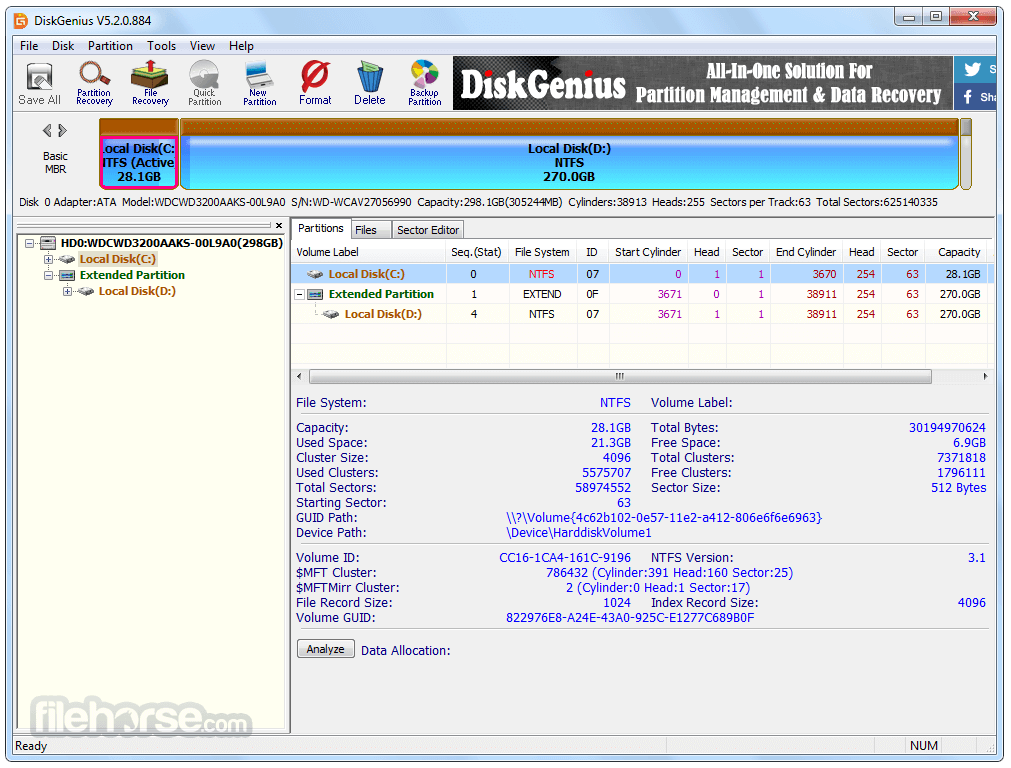




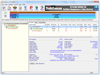
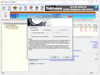
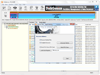
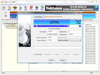
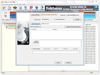
Comments and User Reviews