-
Latest Version
Total Commander 11.55 (32-bit) LATEST
-
Review by
-
Operating System
Windows 7 / Windows 8 / Windows 10
-
User Rating
Click to vote -
Author / Product
-
Filename
tcmd1155x32.exe
-
MD5 Checksum
36d9243c1d3c00bcdbf7064a5b4ebf2f
Total Commander 32bit is a great two-pane file manager software with a tabbed interface, featuring integrated archivers!
Features and Highlights
- Two file windows side by side
- Multiple language and Unicode support
- Enhanced search function
- Compare files (now with editor) / synchronize directories
- Quick View panel with bitmap display
- ZIP, ARJ, LZH, RAR, UC2, TAR, GZ, CAB, ACE archive handling + plugins
- Built-in FTP client with FXP (server to server) and HTTP proxy support
- Parallel port link, multi-rename tool
- Tabbed interface, regular expressions, history+favorites buttons
- Thumbnails view, custom columns, enhanced search
- Compare editor, cursor in lister, separate trees, logging, enhanced overwrite dialog, etc.
- Unicode names almost everywhere, long names, Password manager
- USB port connection via special direct transfer cable
- And many more!
Navigating Files – Use the arrow keys or mouse to browse directories.
File Operations – Copy, move, delete, or rename files using F5 (Copy), F6 (Move), and F8 (Delete).
FTP Connection – Configure FTP settings to connect to remote servers.
Archive Management – Open and extract compressed files within the software.
File Synchronization – Compare two directories and sync changes.
Batch Rename – Rename multiple files using preset rules.
FAQ
Is Total Commander 32bit free?
It offers a shareware license with a free trial. After the trial, a one-time purchase is required to continue usage legally.
Can I use Total Commander on macOS or Linux?
This software is designed exclusively for Windows, but you can run it on macOS and Linux using emulators like Wine.
Does Total Commander support cloud storage services?
Yes, with third-party plugins, users can integrate services like Google Drive and OneDrive.
Is Total Commander safe to use?
Yes, the software is secure and regularly updated, provided it is downloaded from the official website.
Can I customize the keyboard shortcuts?
Yes, users can modify keyboard shortcuts for various file operations to match their workflow.
Alternatives
Directory Opus: Directory Opus is a comprehensive file manager for Windows that offers tabbed browsing and many other advanced features.
XYplorer: XYplorer is a feature-rich file manager for Windows with tabbed browsing and a customizable interface.
FreeCommander: Easy-to-use alternative to the standard Windows file manager.
Multi Commander: A multi-tabbed file manager and is an alternative to the standard Windows Explorer.
Pricing
This program is available as shareware, meaning users can try it before purchasing.
The full license costs €42 ($45 USD approx.) for a lifetime license with free updates.
System Requirements
- OS: Windows 11, 10, 8, 7
- Processor: 1 GHz or higher
- RAM: 512 MB minimum (recommended: 2 GB+)
- Disk Space: 10 MB for installation
- Additional: Internet connection required for FTP features
- Highly efficient dual-pane interface
- Built-in FTP and archive support
- Powerful file management tools
- Plugin support for extended functionality
- Lifetime license with free updates
- Outdated user interface
- Requires time to learn for beginners
Also Available: Total Commander (64-bit)
What's new in this version:
Copying:
- When "Copy to all selected folders/links..." is enabled, the "Keep relative paths" option is also respected
- Supports copying directories anywhere in subdirectories. For example, if "Only files of this type:" is set to "test", the "test" folder will be found anywhere in the selected folders
- An overlay icon is displayed in the system tray when an overwrite confirmation dialog is open while Total Commander is not in the foreground
- When copying sparse files, only the parts containing non-zero data are copied. This option needs to be enabled via wincmd.ini [Configuration] CopySparseFiles=1
General:
- Multi-rename tool: New placeholder [v] for inserting milliseconds, e.g. [hms].[v]
- Create/Verify Checksums: Use multiple threads for Blake3 checksums (64-bit only, on Windows 7 and newer)
- Use tc7z.dll as a fallback for unrar.dll if unrar.dll fails to load
- Rename directories in 7z archives when using the internal 7z packer
- New <UNDO> parameter for the internal MULTIRENAME command opens the tool and offers the user to undo the last operation
- Use external DLL tcsha64.dll to create/verify SHA3 checksums faster
 OperaOpera 119.0 Build 5497.131 (64-bit)
OperaOpera 119.0 Build 5497.131 (64-bit) SiyanoAVSiyanoAV 2.0
SiyanoAVSiyanoAV 2.0 PhotoshopAdobe Photoshop CC 2025 26.8 (64-bit)
PhotoshopAdobe Photoshop CC 2025 26.8 (64-bit) BlueStacksBlueStacks 10.42.80.1002
BlueStacksBlueStacks 10.42.80.1002 CapCutCapCut 6.4.0
CapCutCapCut 6.4.0 Premiere ProAdobe Premiere Pro CC 2025 25.3
Premiere ProAdobe Premiere Pro CC 2025 25.3 PC RepairPC Repair Tool 2025
PC RepairPC Repair Tool 2025 Hero WarsHero Wars - Online Action Game
Hero WarsHero Wars - Online Action Game SemrushSemrush - Keyword Research Tool
SemrushSemrush - Keyword Research Tool LockWiperiMyFone LockWiper (Android) 5.7.2
LockWiperiMyFone LockWiper (Android) 5.7.2
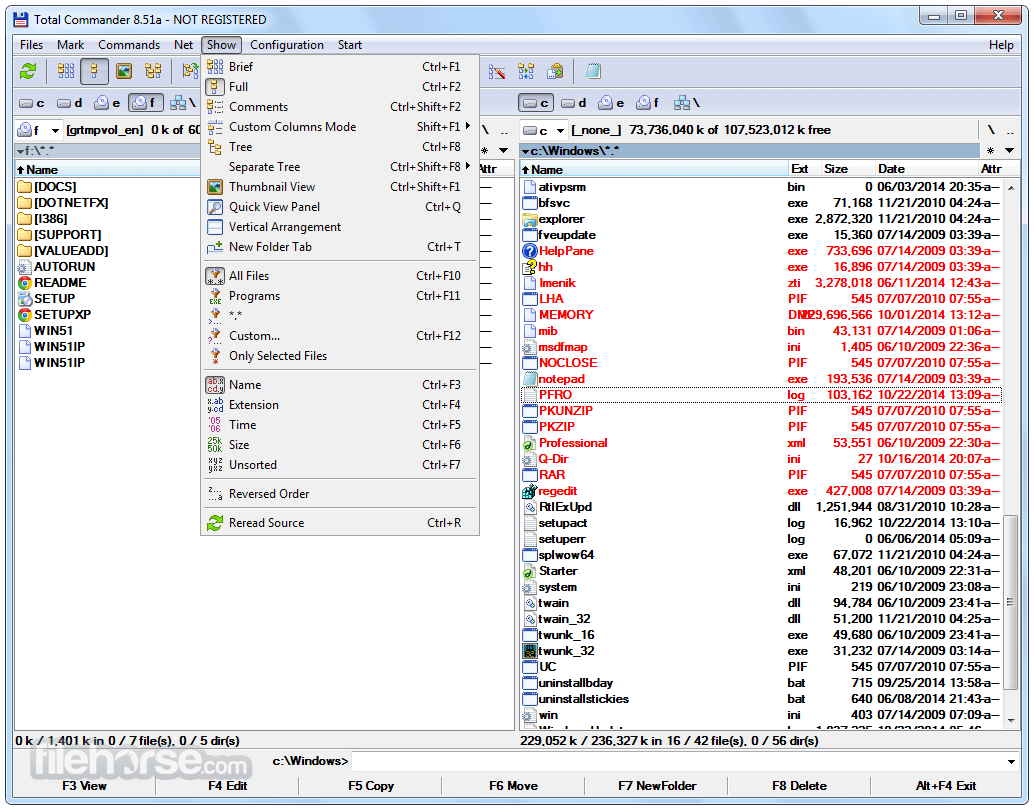
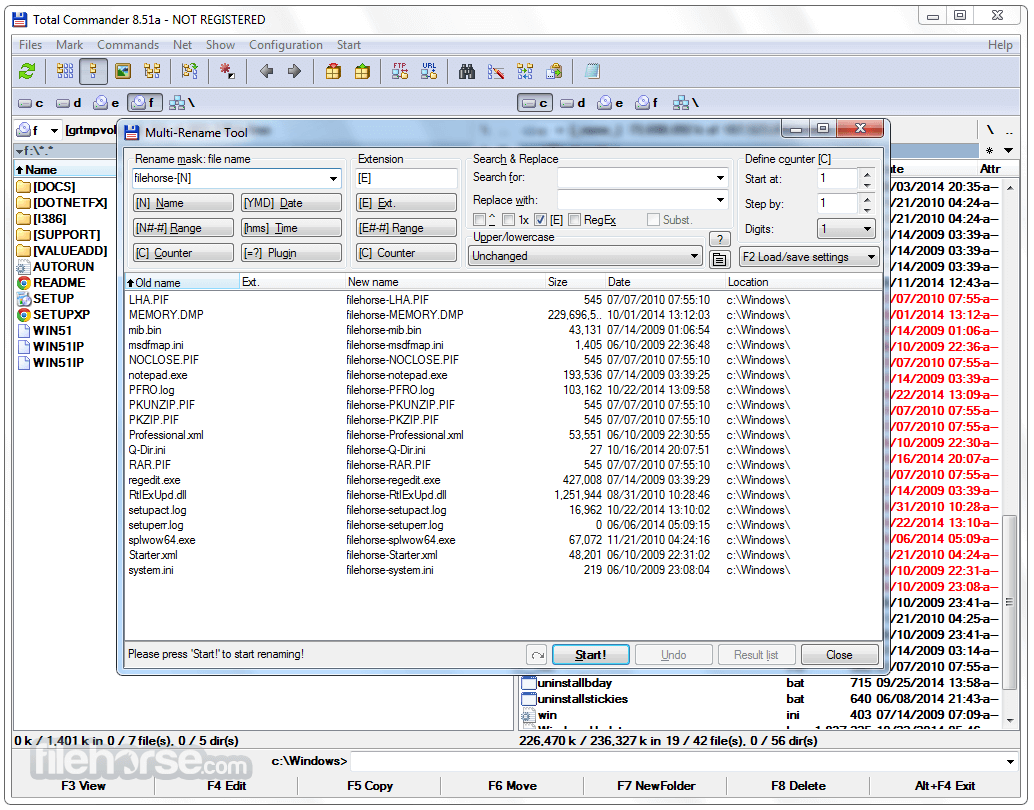

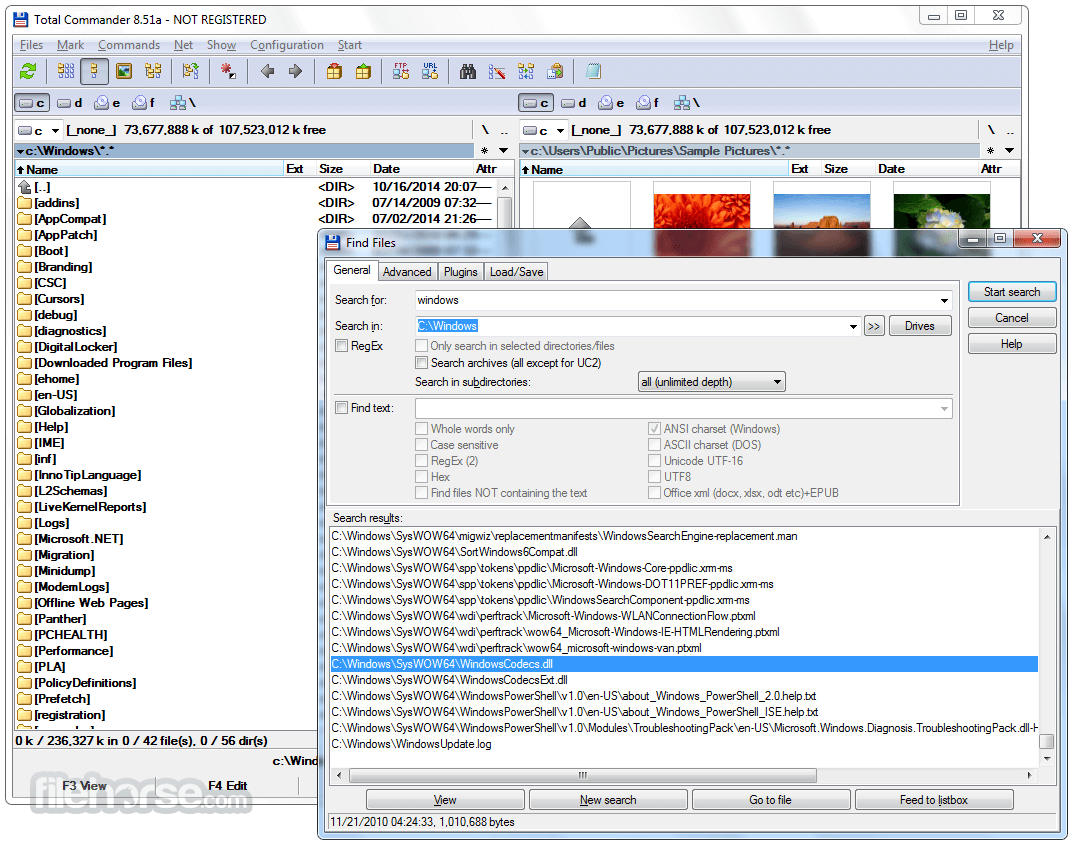






Comments and User Reviews