-
Latest Version
LibreOffice 25.2.5 (32-bit) LATEST
-
Review by
-
Operating System
Windows 7 / Windows 8 / Windows 10
-
User Rating
Click to vote -
Author / Product
-
Filename
LibreOffice_25.2.5_Win_x86.msi
-
MD5 Checksum
c890c8fa2b79d2b8959c8ef35979d56d
Designed as a robust alternative to Microsoft Office, LibreOffice includes a variety of applications for word processing, spreadsheets, presentations, databases, vector graphics, and formula editing.
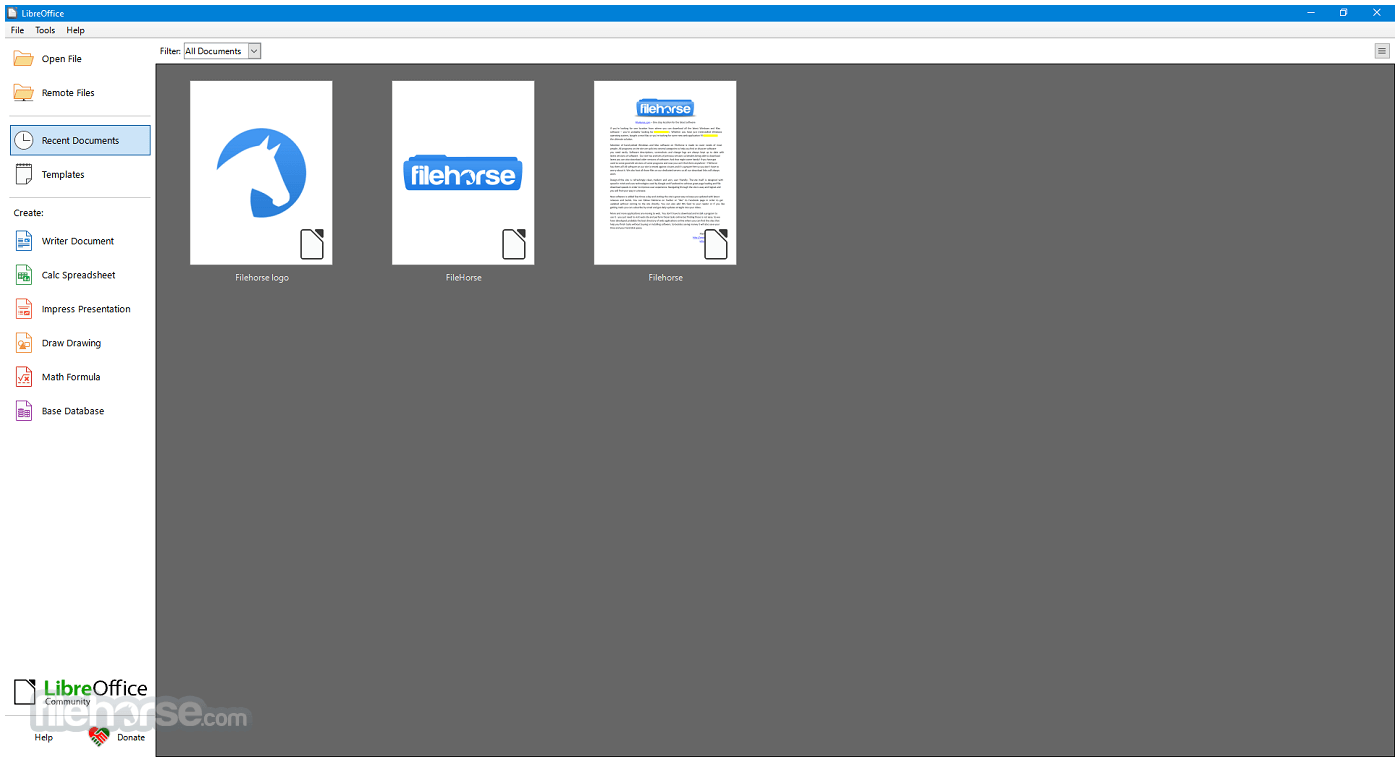
The 32-bit version of LibreOffice is specifically tailored for older or low-spec Windows systems, offering a lightweight solution without sacrificing functionality.
Features
Writer: A fully-featured word processor for creating everything from simple letters to complete books.
Calc: A spreadsheet tool similar to Microsoft Excel, ideal for data analysis, financial reporting, and more.
Impress: A presentation creator comparable to PowerPoint, with templates, transitions, and multimedia support.
Draw: A vector graphics editor suitable for diagrams, flowcharts, and brochures.
Base: A database management program akin to Microsoft Access.
Math: A formula editor for mathematical equations, usable within other LibreOffice documents.
Installation and Setup
Installing LibreOffice (32-bit) is straightforward. The installation package is under 300MB, making it manageable even for systems with limited storage.
Once downloaded, the setup wizard guides users through standard installation steps. No account or license key is required.
How to Use
After installation, users can launch each LibreOffice app individually or via the main suite launcher.
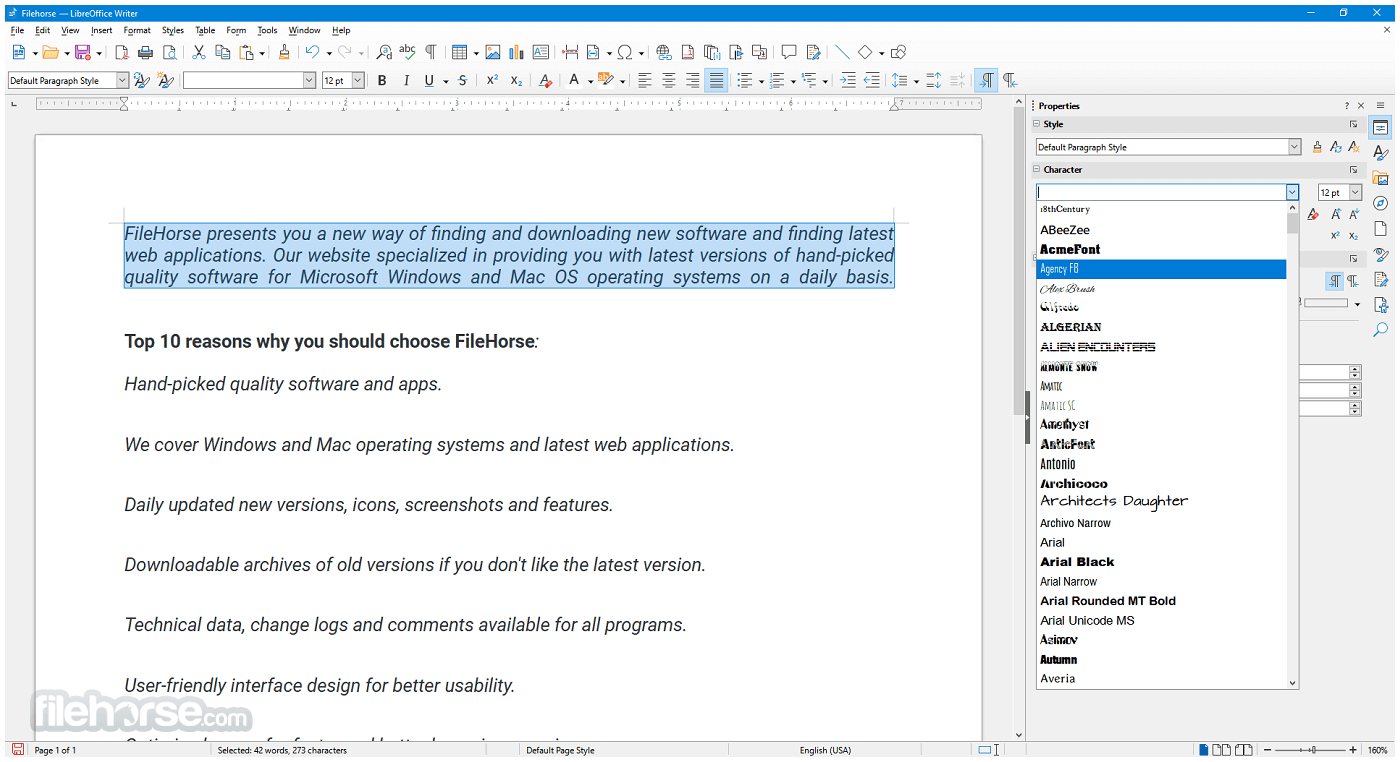
Files created are saved in the Open Document Format (ODF) by default but can be exported to or opened from formats like DOCX, XLSX, and PPTX.
The suite is highly compatible with Microsoft Office formats, ensuring seamless document sharing and editing.
FAQ
Is LibreOffice really free?
Yes, it is 100% free and open-source, with no hidden costs or subscription requirements.
Can LibreOffice open Microsoft Office files?
Yes, it supports most Microsoft Office file formats, including DOCX, XLSX, and PPTX.
Is the 32-bit version still supported?
While 64-bit is now the default, the 32-bit version is still maintained for compatibility with older systems.
Does it require internet access?
No, LibreOffice is fully offline-capable. Internet access is only needed for downloading or online help.
Can I use LibreOffice for business?
Yes, it is licensed under the MPL v2.0, allowing use in personal, educational, and commercial environments.
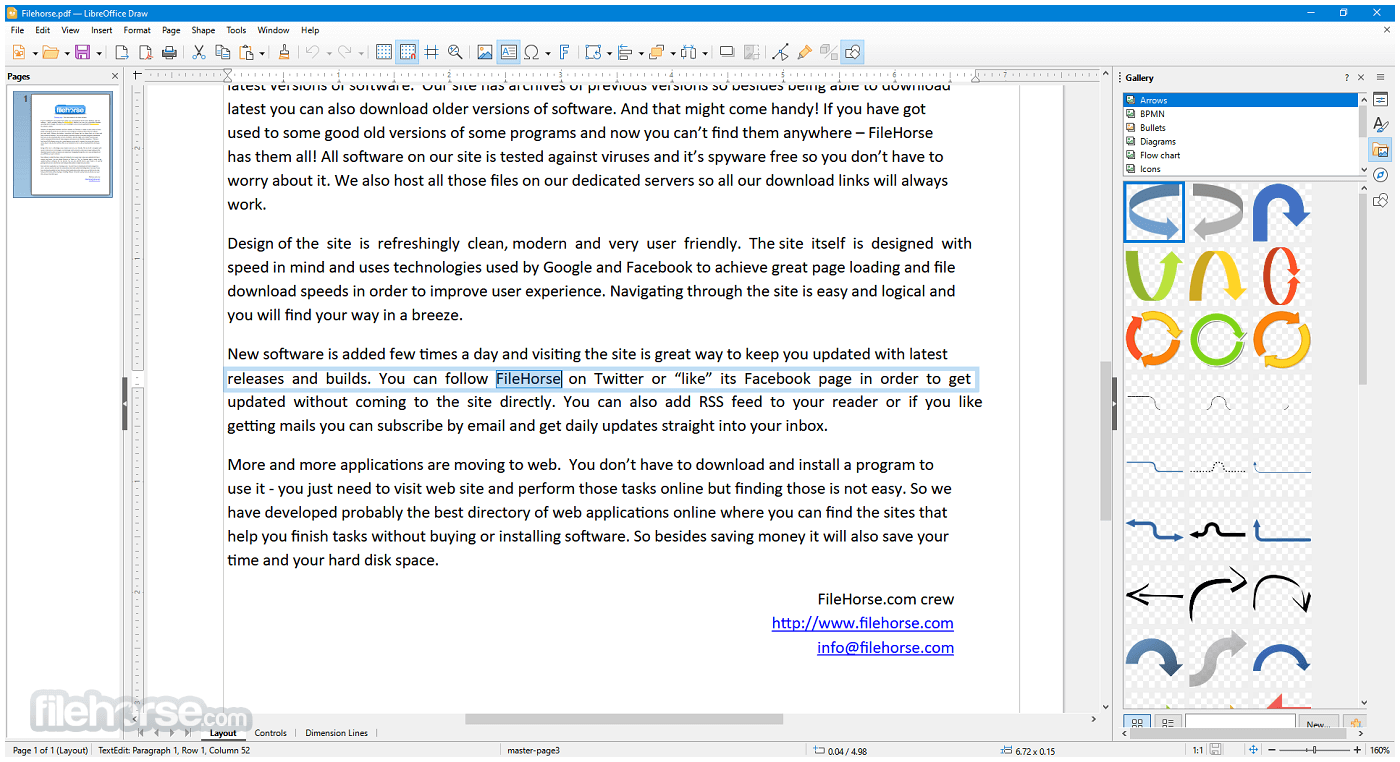
Alternatives
Apache OpenOffice: Similar origins to LibreOffice but less actively developed.
WPS Office: A lightweight, freemium office suite that offers a UI similar to Microsoft Office.
OnlyOffice: Another open-source alternative focused on collaboration and Microsoft format compatibility.
Microsoft Office: The industry standard, with robust features and cloud integration, but requires a paid license.
Google Workspace: Cloud-based and ideal for collaboration, but dependent on an internet connection and less powerful for complex tasks.
Pricing
LibreOffice is completely FREE with no paid tiers or features.
System Requirements
- OS: Windows 11, 10, 8 or 7 (32-bit)
- CPU: Pentium-compatible processor
- RAM: 256 MB minimum (512 MB recommended)
- Disk Space: 1.5 GB available
- Screen: 1024x768 minimum resolution
- Free and open-source
- Microsoft Office file compatibility
- Regular updates
- Modular and comprehensive toolset
- Offline functionality
- Slower performance on very large files
- Interface feels dated to some users
- Limited cloud integration
- Fewer templates and design assets than competitors
- Occasional formatting issues with DOCX files
LibreOffice (32-bit) remains one of the best free office suites available for users running older Windows PCs. It balances performance, compatibility, and functionality while remaining completely free. For users who need a reliable, full-featured office suite without the price tag, LibreOffice is a top-tier choice.
Note: Requires Java Runtime Environment. Administrator rights are needed for the installation process.
Also Available: LibreOffice (64-bit) and LibreOffice for Mac
What's new in this version:
Fixed:
- FILEOPEN DOCX MOD table formula is not working in LO
- Customization for Base "Standard" toolbar is stored in document even if "Base" is selected in scope
- For Japanese vertical writing the candidate list rotates (Microsoft IME)
- FILESAVE background images change upon save and reload
- Cursor disappears when switching from chinese layout (windows 10)
- Incorrect display of Cyrillic characters in the text in LO Writer
- FORMCONTROLS: Textboxes will be created with flat Border - 3D won't be shown after reopening Document
- Broken line connectors
- Combo box items from dialog editor are displayed at a wrong place (Regression - Linux gtk3)
- Checkbox state is not saved in xlsx (saved in ods though)
- (vertical text) Fill character setting "・" , the last character spacing is not enogh
- Every time I try to delete an object in a gallery folder that I inserted, LibreOffice crashes in vcl/source/bitmap/bitmap.cxx:212
- Underscores stripped from bookmark display on right click over page number box
- FILEOPEN PPTX: Connector lines completely gone awry
- Docx: Images moved while viewing in Libre Office
- multi GB memory leak caused by "Save AutoRecovery information" since LibreOffice Calc 24.2.7
- CRASH in SfxTabDialogController::ResetHdl(weld::Button &)
- Editing Forms: Dropdown in Listboxes is positioned nearly left of the listbox
- Blue and Green pixels are swapped with --enable-cairo-rgba
- Field not seen on DOCX fileopen
- Upgrading to v.25.2.2+, the previous selection of encoding in text import dialog gets shifted to the previous entry
- Selecting "Clear List" in the Start Center, pinned thumbnails are not displayed
- Stock Chart is not correctly saved and corrupts the spreadsheet file
- FILEOPEN PPTX: Gluepoints of shape UpArrow are missing
- Form Editing: Background totally displaced from positions of control
- To set the listbox Selection property, the ellipsis tool works with inverted Multiselection semantic
- To set the listbox Selection property, the ellipsis tool inserts unwanted values
- OpenXml nested runs "" within a text box do not get rendered
- New commit causes pages to flicker very quickly, and causes white space in places where it shouldn't be
- FILESAVE XLSX Invalid connections.xml saved with empty dbPr and olapPr elements
- Many Ctrl+Shift+(symbol) shortcut isn't working
- Unable to export a Draw / Impress document to SVG from Basic IDE
- SVG Export: text with "fit to size" attribute gets wrong width
- Backspace at paragraph start for not counted numbered paragraph doesn't decrease indent
- On Windows, tree view elements with undetermined state ("on demand") have non-native expand icons
- Cannot select slide thumb nail and display in main view pane in Impress
- Repairing a generated ODT, which is obviously an invalid ZIP package, loses an image in it
- Text moves to the next page, keeping large empty spaces, in a document with many small paragraphs in multiple columns, having document statistics
- Saving back a particular document (with a single-character autostyle name) crashes
- EDITING: Crash on alt+X use on lone combining diacritical mark
- Upon opening an odt, there are large blank spaces that are forcing content to go onto a new page. We have noticed that Headers/Footers being Autofit have been a large proponent of this, but not the full cause.
- Trying to open an embedded object crashes
- Build fails with poppler version
 OperaOpera 126.0 Build 5750.59 (64-bit)
OperaOpera 126.0 Build 5750.59 (64-bit) Kling AIKling AI - Text or Image to Video
Kling AIKling AI - Text or Image to Video PhotoshopAdobe Photoshop CC 2026 27.3 (64-bit)
PhotoshopAdobe Photoshop CC 2026 27.3 (64-bit) BlueStacksBlueStacks 10.42.163.1003
BlueStacksBlueStacks 10.42.163.1003 OKXOKX - Buy Bitcoin or Ethereum
OKXOKX - Buy Bitcoin or Ethereum CapCutCapCut 7.9.0
CapCutCapCut 7.9.0 PC RepairPC Repair Tool 2026
PC RepairPC Repair Tool 2026 Hero WarsHero Wars - Online Action Game
Hero WarsHero Wars - Online Action Game TradingViewTradingView - Trusted by 60 Million Traders
TradingViewTradingView - Trusted by 60 Million Traders AdGuard VPNAdGuard VPN 2.8.1
AdGuard VPNAdGuard VPN 2.8.1
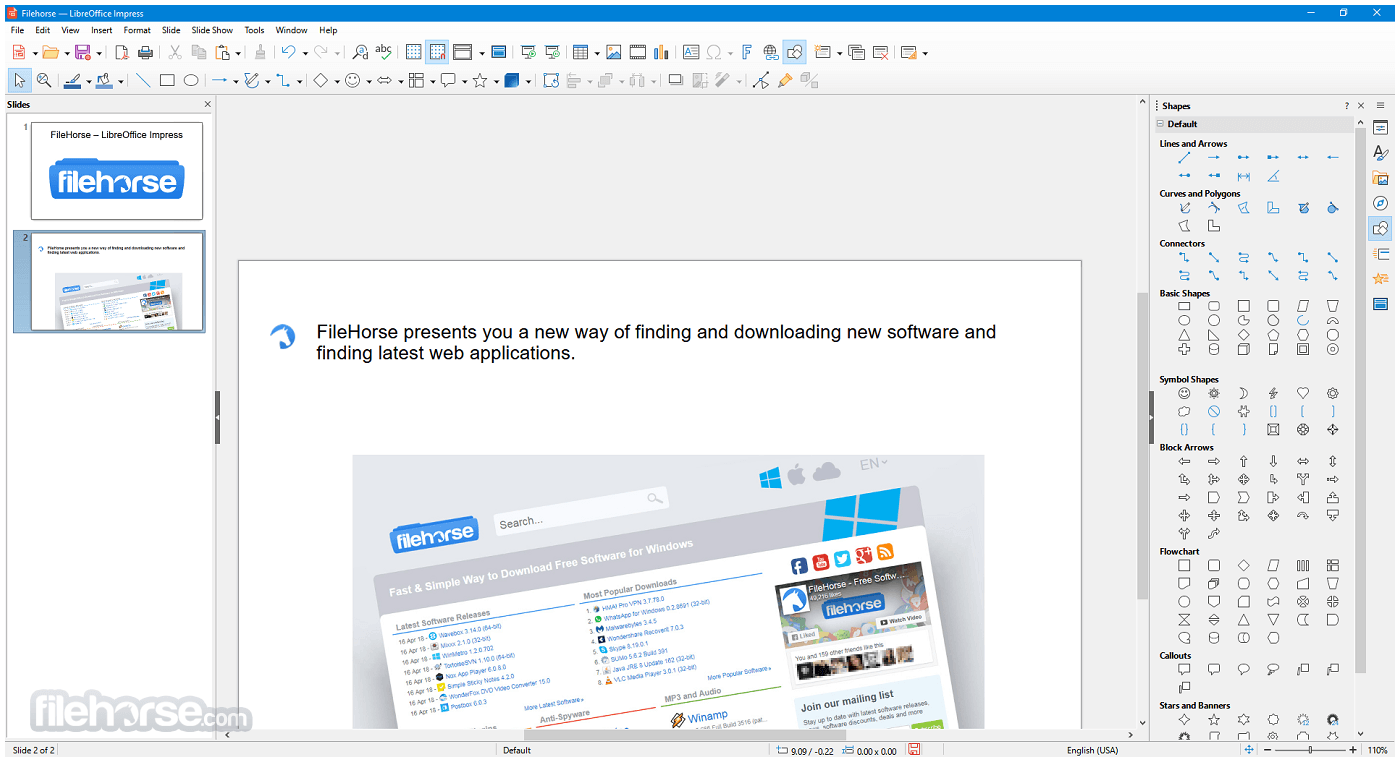
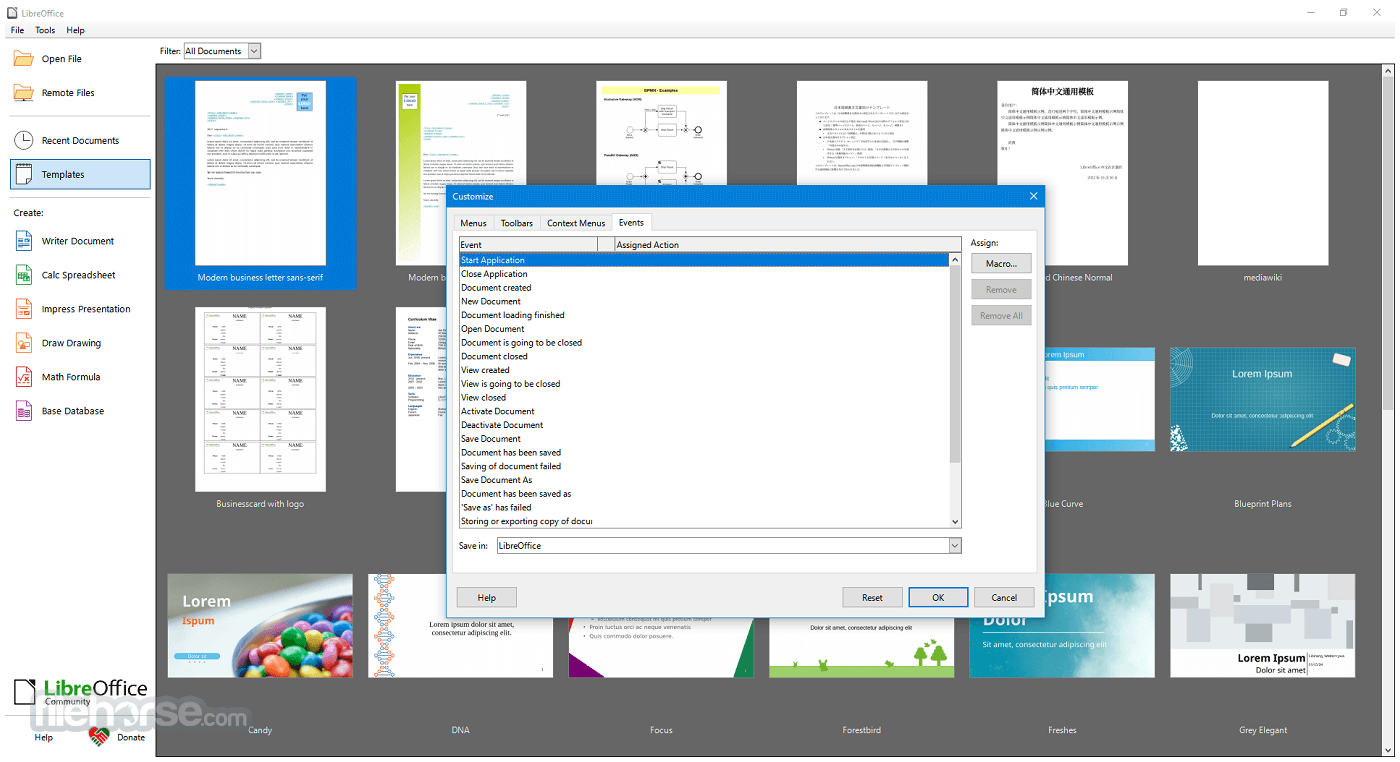
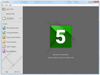
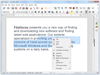
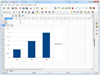
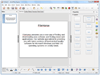
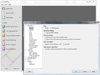
Comments and User Reviews