-
Latest Version
Adobe Acrobat Reader 2025.001.20531 LATEST
-
Review by
-
Operating System
Windows 10 / Windows 11
-
User Rating
Click to vote -
Author / Product
Save 60% on Adobe Creative Cloud. Create what’s true to you with 20+ amazing apps & services from Adobe. It’s FREE for first 7 days, Try Now!
More powerful than other PDF software, Acrobat Standard (formerly Adobe Reader) is the free, trusted standard for viewing, printing, and annotating PDFs.
And now, it’s connected to Adobe Document Cloud — so it’s easier than ever to work with PDFs on computers and mobile devices.
You can download Adobe PDF Reader for PC offline installer from the site by clicking on the free download button. Do even more with Acrobat Pro! Try it for free.
Adobe Reader is user-friendly with large icons and a straightforward interface. With no steep learning curve, you can start viewing and converting PDFs right away.
The 'Tools' tab offers a variety of features, organized into categories such as 'Create & Edit', 'Review & Approve', and 'Forms & Signature'. Each category includes drop-down menu options for tasks like creating new files, protecting documents with a password, and adding stamps and signatures.
The desktop app also has a search bar that quickly locates desired features and suggests a detailed list based on your search term. Additionally, It offers smooth scrolling and a high-quality zoom feature, allowing for easy navigation between multiple documents and pages.
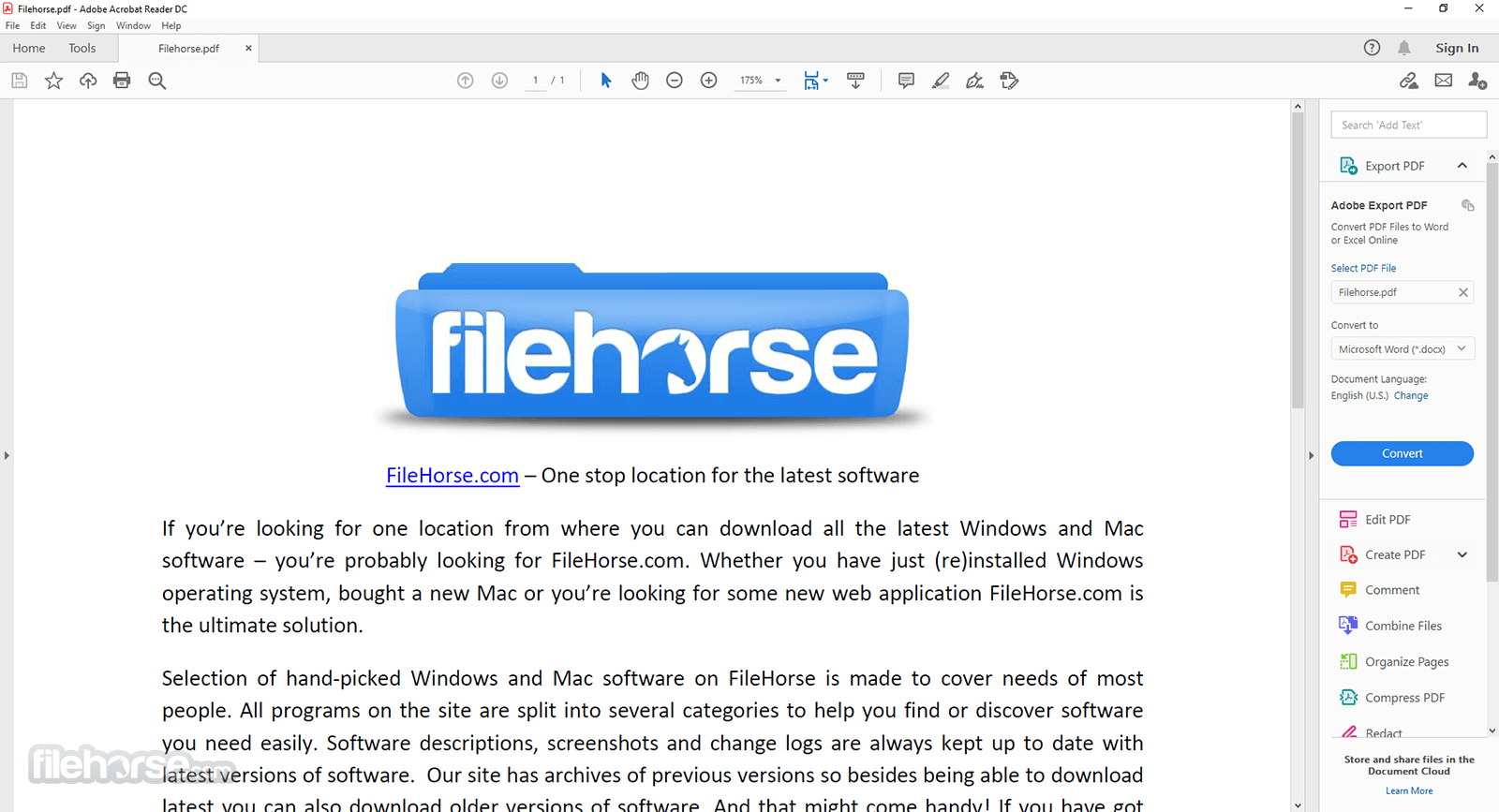
Main Features
Annotate PDFs from anywhere
Do more than just open and view PDF files. It's easy to annotate documents using sticky notes, type text directly onto the page, add bookmarks, highlight, underline, or use strikethrough tools, and even draw on the screen with a freehand drawing tool.
Connected to the Cloud for easy file access
Acrobat is connected to Adobe Document Cloud, so you can work with your PDFs from anywhere. You can even access and store files in cloud storage solutions like Box, Dropbox, Google Drive, or Microsoft OneDrive.
Take your PDFs to go with the Adobe Acrobat Reader mobile app
This free PDF reader app lets you view, comment, fill out, and sign PDF forms to help you move through your workflow quickly and efficiently.
Read text out loud for hard-to-read documents
The read text-out-loud option helps guide you along any document that’s challenging to read.
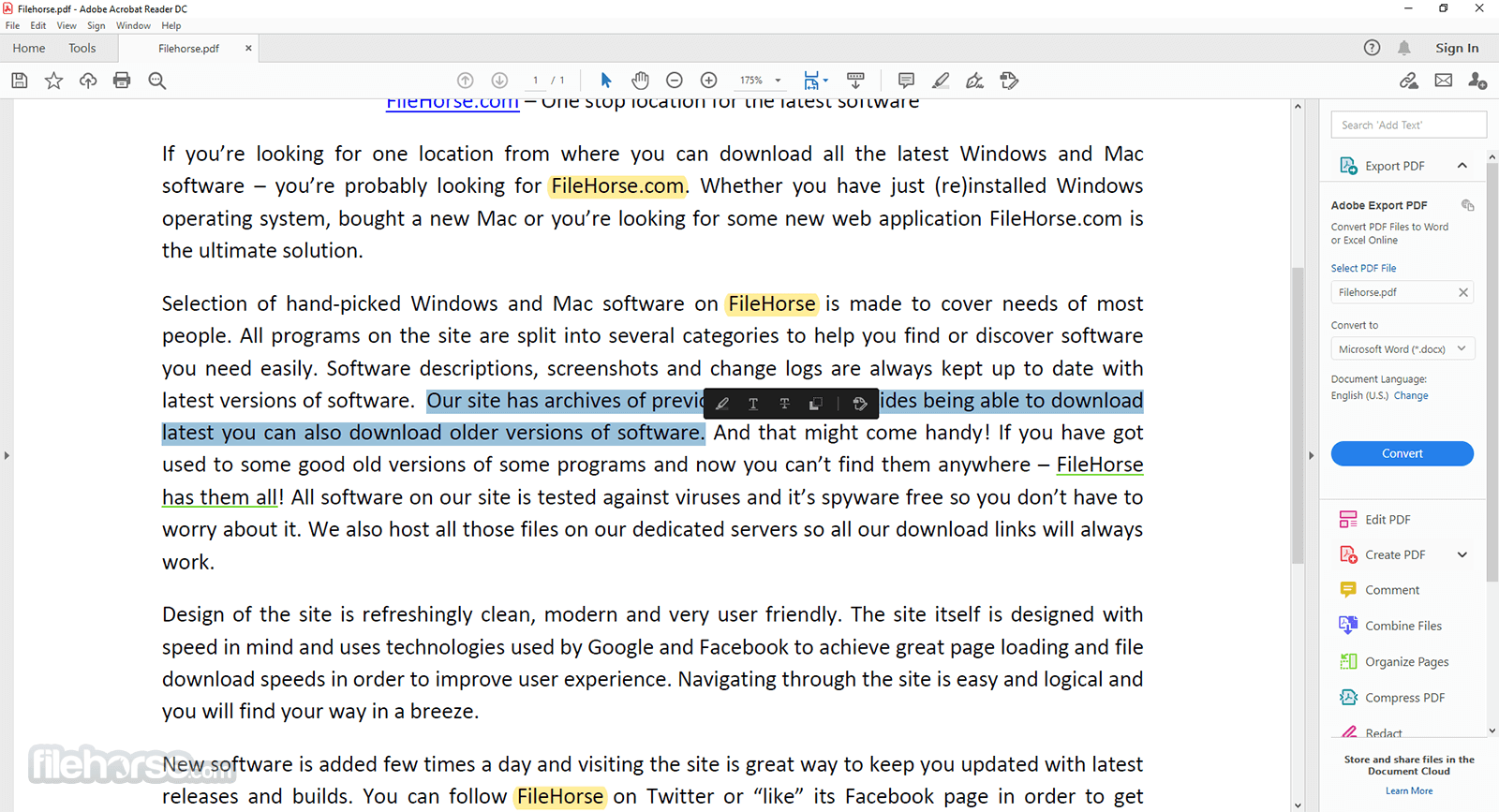
Other Features
New modern interface
Adobe PDF Reader has a new modern look. This includes a full set of commenting tools to add sticky notes, highlight text, and use lines, shapes, and stamps on your PDFs.
View and annotate PDF files
With Adobe Acrobat Reader DC, you can do even more than open and view PDF files. It’s easy to add annotations to documents using a complete set of commenting tools.
Open once, read anywhere
With Mobile Link, recently viewed files are easy to access from all of your computers, browsers, and mobile devices — regardless of where you last viewed them.
Convert PDFs to Word
Additional Adobe Document Cloud services are just a click away. Inside Reader, you can subscribe to activate additional capabilities to create PDF files and export them to Word or Excel.
Fill, sign, and send PDF forms
Say goodbye to paper forms. Instead, type responses on your PDF form. Add your e-signature. Submit the form electronically. And save a copy for your records.
Manage software rollouts and standards compliance
Use Adobe and Microsoft tools to manage and deploy updates. Get support for a wide range of document security standards. Extend Reader functionality using the free Acrobat SDK.
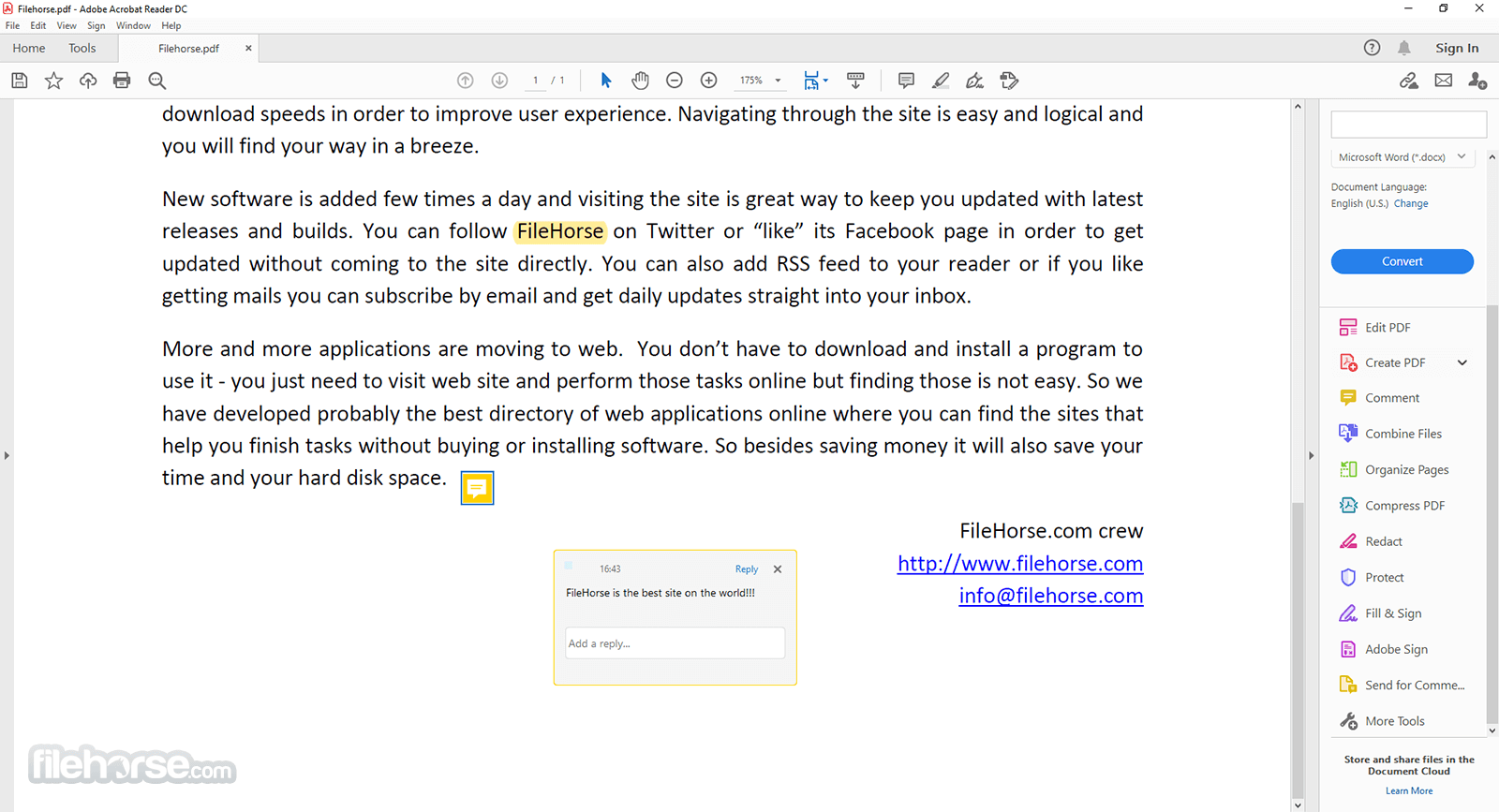
FAQ
What is Adobe Acrobat Reader DC?
Adobe Acrobat Reader DC is a free software for viewing, printing, and annotating PDF documents. It is available on multiple platforms, including Windows, Mac, and mobile devices.
Is Adobe Acrobat Reader DC free to use?
Yes, the app is free to download and use. However, some of its advanced features may require a subscription to Adobe's paid services.
Can I edit PDF files with Adobe Acrobat Reader?
It provides limited editing capabilities, such as adding text, highlighting, and drawing shapes. However, to make significant changes to PDF documents, you need to purchase Adobe Acrobat or a similar PDF editing software.
How do I sign a PDF document in Adobe Acrobat Reader DC?
To sign a PDF document in Adobe Acrobat Reader DC, go to the Fill & Sign tool and select Add Signature. You can then choose to sign the document with a digital signature, type your name, or draw your signature using a mouse or touchpad.
How can I protect a PDF file with a password in Adobe Acrobat Reader DC?
To password-protect a PDF file in the app, go to File > Properties > Security, and choose Password Security. You can then set a password for opening the document or restricting certain actions, such as printing or editing.
Can I merge multiple PDF files with Adobe Acrobat Reader?
No, it does not have a built-in feature for merging PDF files. However, you can use Adobe's online services or third-party PDF editors to combine multiple PDF files into one.
How do I optimize the file size of a PDF document in Adobe Acrobat Reader?
To reduce the file size of a PDF document in Adobe Acrobat Reader DC, go to File > Save As Other > Reduced Size PDF. You can then choose a preset or customize the compression settings to reduce the file size.
Can I convert a PDF file to another format in Adobe Acrobat Reader?
No, it does not have a built-in feature for converting PDF files to other formats. However, you can use Adobe's online services or third-party PDF converters to convert PDF files to Microsoft Word, Excel, or other file formats.
How can I search for text in a PDF document in Adobe Acrobat Reader DC?
To search for text in a PDF document in the program, press Ctrl + F or go to Edit > Find. You can then enter the text you want to search for and choose to match the case or whole words only.
Can I customize the interface and preferences of Adobe Acrobat Reader DC?
Yes, It allows you to customize the interface and preferences to suit your needs. You can go to Edit > Preferences or use the gear icon in the toolbar to access the settings. You can then choose to customize the display, language, accessibility, and other options.
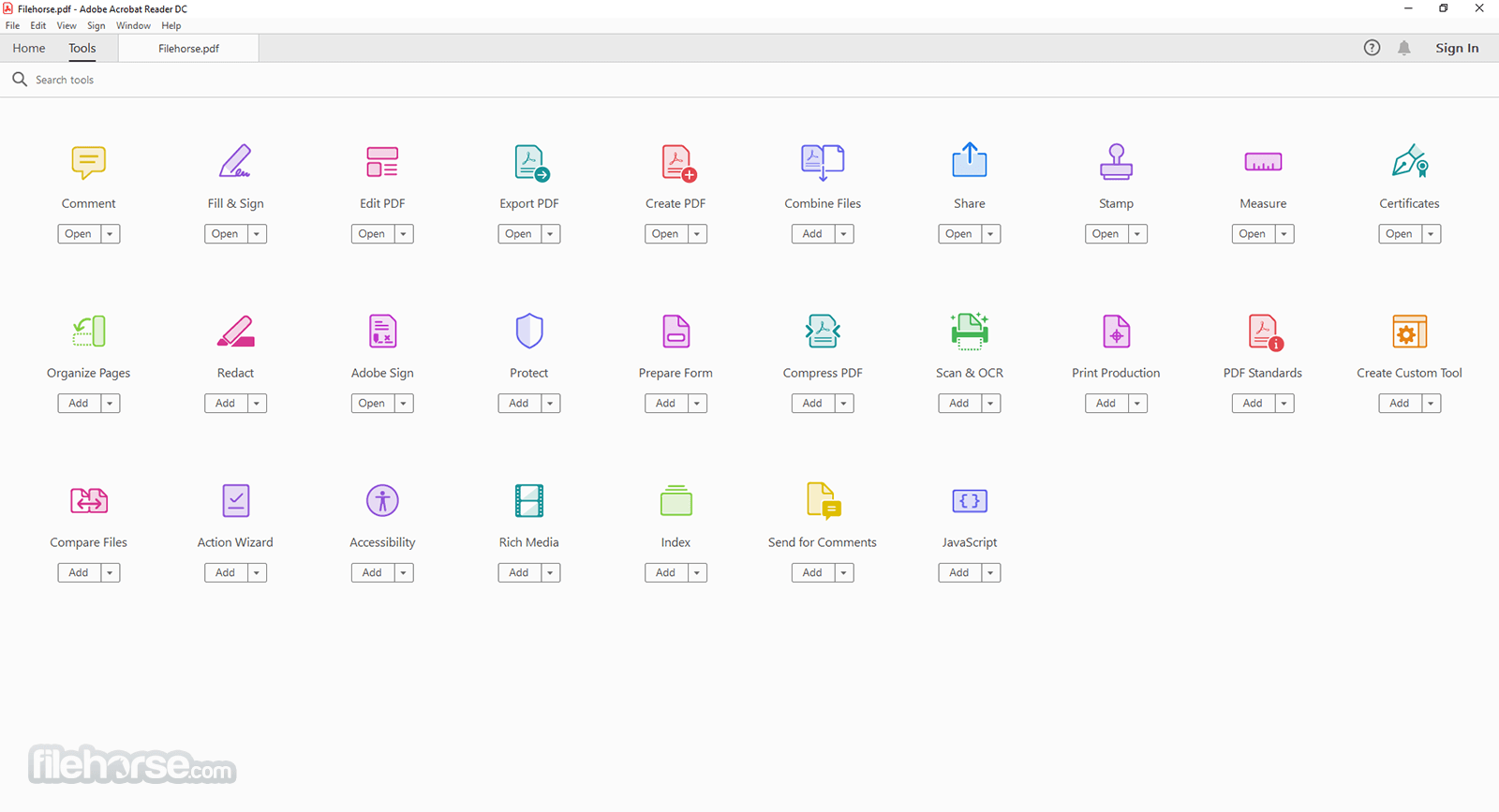
Pricing
FREE Plan
- View, print, share, and comment on PDFs.
- Edit text and images, export, secure, and organize documents
- Collect legally binding e-signatures and track responses
- The all-in-one PDF and e-signature solution with secure, advanced tools.
- Create web forms, redact, compare, and access 70+ features
PDFelement - Comprehensive PDF solution that combines viewing, editing, and creation features, suitable for both individuals and businesses.
Foxit PDF Reader - Lightweight and fast PDF viewer with advanced annotation and editing features.
Soda PDF Desktop - A comprehensive PDF software with a range of features including editing, converting, and form filling.
SumatraPDF - Minimalistic PDF viewer with a focus on speed and simplicity, suitable for basic viewing needs.
These alternatives offer various features such as annotation, form-filling, editing, and security, and some are available for free or at a lower cost than Adobe Acrobat Reader.
It is recommended to try out different PDF viewers and editors to find the one that suits your needs and preferences.
System Requirements
- 1.5GHz or faster processor
- Windows 11 (32bit/64bit), Windows 10 version 1809 or later, Windows Server 2016, or Windows Server 2019
- 2GB of RAM
- 900 MB (English) of available hard disk space
- 1 GB (Other Languages) of available hard disk space
- 1024x768 screen resolution
- Free PDF Viewer
- Robust Annotation Tools
- Wide Compatibility
- Seamless Integration
- Secure Document Handling
- Limited Editing Features
- Heavy Resource Consumption
All in all, Adobe Acrobat Reader is a powerful and feature-rich PDF viewer and editor that provides a wide range of tools and features for creating, viewing, and editing PDF documents. With its user-friendly interface, advanced security features, and extensive customization options, the app is an excellent choice for both personal and professional use.
Whether you need to fill out forms, sign documents, or collaborate on PDF files, it has you covered. Overall, it is a reliable and versatile application that is definitely worth considering if you frequently work with PDF files.
Your download includes Acrobat Reader and Acrobat for Google Chrome.
Also Available: Download Adobe Acrobat Reader DC for Mac
What's new in this version:
Adobe Acrobat Reader 2025.001.20531
- This update provides security mitigations, feature enhancements, and bug fixes
Adobe Acrobat Reader 2025.001.20432
- Change log not available for this version
Adobe Acrobat Reader 2025.001.20428
- Change log not available for this version
Adobe Acrobat Reader 2024.005.20421
- Change log not available for this version
Adobe Acrobat Reader 2024.005.20414
- Change log not available for this version
Adobe Acrobat Reader 2024.005.20399
- Change log not available for this version
Adobe Acrobat Reader 2024.005.20320
- Change log not available for this version
Adobe Acrobat Reader 2024.005.20307
- Change log not available for this version
Adobe Acrobat Reader 2024.004.20272
- Change log not available for this version
Adobe Acrobat Reader 2024.004.20243
- This update provides new features, feature enhancements, and bug fixes
Adobe Acrobat Reader 2024.004.20220
- This update provides new features, feature enhancements, and bug fixes
Adobe Acrobat Reader 2024.003.20180
- Change log not available for this version
Adobe Acrobat Reader 2024.003.20112
- Change log not available for this version
Adobe Acrobat Reader 2024.003.20054
- Change log not available for this version
Adobe Acrobat Reader 2024.002.21005
- Change log not available for this version
Adobe Acrobat Reader 2024.002.20991
- Change log not available for this version
Adobe Acrobat Reader 2024.002.20965
- Change log not available for this version
Adobe Acrobat Reader 2024.002.20933
- Change log not available for this version
Adobe Acrobat Reader 2024.002.20895
- Change log not available for this version
Adobe Acrobat Reader 2024.002.20857
- Change log not available for this version
Adobe Acrobat Reader 2024.002.20854
- Change log not available for this version
Adobe Acrobat Reader 2024.002.20759
- Change log not available for this version
Adobe Acrobat Reader 2024.002.20736
- This patch fixes specific functionality issues
Adobe Acrobat Reader 2024.002.20687
- This update provides new features, feature enhancements, and bug fixes
Adobe Acrobat Reader 2024.001.20643
- This patch fixes specific functionality issues
Adobe Acrobat Reader 2024.001.20615
- This patch fixes specific functionality issues
Adobe Acrobat Reader 2024.001.20604
- Change log not available for this version
Adobe Acrobat Reader 2023.008.20555
- This patch fixes specific functionality issues
Adobe Acrobat Reader 2023.008.20533
- Change log not available for this version
Adobe Acrobat Reader 2023.008.20470
- This patch fixes specific functionality issues
Adobe Acrobat Reader 2023.008.20458
- This release is a hotfix patch for Acrobat and Acrobat Reader that addresses some important bug fixes
Adobe Acrobat Reader DC 2023.008.20421
- This update provides new features, feature enhancements, and bug fixes
Adobe Acrobat Reader DC 2023.006.20380
- Change log not available for this version
Adobe Acrobat Reader DC 2023.006.20360
- This patch fixes specific functionality issues
Adobe Acrobat Reader DC 2023.006.20320
Fixes:
Form:
- Incorrect Tab order when hyperlink is present in the form
Image Conversion:
- Issues while Exporting to JPG and PNG format
Printing:
- Printing quality is not good with PS Normalizer changes
Viewer:
- Floating toolbar is shown on top of the document in Reader
Adobe Acrobat Reader DC 2023.003.20284
Fixed:
Browser:
- SAP screen goes blank on opening 2nd PDF after few minutes
Fill and Sign:
- PDFs saved with 2-byte characters in Acrobat “Fill and Sign” are garbled
Forms:
- Acrobat crashing on applying digital signature on a Form-XFA file
Printing:
- All layers are printing when only few layers are selected with Save ink/Toner checkbox selected
Adobe Acrobat Reader DC 2023.003.20269
- Change log not available for this version
Adobe Acrobat Reader DC 2023.003.20244
- Change log not available for this version
Adobe Acrobat Reader DC 2023.003.20215
PDFMaker:
- Alt Text is deleted with PDFMaker in June Release
Adobe Acrobat Reader DC 2023.003.20201
Fixed:
Adobe Express:
- Unable to add Image/logos in Design a new page workflow
Installers:
- No entry point to trigger auto upgrade 64-bit Reader to Acrobat for enterprise users
PDFMaker:
- MS Word freeze and crash while converting word files to PDF with Acrobat DC and non-default settings
- PDFmaker plugins are not enabling for MS Office
Rendering:
- Document flickers when viewed through Output Preview
Viewer:
- Some border appears around acrobat window when left idle for sometime
Adobe Acrobat Reader DC 2023.001.20174
- Change log not available for this version
Adobe Acrobat Reader DC 2023.001.20143
- Change log not available for this version
Adobe Acrobat Reader DC 2023.001.20093
- Change log not available for this version
Adobe Acrobat Reader DC 2023.001.20064
- Change log not available for this version
Adobe Acrobat Reader DC 2022.003.20322
- This patch fixes specific functionality issues
Adobe Acrobat Reader DC 2022.003.20314
- This patch fixes specific functionality issues
Adobe Acrobat Reader DC 2022.003.20310
- Change log not available for this version
Adobe Acrobat Reader DC 2022.003.20282
- Change log not available for this version
Adobe Acrobat Reader DC 2022.003.20263
- This patch fixes specific functionality issues
Adobe Acrobat Reader DC 2022.003.20258
Fixed:
Accessibility:
- Unable to make table accessible using Table Editor
Adobe Sign:
- Overlapping issue occurs in email suggestion in the Adobe Sign dialog
- Hyperlinks are not getting retained when pdf documents are sent for Signature by using “Send for Signature option” within Acrobat interface
Forms:
- Acrobat Crashes while filling the form
- JavaScript importTextData function fails to import text files on Windows 32-bit and 64-bit Clients, but works on MacOS
Sandbox:
- Unable to paste content to JavaScript debugger or Document Properties window if the copied content contains RTF format
- For password protected files,Copy-Paste function does not work if password is copied from outlook email into the password dialogue box
- Acrobat Pro DC is not creating Bates-numbering log file on Win 11 after August release
Viewer:
- Expand icon on the LHP strip is not clickable in Discover Panel in Modern UI
- Acrobat is unable to launch in minimized view
- The popup limit registry is not generating even after generic prompt appeared
- Acrobat crashes intermittently while closing the PDF Thumbnail from taskbar randomly
- Ruler guides are invisible on initial drag-out
Adobe Acrobat Reader DC 2022.002.20212
- Change log not available for this version
Adobe Acrobat Reader DC 2022.002.20191
- This update provides security mitigations and bug fixes
Adobe Acrobat Reader DC 2022.001.20169
- This update provides security mitigations and bug fixes
Adobe Acrobat Reader DC 2022.001.20142
This update provides new features, feature enhancements, and bug fixes:
- Adobe is rolling out this release incrementally. To experience the new features immediately, update your Acrobat—on the Help menu, click Check for updates and follow the on-screen instructions to complete the update process.
- The following new features are introduced in this release. Click > to know more about the feature.
- What's New card in Acrobat
- Start the Tools onboarding tour
- Discoverability and awareness of Acrobat web and mobile apps
- Promote usage of the sign tools while printing
- New video educating the benefits of using e-signatures
- Display sign tools in the Recommended Tools list
- Auto-adjust layout enhancements for PDFs containing tables
- Large file uploads to Adobe Cloud storage
- Streamline file operation workflows for files stored in Shared Cloud and Adobe Content Platform
- Support pagination of file list in shared files
- Changes to Consent dialogs for shared files
- User accessibility and document tagging enhancements
- Acrobat (64-bit) support for virtualization environments
- Other enhancements
Fixed:
3D:
- 4327229: 3D rendering speed is degraded for large 3D drawings with Protected Mode ON
- 4324133: PM prevents 3D PDF rendering hardware acceleration with NVidia graphics
Accessibility:
- 4311218: Spaces are added in Header Cell IDs when Auto Generate Header Cell ID is used
- 4354090: Acrobat crashes on opening pdf on 64 bit installer with NVDA enabled
Actions:
- 4362074: Acrobat Crashes while using Action
Export PDF:
- 4295421: Export PDF to XLSX - Scanned searchable PDF table is not detected
PDFMaker:
- 4345055: Link in slides are not working after converting PPT to PDF
Viewer:
- 4355866: Embed File Attachment in PDF(64bit) does not work
Adobe Acrobat Reader DC 2022.001.20117
- Change log not available for this version
Adobe Acrobat Reader DC 2022.001.20085
Fixed:
Actions:
- Action Wizard not applying Redactions
Browser:
- Clicking either the rotate page clockwise or counter-clockwise with right-click menu does not respond in IE
Export PDF:
4297995: Whenever table is extended on next page, one or more blank rows are introduced while converting PDF to Excel
- Incorrect formatting of the document when exported from PDF to Excel
PDFMaker:
- The underline on Hyperlinks should be tagged as artifacts.
- PDF Tables are not tagged correctly - Extra “P” with Path Path should not appear in tags.
- Borders and background shadings on Text Boxes and paragraphs are being tagged as PathPathPath.
- Conversion of emails from Outlook gets stuck during index creation
- Images marked as decorative in Word are not “marked” correctly as artifacts
- Text goes missing while converting a word document to PDF using
PDFMaker:
Security-Signatures:
- Importing .cer and .crt files is no longer possible in Jan Release
Viewer:
-inks in PDFs do not open in Explorer, but in Edge
- Disable Right Click Menu on External plugins
Adobe Acrobat Reader DC 2021.011.20039
- This update provides new features, security mitigations, feature enhancements, and bug fixes
Adobe Acrobat Reader DC 2021.007.20099
- Change log not available for this version
Adobe Acrobat Reader DC 2021.007.20095
- Change log not available for this version
Adobe Acrobat Reader DC 2021.007.20091
This update provides new features, security mitigations, feature enhancements, and bug fixes:
Accessibility:
- Accessibility check passes even though Table headers are missing
- Some empty elements are getting detected which are not getting deleted after running Accessibility Check
Browser:
- Getting 10:10 error when viewing PDF documents in IE
- Error 523 is shown while previewing the PDF in a web application
Fill and Sign:
- Unable to use signature when Acrobat window is very small
Forms:
- Reader crashes with AEM dynamic forms with rich text
Installer:
- Error “There was an error opening document” is shown on windows when launching Acrobat using acrobat:// in chrome URL box
MIP:
- The security label of AIP protected files can be unlocked in Acrobat
Performance:
- Acrobat takes long time when a PDF of 1000 pages is opened the third time
Portfolio:
- Documents are corrupted, warning message observed while combining images to PDF in a portfolio
PDFMaker:
- CreatePDFDaemon crashes and fails to generate PDF file
- Service and local Conversion not happening for Office file name with special characters on Mac
Sandbox:
- Format of the JavaScript window is changed when Protected view is ON
Search:
- Previous and Next buttons are coming truncated and Find tool is getting flickered upon doc scrolling in Retina machine
SDK:
- Adobe Reader DC 2021 x64 bit crashes with DDE command “DocGoToNameDest”
- Multi Tab sample in Acrobat SDK doesn’t work as expected behaviour
Sign:
- Hang in Acrobat due to multiple network calls to api.echosign.com on launching Acrobat
Security-Settings:
- Error “An update for trusted certificates is not available for download” is shown when icheckEvery is set to 0
Security-Signatures:
- Create & Edit options are not greyed out for digital signature
- Dialog of Digital signatures in Adobe Acrobat DC is not keyboard or Screen Reader accessible
Viewer:
- Encrypt tool in Protect App does not work in Custom Quick Tools
- Multiple Lines renders when Acrobat is maximized from the Task Bar and Window is Rendering
- Touch Machines : Application Hangs after switching out of Read mode after clicking the page view HUD icons
- Click to zoom is not working in minimized state of Acrobat if preference “open documents as new tabs in same window” is unchecked
- Application crashes after printing and closing document for files with type-1 font
Adobe Acrobat Reader DC 2021.005.20058
- Change log not available for this version
Adobe Acrobat Reader DC 2021.005.20048
- Change log not available for this version
Adobe Acrobat Reader DC 2021.001.20155
- Change log not available for this version
Adobe Acrobat Reader DC 2021.001.20145
Annotations:
- 4325450: Comments missing in shared review if done using Reader DC
Adobe Acrobat Reader DC 2021.001.20140
- This patch fixes specific functionality issues
Adobe Acrobat Reader DC 2021.001.20138
- Latest Release: This patch fixes specific functionality issues
Adobe Acrobat Reader DC 2021.001.20135
New:
Modernized edit and crop PDF experience:
- Modernized bounding box: The solid bounding boxes for edit operation are now replaced with dotted gray lines that turn blue upon selection. You can also use the rotation handle at the top to rotate the content.
- Modernized crop experience: The new circular crop handles improve the crop operation's legibility on high-resolution touch devices and makes it easy to crop content in a PDF. When you crop an image, the focused image is highlighted, and the cropped content is pushed to the background.
Acrobat Chrome extension enhancements:
Edit and Sign tools in the Chrome extension:
- In addition to Convert, Compress, and Export tools, the extension now also provides Edit and Sign tools. If you search for a PDF tool or operation in Google and the tool is supported in the extension, the extension prompts you to use the tool from a pop-up shown in the upper-right corner of the browser's window.
SharePoint integration in the Chrome Extension (Windows):
- When you open a PDF hosted on SharePoint in Google Chrome, and click the Open in Acrobat, or Fill & Sign button, the Chrome extension identifies the source location and triggers the file check-out process in Acrobat.
Create a blank page PDF from the File menu:
- You can now create a blank page PDF directly from the File menu. In Acrobat, go to File > Create > Blank Page.
Navigate form fields using the Tab key in authoring mode:
- In Acrobat, you can now navigate the form fields using the Tab key in the authoring mode. When you press the Tab key, the blue highlight shifts to the form field in focus. If you press Enter, the Properties dialog of the selected form field is displayed.
Auto-undock of the heads-up display (HUD) as per the window size:
- When you resize the Acrobat window, the Page Display, Select, and Zoom tools appear on the HUD bar on the page instead of the options (...) menu in the toolbar. This makes room to view the Recently Used Tools and the Quick Tools in the top toolbar.
Enhanced crash dialog on Windows:
- The crash dialog on Windows is now enhanced for efficient log collection and crash reporting. The new dialog is displayed for all crash issues and scenarios where Acrobat force quits.
Flash Player preference removed from Acrobat:
- As Flash Player is no longer supported, the corresponding setting is removed from Acrobat preferences - Edit > 3D & Multimedia > Use Flash Player for playing 3D and multimedia content.
Share archived agreements:
- You can now share an archived agreement as a link or send a copy to the intended recipient
Acrobat Reader DC 64-bit for Windows:
- Acrobat Reader DC 64-bit for Windows is now available in the following geographies - Australia, New Zealand, and the UK.
Other enhancements and bug fixes:
Accessibility enhancement: Screen readers now announce password strength:
- When you set a password to a PDF using the Tools > Edit PDF > Restrict Editing password dialog, the screen reader can now read the password strength and announce it
Change comment's color from the floating menu:
- You can now choose the Color of the selected comment from the floating menu without opening the Comment tool. This feature is available for highlight, strikethrough, underline, and caret annotations only.
Improved Export PDF experience:
Multiple enhancements are made to the Export PDF tool resulting in improvement in the following areas:
- Detection of hybrid and borderless tables
- Handling of rotated tables
- Background and overlapping objects (Z-order) processing in Microsoft PowerPoint
- Header and subscript detection in Microsoft Word
Support for long path names on Windows 10:
- Acrobat and Acrobat Reader can now read, write, and save a PDF file on long path names beyond 260 characters on Windows 10 and later versions
Fixed:
3D:
- 3D measurement tool is not available on opening a PDF attachment in Reader
JavaScript:
- Acrobat freezes when using any external javascript editor on MAC
Annotations:
- Delay in Launch and Zoom operations on opening PDF files with a large number of Annotations
Sendmail:
- SetUIPermission is not working for “Email”
Fill and Sign:
- ‘Request Signature’ option is grayed out in Fill and Sign app for digitally signed PDFs
Browser:
- Performance: PDF files taking longer than usual to open via SAP
Export:
- Converted Word file from PDF leaves unwanted spaces between letters
MIP:
- Memory leak on opening AIP protected PDFs in Acrobat in virtual environment
Forms:
- Form Responses file doesn’t get open in native view
PDFMaker:
- PDFMaker goes to not responding state in Outlook with VPN enabled
Installer:
- Time out exceeded during the installation process for windows
Portfolios:
- Disable alert to download Flash as part of Flash EOL when opening Portfolios
Adobe Acrobat Reader DC 2020.013.20074
This update provides security mitigations and bug fixes:
- 4317855: [BigSur]Crash on launching Edit after text selection
- 4317428: Adobe Reader preferences window doesn’t load the content correctly
Adobe Acrobat Reader DC 2020.013.20066
- Change log not available for this version
Adobe Acrobat Reader DC 2020.013.20064
- Change log not available for this version
Adobe Acrobat Reader DC 2020.012.20048
- Change log not available for this version
Adobe Acrobat Reader DC 2020.012.20043
- Change log not available for this version
Adobe Acrobat Reader DC 2020.012.20041
- Change log not available for this version
Adobe Acrobat Reader DC 2020.09.20074
- Change log not available for this version
Adobe Acrobat Reader DC 2020.09.20067
- Change log not available for this version
Adobe Acrobat Reader DC 2020.09.20063
- Change log not available for this version
Adobe Acrobat Reader DC 2020.006.20042
- Change log not available for this version
Adobe Acrobat Reader DC 2020.006.20034
- Change log not available for this version
Adobe Acrobat Reader DC 2019.021.20061
- Change log not available for this version
Adobe Acrobat Reader DC 2019.021.20058
- Change log not available for this version
Adobe Acrobat Reader DC 2019.012.20056
- Change log not available for this version
Adobe Acrobat Reader DC 2019.012.20049
- Change log not available for this version
Adobe Acrobat Reader DC 2019.021.20047
- Change log not available for this version
Adobe Acrobat Reader DC 2019.012.20036
- Change log not available for this version
Adobe Acrobat Reader DC 2019.012.20034
- Change log not available for this version
Adobe Acrobat Reader DC 2019.010.20099
- Change log not available for this version
Adobe Acrobat Reader DC 2019.010.20064
- Change log not available for this version
Adobe Acrobat Reader DC 2019.008.20071
- Change log not available for this version
Adobe Acrobat Reader DC 2018.011.20063
- Change log not available for this version
Adobe Acrobat Reader DC 2018.011.20058
- Change log not available for this version
Adobe Acrobat Reader DC 2018.011.20055
- Change log not available for this version
Adobe Acrobat Reader DC 2018.011.20040
- Change log not available for this version
Adobe Acrobat Reader DC 2018.011.20035
- Change log not available for this version
Adobe Acrobat Reader DC 2018.009.20044
- Change log not available for this version
Adobe Acrobat Reader DC 2017.012.20098
Annotations:
- Auto-detect URLs are not redirecting to their respective websites in a PDF
Printing:
- Print output is mirror image when printing a pdf written in Hebrew
Forms-XFA:
- Adobe Reader DC XFA closeDoc Use-After-Free Remote Code Execution Vulnerability
Accessibility:
- Tag structure changes on fixing remediation of row/column spans of a table
Viewer:
- Cannot delete the first page of some pdfs
- Third Party Plugins are not showing up in Tools Center when user operates in Acrobat single tab mode
- Not able to Reorder Multiple Tabs in the Reader window
Adobe Acrobat Reader DC 2017.012.20095
Forms-XFA:
- Acrobat and Reader crash on launching some XFA forms.
Viewer-UI:
- Acrobat and Reader do not preserve the last window state and always open maximized.
Services Integration:
- Edit PDF pop-up is opened repeatedly on opening PDFs via Reader.
Adobe Acrobat Reader DC 2017.009.20058
- This release puts in place the infrastructure for simplifying the sign-in process within Acrobat & Reader. This enhancement will be rolled out for Acrobat and Reader users in near future.
Adobe Acrobat Reader DC 2017.009.20044
Bug fixes:
Browser:
- IE crashing with Reader DC while acessing ACF application
- Acrobat IE EPM support: User need to sign in again when saving file to Document Cloud
- Acrobat/Reader takes 15-20 seconds to respond to close
- IE Crashes when “Run in AppContainer” is checked and a several refresh/ back/ forward operations are done
Scan:
- While scanning Size works in inches only, even if acrobat has different unit selected
OCR:
- Renderable text error is thrown if OCR is run with Searchable Image Exact(SIE) or Searchable Image(SI)
- Acrobat Crashes on OCR certain files and Pages
Sandbox:
- [PM App Container] Spell Check does not give any suggestion on misspelled words and causes Reader to crash on closing PDF
Annotations:
- Acrobat showing a lag when scrolling from one comment to another
Collaboration:
- Authentication window keeps opening up if review was hosted under a subsite and the participant has no access on the subsite
Send Mail:
- [Outlook 2016 64Bit]: Reader hangs for sometimes after closing the draft mail window.
Viewer:
- Reader crashes when trying to overwrite an offline pdf located in redirected folder
- File remains selected in Recent File List thereby locking it from being edited by other apps
Compare:
- Acrobat throws Out of Memory error while comparing
Adobe Acrobat Reader DC 2015.023.20053
Bug fixes:
Browser:
- [WIN 10] Links on CEF UI and new Acrobat UI not working in browser
- Print option in browser throws up bad parameter error
Forms:
- Selected list items is not displayed as selected
PDFMaker:
- Issue with dotted lines while converting word file to pdf
- Legend lines appear as straight lines instead of dotted lines
- Wierd text rotation and reversed image manipulation on converting word file
- Hidden characters in word file appear as line in output pdf
- Text disappears when converting word file (consisting of EMF image) to pdf
- Crash while converting Visio document to pdf via API call
Printing:
- [Win 10 : RS] Black streaks appear on page when pdf is printed
Web Connectors:
- User gets access denied message while configuring sharepoint online account with “Stay signed in” option off
- Opening sharepoint file from IE throws error if sharepoint is disabled in Acrobat/Reader from registry
Adobe Acrobat Reader DC 2015.020.20039
Fill and Sign:
- Hebrew text gets reversed when form filling in Fill and Sign app
Accessibility:
- User is unable to interact with Home View LHP using VoiceOver Keys
- Unable to bring the Voiceover focus back to the Document
Rendering:
- Zoom via option and trackpad swipe is not working properly
Viewer:
- Crash repeatedly observed while simply browsing the file using the touchpad
PDFMaker:
- Hidden characters in word doc are transformed into line in the output PDF
- Weird text rotation and reversed image manipulation on converting some Word files
- Form fields are not converted as email address link
- In Visio, after saving a file to JPG, closing Visio causes a hang when PDFMaker is installed
Scan:
- PDF thumbnail not generated until scanning of all pages is complete and all post processing starts only after completing all scans
- Acrobat crashes while appending to the Compare result file after scan
- PDF thumbnail not generated and no post scan processing starts until scanning of all pages is complete
- From CPDF path, save multiple files option saves pdf with empty names when output settings dialog is not opened before scanning
Printing:
- Keyboard shortcut ‘Alt+C’ works for Printer list instead of ‘Copies’
Annotation:
- Comments list disappears on closing one PDF when multiple PDF are opened with multi-tab viewing set to “OFF”
- Highlighting is difficult in PDFs where lines are very closer to each other
- Add Text comment’s text properties are not remembered
Collaboration:
- Acrobat crashes while submitting form or Sending Comments without closing pdf, in windows 10.
- Acrobat crashes while Initiating shared Review and selecting option send pdf as attachment in outlook
- Acrobat crashes while launching Tracker window if Adobe Tracker has active notifications
PaperCapture:
- After running OCR (clear scan > 600 DPI English)on a particular document the text of the resulting document is not readable
Prepress:
- (MAC Intermittent) Settings changed for the ‘Separations’ tab for color plates in “Output Preview” dialog are not retained after performing pinch zoom
JavaScript Engine:
- Empty lines are added to script when using external editor
- Acrobat crashes on MAC on removing the default function that is automatically generated when the Document Javascript is created
Preflight:
- Flatten annotations preflight sometimes rotates them
- Validation fails for PDF/A-1A compliant file created from 3height converter shell
Combine:
- Combine app is opening for multiple tabs and multiple windows of Acrobat whereas it should open for just one window/tab
Adobe Acrobat Reader DC 2015.017.50050
New product features:
- This release provides various new features for end users described in the New features summary.
Enterprise-Centric features:
- For these features, refer to the Administration Guide.
Security bulletin:
- This release provides mitigations for vulnerabilities described in the corresponding security bulletins of Reader and Acrobat.
BUG FIXES:
Fill and Sign:
- Unable to save certain extended Unicode characters in PDF via. in Fill and Sign.
Services Integration:
- Blank CEF views are rendered after applying patch for Acrobat/Reader, if CEF resources are in-use or locked.
SharePoint Integration:
- Acrobat DC hanging when trying to access a SharePoint library with large number of files.
Viewer:
- When clicking on the fields in a pdf form, to set the expressions for the calculations, after repeating the process for 3-4 times, acrobat goes to a non-responding state.
Performance:
- Slow performance in case of huge PDF files having multiple layers.
Scan:
- Acrobat hangs after scanning number of pages from ADF.
- Unable to scan using WIA from custom scan setting page when scanning is once done using preset options.
- ‘Show scanner user interface’ check box can’t be checked from CPDF if we scan from
- Nothing happens while selecting output as ‘save multiple files’ from Scan settings page.
Pages:
- Inserting a .ai file into pdf via ‘Insert from File...’ is no longer supported.
FTE:
- SMS fte card is static when acrobat is launched on fresh install for the first time.
- SMS FTE Card is not appearing on Update.
- SMS Feature: SMS fte card is static when acrobat is launched after installation for the first time.
PDF Shell:
- PDF Thumbnails are not visible when Reader is installed via Command line/RDC.
- Win8/Win10: With Preview pane ON, local files cannot be deleted from explorer.
PDFMaker:
- When Word is converted into PDF, it gives a black patch.
Web Capture:
- [Unicode]:Create PDF from Web Page ignores Unicode characters.
- [Unicode]:Firefox: Convert Web Page to PDF with Firefox Web Browser Acrobat widget.
- Critical vulnerabilities in web capture in third-party library.
Adobe Acrobat Reader DC 2015.016.20039
- Get started with quick tips and walkthroughs
- User interface modernization - a new dark gray theme
- Box and OneDrive connectors in Acrobat
- Modern interface for Scan app
- New and improved commenting experience
- PDFMaker for PowerPoint 2016 on Mac OS
- Host shared review on SharePoint or Office 365 sites (Mac)
- Thumbnail previews on 64-bit machines (Windows)
- Full read aloud options
- Change default font for fallback in PDF editing and Add Text
- Improved OCR accuracy for Asian languages
Adobe Acrobat Reader DC 2015.010.20060
- This patch fixes specific functionality issues.
Adobe Acrobat Reader DC 2015.010.20056
Confirmation before closing application when multiple tabs are open:
- When you close Acrobat DC with multiple tabs or documents open, a confirmation prompt is displayed so that you don't accidentally close documents that you may want to keep open.
- Also, a new preference is introduced to reset the confirmation prompt – Edit > Preferences > General > Prompt before closing multiple tabs. By default, it’s ON.
Tile tabs vertically or horizontally:
- When you have multiple documents opened, you can now compare them side-by-side by tilling tabs vertically or horizontally using the Window option (Window > Tile > Horizontally/Vertically). It snaps out the tabs as separate windows and tile them accordingly.
Host shared review on SharePoint/Office 365 sites (Windows):
- Now you can host shared reviews on SharePoint/Office 365 sites
Windows Threshold 2 Support:
- Acrobat/Reader DC and XI are now supported on Windows Threshold 2- Change log not available for this version
 OperaOpera 120.0 Build 5543.38 (64-bit)
OperaOpera 120.0 Build 5543.38 (64-bit) SiyanoAVSiyanoAV 2.0
SiyanoAVSiyanoAV 2.0 PhotoshopAdobe Photoshop CC 2025 26.8.1 (64-bit)
PhotoshopAdobe Photoshop CC 2025 26.8.1 (64-bit) BlueStacksBlueStacks 10.42.86.1001
BlueStacksBlueStacks 10.42.86.1001 CapCutCapCut 6.5.0
CapCutCapCut 6.5.0 Premiere ProAdobe Premiere Pro CC 2025 25.3
Premiere ProAdobe Premiere Pro CC 2025 25.3 PC RepairPC Repair Tool 2025
PC RepairPC Repair Tool 2025 Hero WarsHero Wars - Online Action Game
Hero WarsHero Wars - Online Action Game SemrushSemrush - Keyword Research Tool
SemrushSemrush - Keyword Research Tool LockWiperiMyFone LockWiper (Android) 5.7.2
LockWiperiMyFone LockWiper (Android) 5.7.2

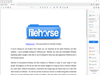
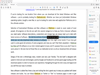
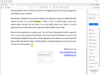
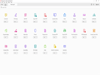
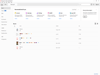
Comments and User Reviews