-
Latest Version
Adobe Premiere Rush LATEST
-
Review by
-
Operating System
Windows 7 / Windows 8 / Windows 10 / Windows 11
-
User Rating
Click to vote -
Author / Product
This app is part of Adobe Creative Cloud (20+ Apps and Services). It’s FREE for first 7 days, Try Now!
A simplified version of Adobe Premiere Pro video editor designed for quick edits!
Keep viewers' eyes glued to your channel with eye-popping effects. Speeding up or slowing down a clip is as easy as dragging a slider.
Take pro-quality video on your mobile devices with built-in camera functionality. Edit with simple tools for audio, motion graphics, and more, and share from the app to social channels like YouTube, Facebook, and Instagram.
Additional soundtracks are now available to use within Premiere Rush, giving you more music options to use in Adobe Premiere Rush.
Wow, your followers with professional templates right in the app, with hundreds more on Adobe Stock. Change the color, size, font, and more to match your personal brand.
Capture footage on your phone, then edit and share it to social from any device. Everything syncs to the cloud, so your latest edit is always at your fingertips, anywhere you are. Premiere Rush is also included with Premiere Pro and as part of the Creative Cloud All Apps plan.
Premiere Rush is available in the following languages: English, French, Spanish, German, Korean, Japanese, Italian, Russian, Portuguese, Simplified Chinese.
Free Starter plan: 3 exports, 2GB of cloud storage, Adobe Fonts.
Main Features
Multi-Platform Compatibility: The program is available on Windows, macOS, iOS, and Android, allowing users to edit their videos seamlessly across different devices.
User-Friendly Interface: Its intuitive interface is designed for simplicity, making it accessible to beginners. However, it also offers advanced options for more experienced users.
Integrated Workflow: It seamlessly integrates with other Adobe Creative Cloud applications like Adobe Premiere Pro, After Effects, and Adobe Stock, allowing for a streamlined editing process.
Editing Tools: It offers essential video editing tools such as trimming, cutting, merging, and adjusting video and audio elements.
Color Correction: It features advanced color correction tools, including presets and the Lumetri Color panel, for achieving the desired visual style.
Audio Editing: Users can enhance their videos with audio editing capabilities, including noise reduction and audio level adjustments.
Motion Graphics: The software provides an array of built-in motion graphics templates to add titles, captions, and other dynamic elements to your videos.
Cloud Storage: It offers 100GB of cloud storage for project files, making it convenient for users who work on multiple devices.
What`s New
Now bundled with Adobe Express
It offers you a seamless creative experience. Adobe Express empowers you to effortlessly craft eye-catching social graphics, flyers, logos, and more. Your Adobe Express subscription grants you unrestricted entry to all premium features and content, along with limitless export capabilities within Premiere Rush on any device.
Unlimited Exporting on Desktop
Now, all users can enjoy boundless exporting capabilities while using this program on their desktop.
Expanded Language Support
Premiere Rush is now accessible in a wider array of languages, making it more inclusive and user-friendly.
Enhanced Audio Options
With the latest update, it boasts a rich library of thousands of royalty-free sound effects and loops to enhance your projects.
Installation and Setup
It offers a straightforward installation process. Users can download it from the Adobe Creative Cloud website and follow the on-screen instructions. The software will automatically update when new features and improvements become available.
How to Use
Import Media: Start by importing your video clips, images, and audio files into the software.
Arrange Your Timeline: Drag and drop media onto the timeline to create your video sequence.
Editing: Use the various editing tools to trim, cut, and enhance your video and audio.
Add Effects: Apply transitions, filters, and motion graphics to make your video visually appealing.
Export: Once you're satisfied with your edit, export the video in your preferred format and resolution.
FAQ
Can I use Adobe Premiere Rush on multiple devices?
Yes, it offers cross-platform compatibility, allowing you to edit your projects seamlessly across Windows, macOS, iOS, and Android devices.
Is Adobe Premiere Rush suitable for professional video editing?
While Adobe Premiere Rush is beginner-friendly, it offers advanced features that can meet the needs of professional video editors. For complex projects, you can easily transfer your work to Adobe Premiere Pro for more advanced editing.
Are there any limitations on the free trial version?
Yes, the free trial version of Adobe Premiere Rush has some limitations, including watermarked exports and limited cloud storage. To unlock all features, a Creative Cloud subscription is required.
Can I collaborate with others on a project in Adobe Premiere Rush?
Yes, it allows for collaboration on projects through shared cloud storage, making it easy to work with team members or clients.
Are there any mobile-specific limitations in the Android and iOS versions?
The Android and iOS versions of Adobe Premiere Rush offer a similar feature set to the desktop versions, but they may have some interface differences due to the limitations of mobile devices.
Alternatives
Adobe Premiere Pro: For advanced and professional video editing needs, Adobe Premiere Pro offers a more comprehensive set of features and greater flexibility.
DaVinci Resolve: This free video editing software provides advanced features, including professional color grading tools, making it an excellent choice for color-sensitive projects.
HitFilm: A free video editing software with advanced visual effects and compositing tools, suitable for users who want to add cinematic flair to their videos.
Pricing
Free Trial: Try for FREE with some limitations.
Individual Plan: $9.99/month for full access to this app and 100GB of cloud storage.
Creative Cloud All Apps Plan: $52.99/month for access to the entire Adobe Creative Cloud suite, including Premiere Rush.
Student and Teacher Plan: $19.99/month, which includes Premiere Rush and the full Creative Cloud suite at a discounted rate.
System Requirements
OS: Windows 11/10 (64-bit), with at least 8GB RAM and a 64-bit multi-core processor.
PROS
- User-friendly interface for beginners.
- Cross-platform compatibility.
- Integration with other Adobe Creative Cloud apps.
- Cloud storage for easy project management.
- Advanced editing and color correction tools.
- Some advanced features may be lacking compared to Adobe Premiere Pro.
- Subscription-based pricing model may not be suitable for all users.
Adobe Premiere Rush is a powerful video editing software that offers a streamlined and user-friendly experience for content creators. With its intuitive interface and essential tools, it enables users to edit and share videos across various platforms seamlessly.
It is an excellent choice for those who are new to video editing or those who need to edit videos quickly and easily, without sacrificing the quality. The ability to work on desktop and mobile devices makes it a flexible solution for on-the-go video editing.
Overall, Adobe Premiere Rush is a solid video editing software that can help content creators produce high-quality videos in a short amount of time, making it a valuable addition to the Adobe Creative Cloud suite of applications.
Also Available: Download Adobe Premiere Rush for Mac
 OperaOpera 120.0 Build 5543.61 (64-bit)
OperaOpera 120.0 Build 5543.61 (64-bit) SiyanoAVSiyanoAV 2.0
SiyanoAVSiyanoAV 2.0 PhotoshopAdobe Photoshop CC 2025 26.8.1 (64-bit)
PhotoshopAdobe Photoshop CC 2025 26.8.1 (64-bit) BlueStacksBlueStacks 10.42.86.1001
BlueStacksBlueStacks 10.42.86.1001 CapCutCapCut 6.6.0
CapCutCapCut 6.6.0 Premiere ProAdobe Premiere Pro CC 2025 25.3
Premiere ProAdobe Premiere Pro CC 2025 25.3 PC RepairPC Repair Tool 2025
PC RepairPC Repair Tool 2025 Hero WarsHero Wars - Online Action Game
Hero WarsHero Wars - Online Action Game SemrushSemrush - Keyword Research Tool
SemrushSemrush - Keyword Research Tool LockWiperiMyFone LockWiper (Android) 5.7.2
LockWiperiMyFone LockWiper (Android) 5.7.2
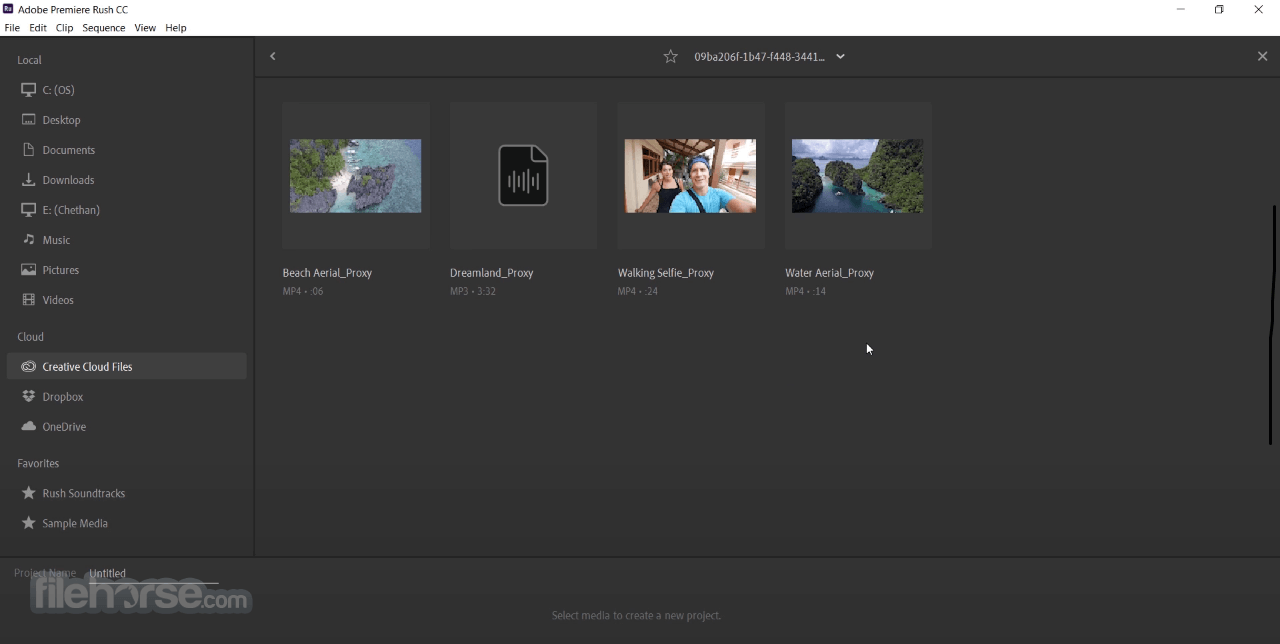


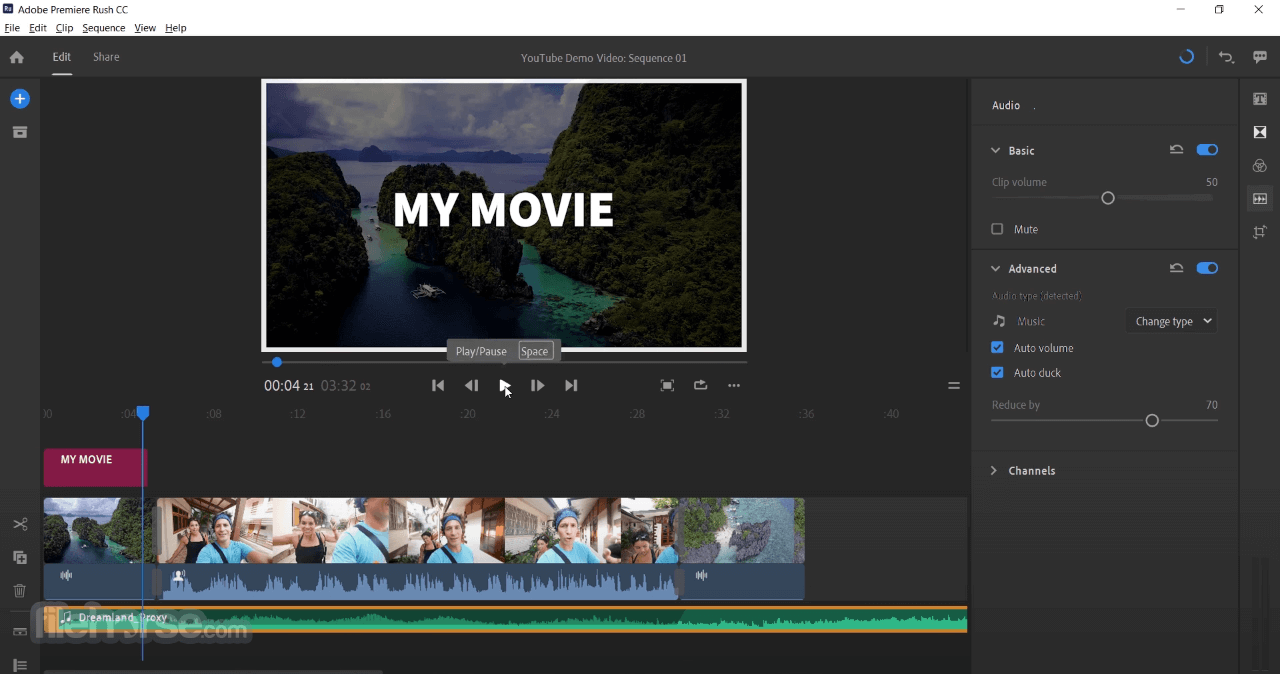

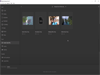
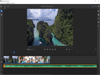
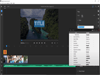
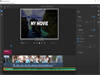
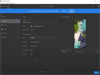
Comments and User Reviews