-
Latest Version
AirServer 5.7.1 (32-bit) LATEST
-
Review by
-
Operating System
Windows 7 / Windows 8 / Windows 10 / Windows 11
-
User Rating
Click to vote -
Author / Product
-
Filename
AirServer-5.7.1-x86.msi
Use this technology to screen mirror iPads, Windows laptops, and Chromebooks in classrooms, wirelessly project your desktop in meeting rooms or supercharge your Xbox One at home by turning it into a wireless multimedia hub.
With the help of a PC or any other supported hardware, the program can transform a simple big screen or a projector into a universal screen mirroring receiver.
It does this by implementing all the major screen mirroring technologies such as AirPlay, Google Cast, and Miracast into one universal receiver.
With the tool enabled on your big screen, users can use their own devices such as an iPhone, iPad, Mac, Android, Nexus, Pixel, Chromebook, or a Windows 11/10 PC to wirelessly mirror their display over to the big screen, instantly turning the room into a collaborative space.
AirServer 32bit Universal turns your Windows PC into a universal mirroring receiver, allowing you to mirror your device's display using the built-in AirPlay, Google Cast, or Miracast based screen projection functionality; one-by-one or simultaneously to the app (patent pending).
On a PC, users can mirror or cast their screen from any AirPlay, Google Cast, or Miracast compatible devices such as an iPhone, iPad, Mac, Windows 11/Windows 10, Android, or Chromebook. Windows 7 and Linux are also supported using the screen casting sender built into the Google Chrome browser.
Main Features
Bring Your Own Device
The world’s first BYOD solution that enables collaboration across different apps across platforms. It achieves this by sending the entire display over AirPlay or Google Cast. For the first time, you can exercise the freedom of choice for your devices.
Retina quality mirroring
The tool can provide drastically improved picture quality during mirroring. An iPhone 12 can now mirror at full 1080 x 1920 resolution, which delivers over three times the previous pixel count in portrait mode.
Ultra-high quality recording
The app helps you create professional videos of your mirroring sessions in stunning quality. Showcase your iOS apps and games in action or archive your classroom collaboration in the best quality possible.
AirPlay + Google Cast
AirServer for Windows builds upon its existing AirPlay receiver functionality, including iOS 10 compatibility, and adds Google Cast receiving capabilities.
Chromebook Compatible
The tool supports both tab casting and desktop casting which is built into all Chromebooks and all desktop platforms with Google Chrome browser.
Android Compatible
Works with all Google Cast enabled Android devices. Devices that do not have the cast functionality can enable this by downloading the Google Cast app.
Live streaming to YouTube
Steam live with unique features such as picture-in-picture webcam, enables iOS gamers to broadcast their gameplay. Teachers can also use this powerful technology to spread their knowledge beyond the classroom.
Encrypted AirPlay
The tool protects your personal photos and videos as they are transmitted over the network. This important security feature is only offered by the program and the Apple TV.
AirPlay from the YouTube app
The app once again supports this feature. Besides Apple TV, Air Server was the first application to provide this feature.
Alternatives
ApowerMirror - Versatile screen mirroring with recording.
LetsView - Free mirroring with annotation features.
Reflector - Wireless screen mirroring with media streaming.
Vysor - Mirror and control Android devices on PC.
PROS
- High-Quality Mirroring with Low Latency
- Multi-Platform Compatibility and Versatility
- Supports Mirroring Multiple Devices Simultaneously
- Enhanced Security Features and Encryption
- Customizable Settings for Optimal Performance
- Requires Paid License for Full Features
- Complex Initial Setup for New Users
- No Native Screen Recording Functionality
- Occasional Stability Issues with Large Sessions
- Limited Compatibility with Older Devices
Also Available: AirServer (64-bit) and AirServer for Mac
 OperaOpera 120.0 Build 5543.61 (64-bit)
OperaOpera 120.0 Build 5543.61 (64-bit) SiyanoAVSiyanoAV 2.0
SiyanoAVSiyanoAV 2.0 PhotoshopAdobe Photoshop CC 2025 26.8.1 (64-bit)
PhotoshopAdobe Photoshop CC 2025 26.8.1 (64-bit) BlueStacksBlueStacks 10.42.86.1001
BlueStacksBlueStacks 10.42.86.1001 CapCutCapCut 6.6.0
CapCutCapCut 6.6.0 Premiere ProAdobe Premiere Pro CC 2025 25.3
Premiere ProAdobe Premiere Pro CC 2025 25.3 PC RepairPC Repair Tool 2025
PC RepairPC Repair Tool 2025 Hero WarsHero Wars - Online Action Game
Hero WarsHero Wars - Online Action Game SemrushSemrush - Keyword Research Tool
SemrushSemrush - Keyword Research Tool LockWiperiMyFone LockWiper (Android) 5.7.2
LockWiperiMyFone LockWiper (Android) 5.7.2



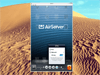
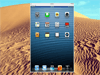
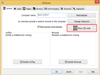
Comments and User Reviews