-
Latest Version
CommView for WiFi 7.5 Build 967 LATEST
-
Review by
-
Operating System
Windows 7 / Windows 8 / Windows 10 / Windows 11
-
User Rating
Click to vote -
Author / Product
-
Filename
ca7.zip
CommView for WiFi captures every packet on the air to display important information such as the list of access points and stations, per-node and per-channel statistics, signal strength, a list of packets and network connections, protocol distribution charts, etc.
By providing this information, the app can help you view and examine packets, pinpoint network problems, and troubleshoot software and hardware. CommView for WiFi includes a VoIP module for the in-depth analysis, recording, and playback of SIP and H.323 voice communications.
Packets can be decrypted utilizing user-defined WEP or WPA/WPA2-PSK keys and are decoded down to the lowest layer. With over 100 supported protocols, this network analyzer allows you to see every detail of a captured packet using a convenient tree-like structure to display protocol layers and packet headers.
Additionally, the product provides an open interface for plugging in custom decoding modules.
A number of case studies describe real-world applications of the app in business, government, and education sectors.
Comm View for WiFi is a comprehensive and affordable tool for wireless LAN administrators, security professionals, network programmers, or anyone who wants to have a full picture of the WLAN traffic.
Features and Highlights
- Scan the air for WiFi stations and access points.
- Capture 802.11a, 802.11b, 802.11g, 802.11n, and 802.11ac WLAN traffic.
- Specify WEP or WPA keys to decrypt encrypted packets.
- View detailed per-node and per-channel statistics.
- View detailed IP connections statistics: IP addresses, ports, sessions, etc.
- Reconstruct TCP sessions.
- Configure alarms that can notify you about important events, such as suspicious packets, high bandwidth utilization, unknown addresses, rogue access points, etc.
- View protocol "pie" charts.
- Monitor bandwidth utilization.
- Browse captured and decoded packets in real-time.
- Search for strings or hex data in captured packet contents.
- Log individual or all packets to files.
- Load and view capture files offline.
- Import and export packets in Sniffer®, EtherPeek™, AiroPeek™, Observer®, NetMon, Wireshark/Tcpdump, and Wireshark/pcapng formats, export packets in hex and text formats.
- Export any IP address to SmartWhois for quick, easy IP lookup.
- Capture data from multiple channels simultaneously using several USB adapters.
- Capture A-MPDU and A-MSDU packets.
- Simulate access points.
- And much more!
- Launch the software and select your wireless adapter.
- Start scanning to detect nearby WiFi networks.
- Capture and analyze network packets in real-time.
- Apply filters to focus on specific network traffic.
- Decode packet details to troubleshoot or monitor.
- Save captured data for further analysis.
- Export reports or logs as needed.
- Adjust settings for advanced monitoring options.
- Close the software when done to stop capturing.
- Windows 10, Windows 11, Windows Server 2016, 2019, 2022
- Compatible wireless network adapter
- Minimum 1 GHz processor
- At least 1 GB RAM
- 50 MB free disk space
- Real-time WiFi packet capturing
- Supports various encryption protocols
- Advanced filtering and analysis tools
- Exportable reports and logs
- User-friendly interface
- Requires compatible WiFi adapter
- Limited features in trial version
- Cannot inject packets
- No built-in network attack tools
What's new in this version:
CommView for WiFi 7.5 Build 967
- Per-packet info on MCS index, channel width, guard interval, and number of streams
- New capture log format, NCFX
- Support for Killer Wi-Fi 6 AX1650w, AX1650x, and AX1650s adapters
CommView for WiFi 7.5 Build 965
- Change log not available for this version
CommView for WiFi 7.5 Build 963
- Change log not available for this version
CommView for WiFi 7.5 Build 961
- Change log not available for this version
CommView for WiFi 7.5 Build 959
- Change log not available for this version
CommView for WiFi 7.4 Build 955
- Change log not available for this version
CommView for WiFi 7.4 Build 951
- Change log not available for this version
CommView for WiFi 7.3 Build 939
- Change log not available for this version
CommView for WiFi 7.3 Build 933
- Change log not available for this version
CommView for WiFi 7.3 Build 925
- Change log not available for this version
CommView for WiFi 7.3 Build 923
- Change log not available for this version
CommView for WiFi 7.3 Build 919
- Change log not available for this version
CommView for WiFi 7.3 Build 917
- Per-packet info on MCS index, channel width, guard interval, and number of streams
- New capture log format, NCFX
- Support for Killer Wi-Fi 6 AX1650w, AX1650x, and AX1650s adapters
CommView for WiFi 7.3 Build 913
- Change log not available for this version
CommView for WiFi 7.3 Build 909
- Change log not available for this version
CommView for WiFi 7.3 Build 907
- Change log not available for this version
CommView for WiFi 7.3 Build 905
- Change log not available for this version
CommView for WiFi 7.3 Build 903
- Change log not available for this version
CommView for WiFi 7.2 Build 889
- Change log not available for this version
CommView for WiFi 7.2 Build 885
- Change log not available for this version
CommView for WiFi 7.2 Build 883
- Change log not available for this version
CommView for WiFi 7.2 Build 881
- Change log not available for this version
CommView for WiFi 7.2 Build 877
- Change log not available for this version
CommView for WiFi 7.1 Build 873
- Change log not available for this version
CommView for WiFi 7.1 Build 869
- Change log not available for this version
CommView for WiFi 7.1 Build 865
- Change log not available for this version
CommView for WiFi 7.1 Build 863
- Change log not available for this version
CommView for WiFi 7.1 Build 861
- Change log not available for this version
CommView for WiFi 7.1 Build 859
- Change log not available for this version
CommView for WiFi 7.1 Build 795
- Quick filters for the Nodes and Channels tabs: filter packets by node, channel, packet type, or data rate with a single click
- Support for Windows 10
- Updated IP allocation map and MAC-to-vendor database
CommView for WiFi 7.0 Build 737
- A major interface update: new Nodes and Channels tabs, new charts and statistics
- Integration with Wi-Spy for spectrum analysis
CommView for WiFi 6.5 Build 731
- A completely reworked protocol decoder: more supported protocols and a summary for each packet
CommView for WiFi 6.3 Build 671
- Support for USB adapters: Ubiquiti SR71-USB (802.11 a/b/g/n), Proxim ORiNOCO 8494 (802.11 a/b/g/n), TP-Link TL-WN821N (802.11 b/g/n), NETGEAR WN111 v2 (802.11 b/g/n)
CommView for WiFi 6.2 Build 665
- New wireless adapters supported (Windows Vista or 7 required): Intel 3945, 4965, 5100, 5150, 5300, 5350
- UDP stream reconstruction
- A few improvements in the protocol decoder
CommView for WiFi 6.2 Build 649
- New wireless adapters supported
- UDP Stream reconstruction
- A few other improvements
CommView for WiFi 6.1 Build 621
- New operating systems supported
- Adjustable jitter buffer for realistic simulation of real-live VoIP phone sound quality
- Decreased RAM utilization in the VoIP analysis module
- Noise level is now displayed
- More flexible decoder tree options
- Improved "Find" dialog
- Many other improvements
 OperaOpera 119.0 Build 5497.141 (64-bit)
OperaOpera 119.0 Build 5497.141 (64-bit) SiyanoAVSiyanoAV 2.0
SiyanoAVSiyanoAV 2.0 PhotoshopAdobe Photoshop CC 2025 26.8.1 (64-bit)
PhotoshopAdobe Photoshop CC 2025 26.8.1 (64-bit) BlueStacksBlueStacks 10.42.86.1001
BlueStacksBlueStacks 10.42.86.1001 CapCutCapCut 6.5.0
CapCutCapCut 6.5.0 Premiere ProAdobe Premiere Pro CC 2025 25.3
Premiere ProAdobe Premiere Pro CC 2025 25.3 PC RepairPC Repair Tool 2025
PC RepairPC Repair Tool 2025 Hero WarsHero Wars - Online Action Game
Hero WarsHero Wars - Online Action Game SemrushSemrush - Keyword Research Tool
SemrushSemrush - Keyword Research Tool LockWiperiMyFone LockWiper (Android) 5.7.2
LockWiperiMyFone LockWiper (Android) 5.7.2




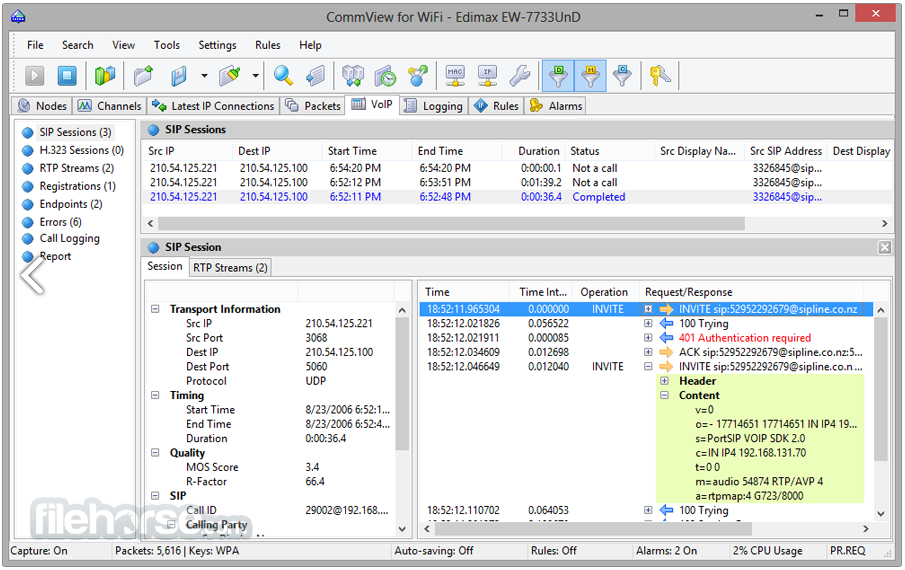






Comments and User Reviews