-
Latest Version
-
Operating System
Windows XP / Vista / Windows 7 / Windows 8 / Windows 10
-
User Rating
Click to vote -
Author / Product
-
Filename
DGEngSetup521941.exe
-
MD5 Checksum
0c709891d805a759415f96dcb30089a8
Sometimes latest versions of the software can cause issues when installed on older devices or devices running an older version of the operating system. Software makers usually fix these issues but it can take them some time. What you can do in the meantime is to download and install an older version of DiskGenius 5.21.
For those interested in downloading the most recent release of DiskGenius or reading our review, simply click here.
All old versions distributed on our website are completely virus-free and available for download at no cost.
We would love to hear from you
If you have any questions or ideas that you want to share with us - head over to our Contact page and let us know. We value your feedback!
What's new in this version:
New:
- "Search for Known File Types" in File Recovery function adds support for prt, heif(.heic) photos, 3dm, zpr, jdp, vs3d and ptb file types
- File preview supports to open heif(.heic) photos
Enhanced:
- Improve the Copy Sectors dialog box and enhance its ability to handle bad sectors, facilitating users to image hard drives with bad sectors
- Copy details is displayed automatically after finishing copying sectors
- Improve the partition backup function, increasing the backup speed when original drive and target files are not on the same disk
- A control showing current path is added to the top of Files window, supporting to jump to the path enter by users, Desktop and Documents
- After copying files, the modified and created date of target folders is consistent with original ones
- Support to open virtual disks in network mapping paths by way of dragging mouse
- Optimize the speed of organizing directory structures for File Recovery function
- Optimize the speed of loading the previous scanning progress for File Recovery function
- Optimize the scanning results of recovering files from FAT32 partitions
- Optimize the scanning results of recovering files from NTFS partitions
- Optimize the speed for functions like backup, restore and clone partitions
- Enhance the File Recovery function for exFAT partitions
- Enhance the support of individual special cases in the GUID partition table
- Enhance the function of extracting files from partition images, improving the support of damaged image files
- Reduce the number of "Partition(Recognized)" in the scanning result of File Recovery
- Optimize the speed of opening File Copying Report dialog box and Detailed Info dialog box of "Verify or Repair Bad Sectors" function
- Improve the dialog box of "Set UEFI BIOS boot entries"
- The function Verify Or Repair Bad Sectors automatically saves progress, and it can continue checking or repairing bad sectors after interruption
- The System Migration function can lock the size of a specified partition so that it remains unchanged after migration
- System migration function supports to migrate OS to USB disk and make it bootable
Fixed:
- an issue that system migration function failed when encountering some special partitions
- an issue that in some cases modifying sector data for virtual disks failed
- an issue that the software stopped responding during startup due to reading disk S.M.A.R.T. information
- an issue for file copy function that stopped copying files when encountering some errors
- an issue that the "Unlock" option was still enabled after the Bitlocker partition had been unlocked successfully
- an issue that file data of ole2, zip and rmvb file types under Recovered Types might be incorrect
- an issue that in some cases users could copy files to the original partition when recovering files dynamic volumes
- an issue that in some cases it failed to save partition table in Windows 7
- an issue that it couldn't write files to partition or rename files after deleting the drive letter
- an issue that in EXT4 partition file names were case sensitive
 OperaOpera 109.0 Build 5097.68 (64-bit)
OperaOpera 109.0 Build 5097.68 (64-bit) iTop VPNiTop VPN 5.4.0 - Fast, Safe & Secure
iTop VPNiTop VPN 5.4.0 - Fast, Safe & Secure PhotoshopAdobe Photoshop CC 2024 25.7 (64-bit)
PhotoshopAdobe Photoshop CC 2024 25.7 (64-bit) iAnyGoTenorshare iAnyGo 4.0.15
iAnyGoTenorshare iAnyGo 4.0.15 Opera GXOpera GX 109.0.5097.62 (64-bit)
Opera GXOpera GX 109.0.5097.62 (64-bit) Adobe AcrobatAdobe Acrobat Pro 2024.002.20687
Adobe AcrobatAdobe Acrobat Pro 2024.002.20687 BlueStacksBlueStacks - Play on PC 5.21.150
BlueStacksBlueStacks - Play on PC 5.21.150 Hero WarsHero Wars - Online Action Game
Hero WarsHero Wars - Online Action Game Data Recovery4DDiG Windows Data Recovery 9.8.6
Data Recovery4DDiG Windows Data Recovery 9.8.6 TradingViewTradingView - Trusted by 60 Million Traders
TradingViewTradingView - Trusted by 60 Million Traders

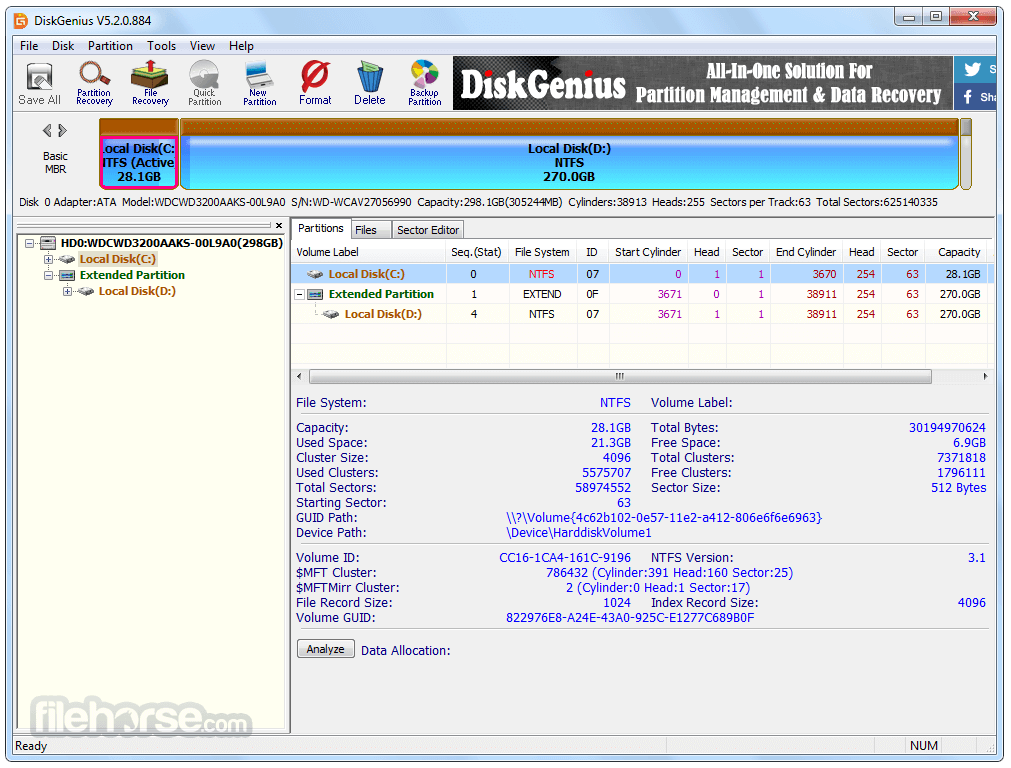




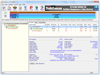
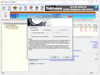
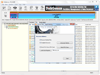
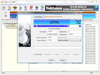
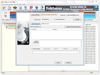
Comments and User Reviews