-
Latest Version
Droid4X 0.11.0 LATEST
-
Review by
-
Operating System
Windows XP / Vista / Windows 7 / Windows 8 / Windows 10
-
User Rating
Click to vote -
Author / Product
-
Filename
Setup.exe
-
MD5 Checksum
9dacbadf533162eee3232c6145379ad9

The user may use the simulator to download the Android apps and games and run/play them on a PC screen in a more convenient manner than the handset. It includes the Windows version and the Mac version, and the iOS version is under development.
Droid4X is a powerful and feature-rich Free Windows Android emulator that allows users to run Android applications and games on their computers. Whether you're an app developer looking to test your creations or a gamer wanting to enjoy Android games on a larger screen, it offers a comprehensive platform for seamless Android emulation.
The program is a popular and free Android emulator for Desktop PCs that lets you run your favorite Android games and apps directly on your PC. It lets you get access to popular games like Subway Surfers, Clash of Clans, and others along with other Android apps.
The tool is a reliable and robust Android emulator and can run on basic system requirements which makes it ahead of its competitors. The app also lets you record the emulator screen which will help you to record the Android screen while using it. You can configure your gamepad or keyboard with Droid4X for Windows to play your favorite online or offline games.
Highlights
FULL ANDROID EXPERIENCE ON PC
You can enjoy unlimited Android apps and games on PC.
ADAPTABLE TO TOUCHSCREENS
Yes! Droid4X Desktop can also work like a charm if you have a touchscreen computer.
QUICK GAMEPAD CONFIGURATION
To play any game, you can also configure it with a gamepad or keyboard.
FREE UNLIMITED ANDROID GAMES
Play your favorite games like Clash of Clans, Clash Royale, PUBG, Fortnite, or Subway Surfers on PC.
RECORD EMULATOR SCREEN
Easily record video files of anything happening on the emulator screen or take a screenshot.
DOWNLOAD APPS DIRECTLY
You can directly download apps to the emulator.
PERSONALIZED CONTROLS
You can create and customize personalized controls.
ALWAYS FREE
Droid 4X is free to use the emulator to let you get Android games and apps on Windows.

Key Features
- High Performance: It boasts impressive performance with its advanced virtualization technology, ensuring the smooth operation of even resource-intensive apps and games.
- Customizable Controls: The emulator offers various control options, including keyboard mapping and gamepad emulation, enabling users to tailor the controls to their preferences.
- Multi-Instance Support: Users can run multiple emulator instances simultaneously, making it convenient for multitasking or testing multiple apps concurrently.
- Screen Recording: It allows users to record their emulator sessions, making it ideal for creating tutorials, gameplay videos, or app demonstrations.
- Synchronization: The software enables easy syncing of data between the host computer and the virtual Android device, simplifying file transfers and data management.
It features an intuitive and user-friendly interface. Upon launching the emulator, users are greeted with a virtual Android environment that closely resembles the native Android experience.

The interface provides easy access to settings, app installation, and management of virtual devices.
Installation and Setup
- Download: Download the installer from the FileHorse website.
- Installation: Run the installer and follow the on-screen instructions to install the software on your computer.
- Configuration: Upon installation, configure the emulator settings such as resolution, memory allocation, and device model to suit your needs.
- Google Account: Sign in with your Google account to access the Play Store and download apps.
- App Installation: Open the Play Store, search for desired apps, and install them just like you would on a physical Android device.
- Keyboard Mapping: Customize keyboard shortcuts for various in-app actions using the emulator's control settings.
- File Transfer: Easily transfer files between your computer and the emulator using the synchronization feature.
- Multi-Instance: Run multiple instances by creating additional virtual devices from the emulator's settings.
- Screen Recording: Record your emulator session by clicking on the recording button in the emulator toolbar.
Can I play Android games that require touch gestures?
Yes, it supports touch emulation, allowing you to play touch-based games using your mouse.
What are the system requirements for Droid4X?
It requires a Windows PC with at least 2GB of RAM, dual-core processor, and OpenGL 2.0 support.
Does Droid4X work on Mac computers?
Unfortunately, the app is only available for Windows platforms.
Can I use Droid4X to test my Android app's compatibility?
Absolutely, Droid4X is a great tool for app developers to test their apps on different Android versions and screen sizes.
Is Droid4X FREE to use?
Yes, Droid4X is free to download and use.
Alternatives
LDPlayer - Lightweight emulator optimized for gaming with advanced features like multi-instance and macros.
BlueStacks- Play and Run Android Mobile Games and Apps on Windows PC!
NoxPlayer - Android emulator with a simple interface and excellent performance.
SmartGaGa - The Most Recommended Free Android Emulator for Windows PC Ever.
System Requirements
- Windows 11, 10, 8 or 7
- 2GB RAM or more
- Dual-core processor or higher
- OpenGL 2.0 support
- Smooth and high-performance emulation.
- Customizable controls and keyboard mapping.
- Multi-instance support for multitasking.
- Built-in screen recording feature.
- Free to use.
- This product is not developed actively anymore
- Only available for Windows.
- Limited Mac and Linux support.
- Occasional compatibility issues with specific apps.
It stands out as a powerful Android emulator, offering a range of features that cater to both casual users and app developers. Its seamless performance, intuitive interface, and customization options make it a compelling choice for running Android apps and games on a computer.
While its Windows-only nature and occasional app compatibility issues may be drawbacks, Droid4X remains a solid option for anyone seeking a reliable Android emulation experience without the need for complex setups or payments.
Also Available: Download Droid4X for Mac
 OperaOpera 120.0 Build 5543.38 (64-bit)
OperaOpera 120.0 Build 5543.38 (64-bit) SiyanoAVSiyanoAV 2.0
SiyanoAVSiyanoAV 2.0 PhotoshopAdobe Photoshop CC 2025 26.8.1 (64-bit)
PhotoshopAdobe Photoshop CC 2025 26.8.1 (64-bit) BlueStacksBlueStacks 10.42.86.1001
BlueStacksBlueStacks 10.42.86.1001 CapCutCapCut 6.5.0
CapCutCapCut 6.5.0 Premiere ProAdobe Premiere Pro CC 2025 25.3
Premiere ProAdobe Premiere Pro CC 2025 25.3 PC RepairPC Repair Tool 2025
PC RepairPC Repair Tool 2025 Hero WarsHero Wars - Online Action Game
Hero WarsHero Wars - Online Action Game SemrushSemrush - Keyword Research Tool
SemrushSemrush - Keyword Research Tool LockWiperiMyFone LockWiper (Android) 5.7.2
LockWiperiMyFone LockWiper (Android) 5.7.2


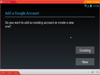
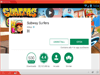
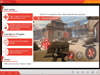
Comments and User Reviews