-
Latest Version
DS4Windows 3.3.3 (64-bit) LATEST
-
Review by
-
Operating System
Windows 10 (64-bit) / Windows 11
-
User Rating
Click to vote -
Author / Product
-
Filename
DS4Windows_3.3.3_x64.zip
Developed by Jays2Kings, DS4Windows 64-bit bridges the compatibility gap between the DS4 controller and Windows systems, allowing users to seamlessly connect and customize their controller's functionality for various games.
It serves as an open-source gamepad input mapper and virtual emulator. Its purpose is to facilitate the connection of PlayStation controllers (DualShock 3/4 and DualSense 5) to Windows 10 and 11 PCs.
The challenge arises from Sony's PlayStation controllers, such as the DualShock 4, lacking native support on Windows platforms.
This means that attempting to connect them via USB or Bluetooth won't lead to detection—quite frustrating, right? However, a fantastic solution called DS4Windows steps in here. It effectively emulates an Xbox controller, fooling the computer into recognizing the DS4 as an Xbox gamepad through virtual emulation.
By leveraging DS4Windows for PC, you can elevate your gaming encounters to new heights. Benefit from cutting-edge features, the ability to personalize your gamepad settings, and reduced input latency, all while using a PS3/PS4/PS5 controller.
Highlights
- Use X360-like input to use the DS4 in more games and have rumble
- Use the touchpad as a mouse or for more actions
- Use Sixaxis movement for just as many actions
- Control the Lightbar: turn it off, dynamically change by battery level, and more
- Map the buttons and sticks to other 360 controls or keyboard actions or macros
- Use profiles to quickly switch between configurations for your controllers
- Automatically switch profiles by when a certain program(s) is launched
- Hold an action to access a new whole set of controls
- Get a reading of how the sticks and Sixaxis is working
- Assign a deadline to both analog sticks, the triggers, and the Sixaxis
- Automatically get new updates
Controller Customization: It enables users to map controller inputs to keyboard and mouse actions, providing extensive customization options to suit individual preferences.
Touchpad Emulation: The software lets you utilize the DS4 controller's touchpad as a virtual mouse input on your PC, allowing for intuitive navigation even outside of gaming.
Profile Management: Create and save different controller profiles tailored for specific games or genres, each with distinct button mappings, sensitivity settings, and other configurations.
Button Remapping: It lets you remap buttons and triggers, effectively transforming the DS4 controller into a versatile input device for games that might not natively support it.
Bluetooth Connectivity: Connect your DS4 controller to your PC via Bluetooth, eliminating the need for wired connections and enabling a seamless gaming experience.
Gyro Controls: Some games support gyroscopic input, and DS4Windows enables you to utilize the DS4 controller's motion sensors for a more immersive gaming experience.
Macro Support: Create and assign macros to specific controller inputs, allowing for complex actions to be executed with a single button press.
User Interface
It boasts a user-friendly and intuitive interface. The main screen displays the connected controller and provides quick access to profiles and settings.
Profiles can be easily customized and switched between, while the interface's straightforward design ensures that both novice and experienced users can navigate the software with ease.
Installation and Setup
Installing DS4Windows is a straightforward process. Users can download the software from the official website or FileHorse and run the installer.
The software prompts users to connect their DS4 controller via USB or Bluetooth, and Windows drivers are automatically installed if required.
After installation, users can create profiles and customize controller mappings according to their preferences.
How to Use
Connect Controller: Connect your DS4 controller to your PC using USB or Bluetooth.
Open Software: Launch the program.
Profile Creation: Create a new profile or select an existing one.
Customize Controls: Map controller inputs to keyboard and mouse actions. Adjust settings like sensitivity, button assignments, and touchpad behavior.
Save and Play: Save your profile and start gaming.
FAQ
Q: Is DS4Windows compatible with all games?
A: It aims to make the DS4 controller compatible with most games, but some older titles or specific games with limited controller support may still pose challenges.
Q: Can I use DS4Windows with other controller types?
A: The app is designed specifically for the DualShock 4 controller, so its functionality with other controller types may be limited.
Q: Do I need to run DS4Windows every time I play a game?
A: Once you've set up your profiles, you generally don't need to keep the app running. The profiles you've created will remain active until you change or delete them.
Q: Can I use DS4Windows on non-Windows operating systems?
A: DS4Windows is designed for Windows systems and is not compatible with macOS or Linux. However, there are alternative software options for those platforms.
Q: Is DS4Windows legal to use?
A: Yes, the program is legal to use. It helps enhance the compatibility of the DS4 controller with Windows systems and doesn't violate any terms of use.
Alternatives
InputMapper: Similar to DS4Windows, it offers DS4 controller customization, touchpad support, and more.
JoyToKey: This software allows you to map controller inputs to keyboard and mouse actions, making it versatile for various controller types.
Xpadder: Map keyboard keys or mouse button actions to your game controller buttons.
reWASD: It gives you full control of your Xbox, DualShock, and Nintendo controllers
Pricing
The program is open-source and available for FREE. However, donations to the developers are encouraged to support ongoing development.
System Requirements
- Windows 10 or Windows 11
- .NET Runtime x64
- Visual C++ 2015-2019 Redistributable. x64 or x86
- ViGEmBus v.1.17.333.0 driver or later (DS4Windows will install it for you)
- Sony DualShock 4 or other supported controller
- Micro USB cable
- Bluetooth 4.0 (via an adapter or built-in pc).
- Disable PlayStation Configuration Support and Xbox Configuration Support options in Steam
- Extensive controller customization.
- Touchpad emulation for easy navigation.
- Profiles for different games or preferences.
- Bluetooth support for wireless gaming.
- Gyro controls for supported games.
- Compatibility issues with some games.
- Initial setup might require driver installation.
- Limited support for non-DS4 controllers.
DS4Windows is a valuable tool for gamers who prefer the DualShock 4 controller's feel and layout while playing on their Windows PCs. The software's ability to bridge the gap between the DS4 controller and Windows systems enhances the gaming experience by providing customization, touchpad support, and more.
While compatibility issues might arise with certain games, the software's extensive features and user-friendly interface make it an indispensable companion for DS4 enthusiasts. With its open-source nature and consistent updates, DS4Windows remains a top choice for gamers seeking an enhanced controller experience on Windows platforms.
Note: Requires .NET Framework. It also requires DS4 Driver (Downloaded & Installed with DS4 Windows) and Microsoft 360 Driver (link inside DS4Windows, already installed on Windows 7 SP1 and higher or if you've used a 360 controller before).
Also Available: DS4Windows (32-bit)
What's new in this version:
- Fixed auto profile routine when a device does not exist for an input slot
- Update Portuguese translation. Contribution by Denellyne
- Close ProfileMigration instances in unit tests when finished
- Removed unused Net8NoticeWindow class
- Fixed Jays2Kings stick dead zone migration check. Carry over non-zero dead zone choice
 OperaOpera 119.0 Build 5497.141 (64-bit)
OperaOpera 119.0 Build 5497.141 (64-bit) SiyanoAVSiyanoAV 2.0
SiyanoAVSiyanoAV 2.0 PhotoshopAdobe Photoshop CC 2025 26.8.1 (64-bit)
PhotoshopAdobe Photoshop CC 2025 26.8.1 (64-bit) BlueStacksBlueStacks 10.42.85.1001
BlueStacksBlueStacks 10.42.85.1001 CapCutCapCut 6.5.0
CapCutCapCut 6.5.0 Premiere ProAdobe Premiere Pro CC 2025 25.3
Premiere ProAdobe Premiere Pro CC 2025 25.3 PC RepairPC Repair Tool 2025
PC RepairPC Repair Tool 2025 Hero WarsHero Wars - Online Action Game
Hero WarsHero Wars - Online Action Game SemrushSemrush - Keyword Research Tool
SemrushSemrush - Keyword Research Tool LockWiperiMyFone LockWiper (Android) 5.7.2
LockWiperiMyFone LockWiper (Android) 5.7.2
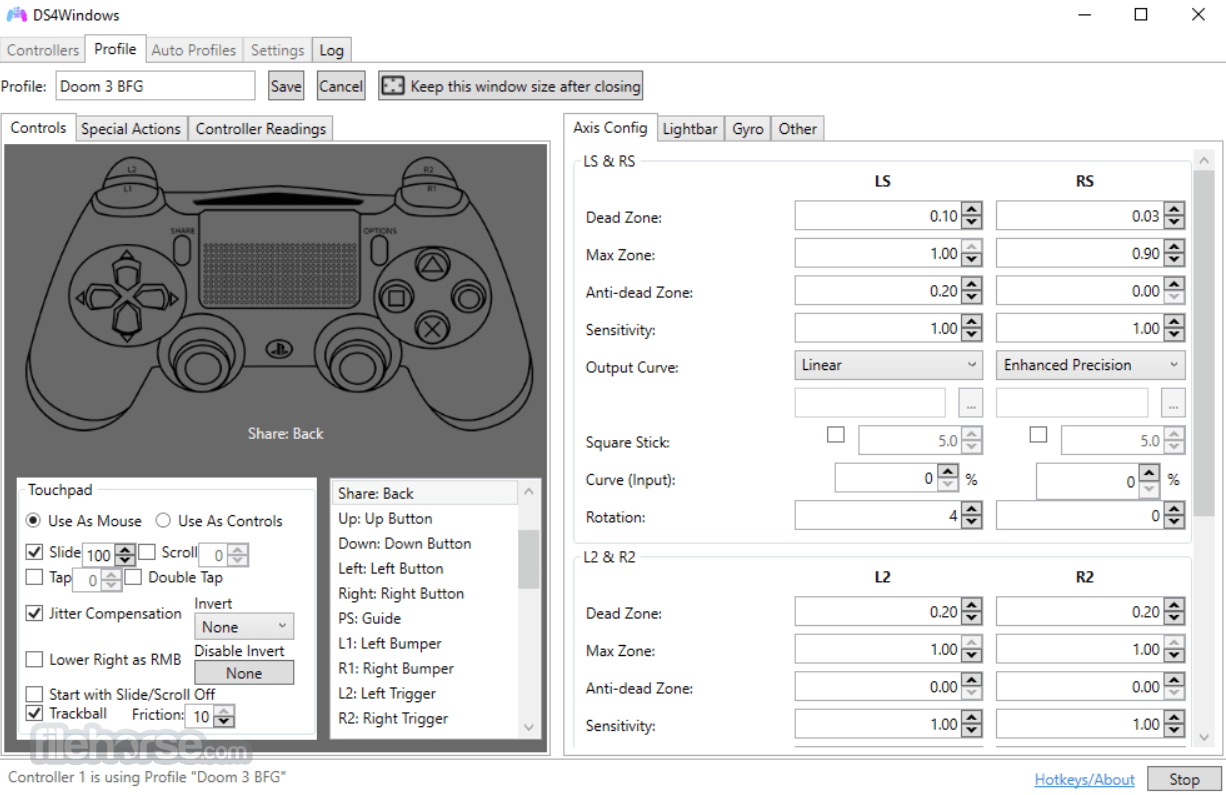


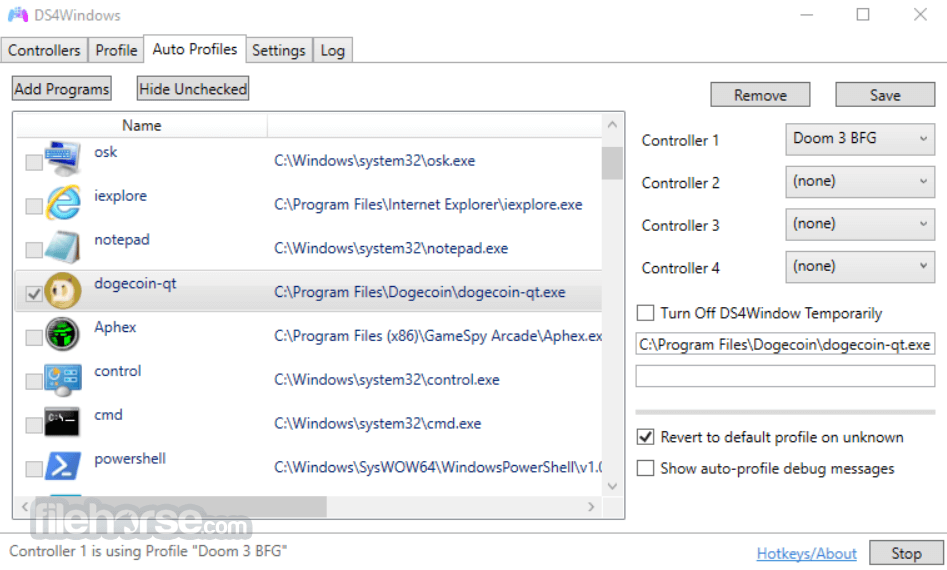






Comments and User Reviews