-
Latest Version
EaseUS PDF Editor 6.2.0.2 LATEST
-
Review by
-
Operating System
Windows 7 / Windows 8 / Windows 10 / Windows 11
-
User Rating
Click to vote -
Author / Product
-
Filename
pdf_editor_aff.exe
Effortlessly transform PDF files into different formats or switch content between PDF and other file types with a simple single click.
- Transform PDF files into Excel, Word, PowerPoint, images, or reverse operation.
- Modify, apply OCR, combine, divide, compress, produce, and annotate your PDF documents.
- Apply signatures, encryption, password removal, and watermarks to your PDFs.
Edit
- Add, adjust, or delete elements within PDFs, encompassing text, images, graphics, and links.
- Alter text dimensions, font styles, colors, and alignment.
- Integrate, refresh, or eliminate watermarks from your PDF documents.
- Append, revise or eliminate backgrounds in PDFs.
- Include, revise, or eliminate headers and footers within your PDF files.
- Emphasize the content you wish to highlight.
- Insert comments and textual annotations into a PDF file.
- Jot down notes to serve as reminders and convey ideas.
- Remove any elements you do not wish to display.
- Generate stamps to label specific content.
- Generate, identify, or complete PDF forms.
- Craft a customizable PDF with text fields, checkboxes, combo boxes, images, and other elements.
- Design a PDF questionnaire for conducting surveys.
- Import and export data to efficiently populate numerous PDF forms simultaneously.
- Add, insert, arrange, or remove pages within a PDF as needed.
- Rotate pages to various angles and orientations.
- Extract, divide, or combine multiple PDF pages simultaneously.
- Swap out pages with content from a different PDF file.
- Resize pages through cropping to desired dimensions.
Bulk Conversion
Effortlessly convert multiple PDF files to various formats like Word, Excel, PowerPoint, and images.
Group Merging
Combine numerous PDF files into a single document, streamlining tasks and saving time.
Splitting in Batches
Efficiently divide large PDFs into smaller files based on specific page ranges.
OCR Automation
Automate OCR on multiple PDFs, transforming scanned documents into editable text content.
Efficient Compression
Quickly reduce the size of numerous PDF files while maintaining quality.
Simultaneous Watermarks
Apply watermarks to multiple PDFs at once, including logos or confidential stamps.
Convert PDF to Word, Excel, PPT, image, html, text, etc.
- PDF to Word
- PDF to JPG
- PDF to XLS/XLSX
- PDF to JPEG
- PDF to JPG
- PDF to PNG
- PDF to PPT/PPTX
- PDF to GIF
- PDF to HTML
- PDF to TIFF
- PDF to DOC/DOCX
- PDF to BMP
- PDF to TXT
- PDF to EPUB
- PDF to MOBI
- Word to PDF
- JPG to PDF
- XLS/XLSX to PDF
- JPEG to PDF
- JPG to PDF
- PNG to PDF
- PPT/PPTX to PDF
- GIF to PDF
- HTML to PDF
- TIFF to PDF
- DOC/DOCX to PDF
- BMP to PDF
- TXT to PDF
- DWG to PDF
- EPUB to PDF
- MOBI to PDF
Which PDF editor is recommended?
There exists a variety of PDF editing software options. For instance, some tools offer comprehensive capabilities. EaseUS PDF Editor stands out as an all-in-one solution, encompassing PDF conversion, reading, editing, and creation. If you seek a complete toolkit for effortless PDF management, including conversion, image OCR, and batch processing, EaseUS is the optimal choice.
How can I edit a PDF without cost?
Is a fully free PDF editor available? No, complete free PDF editors are rare. While free versions allow text annotation and basic editing, advanced features are limited. Additionally, using a free version often results in watermarked documents upon editing.
Is there a PDF editor superior to Adobe?
Several alternatives like EaseUS, Foxit, PDFelement, etc., provide efficient PDF editing without Adobe. EaseUS, in particular, serves as a top-notch alternative to Adobe.
Does Microsoft Office include a PDF editor?
Microsoft Edge boasts a convenient built-in PDF editor for quick adjustments to PDFs. Beyond viewing, Edge facilitates basic editing, offering a simple solution within the Microsoft ecosystem.
Can I modify a PDF using Word?
Through EaseUS PDF Editor, PDF-to-Word conversion is possible. Locate and open the PDF, create a copy, and transform its content into a format compatible with Word. After making edits, save the document as either a Word file or PDF.
What’s New
- Enhanced fundamental PDF functions for improved editing, conversion, and PDF signing efficiency.
- Optimized PDF workflow utilizing AI technology.
- Expanded collection of PDF form templates.
- Improved OCR quality for accurate text recognition.
- Introduction of a fresh, user-friendly interface for simplified management.
Adobe Acrobat Pro: One of the most widely used PDF software. It offers comprehensive PDF editing, creation, conversion, and collaboration features. It is available for both Windows and Mac platforms.
PDFelement: A versatile PDF editor that offers a wide array of features for editing, converting, and managing PDF documents. It is available for both Windows and Mac, with versions for individuals and businesses.
Soda PDF Desktop: A comprehensive PDF software with a range of features including editing, converting, and form filling. It is available for both Windows and Mac platforms.
Foxit PDF Editor: It is another powerful PDF editor and creator. It provides a range of features including editing, form filling, document security, and OCR capabilities.
Sejda PDF Desktop: An amazing PDF editor that allows you to edit, convert, and merge PDF files easily. It offers a user-friendly interface and supports multiple platforms.
Pricing
FREE Plan
- PDF to Word, Excel, etc. - First 3 pages
- Split PDF - First 3 pages of the range
- Combine PDF - 3 files
- Compress PDF - Less than 100MB
- OCR - First 3 pages
- Batch Process - First 3 files
- Watermark - YES
Yearly Plan - $49.95
Lifetime Upgrades Plan - $79.95
System Requirements
Windows 11/10/8.1/8/7
Languages supported
English, Traditional Chinese, Japanese, Korean, Italian, Spanish, Portuguese, German, French, Dutch, Danish, Czech, Finnish, Hungarian, Norwegian, Polish, Swedish, and Turkish.
Popular file formats supported
doc, docx, xls, xlsx, ppt, pptx, png, bmp, tiff, jpg, jpeg and more.
PROS
- All-in-one PDF toolkit.
- Wide range of editing options.
- Batch processing capabilities.
- Various conversion options.
- Built-in OCR functionality.
- Intuitive interface.
- Multiple language support.
- Not entirely free; limited features in the free version.
- Watermark on documents in the free version.
- Might not have as advanced features as Adobe for some users.
It offers a comprehensive PDF toolkit, including editing, conversion, and reader functions. Its key features allow content editing, commenting, form creation, page manipulation, and batch processing. It supports various conversions and offers an alternative to Adobe. The tool's pricing plans are available for monthly, yearly, and lifetime options.
With its user-friendly interface and multiple language support, EaseUS PDF Editor is a valuable tool for managing PDF tasks on Windows systems.
 OperaOpera 120.0 Build 5543.61 (64-bit)
OperaOpera 120.0 Build 5543.61 (64-bit) SiyanoAVSiyanoAV 2.0
SiyanoAVSiyanoAV 2.0 PhotoshopAdobe Photoshop CC 2025 26.8.1 (64-bit)
PhotoshopAdobe Photoshop CC 2025 26.8.1 (64-bit) BlueStacksBlueStacks 10.42.86.1001
BlueStacksBlueStacks 10.42.86.1001 CapCutCapCut 6.6.0
CapCutCapCut 6.6.0 Premiere ProAdobe Premiere Pro CC 2025 25.3
Premiere ProAdobe Premiere Pro CC 2025 25.3 PC RepairPC Repair Tool 2025
PC RepairPC Repair Tool 2025 Hero WarsHero Wars - Online Action Game
Hero WarsHero Wars - Online Action Game SemrushSemrush - Keyword Research Tool
SemrushSemrush - Keyword Research Tool LockWiperiMyFone LockWiper (Android) 5.7.2
LockWiperiMyFone LockWiper (Android) 5.7.2
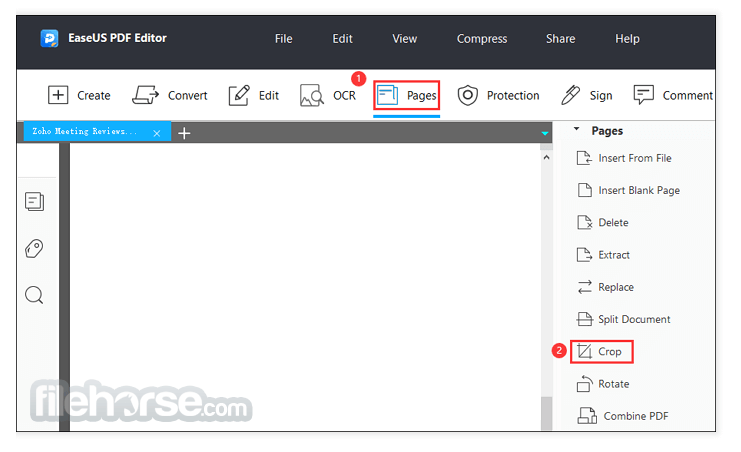







Comments and User Reviews