-
Latest Version
-
Operating System
Windows XP / Vista / Windows 7 / Windows 8 / Windows 10
-
User Rating
Click to vote -
Author / Product
-
Filename
MSIPackageBuilderSetup.exe
-
MD5 Checksum
7c66c047eeebc9127abd46c9ad4f5291
Sometimes latest versions of the software can cause issues when installed on older devices or devices running an older version of the operating system. Software makers usually fix these issues but it can take them some time. What you can do in the meantime is to download and install an older version of EMCO MSI Package Builder 10.0.
For those interested in downloading the most recent release of EMCO MSI Package Builder or reading our review, simply click here.
All old versions distributed on our website are completely virus-free and available for download at no cost.
We would love to hear from you
If you have any questions or ideas that you want to share with us - head over to our Contact page and let us know. We value your feedback!
What's new in this version:
Monitoring in Windows Sandbox:
- Now all editions of the program allow you using Windows Sandbox for monitoring installations. Sandbox is a Windows feature available on Windows 11 and latest builds of Windows 10. It provides a lightweight desktop environment to safely run applications in isolation. Sandbox provides a clean environment for repackaging that is ready to use right of the box and doesn't require any configuration.
- You can use Sandbox to repackage installations in a clean environment. The corresponding option is available in the Repackage Installation Wizard. When repackaging in Sandbox the program starts Sandbox and opens its window and automatically copies your installation there. You just need to follow installation steps in the Sandbox environment. Once the installation is complete, the captured changes are retrieved from Sandbox and a new package is generated. All local changes in Sandbox are disposed once you close it, so you have a clean repackaging environment each time you run Sandbox.
Improved Pre and Post Actions:
- Custom actions have been improved to extend functionality of pre-install and post-uninstall custom actions. These actions are executed before package installation and after uninstallation, at the moment when filed deployed by the package aren't yet created (for pre-install) or are already deleted (for post-uninstall). To resolve this problem now you can specify a custom set of files in custom actions. These files are deployed before running a custom action and you can use them to run the action. For example, you can use this feature to include a script file and run it before the package installation.
Custom Actions Templates:
- To simplify configuration of custom pre and post actions the program provides configuration templates for the frequently used actions. Click on the buttons displayed in the Actions Templates group of the Custom Actions contextual Ribbon menu to create an action based on templates. The program allows you to configure a PowerShell script, VB script, batch file and executable file using templates. Templates include configuration if files, command-line options and other parameters of the custom action.
Excluding Items from a Package:
- File System, Registry and other project editors now include an option to exclude resources from a build. When a resource is excluded, it doesn't appear in the generated package, but is still available in the project, so it is possible to include it into package generation. The exclude option can help you to experiment with projects and a set of project resources.
New Vector Skins:
- The program now includes new vector skins that have perfect look and feel on monitors with HiDPI. Program icons now are adaptable and have different colors in the different skins.
New and improved features:
- Added support of large monitors with HiDPI and support for multi-monitor configurations with different DPI
- Added a new project settings view that splits settings in sections
- Improved wrapped package structure and deployment that allows resolving a few known problems
- Improved the project validation before creating a package
 OperaOpera 109.0 Build 5097.68 (64-bit)
OperaOpera 109.0 Build 5097.68 (64-bit) iTop VPNiTop VPN 5.4.0 - Fast, Safe & Secure
iTop VPNiTop VPN 5.4.0 - Fast, Safe & Secure PhotoshopAdobe Photoshop CC 2024 25.7 (64-bit)
PhotoshopAdobe Photoshop CC 2024 25.7 (64-bit) iAnyGoTenorshare iAnyGo 4.0.15
iAnyGoTenorshare iAnyGo 4.0.15 Opera GXOpera GX 109.0.5097.70 (64-bit)
Opera GXOpera GX 109.0.5097.70 (64-bit) Adobe AcrobatAdobe Acrobat Pro 2024.002.20687
Adobe AcrobatAdobe Acrobat Pro 2024.002.20687 BlueStacksBlueStacks - Play on PC 5.21.200
BlueStacksBlueStacks - Play on PC 5.21.200 Hero WarsHero Wars - Online Action Game
Hero WarsHero Wars - Online Action Game Data Recovery4DDiG Windows Data Recovery 9.8.6
Data Recovery4DDiG Windows Data Recovery 9.8.6 TradingViewTradingView - Trusted by 60 Million Traders
TradingViewTradingView - Trusted by 60 Million Traders





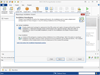
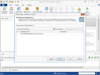
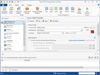
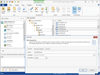
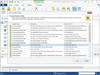
Comments and User Reviews