-
Latest Version
Facebook Gameroom 1.35 LATEST
-
Review by
-
Operating System
Windows 7 / Windows 8 / Windows 10 / Windows 11
-
User Rating
Click to vote -
Author / Product
-
Filename
FacebookGameroom.exe
-
MD5 Checksum
f13f31232466158c7363a1645aa827ca
Note: Gameroom will no longer be available after June 30, 2021. You can still play, share, and watch games on Facebook Gaming at fb.gg/play
The app represents a new competitor to the traditional PC game distribution platforms such as Steam, EA App, and GOG Galaxy, with a built-in catalog of games separated into dozens of categories, built-in tools for easy discovery of new games, management of installed titles, and even live stream viewer.
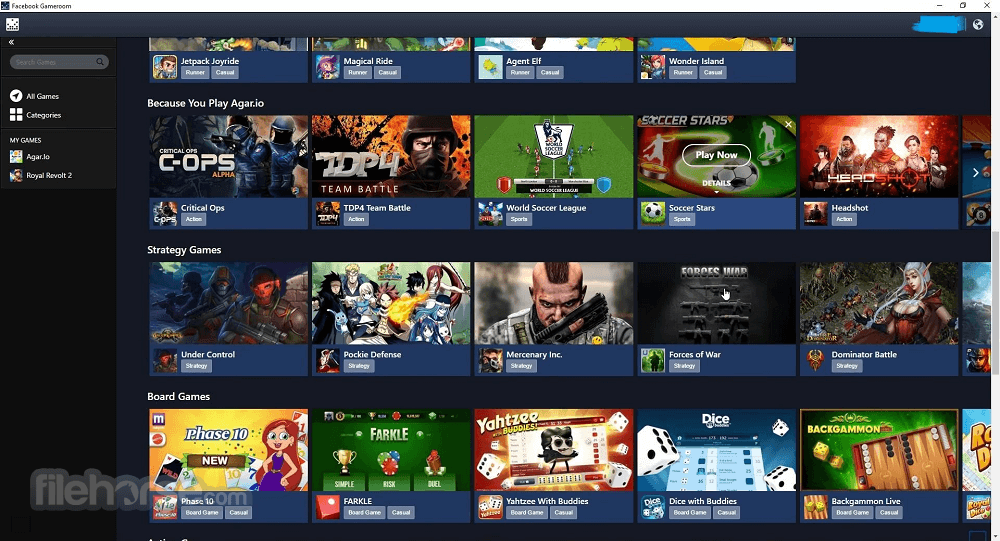
Gameroom app is available to all users of Microsoft Windows 11/10 as a free download. The app can be installed in seconds via an automatic installer that weighs about 200 MB in size. Once installed, the users will be asked to log in with their Facebook credentials and then the full catalog of Facebook gaming will be opened to them. While the majority of the game catalog is available for play for absolutely free (some totally free, and many with in-game microtransactions and unlocks), some games offered by Gameroom are also premium games that have to be purchased.
The user interface of the Facebook Gameroom PC client is very simple and intuitive for use. ON the far right are the main tabs for discovering new games, with a listing of all installed games immediately below it. The majority of the rest of the app is left for browsing results.
The game categories offered by the app are Action, Bingo, Board, Builder, Card, Card Battle, Casino, Casual, Match 3, Poker & Table, Puzzle, Role Playing, Sports, RPG, and many others. Once a game is found, the user simply needs to click on its thumbnail to start playing. The game will open up inside the client (it won't start as a standalone fullscreen or windowed game), leaving the basic app controls on the top of the screen (Back, Reload, Show in a separate Window, and more).
This app is focused on casual gamers who just want to find a simple and easy way to some of the most popular mobile or browser games of today. While many popular standalone titles offered on other PC digital game stores are not available here (like Counter Strike Global Offensive), many alternative titles can be found that are as fun and engaging as those popular titles (in this case, Critical Ops tactical FPS shooter).

The program is free for download on PCs running all modern versions of Windows OS (Win 7 and newer). Its streamlined interface and ease of game discovery are perfect for casual, young, or elderly gamers who just want to find fun in just a few clicks.
Key Features
- Wide Range of Games: It offers a diverse selection of games across different genres, including casual, strategy, and multiplayer games.
- Game Discovery: Users can easily discover new games through curated recommendations and personalized suggestions based on their gaming preferences.
- Social Integration: Players can connect with friends, join gaming communities, and participate in multiplayer matches directly from the platform.
- Performance Optimization: The platform is optimized for gaming, providing smooth gameplay and faster loading times compared to web-based alternatives.
- Customization Options: Users can customize their gaming experience with features like customizable avatars, in-game rewards, and virtual currency.
It features a clean and intuitive interface, with easy navigation and access to various gaming-related features. The interface is designed to prioritize gameplay while providing seamless access to social and community features.
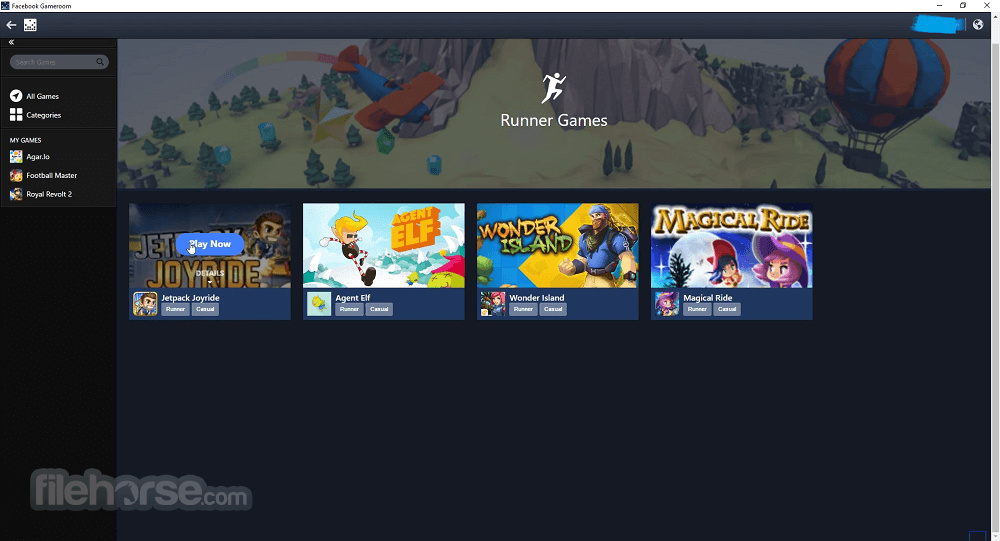
Installation and Setup
Installing this software is straightforward. Users can download the application from the official website and follow the on-screen instructions to complete the installation process. Once installed, users can sign in with their Facebook account to access their gaming library and social connections.
How to Use
- Download and Install: Download the game application from the official website and install it on your PC.
- Sign In: Sign in with your Facebook account to access your gaming profile and friends list.
- Browse Games: Explore the available games and discover new titles based on your interests.
- Play Games: Select a game from the library and start playing directly within the app.
- Social Features: Connect with friends, join gaming communities, and participate in multiplayer matches to enhance your gaming experience.

FAQ
Can I play Facebook Gameroom games offline?
No, it requires an internet connection to access and play games.
Are there any parental controls available on Gameroom for PC?
Yes, it offers parental control settings to restrict access to certain games and features.
Is Facebook Gameroom compatible with Mac or Linux?
No, the program is only available for Windows PCs.
Can I transfer my progress from mobile games to Gameroom?
It depends on the game. Some games may offer cross-platform progression, while others may not.
Are there in-game purchases available on Facebook Gameroom?
Yes, many games on the program offer in-game purchases for virtual items, currency, and other premium content.
Alternatives
Steam: A popular gaming platform with a vast library of games, community features, and social integration.
Epic Games Launcher: Another gaming platform offering exclusive titles, free games, and a growing community of players.
EA App: EA's gaming platform featuring exclusive EA titles, discounts, and access to EA Play subscription service.
GOG Galaxy: A DRM-free gaming platform focusing on classic and indie titles, with a strong emphasis on player freedom and ownership.
Blizzard Battle.net: Blizzard's gaming platform offering access to popular titles like World of Warcraft, Overwatch, and Hearthstone, along with social features and esports integration.
Pricing
The software is FREE to download and use. However, some games may offer in-game purchases for virtual items and premium content.
System Requirements
- Operating System: Windows 11, 10, 8 or 7
- Processor: Intel Core i3 or equivalent
- RAM: 4GB or higher
- Storage: 500MB of available space
- Internet Connection: Broadband internet connection required for online features
- Wide range of games available
- Seamless integration with Facebook social features
- Performance optimization for smoother gameplay
- Easy installation and setup process
- Free to download and use
- This application has been discontinued
- Requires internet connection to access games
- Some games may include in-game purchases
- Lack of cross-platform compatibility
- Dependency on Facebook account for login
 OperaOpera 109.0 Build 5097.68 (64-bit)
OperaOpera 109.0 Build 5097.68 (64-bit) iTop VPNiTop VPN 5.4.0 - Fast, Safe & Secure
iTop VPNiTop VPN 5.4.0 - Fast, Safe & Secure PhotoshopAdobe Photoshop CC 2024 25.7 (64-bit)
PhotoshopAdobe Photoshop CC 2024 25.7 (64-bit) iAnyGoTenorshare iAnyGo 4.0.15
iAnyGoTenorshare iAnyGo 4.0.15 Opera GXOpera GX 109.0.5097.62 (64-bit)
Opera GXOpera GX 109.0.5097.62 (64-bit) Adobe AcrobatAdobe Acrobat Pro 2024.002.20687
Adobe AcrobatAdobe Acrobat Pro 2024.002.20687 BlueStacksBlueStacks - Play on PC 5.21.150
BlueStacksBlueStacks - Play on PC 5.21.150 Hero WarsHero Wars - Online Action Game
Hero WarsHero Wars - Online Action Game Data Recovery4DDiG Windows Data Recovery 9.8.6
Data Recovery4DDiG Windows Data Recovery 9.8.6 TradingViewTradingView - Trusted by 60 Million Traders
TradingViewTradingView - Trusted by 60 Million Traders







Comments and User Reviews