-
Latest Version
-
Operating System
Windows Vista / Windows 7 / Windows 8 / Windows 10
-
User Rating
Click to vote -
Author / Product
-
Filename
gradle-6.4.1-all.zip
Sometimes latest versions of the software can cause issues when installed on older devices or devices running an older version of the operating system. Software makers usually fix these issues but it can take them some time. What you can do in the meantime is to download and install an older version of Gradle 6.4.1.
For those interested in downloading the most recent release of Gradle or reading our review, simply click here.
All old versions distributed on our website are completely virus-free and available for download at no cost.
We would love to hear from you
If you have any questions or ideas that you want to share with us - head over to our Contact page and let us know. We value your feedback!
What's new in this version:
Building, testing and running Java Modules:
- With this release, Gradle supports the Java Module System with everything you need to compile and execute tests for Java modules. You can also build Javadoc and run applications
- While there is some overlap with Gradle's dependency management features, Java Modules offer additional features like module boundaries that are enforced by the Java runtime
The only thing you need to configure is module path inference for the Java plugins:
- java {
- modularity.inferModulePath.set(true)
- Then you just need to make sure that you write a proper Java module by providing a module-info.java descriptor as part of your sources:
- src
- +-- main
- +-- java
- +-- module-info.java
- For more details, head over to the documentation on building modules, building modular applications and testing modules.
- Also feel free to explore the samples
Precompiled Groovy DSL script plugins:
- Script plugins are a convenient way to split up and organize a long build script, but they have some limitations and quirks. Kotlin DSL introduced precompiled script plugins that look like regular build scripts but have all of the advantages of binary plugins. They can:
- be published to a private repository or the Plugin Portal,
- be tested using TestKit,
- be applied using the plugins {} block,
- use the plugins {} block to apply other plugins
- Gradle now allows precompiled script plugins to be written using the Groovy DSL in addition to the Kotlin DSL
- For example, a Gradle script in buildSrc/src/main/groovy/my-plugin.gradle can be used as a plugin in the main project as plugins { id 'my-plugin' }
- Precompiled script plugins are covered in more depth in the user manual. There is also a sample available that demonstrates the feature in action
Single dependency lock file per project:
- Dependency locking is a mechanism for creating reproducible builds even when using dynamic dependency versions. This release adds an improved dependency locking file format that results in fewer lock files in most projects that use this feature. In addition, when using this format, the lock file name and location can be configured
- This format will become the default lock file format in Gradle 7.0. For now, it is required to opt-in to use it
- Take a look at the documentation for more information and how to enable the feature
Better dependency variant matching error messages:
- Gradle provides a powerful variant-aware dependency management engine
- This release introduces clearer variant matching error messages for the JVM ecosystem
- In previous releases, these error messages could be difficult to understand and sometimes lacked enough context to figure out what to do. Gradle 6.4 improves these error messages by making them more human-readable and introducing colors to the console to highlight problems.
Improvements to PMD code quality plugin:
- Incremental analysis is enabled by default
- As of Gradle 6.4, the PMD plugin uses incremental analysis by default. This can significantly reduce analysis time on subsequent builds.
- For builds relying on a version of PMD older than 6.0.0, you will need to explicitly disable incremental analysis.
- Specify number of violations required before the build fails
- The PMD plugin now lets you set the number of violations before the build fails. This can make it easier to introduce PMD into existing projects that may initially have many violations.
- If you wanted to fail the build if the number of violations is above 150, you can set maxFailures to 150.
- pmd {
- maxFailures = 150
- This was contributed by Matthew Duggan.
- Security warning about using DEBUG level logging
- Potentially sensitive information is logged when Gradle is executed with debug level logging, such as sensitive credentials, authentication tokens or internal repository URLs. Much of this logging occurs deep in components of the JVM and other libraries outside the control of Gradle. While debugging, this information may be inherently useful. However, this information can be unintentionally exposed when Gradle builds are executed on Continuous Integration services where build logs are publicly-accessible. See the recent update about the fixed Plugin Portal vulnerability for an example of this security risk.
- Gradle now warns users about the risks of using DEBUG level logging.
- We recommend plugin maintainers avoid logging sensitive information if possible, and if it's not possible, that all sensitive information be logged exclusively at the DEBUG log level.
Fixed issues:
2 issues have been fixed in Gradle 6.4.1.
[#13069] - Regression: Different daemons are used between IDE and CLI builds for the same project
[#13057] - Regression: Main-Class attribute always added to jar manifest when using application plugin
 OperaOpera 109.0 Build 5097.68 (64-bit)
OperaOpera 109.0 Build 5097.68 (64-bit) iTop VPNiTop VPN 5.4.0 - Fast, Safe & Secure
iTop VPNiTop VPN 5.4.0 - Fast, Safe & Secure PhotoshopAdobe Photoshop CC 2024 25.7 (64-bit)
PhotoshopAdobe Photoshop CC 2024 25.7 (64-bit) iAnyGoTenorshare iAnyGo 4.0.15
iAnyGoTenorshare iAnyGo 4.0.15 Opera GXOpera GX 109.0.5097.70 (64-bit)
Opera GXOpera GX 109.0.5097.70 (64-bit) Adobe AcrobatAdobe Acrobat Pro 2024.002.20687
Adobe AcrobatAdobe Acrobat Pro 2024.002.20687 BlueStacksBlueStacks - Play on PC 5.21.150
BlueStacksBlueStacks - Play on PC 5.21.150 Hero WarsHero Wars - Online Action Game
Hero WarsHero Wars - Online Action Game Data Recovery4DDiG Windows Data Recovery 9.8.6
Data Recovery4DDiG Windows Data Recovery 9.8.6 TradingViewTradingView - Trusted by 60 Million Traders
TradingViewTradingView - Trusted by 60 Million Traders
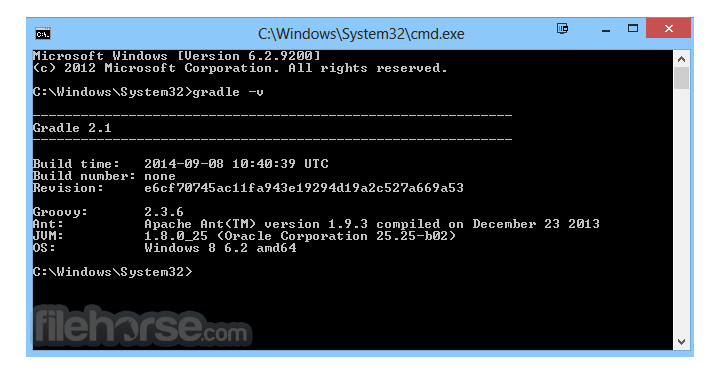

Comments and User Reviews