-
Latest Version
-
Operating System
Windows (All Versions)
-
User Rating
Click to vote -
Author / Product
-
Filename
isetup-5.2.0.exe
-
MD5 Checksum
9cf8a9c0c07c17390ae83241f8b77d9a
Sometimes latest versions of the software can cause issues when installed on older devices or devices running an older version of the operating system. Software makers usually fix these issues but it can take them some time. What you can do in the meantime is to download and install an older version of Inno Setup 5.2.0.
For those interested in downloading the most recent release of Inno Setup or reading our review, simply click here.
All old versions distributed on our website are completely virus-free and available for download at no cost.
We would love to hear from you
If you have any questions or ideas that you want to share with us - head over to our Contact page and let us know. We value your feedback!
What's new in this version:
* On Windows Vista, [Run] section entries with the postinstall flag no longer inherit Setup's elevated privileges by default, and instead now execute with the (normally non-elevated) credentials of the user that started Setup initially. (There are some exceptions; see the runasoriginaluser flag documentation for details.)
* Added new [Run] section flags: runascurrentuser and runasoriginaluser. These control which user credentials are used on Windows Vista when spawning processes. (runasoriginaluser is the default when the postinstall flag is used; runascurrentuser is the default otherwise.)
* Improved compression of x86 executable files. (This reduced the size of Inno Setup's own installer by approximately 10 KB.)
* Added new [Files] section parameter: ExternalSize.
* Added new constant: {log}. Translates to the log file name, or an empty string if logging is not enabled.
* Added new [Files] and [Dirs] sections flags: setntfscompression and unsetntfscompression. These flags instruct Setup to enable or disable NTFS compression on the file or directory.
* Pascal Scripting:
o Added new ExecAsOriginalUser, ShellExecAsOriginalUser, and SetNTFSCompression support functions.
o Now supports new DLL loading flag loadwithalteredsearchpath to load DLLs with the Windows flag LOAD_WITH_ALTERED_SEARCH_PATH.
* The Setup loader now uses the original Setup EXE filename + .tmp as the filename for the extracted Setup executable instead of a name comprised of random letters and numbers, which may have seemed suspicious to firewall users.
* In a multilingual installation, Setup now waits until after the Select Language dialog is shown to display any error messages concerning the user's Windows version or privilege level.
* Fix: On Windows Vista, AutoPlay wasn't being suppressed when the user swapped out discs in a disk-spanned install.
* Fix: When the waituntilidle flag was used in the [UninstallRun] section, it behaved like waituntilterminated.
* Based on RemObjects Pascal Script SVN code revision 1045a.
* The uninstall program's version is now 51.48.0.0.
 OperaOpera 109.0 Build 5097.68 (64-bit)
OperaOpera 109.0 Build 5097.68 (64-bit) iTop VPNiTop VPN 5.4.0 - Fast, Safe & Secure
iTop VPNiTop VPN 5.4.0 - Fast, Safe & Secure PhotoshopAdobe Photoshop CC 2024 25.7 (64-bit)
PhotoshopAdobe Photoshop CC 2024 25.7 (64-bit) iAnyGoTenorshare iAnyGo 4.0.15
iAnyGoTenorshare iAnyGo 4.0.15 Opera GXOpera GX 109.0.5097.70 (64-bit)
Opera GXOpera GX 109.0.5097.70 (64-bit) Adobe AcrobatAdobe Acrobat Pro 2024.002.20687
Adobe AcrobatAdobe Acrobat Pro 2024.002.20687 BlueStacksBlueStacks - Play on PC 5.21.200
BlueStacksBlueStacks - Play on PC 5.21.200 Hero WarsHero Wars - Online Action Game
Hero WarsHero Wars - Online Action Game Data Recovery4DDiG Windows Data Recovery 9.8.6
Data Recovery4DDiG Windows Data Recovery 9.8.6 TradingViewTradingView - Trusted by 60 Million Traders
TradingViewTradingView - Trusted by 60 Million Traders
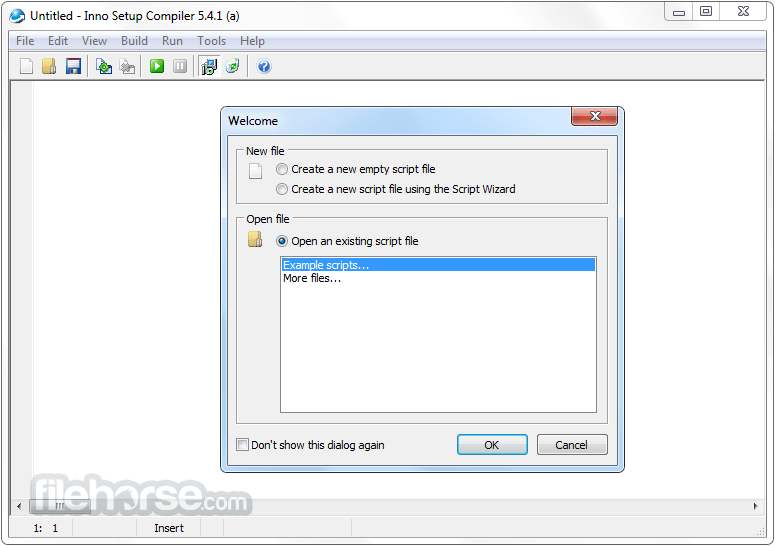





Comments and User Reviews