-
Latest Version
-
Operating System
Windows (All Versions)
-
User Rating
Click to vote -
Author / Product
-
Filename
isetup-5.3.6.exe
-
MD5 Checksum
4ee91eb64697bc6d35c72daaa1087567
Sometimes latest versions of the software can cause issues when installed on older devices or devices running an older version of the operating system. Software makers usually fix these issues but it can take them some time. What you can do in the meantime is to download and install an older version of Inno Setup 5.3.6.
For those interested in downloading the most recent release of Inno Setup or reading our review, simply click here.
All old versions distributed on our website are completely virus-free and available for download at no cost.
We would love to hear from you
If you have any questions or ideas that you want to share with us - head over to our Contact page and let us know. We value your feedback!
What's new in this version:
# Windows 7 change:
- Added new [Setup] section directive: UninstallDisplaySize. On Windows 7 and newer, Setup uses this directive to set the EstimatedSize value in the Uninstall registry key when possible since the Windows 7 Add/Remove Programs Control Panel (called Program and Features) no longer automatically calculates it. If an UninstallDisplaySize is not set, Setup estimates the size itself by taking the size of all files installed and adding any ExtraDiskSpaceRequired values set. Note: Windows 7 only supports the display of values smaller than 4 GB.
# Pascal Scripting now supports IUnknown based COM. Previously it only supported IDispatch based COM but a growing number of Windows API functions are COM based without implementing the IDispatch interface, and you can now use these as well. See the new CodeAutomation2.iss example script for an example. Note: this is only supported by Unicode Inno Setup at the moment, because of Delphi 2's limitations (Delphi 2 is used to compile Non Unicode Inno Setup):
- Added StringToGUID, CreateComObject, and OleCheck support functions.
- Added HResult, TGUID, TCLSID, and TIID support types.
# The compiler no longer allows a single LanguageCodePage directive to be applied to multiple languages at once. If you were using this to force Non Unicode Setup to allow the user to select any language regardless of the system code page, set [Setup] section directive ShowUndisplayableLanguages to yes instead.
# Added new CodePrepareToInstall.iss example script.
# Fix: Unicode Pascal scripting: passing a very long string to Format caused an error.
# Minor tweaks.
 OperaOpera 109.0 Build 5097.68 (64-bit)
OperaOpera 109.0 Build 5097.68 (64-bit) iTop VPNiTop VPN 5.4.0 - Fast, Safe & Secure
iTop VPNiTop VPN 5.4.0 - Fast, Safe & Secure PhotoshopAdobe Photoshop CC 2024 25.7 (64-bit)
PhotoshopAdobe Photoshop CC 2024 25.7 (64-bit) iAnyGoTenorshare iAnyGo 4.0.15
iAnyGoTenorshare iAnyGo 4.0.15 Opera GXOpera GX 109.0.5097.70 (64-bit)
Opera GXOpera GX 109.0.5097.70 (64-bit) Adobe AcrobatAdobe Acrobat Pro 2024.002.20687
Adobe AcrobatAdobe Acrobat Pro 2024.002.20687 BlueStacksBlueStacks - Play on PC 5.21.200
BlueStacksBlueStacks - Play on PC 5.21.200 Hero WarsHero Wars - Online Action Game
Hero WarsHero Wars - Online Action Game Data Recovery4DDiG Windows Data Recovery 9.8.6
Data Recovery4DDiG Windows Data Recovery 9.8.6 TradingViewTradingView - Trusted by 60 Million Traders
TradingViewTradingView - Trusted by 60 Million Traders
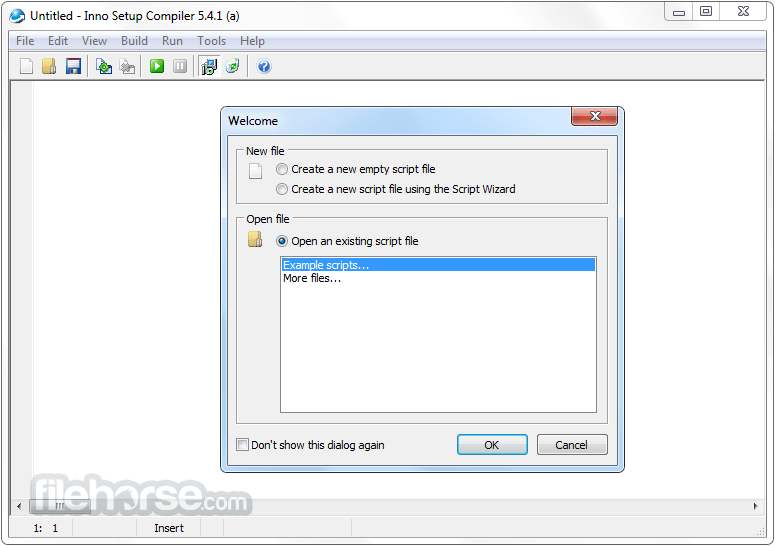





Comments and User Reviews