-
Latest Version
-
Operating System
Windows 7 / Windows 8 / Windows 10
-
User Rating
Click to vote -
Author / Product
-
Filename
mkvtoolnix-32-bit-72.0.0-setup.exe
-
MD5 Checksum
c44f5169b6f95957e10328072120560f
Sometimes latest versions of the software can cause issues when installed on older devices or devices running an older version of the operating system. Software makers usually fix these issues but it can take them some time. What you can do in the meantime is to download and install an older version of MKVToolNix 72.0.0 (32-bit).
For those interested in downloading the most recent release of MKVToolNix (32-bit) or reading our review, simply click here.
All old versions distributed on our website are completely virus-free and available for download at no cost.
We would love to hear from you
If you have any questions or ideas that you want to share with us - head over to our Contact page and let us know. We value your feedback!
What's new in this version:
New features and enhancements:
- mkvmerge: AV1 parser: the variable-width OBU size field will be re-written with minimal length if it's encoded longer than necessary
- mkvmerge: when splitting is active the program will output the timestamps actually used for making the decision when to split. If GUI mode is active, a specially formatted line `#GUI#splitting_before_timestamp timestamp` is output as well. Lines prefixed with`#GUI#` are suitable for machine parsing, won't be translated and are guaranteed not to change in format
- MKVToolNix GUI: multiplexer: when dragging & dropping directories to the "attachments" tab, the files contained in those directories will be attached
- MKVToolNix GUI: info tool: added information about the file (directory, size, modification timestamp) at the top of each tab
Fixed:
- mkvmerge: AV1 parser: fixed the parser completely aborting when parsing the OBU size field fails due to there not being enough data to parse. Instead the parser will remember the last known-good position & restart from there after more data is available
- mkvmerge: HDMV PGS subtitles: reverted the change that implemented a heuristic for detecting bogus timestamps & attempting to fix them. This was done to fix #3268. Unfortunately this affected valid subtitle files with intentional huge gaps in timestamps, e.g. forced subtitle tracks. The heuristic has simply been removed, fixing #3392.
- mkvmerge: Matroska reader: fixed reading files with EBML Void elements before the Matroska Segment element.
- mkvmerge: fixed reversed attachment selection: `--attachments !4` would not copy any attachment instead of all attachments but the one with ID 4
- mkvextract: IETF BCP 47/RFC 5646 language tags: mkvextract will now use & prefer IETF BCP 47 track language elements if they're present. Only affects the VobSub & USF subtitle extraction.
- mkvpropedit, MKVToolNix GUI's chapter & header editors: updated the list of deprecated Matroska elements. The applications will no longer try to write those elements, even if they're found in the file to be modified. The programs will no longer abort with error messages such as `assertion "false"
failed`
- mkvpropedit, MKVToolNix GUI's chapter & header editors: when the Matroska version numbers stored in the EBML Head element are updated, the updated EBML Head element might be smaller than the existing one. In that case the programs used to shrink the EBML Head & write a small EBML Void element between the updated EBML Head & the following element, usually a Matroska Segment element. This isn't widely supported by programs including MKVToolNix itself, causing them to declare such files as invalid. The programs will now create the EBML Void element inside the EBML Head element, making them a level 1 element instead of a level 0 element
- mkvpropedit, MKVToolNix GUI's chapter & header editors: often the programs have to relocate the Master elements in which the modifications were done. In that case the Seek Head elements must also be updated to reflect to the Master elements' new positions. If a file contained a Seek Head element at the start already and if that Seek Head was too small to contain the updated positions, the programs would end up in an endless loop trying to write data to the end, creating ever-growing files. This is now handled properly by voiding this too-small Seek Head & finding a proper space for a new one instead
- MKVToolNix GUI: header editor: fixed pixelated icons on higher display scaling values
 OperaOpera 109.0 Build 5097.68 (64-bit)
OperaOpera 109.0 Build 5097.68 (64-bit) iTop VPNiTop VPN 5.4.0 - Fast, Safe & Secure
iTop VPNiTop VPN 5.4.0 - Fast, Safe & Secure PhotoshopAdobe Photoshop CC 2024 25.7 (64-bit)
PhotoshopAdobe Photoshop CC 2024 25.7 (64-bit) iAnyGoTenorshare iAnyGo 4.0.15
iAnyGoTenorshare iAnyGo 4.0.15 Opera GXOpera GX 109.0.5097.62 (64-bit)
Opera GXOpera GX 109.0.5097.62 (64-bit) Adobe AcrobatAdobe Acrobat Pro 2024.002.20687
Adobe AcrobatAdobe Acrobat Pro 2024.002.20687 BlueStacksBlueStacks - Play on PC 5.21.150
BlueStacksBlueStacks - Play on PC 5.21.150 Hero WarsHero Wars - Online Action Game
Hero WarsHero Wars - Online Action Game Data Recovery4DDiG Windows Data Recovery 9.8.6
Data Recovery4DDiG Windows Data Recovery 9.8.6 TradingViewTradingView - Trusted by 60 Million Traders
TradingViewTradingView - Trusted by 60 Million Traders

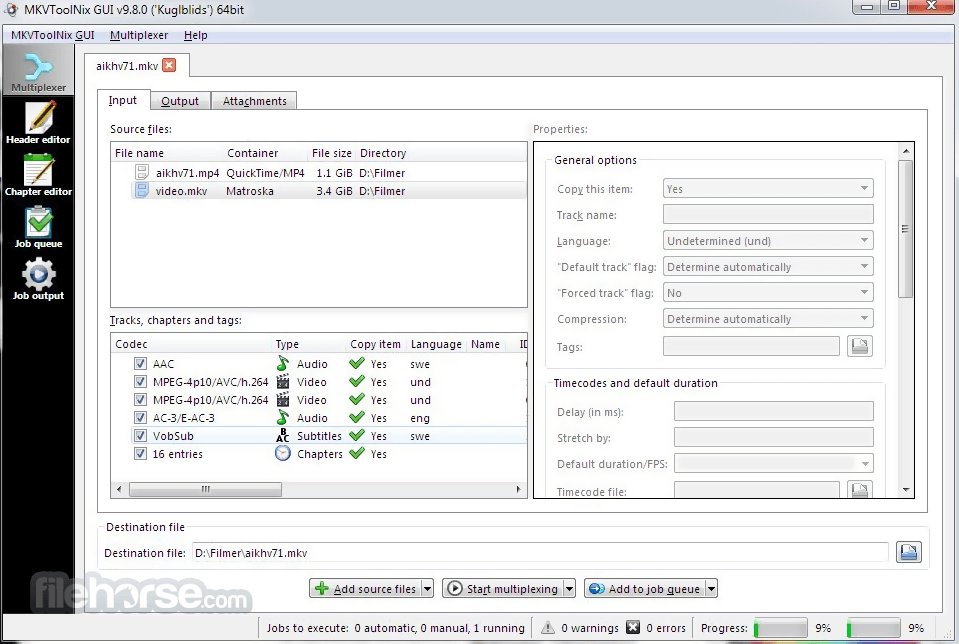


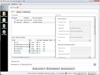
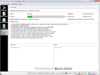
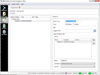
Comments and User Reviews