-
Latest Version
-
Operating System
Windows XP / Vista / Windows 7 / Windows 8 / Windows 10
-
User Rating
Click to vote -
Author / Product
-
Filename
mysql-5.6.28-win32.msi
-
MD5 Checksum
7c278a12293047a37cf6da3eb15287d6
Sometimes latest versions of the software can cause issues when installed on older devices or devices running an older version of the operating system. Software makers usually fix these issues but it can take them some time. What you can do in the meantime is to download and install an older version of MySQL 5.6.28 (32-bit).
For those interested in downloading the most recent release of MySQL or reading our review, simply click here.
All old versions distributed on our website are completely virus-free and available for download at no cost.
We would love to hear from you
If you have any questions or ideas that you want to share with us - head over to our Contact page and let us know. We value your feedback!
What's new in this version:
Bugs Fixed:
- InnoDB: InnoDB returned an invalid corruption-related error message during an IMPORT TABLESPACE operation
- InnoDB: An old version of numactl headers on the build host caused a compilation error when building a MySQL version that includes NUMA memory policy support
- InnoDB: An online ALTER TABLE operation caused a server exit
- InnoDB: A schema mismatch error occurred when importing a tablespace that was altered by DROP INDEX operation on the source server
- InnoDB: A duplicate key error that occurred during an online DDL operation reported an incorrect key name
- InnoDB: An ALTER TABLE operation caused the server to exit on disk full
- InnoDB: The system tablespace data file did not extend automatically when reaching the file size limit, causing startup to fail with a size mismatch error and preventing the addition of another system tablespace data file
- InnoDB: Altering the letter case of a column introduced an inconsistency between the frm file and data dictionary resulting in a failed CREATE INDEX operation on the altered column
- InnoDB: An ALTER TABLE operation that converted a table to an InnoDB file-per-table tablespace did not check for unknown files with the same name as the destination .idb file, permitting an unknown file of the same name to be overwritten
- Replication: As binlog_error_action=ABORT_SERVER is the default in MySQL 5.7.7 and later it is being used for more error situations. The behavior has been adjusted to generate a core dump to improve troubleshooting possibilities
- Replication: On a multi-threaded slave configured with master_info_repository=TABLE and relay_log_info_repository=TABLE which had previously been run with autocommit=1, if the slave was stopped and autocommit changed to 0, executing START SLAVE caused the session to appear to hang. After the lock wait timeout, when START SLAVE proceeded the server would stop unexpectedly. The fix ensures that when master_info_repository=TABLE, relay_log_info_repository=TABLE, and autocommit=0 a new transaction is generated for start and commit to avoid deadlocks
- Replication: Fatal errors encountered during flushing or synchronizing the binary log were being ignored. Such errors are now caught and handled depending on the setting of binlog_error_action
- Internal buffer sizes in resolve_stack_dump were increased to accommodate larger symbol space requirements for C++ code
- MySQL development RPM packages could fail to install if MySQL Connector/C development RPM packages were installed
- Possible buffer overflow from incorrect use of strcpy() and sprintf() was corrected
- MySQL RPM packages for RHEL5 failed to create the mysql system user
- For Debian package control files, libnuma-dev was added to Build-Depends to enable NUMA support
- Selecting DECIMAL values into user-defined variables could cause a server exit
- Concurrent FLUSH PRIVILEGES and REVOKE or GRANT statements could produce a small time window during which invalid memory access to proxy user information could occur, leading to a server exit
- Starting the server with the query_alloc_block_size system variable set to certain negative values on a machine without enough memory could result in out-of-memory errors
- Using UNINSTALL PLUGIN to uninstall the daemon_example plugin could cause a server exit
- FLUSH DES_KEY_FILE failed to reload the DES key file
- If an error occurred during the setup phase of subquery materialization used to compute an IN predicate, cleanup of the temporary table did not happen, leading to Valgrind errors
- Queries rejected by MySQL Enterprise Firewall were truncated to 512 characters when written to the error log
- A server exit could occur for the second execution of a prepared statement for which an ORDER BY clause referred to a column position
- Repeated execution of a prepared statement could cause a server exit if the default database was changed
- Outer references do not work as arguments to MATCH(), but the server did not properly detect them. Now it does and raises an error
- Valgrind errors were produced during row comparator setup
- After failure to create a temporary table during join processing and releasing the table descriptor, an attempt to access the now-invalid descriptor could cause a server exit
- Type conversion failure for DECIMAL values could cause a server exit
- INSERT DELAYED could cause a server exit for tables partitioned with a character column as the key and for which the expression required a character set conversion
- During a filesort for an UPDATE statement, the optimizer could access a stale pointer, resulting in a server exit
- A server exit could occur when updating a view using an ALL comparison operator on a subquery that selects from an indexed column in the main table
- Some stress test files in the mysql-test/suite/innodb_stress directory had the executable file mode set although they were not script files
- The server initialization script used for the service mysql status command on Linux sometimes incorrectly reported that the server was stopped
 OperaOpera 109.0 Build 5097.68 (64-bit)
OperaOpera 109.0 Build 5097.68 (64-bit) iTop VPNiTop VPN 5.4.0 - Fast, Safe & Secure
iTop VPNiTop VPN 5.4.0 - Fast, Safe & Secure PhotoshopAdobe Photoshop CC 2024 25.7 (64-bit)
PhotoshopAdobe Photoshop CC 2024 25.7 (64-bit) iAnyGoTenorshare iAnyGo 4.0.15
iAnyGoTenorshare iAnyGo 4.0.15 Opera GXOpera GX 109.0.5097.70 (64-bit)
Opera GXOpera GX 109.0.5097.70 (64-bit) Adobe AcrobatAdobe Acrobat Pro 2024.002.20687
Adobe AcrobatAdobe Acrobat Pro 2024.002.20687 BlueStacksBlueStacks - Play on PC 5.21.150
BlueStacksBlueStacks - Play on PC 5.21.150 Hero WarsHero Wars - Online Action Game
Hero WarsHero Wars - Online Action Game Data Recovery4DDiG Windows Data Recovery 9.8.6
Data Recovery4DDiG Windows Data Recovery 9.8.6 TradingViewTradingView - Trusted by 60 Million Traders
TradingViewTradingView - Trusted by 60 Million Traders
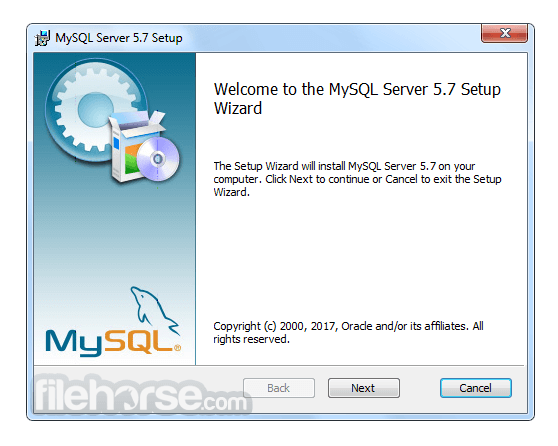

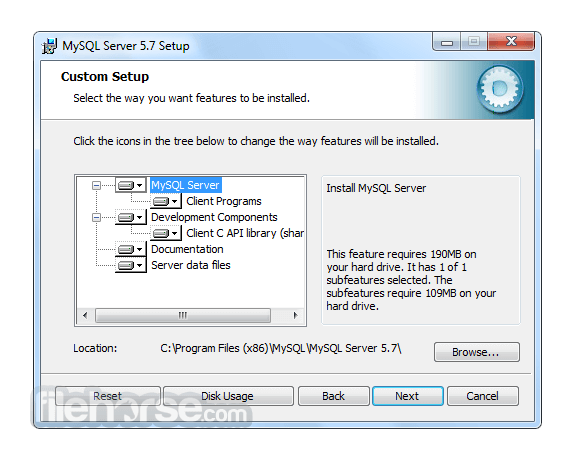
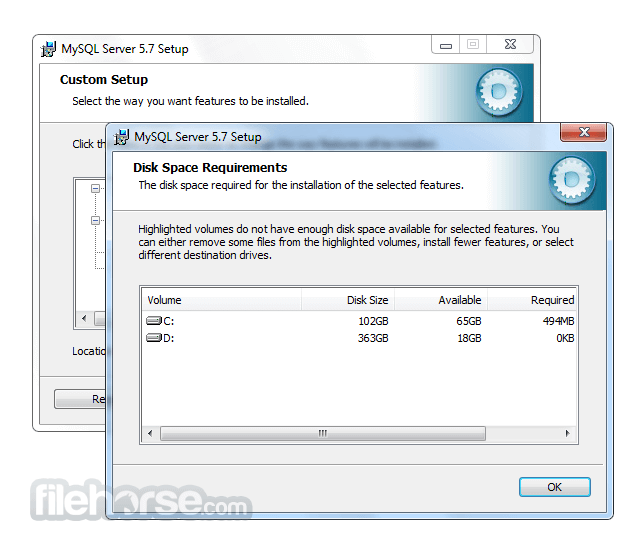
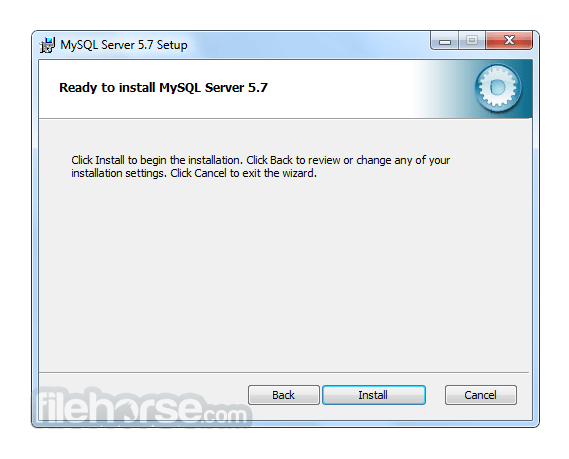
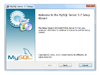
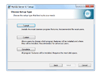
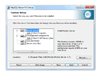

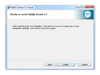
Comments and User Reviews