-
Latest Version
-
Operating System
Windows XP / XP64 / Vista / Vista64 / Windows 7 / Windows 7 64 / Windows 8 / Windows 8 64
-
User Rating
Click to vote -
Author / Product
-
Filename
Opera_30.0.1835.52_Setup.exe
-
MD5 Checksum
660800d4ec2f90cdeb5daca8d04fbecc
Sometimes latest versions of the software can cause issues when installed on older devices or devices running an older version of the operating system. Software makers usually fix these issues but it can take them some time. What you can do in the meantime is to download and install an older version of Opera 30.0 Build 1835.52.
For those interested in downloading the most recent release of Opera (32-bit) or reading our review, simply click here.
All old versions distributed on our website are completely virus-free and available for download at no cost.
We would love to hear from you
If you have any questions or ideas that you want to share with us - head over to our Contact page and let us know. We value your feedback!
What's new in this version:
Switch between tabs faster:
- If you research online, you may find yourself in a situation where you have a dozen or so tabs open that you need to switch between. Now, you can cycle through tabs even faster. Opera 30 switches tabs in chronological order and, using tab previews, creates a great, visual tab cycler. So, you can finish your tasks faster with less key strokes.
Customize even more with sidebar extensions:
- Multitasking is not always an efficient habit, especially if you want to accomplish more in less time. However, sometimes you need to compare results or see something in context to squeeze more information out of what you’re doing. That’s why Opera 30 includes sidebar extensions. These little add-ons have the full flexibility of extensions but get more space to be effective. Write notes, tweet on the go, or get a dedicated media player.
Restore bookmarks or delete them permanently with the trash folder:
- But now, I don’t need to worry if I remove a bookmark I may need. Opera 30’s trash folder lets me restore anything I might accidentally remove.
 OperaOpera 109.0 Build 5097.68 (64-bit)
OperaOpera 109.0 Build 5097.68 (64-bit) iTop VPNiTop VPN 5.4.0 - Fast, Safe & Secure
iTop VPNiTop VPN 5.4.0 - Fast, Safe & Secure PhotoshopAdobe Photoshop CC 2024 25.7 (64-bit)
PhotoshopAdobe Photoshop CC 2024 25.7 (64-bit) iAnyGoTenorshare iAnyGo 4.0.15
iAnyGoTenorshare iAnyGo 4.0.15 Opera GXOpera GX 109.0.5097.62 (64-bit)
Opera GXOpera GX 109.0.5097.62 (64-bit) Adobe AcrobatAdobe Acrobat Pro 2024.002.20687
Adobe AcrobatAdobe Acrobat Pro 2024.002.20687 BlueStacksBlueStacks - Play on PC 5.21.150
BlueStacksBlueStacks - Play on PC 5.21.150 Hero WarsHero Wars - Online Action Game
Hero WarsHero Wars - Online Action Game Data Recovery4DDiG Windows Data Recovery 9.8.6
Data Recovery4DDiG Windows Data Recovery 9.8.6 TradingViewTradingView - Trusted by 60 Million Traders
TradingViewTradingView - Trusted by 60 Million Traders

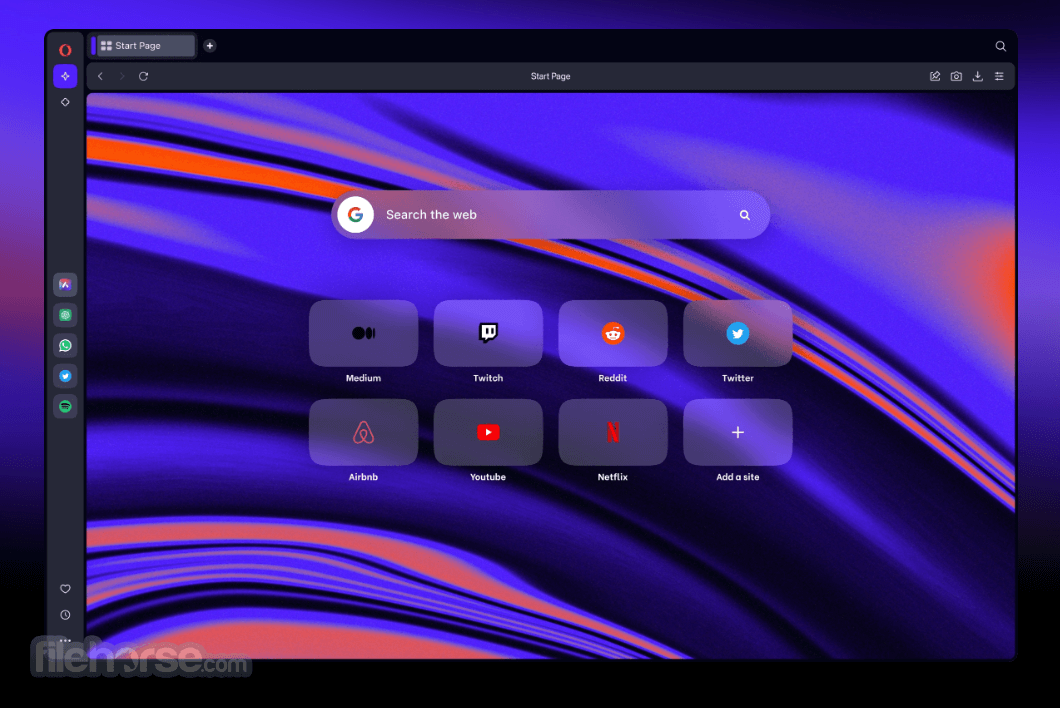
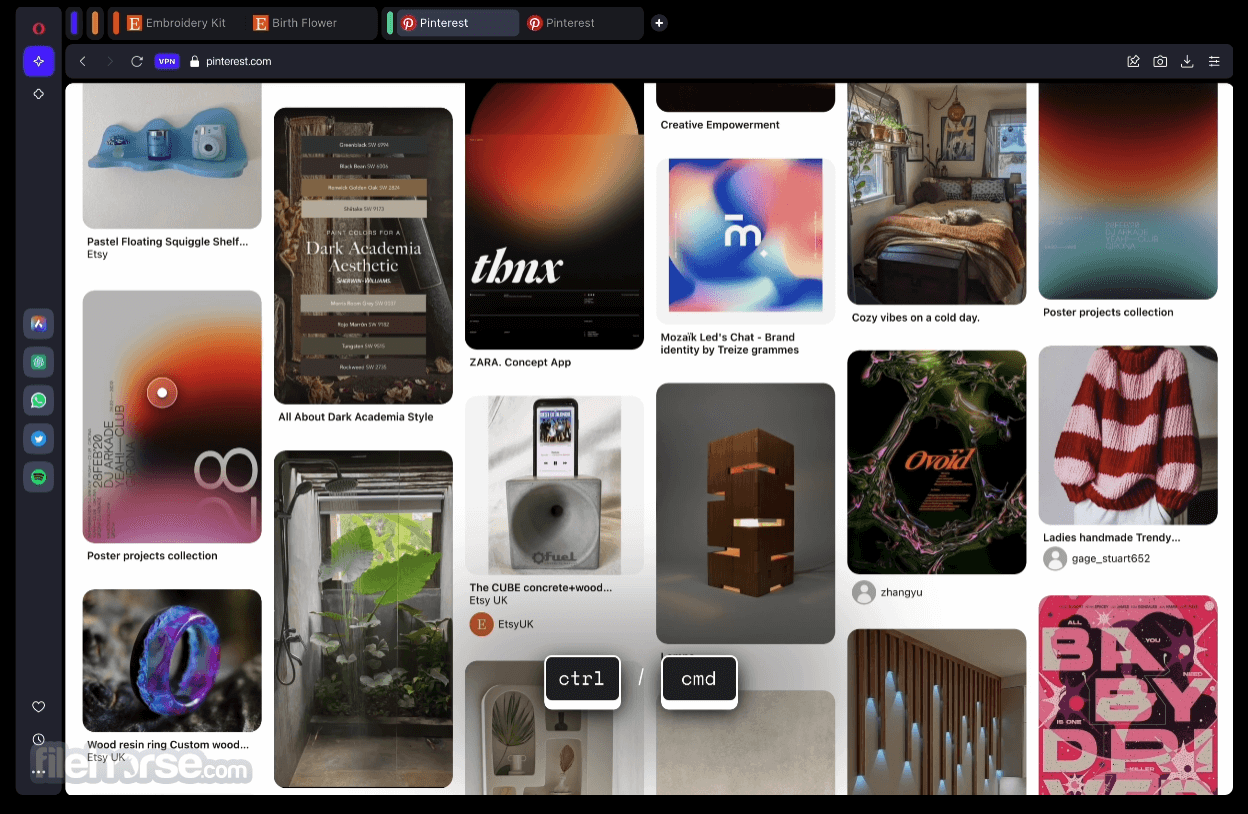


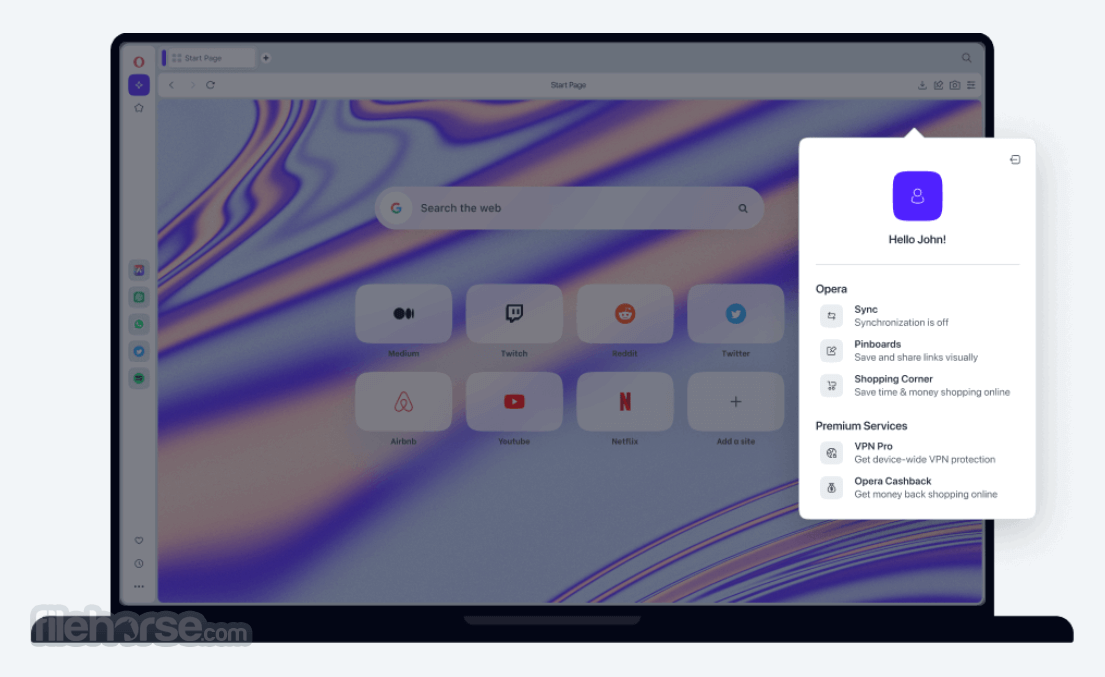
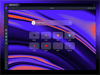
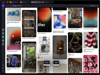
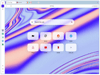
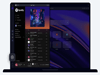
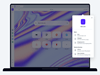
Comments and User Reviews