-
Latest Version
-
Operating System
Windows XP / XP64 / Vista / Vista64 / Windows 7 / Windows 7 64
-
User Rating
Click to vote -
Author / Product
-
Filename
Opera_1151_int_Setup.exe
-
MD5 Checksum
e4d5b559f7a417da2e48cb7f91510627
Sometimes latest versions of the software can cause issues when installed on older devices or devices running an older version of the operating system. Software makers usually fix these issues but it can take them some time. What you can do in the meantime is to download and install an older version of Opera 11.51.
For those interested in downloading the most recent release of Opera (32-bit) or reading our review, simply click here.
All old versions distributed on our website are completely virus-free and available for download at no cost.
We would love to hear from you
If you have any questions or ideas that you want to share with us - head over to our Contact page and let us know. We value your feedback!
What's new in this version:
User interface:
* Fixed
- Extension manager utlizes too much CPU
- Opera Turbo button lost on upgrade if the Status Bar was modified
- Crash when dragging a button from the Appearance dialog onto the Tab Bar
- Suggested extensions disappear after second click in [+] window in Speed Dial
- Extensions are launched even if set not to do so
- Impossible to manually resize Speed Dial if custom number of columns is set
- Installed extensions are not filtered out from the suggestions
- Selecting search suggestion using keyboard is difficult because the first search engine is focused by default
- Opera Link settings always shows Speed Dial Sync status from Opera startup value
- Crashes on cancelling Speed Dial add dialog after clicking the add button twice
- Opera Unite home service is removed from widgets.dat on disabling webserver in preferences
- Opera crashed when clicking on the + sign in Speed Dial
- Stability improvements
- Some languages spelled with small initial letter in international installer
- Cancelling uninstall triggers Windows compatibility assistant
- The text for agreeing to Opera\'s Terms of service seems to jumps if you click "Terms of Service" and then back again.
- Crash during installation
- Wrong registry setting, after setting Opera as the default browser
Display and scripting:
* Fixed
- Error in parsing Content-Disposition extension parameters
- Option elements within data lists shouldn\'t require value attributes
- Stability improvements
Mail, news, chat:
* Fixed
- Crash on marking e-mail messages as \'Not Spam\'
- Mail in IMAP sent folder not marked as sent
- Crash on opening label properties with feeds only
Network:
* Fixed
- \'Long\' OCSP/AIA/CRL requests might cause handshake failures if the TLS server cuts the connection
Security:
* Fixed
- Fixed an issue that could allow unsecured web content to appear secure
- Fixed a low severity issue
 OperaOpera 109.0 Build 5097.68 (64-bit)
OperaOpera 109.0 Build 5097.68 (64-bit) iTop VPNiTop VPN 5.4.0 - Fast, Safe & Secure
iTop VPNiTop VPN 5.4.0 - Fast, Safe & Secure PhotoshopAdobe Photoshop CC 2024 25.7 (64-bit)
PhotoshopAdobe Photoshop CC 2024 25.7 (64-bit) iAnyGoTenorshare iAnyGo 4.0.15
iAnyGoTenorshare iAnyGo 4.0.15 Opera GXOpera GX 109.0.5097.62 (64-bit)
Opera GXOpera GX 109.0.5097.62 (64-bit) Adobe AcrobatAdobe Acrobat Pro 2024.002.20687
Adobe AcrobatAdobe Acrobat Pro 2024.002.20687 BlueStacksBlueStacks - Play on PC 5.21.150
BlueStacksBlueStacks - Play on PC 5.21.150 Hero WarsHero Wars - Online Action Game
Hero WarsHero Wars - Online Action Game Data Recovery4DDiG Windows Data Recovery 9.8.6
Data Recovery4DDiG Windows Data Recovery 9.8.6 TradingViewTradingView - Trusted by 60 Million Traders
TradingViewTradingView - Trusted by 60 Million Traders

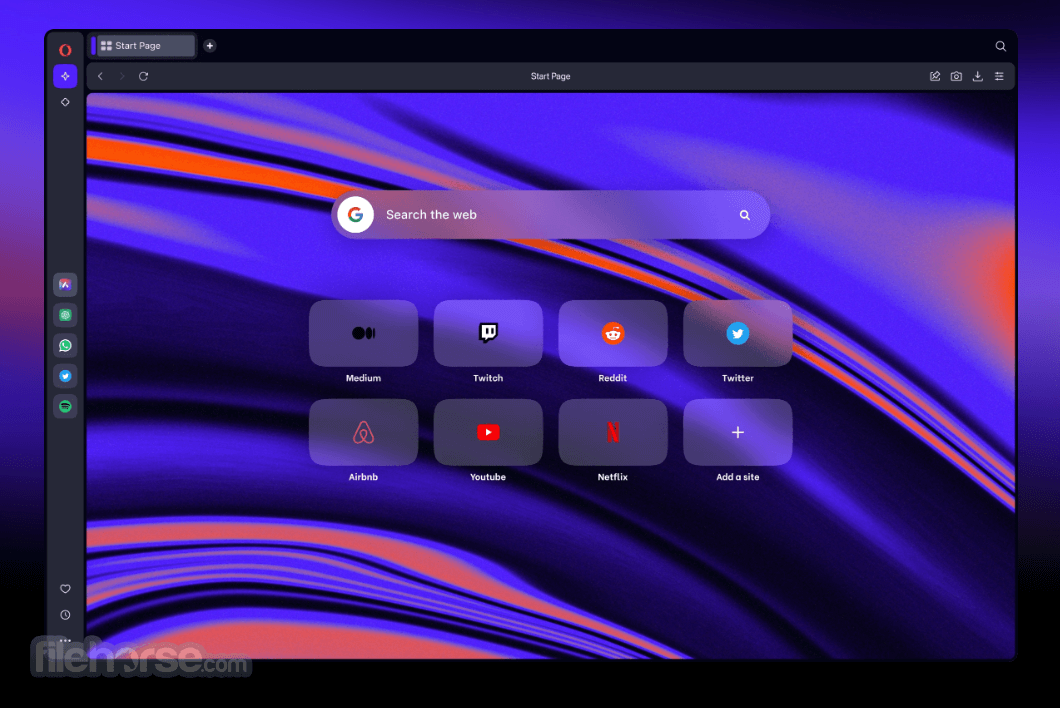
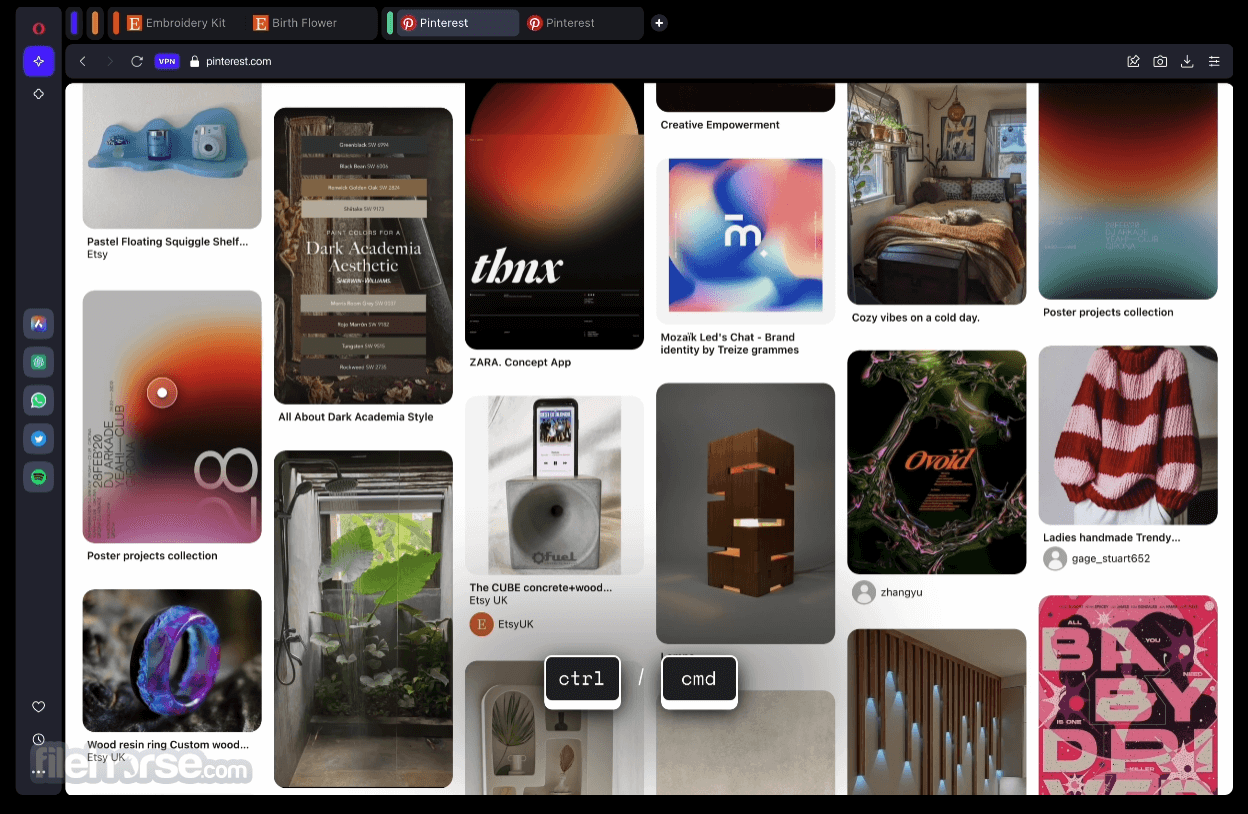


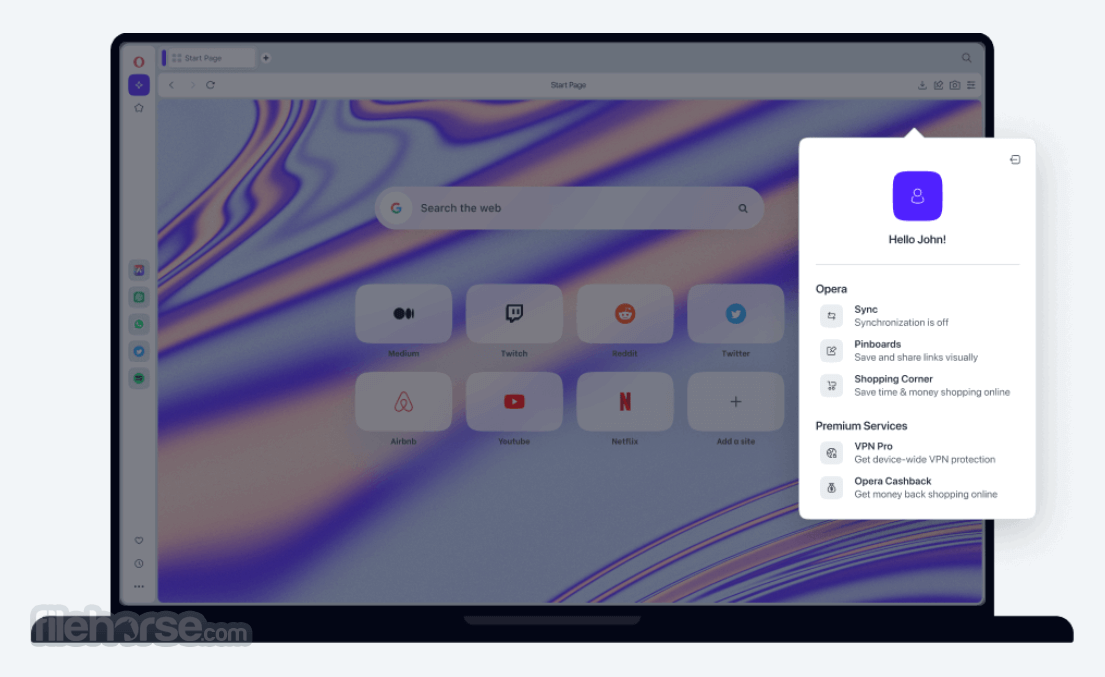
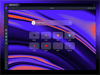
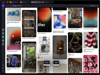
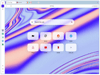
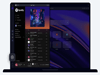
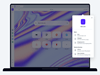
Comments and User Reviews