-
Latest Version
-
Operating System
Windows XP / XP64 / Vista / Vista64 / Windows 7 / Windows 7 64 / Windows 8 / Windows 8 64 / Windows 10 / Windows 10 64
-
User Rating
Click to vote -
Author / Product
-
Filename
OptiFine_1.16.5_HD_U_G8.jar
-
MD5 Checksum
e0717ba6d1674af83036ebc479fc77b4
Sometimes latest versions of the software can cause issues when installed on older devices or devices running an older version of the operating system. Software makers usually fix these issues but it can take them some time. What you can do in the meantime is to download and install an older version of OptiFine 1.16.5 HD Ultra G8.
For those interested in downloading the most recent release of OptiFine or reading our review, simply click here.
All old versions distributed on our website are completely virus-free and available for download at no cost.
We would love to hear from you
If you have any questions or ideas that you want to share with us - head over to our Contact page and let us know. We value your feedback!
What's new in this version:
- updated ChunkLayerSet to implement Set interface
- separated memory allocation and GC rate
- optimized render states
- restored Forge particle culling, disabled for guardian effect
- fixed breaking animation with shaders uniform renderStage
- fixed shaders macro for Mesa drivers
- added CEM for llama decor
- fixed enchantment screen to use CEM book model
- fixed top-level CEM texture for non-living entities
- added CEM for conduit, lectern_book and llama spit
- fixed conduit wind animation with smart animations
- fixed CEM documentation for husk and illagers
- disable selection outline for CEM block entities
- fixed CEM for enchanted trident
- added CEM for bell and trident
- added CEM for all minecarts (chest, command block, furnace and hopper)
- added CEM for wandering_trader and trader_llama
- added CEM for bee, elder_guardian, hoglin, zoglin and strider
- fixed emissive enchanted items, emissive bed
- fixed custom colors: map, dye, banners, cat collar
- fixed shaders transform matrices lagging one frame in prepared pass
- fixed shaders projection matrix lagging in shadow pass
- fixed shaders velocity map crash
- fixed custom colors: water particle, potion, spawn egg, boss
- fixed CIT name matching
- fixed geometry shaders for Mac M1
- fixed stained glass with anisotropic filtering
- fixed shaders with Forge
- fixed dragging of option sliders
- fixed input lag with lazy chunk loading
- added shaders attribute at_midBlock
- added relative shaders buffer size
- added shaders options shadowTerrain, shadowEntities and shadowBlockEntities
- added shaders velocity map
- fixed shaders vertex format switching
- added entity vertex format for shaders
- added option macros when parsing shaders.properties
- fixed integer texture types
- added mipmap generation for compute shaders
- updated shaders layout parsing
- compatible with Forge 36.1.0
 OperaOpera 109.0 Build 5097.68 (64-bit)
OperaOpera 109.0 Build 5097.68 (64-bit) iTop VPNiTop VPN 5.4.0 - Fast, Safe & Secure
iTop VPNiTop VPN 5.4.0 - Fast, Safe & Secure PhotoshopAdobe Photoshop CC 2024 25.7 (64-bit)
PhotoshopAdobe Photoshop CC 2024 25.7 (64-bit) iAnyGoTenorshare iAnyGo 4.0.15
iAnyGoTenorshare iAnyGo 4.0.15 Opera GXOpera GX 109.0.5097.70 (64-bit)
Opera GXOpera GX 109.0.5097.70 (64-bit) Adobe AcrobatAdobe Acrobat Pro 2024.002.20687
Adobe AcrobatAdobe Acrobat Pro 2024.002.20687 BlueStacksBlueStacks - Play on PC 5.21.200
BlueStacksBlueStacks - Play on PC 5.21.200 Hero WarsHero Wars - Online Action Game
Hero WarsHero Wars - Online Action Game Data Recovery4DDiG Windows Data Recovery 9.8.6
Data Recovery4DDiG Windows Data Recovery 9.8.6 TradingViewTradingView - Trusted by 60 Million Traders
TradingViewTradingView - Trusted by 60 Million Traders

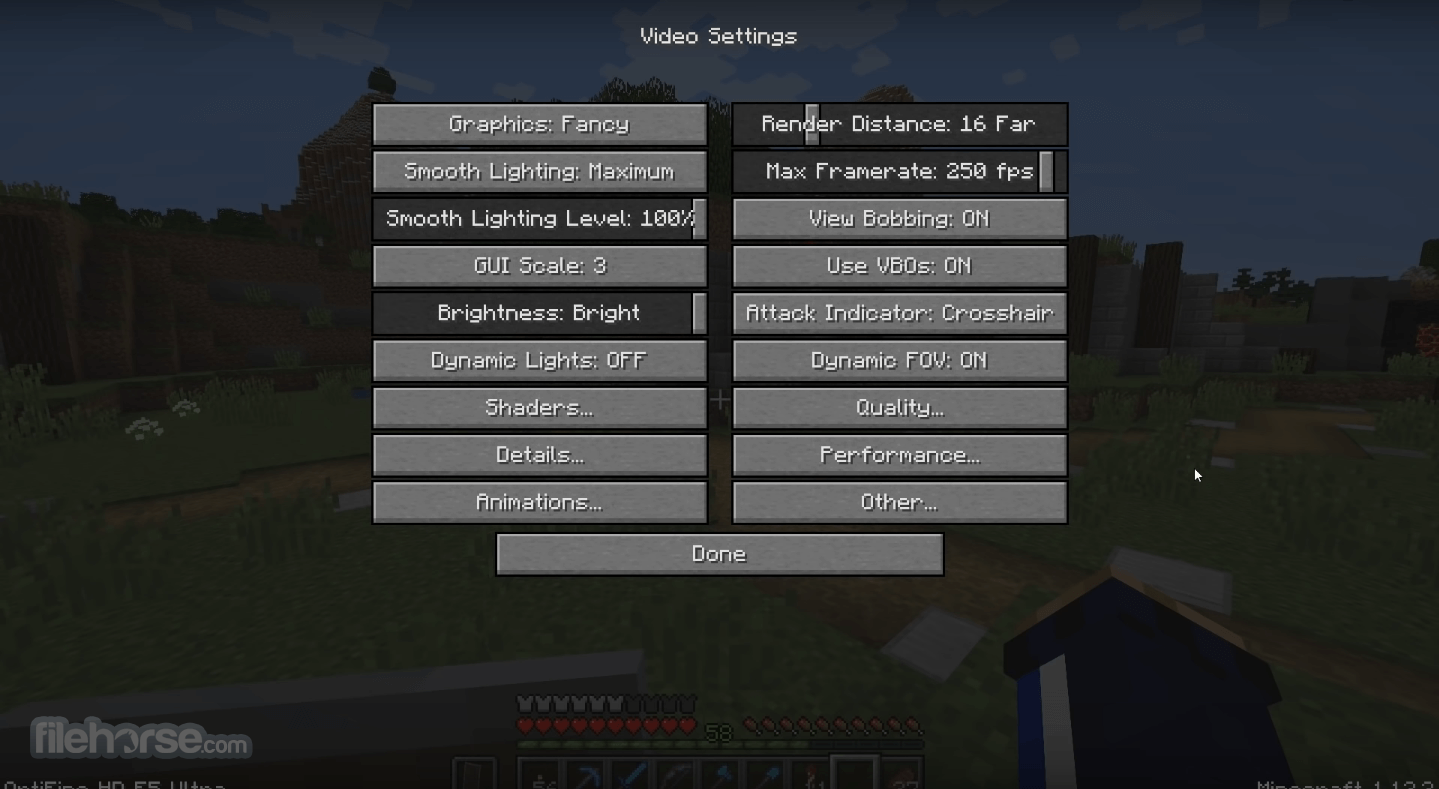








Comments and User Reviews