-
Latest Version
-
Operating System
Windows Vista / Windows 7 / Windows 8 / Windows 10 / Windows 11
-
User Rating
Click to vote -
Author / Product
-
Filename
PatchMyPC.exe
-
MD5 Checksum
c4d2eacad292fe1aa4d8c89e436f4563
Sometimes latest versions of the software can cause issues when installed on older devices or devices running an older version of the operating system. Software makers usually fix these issues but it can take them some time. What you can do in the meantime is to download and install an older version of Patch My PC 4.5.0.0.
For those interested in downloading the most recent release of Patch My PC or reading our review, simply click here.
All old versions distributed on our website are completely virus-free and available for download at no cost.
We would love to hear from you
If you have any questions or ideas that you want to share with us - head over to our Contact page and let us know. We value your feedback!
What's new in this version:
New:
- Removed the software groups. Now all software is under one list sorted alphabetically, portable software is still in its own group.
- A new checkbox for main software and portables, the first click selects all software, the second click selects only the outdated software and the third click clears all selections (Outdated software selected by default as usual)
- New and better details panel design and fonts (Right panel)
- (Ctrl+F) now jumps to search
Fixed:
- Fixed the issue when Patch My PC doesn’t work while testing the connection to the Internet in some cases
- Fixed the crash that occurs if the default location of the portable software is not found anymore in the future
- Fixed “Disable scanning” option for some software
- Several other fixes and improvements
Improved:
- Audacity is now 64-bit only
- Improved the detection for: “Opera”, “ProtonVPN”, “Git”, “Malwarebytes”, “SumatraPDF” and more
- Improved the detection and the installation of “Maxthon Browser”
- Improved removing the shortcuts for some applications
- Improved killing of the process files for some applications before starting the updates
- Switched “DoNotSpy10” to “DoNotSpy11”
- Updated the icons of serveral applications
- French translation reviewed and amended
 OperaOpera 109.0 Build 5097.68 (64-bit)
OperaOpera 109.0 Build 5097.68 (64-bit) iTop VPNiTop VPN 5.4.0 - Fast, Safe & Secure
iTop VPNiTop VPN 5.4.0 - Fast, Safe & Secure PhotoshopAdobe Photoshop CC 2024 25.7 (64-bit)
PhotoshopAdobe Photoshop CC 2024 25.7 (64-bit) iAnyGoTenorshare iAnyGo 4.0.15
iAnyGoTenorshare iAnyGo 4.0.15 Opera GXOpera GX 109.0.5097.62 (64-bit)
Opera GXOpera GX 109.0.5097.62 (64-bit) Adobe AcrobatAdobe Acrobat Pro 2024.002.20687
Adobe AcrobatAdobe Acrobat Pro 2024.002.20687 BlueStacksBlueStacks - Play on PC 5.21.150
BlueStacksBlueStacks - Play on PC 5.21.150 Hero WarsHero Wars - Online Action Game
Hero WarsHero Wars - Online Action Game Data Recovery4DDiG Windows Data Recovery 9.8.6
Data Recovery4DDiG Windows Data Recovery 9.8.6 TradingViewTradingView - Trusted by 60 Million Traders
TradingViewTradingView - Trusted by 60 Million Traders



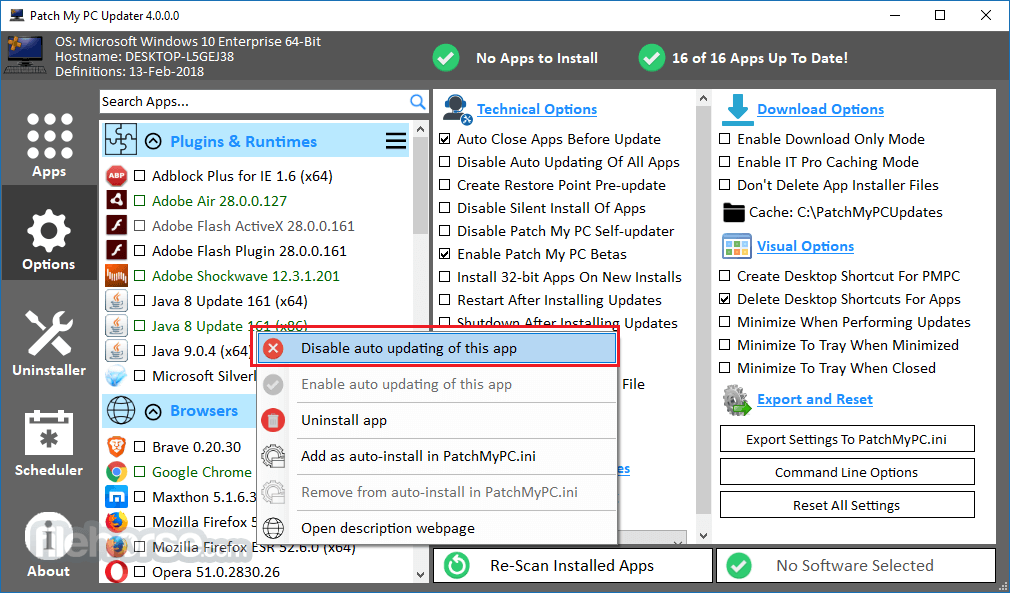
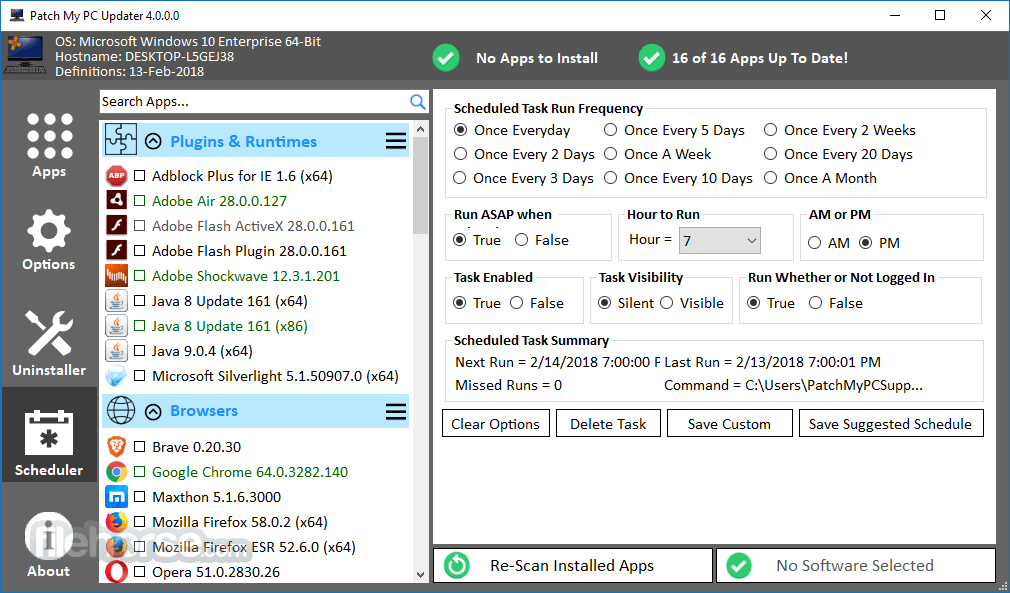


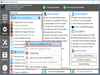
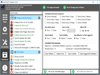
Comments and User Reviews