-
Latest Version
-
Operating System
Windows 7 / Windows 7 64 / Windows 8 / Windows 8 64 / Windows 10 / Windows 10 64 / Windows 11
-
User Rating
Click to vote -
Author / Product
-
Filename
ReShade_Setup_5.2.2.exe
-
MD5 Checksum
137035d7dd94ffe463877a667f2df45f
Sometimes latest versions of the software can cause issues when installed on older devices or devices running an older version of the operating system. Software makers usually fix these issues but it can take them some time. What you can do in the meantime is to download and install an older version of ReShade 5.2.2.
For those interested in downloading the most recent release of ReShade or reading our review, simply click here.
All old versions distributed on our website are completely virus-free and available for download at no cost.
We would love to hear from you
If you have any questions or ideas that you want to share with us - head over to our Contact page and let us know. We value your feedback!
What's new in this version:
Added:
- support for recursive effect and texture search paths (by appending "/**" to the path)
- error popup when selected file is not a valid preset
- "Copy depth buffer during frame" option in D3D12/Vulkan to enable/disable costly depth buffer copies (check this when artifacts are visible, e.g. in Cyberpunk 2077, leave it unchecked otherwise)
Changed:
- effect creation to allow timestamp query pool creation to fail gracefully
- preset saving error message to be more descriptive
- setup tool to unregister local machine Vulkan layers from old ReShade %appdata% installations too
Fixed:
- setup tool not recognizing relative preset path during update
- crash in RaceRoom Racing Experience
- ReShade not loading in Star Wars: Knights of the Old Republic
- black intro videos in Star Wars Jedi Knight II: Jedi Outcast
- screen darkening in Portal when the Steam overlay is showing a notification popup
- flickering depth buffer in Mass Effect 3
- flickering depth buffer in Bioshock Infinite (mostly)
- depth buffer detection in DOOM Eternal (check the "Copy depth buffer during frame" option!)
- depth buffer copying in World of Warcraft (DX11)
- potential crash in games managing residency of D3D12 descriptor heaps
- crash when D3D12 device of the same adapter is created and released on different threads simultaneously
- ReShade missing events in games using "ID3D11Device3::GetImmediateContext3"
- resource usage value in "barrier" events for resource barriers with "D3D12_RESOURCE_STATE_COMMON"
- add-on events being called when internal D3D9/11/12 resources are mapped or unmapped
- Improved OpenGL multi-draw hook performance
- Removed warning about unknown texture semantics
 OperaOpera 109.0 Build 5097.68 (64-bit)
OperaOpera 109.0 Build 5097.68 (64-bit) iTop VPNiTop VPN 5.4.0 - Fast, Safe & Secure
iTop VPNiTop VPN 5.4.0 - Fast, Safe & Secure PhotoshopAdobe Photoshop CC 2024 25.7 (64-bit)
PhotoshopAdobe Photoshop CC 2024 25.7 (64-bit) iAnyGoTenorshare iAnyGo 4.0.15
iAnyGoTenorshare iAnyGo 4.0.15 Opera GXOpera GX 109.0.5097.70 (64-bit)
Opera GXOpera GX 109.0.5097.70 (64-bit) Adobe AcrobatAdobe Acrobat Pro 2024.002.20687
Adobe AcrobatAdobe Acrobat Pro 2024.002.20687 BlueStacksBlueStacks - Play on PC 5.21.200
BlueStacksBlueStacks - Play on PC 5.21.200 Hero WarsHero Wars - Online Action Game
Hero WarsHero Wars - Online Action Game Data Recovery4DDiG Windows Data Recovery 9.8.6
Data Recovery4DDiG Windows Data Recovery 9.8.6 TradingViewTradingView - Trusted by 60 Million Traders
TradingViewTradingView - Trusted by 60 Million Traders


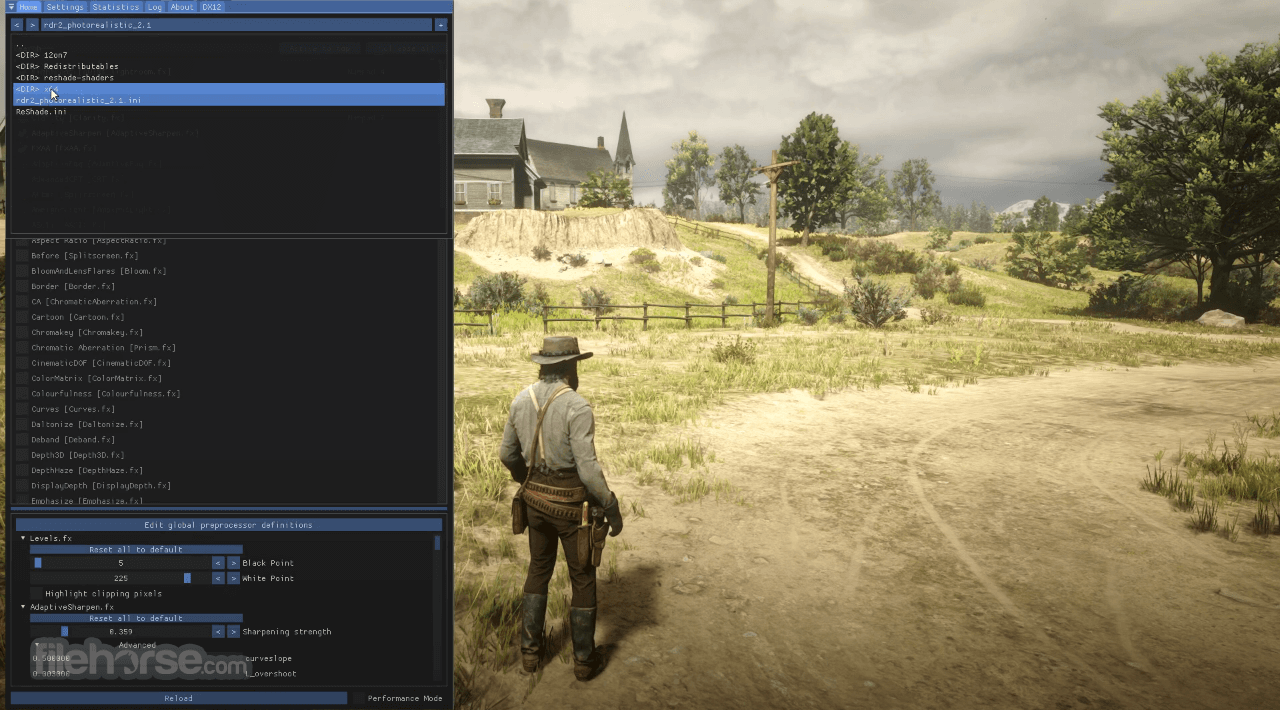



Comments and User Reviews