-
Latest Version
SoftMaker Office 2024 Rev 24.0.1224 (64-bit) LATEST
-
Review by
-
Operating System
Windows 7 64 / Windows 8 64 / Windows 10 64 / Windows 11
-
User Rating
Click to vote -
Author / Product
-
Filename
ofw2024_64.msi
Thanks to its intuitive way of use, its huge feature set, and outstanding performance, you'll get first-class results fast with SoftMaker Office.
Skip the annoying import and export: SoftMaker Office uses the Microsoft formats DOCX, XLSX, and PPTX as its default file formats. This lets you edit your documents in Microsoft Office directly and without conversion.
With Soft Maker Office, you can switch at any time between modern ribbons and the classic user interface with menus.
The modern word processing application TextMaker lets you create documents of any size in next to no time – be it a flyer, a brochure, a business letter, or a complete scientific paper. Thanks to its native use of the DOCX file format, your documents are always compatible with Microsoft Word.
The powerful spreadsheet program PlanMaker makes creating calculations, worksheets, and charts of any complexity a cinch: from a simple timetable to the complete financial planning of your company. As it uses the XLSX file format natively, you can edit Microsoft Excel files true to the original.
Create impressive presentations with Presentations. Thanks to breathtaking animations and slide translations and its sophisticated master-page concept, you are well-prepared for every presentation. As Presentations uses the PPTX file format natively, document exchange with PowerPoint is fully seamless.
Features and Highlights
TextMaker
- Daily correspondence is dealt with fast using time-savers such as the automatic takeover of contact data from the address book and the easy to use mail merge function. At the touch of a button, stickers and envelopes are provided.
- Business documents can be processed individually by you or thanks to Word-compatible tracking of changes and comments in teamwork with colleagues – no matter whether they work with TextMaker or Microsoft Word.
- You navigate through long texts as fast as lightning with the comfortable side bar and structure them with the integrated outline view.
- For scientific essays, you can use functions such as footnotes and endnotes, bibliographies, cross-references, image captions, as well as indexes, tables of contents, and tables of figures.
- If you have already worked with Excel, you will manage with PlanMaker immediately. You neither need to re-accustom yourself to new formulas nor to new calculation functions – it is all compatible with Excel.
- PlanMaker allows up to one million rows per worksheet. In order to enable you to combat these huge data quantities, you use pivot tables, data consolidation, scenarios, data grouping, AutoFilters, and special filters.
- And, should an error have crept into your worksheet, the syntax highlighting and the formula auditing functions provide you with the error source fast.
- You can generate charts in presentation quality from your data as fast as lightning.
- Select from 80 different chart types in 2D and 3D. Adapt them precisely to your wishes with diverse effects such as transparencies, shadows, or light effects.
- No other presentation software is as compatible with Microsoft PowerPoint as Presentations. Both the old .ppt files (PowerPoint 97 and higher) and the modern .pptx files from PowerPoint 2007, 2010, and 2013 are displayed true to the original and saved reliably. This secures unproblematic data exchange with PowerPoint users.
- At the touch of a button, Presentations exports your presentations to the universal PDF format makes a video from a presentation, or converts it to an HTML slide show.
- If you do not wish to make your own design, several design templates are provided as a jumpstart for your presentation. You can click between various color schemes and slide layouts on the practical sidebar with the mouse. You can switch equally fast between diverse background colors, color progressions, and images.
- You only need to add text and you then have a presentation that looks good and is well-received.
Microsoft 365 Personal: Create high-quality reports, essays, and class presentations!
LibreOffice: A free and open-source alternative, compatible with Microsoft Office file formats.
WPS Office: A cross-platform office suite with a familiar interface and robust feature set.
Google Workspace: A flexible, innovative cloud solution for people and organizations to achieve more!
How to Use
- Run the installer and follow on-screen instructions
- Activate with your license key or start free trial
- Open any module: TextMaker, PlanMaker, or Presentations
- Create or open documents, spreadsheets, or slides
- Use templates for faster document creation
- Save files in native or Microsoft-compatible formats
- Explore tools like spell-check, PDF export, and mail merge
- Customize the interface and settings as needed
- Regularly check for updates for best performance
- Operating System: Windows 11, 10, 8, or 7
- Processor: Intel/AMD compatible processor
- RAM: Minimum 2 GB (4 GB or more recommended)
- Hard Disk Space: At least 400 MB free space
- Display: 1024 x 768 resolution or higher
- Fully compatible with Microsoft Office formats
- Lightweight and fast performance
- One-time purchase available
- Customizable user interface
- Advanced PDF export options
- Lacks real-time collaboration tools
- Fewer third-party integrations
- No cloud storage included
- Limited mobile support
- Interface less modern than competitors
 OperaOpera 119.0 Build 5497.141 (64-bit)
OperaOpera 119.0 Build 5497.141 (64-bit) SiyanoAVSiyanoAV 2.0
SiyanoAVSiyanoAV 2.0 PhotoshopAdobe Photoshop CC 2025 26.8.1 (64-bit)
PhotoshopAdobe Photoshop CC 2025 26.8.1 (64-bit) BlueStacksBlueStacks 10.42.85.1001
BlueStacksBlueStacks 10.42.85.1001 CapCutCapCut 6.5.0
CapCutCapCut 6.5.0 Premiere ProAdobe Premiere Pro CC 2025 25.3
Premiere ProAdobe Premiere Pro CC 2025 25.3 PC RepairPC Repair Tool 2025
PC RepairPC Repair Tool 2025 Hero WarsHero Wars - Online Action Game
Hero WarsHero Wars - Online Action Game SemrushSemrush - Keyword Research Tool
SemrushSemrush - Keyword Research Tool LockWiperiMyFone LockWiper (Android) 5.7.2
LockWiperiMyFone LockWiper (Android) 5.7.2
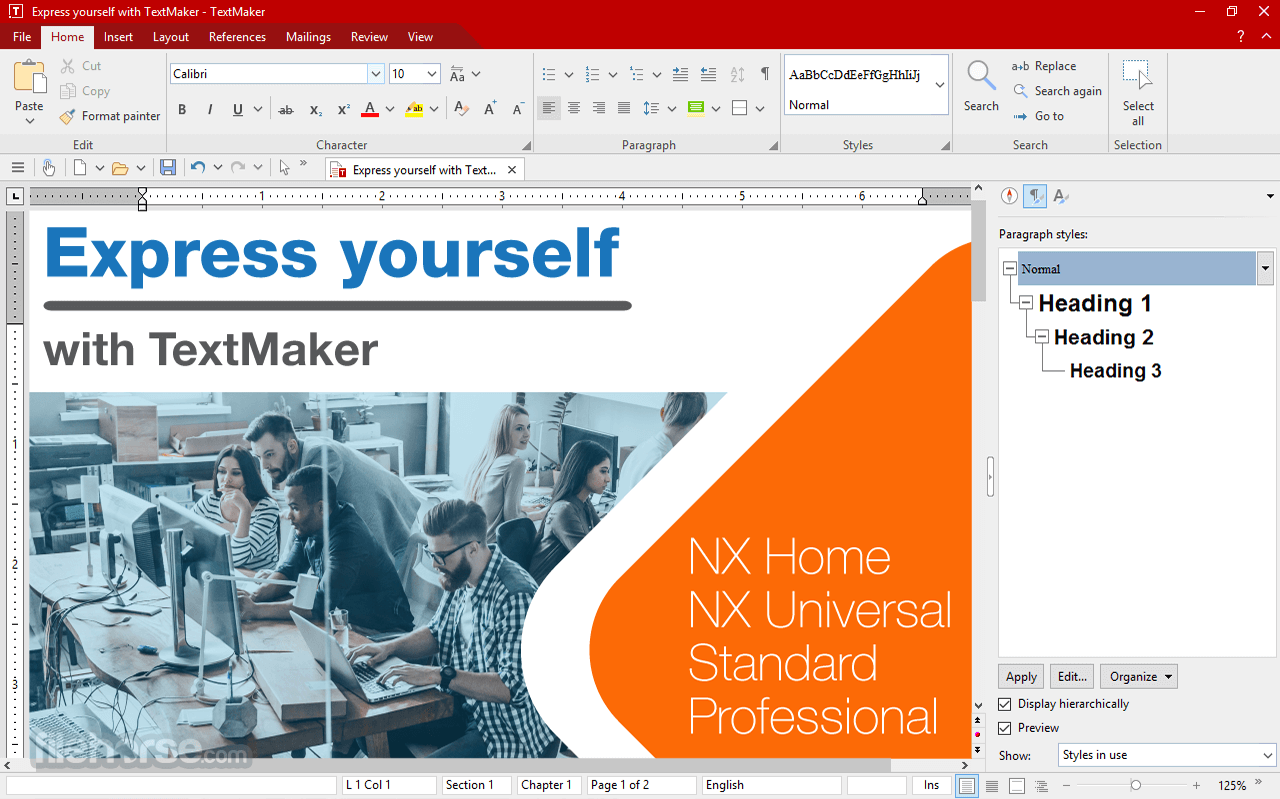





Comments and User Reviews