-
Latest Version
SQL Server 2019 Express LATEST
-
Review by
-
Operating System
Windows 10 / Windows 11
-
User Rating
Click to vote -
Author / Product
-
Filename
SQL2019-SSEI-Expr.exe
-
MD5 Checksum
77a584dac828e5d25812f05a44cde3c5
Designed primarily for developers and small-scale applications, SQL Server Express 2019 or 2017 edition provides essential database management capabilities, making it a versatile choice for those looking to build, test, and deploy applications that require data storage and retrieval.
Key Features
- Database Management: Create, modify, and manage databases with ease.
- Security: Implement robust security measures to protect your data.
- Scalability: While limited compared to the full SQL Server editions, Express still supports scaling for small to medium-sized applications.
- Built-in Reporting: Utilize basic reporting capabilities with SQL Server Reporting Services (SSRS).
- Integration: Seamlessly integrate with other Microsoft products and services, such as Visual Studio and Azure.
LocalDB, also known as SqlLocalDB, is a streamlined version of Express with all its programming capabilities. It operates in user mode and boasts a rapid, hassle-free installation process with minimal prerequisites.
It's an ideal choice when you require a straightforward means of creating and managing databases directly from your code. LocalDB can be integrated into Application and Database Development tools like Visual Studio or embedded within applications that rely on local databases.
Express, abbreviated as SQLEXPR, includes the SQL Server database engine exclusively. It is well-suited for scenarios that involve accepting remote connections or remote administration.
Express with Advanced Services, denoted as SQLEXPRADV, offers an extended feature set that includes Polybase and Full Text Search in addition to the SQL Database Engine. This comprehensive package provides enhanced functionality for specific database needs.
User Interface
The user interface of MS SQL Server Express is utilitarian and database-focused. It is designed to assist database administrators and developers in managing database objects, configuring security settings, and optimizing performance.
The interface may not be as user-friendly as some other database management tools, but it provides a robust set of features.
Installation and Setup
Installing the server is a straightforward process. Microsoft offers a comprehensive installation wizard that guides users through the setup, including the option to customize components and features.
It's essential to follow the system requirements and prerequisites provided by Microsoft to ensure a smooth installation.
How to Use
- Install the software following Microsoft's guidelines.
- Launch SQL Server Management Studio (SSMS), the management tool included with the program.
- Create or connect to a database.
- Define tables, set up relationships, and manage data.
- Implement security measures to protect your database.
- Optimize performance as needed.
Is SQL Server Express really FREE?
Yes, SQL Server Express is FREE to download and use. It's a great choice for small-scale applications and development environments.
What are the limitations of SQL Server Express 2019 or 2017?
It has limitations on database size (10 GB per database), available CPU cores (4), and memory usage (1 GB of RAM per instance).
Can I upgrade from SQL Server Express to a higher edition?
Yes, you can upgrade to a paid edition of SQL Server, such as SQL Server Standard or SQL Server Enterprise, to access more advanced features and remove limitations.
Is SQL Server Express suitable for web applications?
It can be used for small web applications, but for larger and high-traffic websites, you may want to consider a more robust edition of SQL Server or other database management systems like MySQL or PostgreSQL.
Can I host SQL Server Express databases in the cloud?
Yes, you can host SQL Server Express databases in Microsoft Azure, making it a suitable choice for cloud-based applications.
Alternatives
MySQL: An open-source RDBMS known for its performance and scalability.
PostgreSQL: A powerful open-source database with advanced features and support for complex data types.
SQLite: A lightweight, serverless database perfect for mobile and embedded applications.
Oracle Database Express Edition: A free version of Oracle Database, suitable for small-scale applications.
Pricing
The program is entirely FREE. However, if your requirements exceed its limitations, you may need to consider upgrading to a PAID version of SQL Server, which comes with various pricing options based on features and usage.
System Requirements
- Windows 10, Windows Server 2016, Windows Server 2019
- Intel - compatible processor with a minimum speed of 1 GHz or a faster processor
- Minimum 512MB RAM
- 4.2 GB of Disk Space
- .NET Framework (usually included in the installation)
PROS
- Free to use, making it a cost-effective choice for small projects.
- Integration with Microsoft tools and services.
- Suitable for learning and development environments.
- Robust security features.
- Compatibility with Windows-based systems.
- Limited in terms of database size, CPU cores, and memory usage.
- Less user-friendly interface compared to some competitors.
- Not ideal for high-traffic or large-scale applications.
Microsoft SQL Server Express is an excellent choice for developers and small-scale applications. It offers a solid feature set, integration with Microsoft's ecosystem, and robust security measures—all for the unbeatable price of free.
While it has limitations in terms of scalability, it remains a valuable tool for those looking to build, test, and deploy database-driven applications without breaking the bank. For larger and more demanding projects, consider exploring other editions of SQL Server or alternative database management systems to meet your specific needs.
 OperaOpera 120.0 Build 5543.61 (64-bit)
OperaOpera 120.0 Build 5543.61 (64-bit) SiyanoAVSiyanoAV 2.0
SiyanoAVSiyanoAV 2.0 PhotoshopAdobe Photoshop CC 2025 26.8.1 (64-bit)
PhotoshopAdobe Photoshop CC 2025 26.8.1 (64-bit) BlueStacksBlueStacks 10.42.86.1001
BlueStacksBlueStacks 10.42.86.1001 CapCutCapCut 6.6.0
CapCutCapCut 6.6.0 Premiere ProAdobe Premiere Pro CC 2025 25.3
Premiere ProAdobe Premiere Pro CC 2025 25.3 PC RepairPC Repair Tool 2025
PC RepairPC Repair Tool 2025 Hero WarsHero Wars - Online Action Game
Hero WarsHero Wars - Online Action Game SemrushSemrush - Keyword Research Tool
SemrushSemrush - Keyword Research Tool LockWiperiMyFone LockWiper (Android) 5.7.2
LockWiperiMyFone LockWiper (Android) 5.7.2


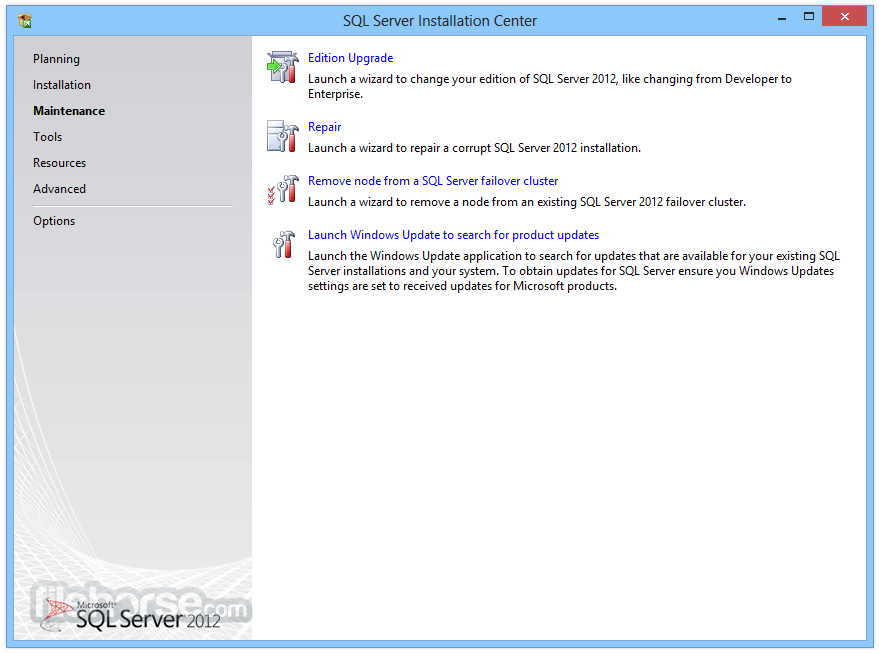
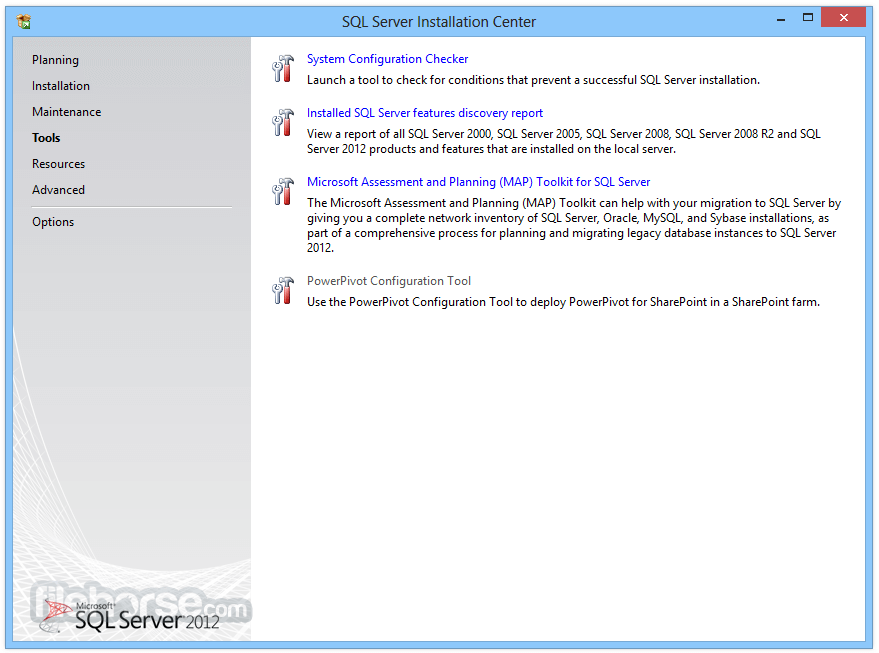

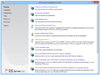
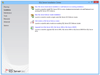
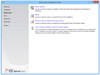
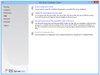
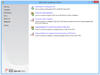
Comments and User Reviews