-
Latest Version
SQLite 3.51.2 (64-bit) LATEST
-
Review by
-
Operating System
Windows 7 64 / Windows 8 64 / Windows 10 64 / Windows 11
-
User Rating
Click to vote -
Author / Product
-
Filename
sqlite-dll-win-x64-3510200.zip
Unlike traditional relational database management systems (RDBMS) like MySQL or PostgreSQL, SQLite is an embedded SQL database that stores data in a single file.
It is an excellent choice for local storage in applications, mobile devices, and embedded systems due to its lightweight architecture and minimal configuration requirements.
Key Features
Self-Contained Database – No separate database server required, making it easy to deploy.
Cross-Platform Compatibility – Works across Windows, Linux, macOS, and mobile OS.
Atomic Transactions – Ensures database integrity with full ACID compliance.
Compact and Fast – Small footprint with optimized performance.
Full SQL Support – Supports most SQL standards, including subqueries, joins, and triggers.
Reliable Storage – Uses a single-file database format, making it highly portable.
Zero Configuration – No setup or administrative tasks are required.
User Interface
Since SQLite is primarily a database engine, it does not have a traditional graphical user interface (GUI) like MySQL Workbench or Microsoft SQL Server Management Studio.
However, developers can interact with it through the SQLite command-line interface (CLI) or third-party GUI tools such as DB Browser for SQLite and SQLiteStudio.
These tools provide a graphical representation of database structures, making it easier for beginners and professionals to manage data.
Installation and Setup
- Download the SQLite (64-bit) Windows package from the official website or FileHorse.
- Extract the downloaded ZIP file to a folder of your choice.
- Add the extracted directory to your system’s PATH environment variable (optional for easier CLI access).
- Run sqlite3.exe to start using SQLite via the command line.
Create a Database – Run sqlite3 database_name.db to create a new database.
Create Tables – Use SQL commands such as CREATE TABLE users (id INTEGER PRIMARY KEY, name TEXT);
Insert Data – Add data using INSERT INTO users (name) VALUES ('John Doe');
Query Data – Retrieve data with SELECT * FROM users;
Export Data – Use .mode csv and .output file.csv for exporting data to a CSV file.
FAQs
Is SQLite free to use?
Yes, SQLite is free and open-source under the Public Domain, meaning anyone can use it without restrictions.
Does SQLite support multiple users?
SQLite is designed for local storage, and while multiple connections are possible, it is not optimized for concurrent high-traffic environments.
How secure is SQLite?
SQLite provides encryption support through extensions like SQLite Encryption Extension (SEE) or SQLCipher.
Can SQLite handle large databases?
Yes, it supports databases up to 281 terabytes, though performance may vary depending on hardware and query complexity.
Does SQLite require an internet connection?
No, it operates entirely offline as it is a serverless database.
Alternatives
MySQL – A full-fledged RDBMS with multi-user support.
PostgreSQL – A powerful open-source database with advanced features.
MariaDB – A MySQL-compatible alternative with improved performance.
MongoDB – A NoSQL alternative for document-based storage.
Microsoft SQL Server Express – A free version of SQL Server for Windows users.
Pricing
SQLite is completely FREE to use under the Public Domain license.
However, commercial users requiring encryption or additional features may opt for the SQLite Encryption Extension (SEE), which comes with licensing fees.
System Requirements
- Operating System: Windows 7, 8, 10, 11 (64-bit)
- Processor: Intel or AMD x64 processor
- RAM: Minimum 512MB (Recommended: 2GB or more)
- Disk Space: A few MBs for installation (database size depends on usage)
- Lightweight and requires no installation
- Fast and efficient for local databases
- Fully ACID-compliant transactions
- Simple SQL syntax and extensive documentation
- Portable and cross-platform
- Not ideal for large-scale, multi-user applications
- Lacks a built-in GUI for database management
- Limited concurrency handling compared to MySQL or PostgreSQL
- No built-in authentication or user management
- Performance decreases with very large datasets
SQLite (64-bit) is a highly efficient and lightweight database engine, perfect for local data storage, embedded systems, and smaller applications. While it lacks the scalability of full RDBMS solutions, it excels in simplicity, portability, and performance for single-user or embedded scenarios.
Also Available: SQLite (32-bit) and SQLite for Mac
What's new in this version:
Fixed:
- Fix an obscure deadlock in the new broken-posix-lock detection logic in item 17 above
- Fix multiple problems in the EXISTS-to-JOIN optimization that was added as part of optimization item 6b above
- Other minor bug fixes
 OperaOpera 127.0 Build 5778.64 (64-bit)
OperaOpera 127.0 Build 5778.64 (64-bit) Kling AIKling AI - Text or Image to Video
Kling AIKling AI - Text or Image to Video PhotoshopAdobe Photoshop CC 2026 27.3.1 (64-bit)
PhotoshopAdobe Photoshop CC 2026 27.3.1 (64-bit) BlueStacksBlueStacks 10.42.166.1001
BlueStacksBlueStacks 10.42.166.1001 OKXOKX - Buy Bitcoin or Ethereum
OKXOKX - Buy Bitcoin or Ethereum CapCutCapCut 7.9.0
CapCutCapCut 7.9.0 PC RepairPC Repair Tool 2026
PC RepairPC Repair Tool 2026 Hero WarsHero Wars - Online Action Game
Hero WarsHero Wars - Online Action Game TradingViewTradingView - Trusted by 60 Million Traders
TradingViewTradingView - Trusted by 60 Million Traders AdGuard VPNAdGuard VPN 2.8.2
AdGuard VPNAdGuard VPN 2.8.2

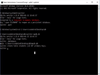
Comments and User Reviews