-
Latest Version
-
Operating System
Windows 7 / Windows 8 / Windows 10 / Windows 11
-
User Rating
Click to vote -
Author / Product
-
Filename
TortoiseSVN-1.14.0.28885-win32-svn-1.14.0.msi
-
MD5 Checksum
f8e4954579506ebe21eaee0fa1e7e32f
Sometimes latest versions of the software can cause issues when installed on older devices or devices running an older version of the operating system. Software makers usually fix these issues but it can take them some time. What you can do in the meantime is to download and install an older version of TortoiseSVN 1.14.0 (32-bit).
For those interested in downloading the most recent release of TortoiseSVN (32-bit) or reading our review, simply click here.
All old versions distributed on our website are completely virus-free and available for download at no cost.
We would love to hear from you
If you have any questions or ideas that you want to share with us - head over to our Contact page and let us know. We value your feedback!
What's new in this version:
- TortoiseSVN 1.14 is a superset of all previous TortoiseSVN releases, and is considered the current stable and "best" release. Anything in earlier versions is also in 1.14, but 1.14 contains features and bugfixes not present in any earlier release. This page describes only major changes. For a complete list of changes, you can check our commit logs. Don't forget to check out all the changes in the Subversion library that also is now at version 1.14: all those changes are of course in TortoiseSVN as well. See the full list of changes in the Subversion 1.14 release notes.
- TortoiseSVN 1.14 is the new Long-Term Support (LTS) release.
-
Requirements:
- TortoiseSVN 1.10 and later requires at least Windows 7 or later. It won't run on Windows Vista anymore.
- If you're still need to use those earlier OS, you have to keep using TortoiseSVN 1.9 for Windows Vista or TortoiseSVN 1.8 for Windows XP.
Shelving and Unshelving:
- Subversion 1.14 enables both version 2 and version 3 of the shelving functions. The version can be changed via the environment variable SVN_EXPERIMENTAL_COMMANDS.
- Please have a look at the Subversion notes about what values this variable can take. Note that if the variable is not set, TortoiseSVN defaults to v2.
Dark mode:
- You can enable a dark mode for all TortoiseSVN tools, i.e. TortoiseMerge, TortoiseIDiff, TortoiseUDiff, TortoiseBlame and even TortoiseSVN itself. The dark mode is enabled individually for each tool.
- Dark mode can only be enabled for Windows 10 1809 and later.
- For the TortoiseSVN dialogs, dark mode is available through the advanced settings page since not all controls are drawn in proper dark colors and therefore might not be suitable for all users.
- Various bugfixes.
 OperaOpera 109.0 Build 5097.68 (64-bit)
OperaOpera 109.0 Build 5097.68 (64-bit) iTop VPNiTop VPN 5.4.0 - Fast, Safe & Secure
iTop VPNiTop VPN 5.4.0 - Fast, Safe & Secure PhotoshopAdobe Photoshop CC 2024 25.7 (64-bit)
PhotoshopAdobe Photoshop CC 2024 25.7 (64-bit) iAnyGoTenorshare iAnyGo 4.0.15
iAnyGoTenorshare iAnyGo 4.0.15 Opera GXOpera GX 109.0.5097.62 (64-bit)
Opera GXOpera GX 109.0.5097.62 (64-bit) Adobe AcrobatAdobe Acrobat Pro 2024.002.20687
Adobe AcrobatAdobe Acrobat Pro 2024.002.20687 BlueStacksBlueStacks - Play on PC 5.21.150
BlueStacksBlueStacks - Play on PC 5.21.150 Hero WarsHero Wars - Online Action Game
Hero WarsHero Wars - Online Action Game Data Recovery4DDiG Windows Data Recovery 9.8.6
Data Recovery4DDiG Windows Data Recovery 9.8.6 TradingViewTradingView - Trusted by 60 Million Traders
TradingViewTradingView - Trusted by 60 Million Traders

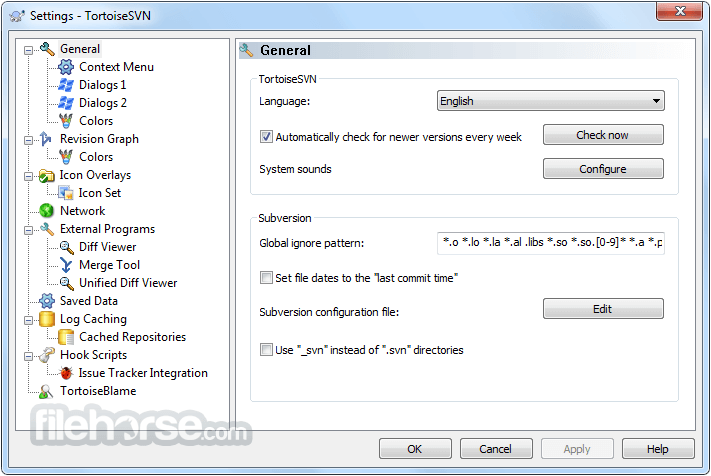


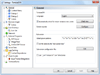
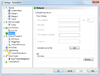
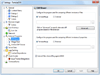
Comments and User Reviews