-
Latest Version
-
Operating System
Windows 7 / Windows 8 / Windows 10 / Windows 11
-
User Rating
Click to vote -
Author / Product
-
Filename
Vivaldi.6.0.2979.22.exe
Sometimes latest versions of the software can cause issues when installed on older devices or devices running an older version of the operating system. Software makers usually fix these issues but it can take them some time. What you can do in the meantime is to download and install an older version of Vivaldi 6.0.2979.22 (32-bit).
For those interested in downloading the most recent release of Vivaldi (32-bit) or reading our review, simply click here.
All old versions distributed on our website are completely virus-free and available for download at no cost.
We would love to hear from you
If you have any questions or ideas that you want to share with us - head over to our Contact page and let us know. We value your feedback!
What's new in this version:
- [Blocker] Can’t change site content blocker level setting when URL ends with a period
- [Calendar] Can’t add new event
- [Calendar] Warn if no account or calendar exists during import of event
- [Capture] Cannot start screen capture inside flexible space
- [Chromium] Upgraded to 112.0.5615.205
- [Crash] After clicking a link
- [Crash] After closing a developer tools window
- [Crash] After closing a private window
- [Crash] On window closing after closing a private window
- [Crash][Developer Tools] if switching from docked to undocked window
- [Developer Tools] Is not displayed correctly in the private window
- [Developer Tools] Undocked developer console, the mobile part, isn’t working
- [Menus] Autofill manage icon is chrome
- [Settings] Window minimum size is smaller than can be seen
- [Site compatibility] Main panel on habr.com is not visible
- [Site compatibility] Make Chrome the default Client Hints Brand
- [Windows][Installer] Incorrect spacing under the install path
- [Workspaces][Settings] Switch to previous active tab on attempted closure ‘minimise’ does not work
 OperaOpera 109.0 Build 5097.68 (64-bit)
OperaOpera 109.0 Build 5097.68 (64-bit) iTop VPNiTop VPN 5.4.0 - Fast, Safe & Secure
iTop VPNiTop VPN 5.4.0 - Fast, Safe & Secure PhotoshopAdobe Photoshop CC 2024 25.7 (64-bit)
PhotoshopAdobe Photoshop CC 2024 25.7 (64-bit) iAnyGoTenorshare iAnyGo 4.0.15
iAnyGoTenorshare iAnyGo 4.0.15 Opera GXOpera GX 109.0.5097.62 (64-bit)
Opera GXOpera GX 109.0.5097.62 (64-bit) Adobe AcrobatAdobe Acrobat Pro 2024.002.20687
Adobe AcrobatAdobe Acrobat Pro 2024.002.20687 BlueStacksBlueStacks - Play on PC 5.21.150
BlueStacksBlueStacks - Play on PC 5.21.150 Hero WarsHero Wars - Online Action Game
Hero WarsHero Wars - Online Action Game Data Recovery4DDiG Windows Data Recovery 9.8.6
Data Recovery4DDiG Windows Data Recovery 9.8.6 TradingViewTradingView - Trusted by 60 Million Traders
TradingViewTradingView - Trusted by 60 Million Traders

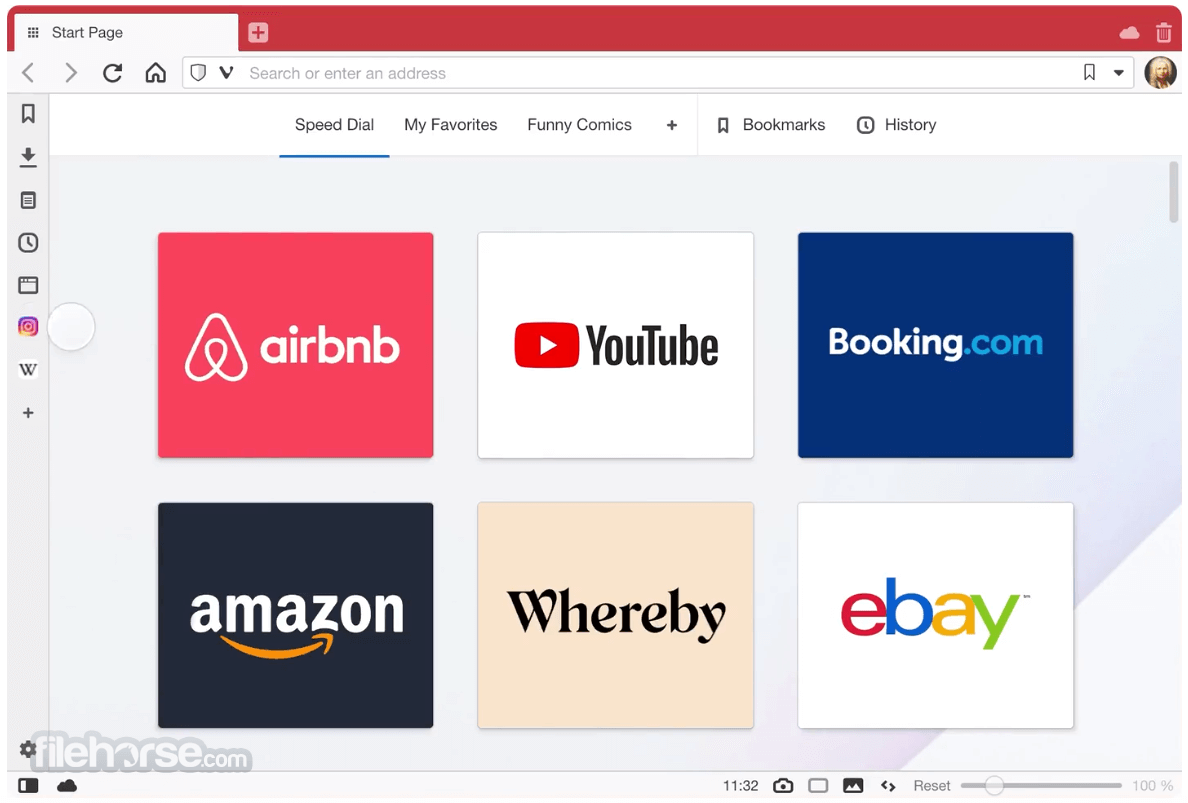
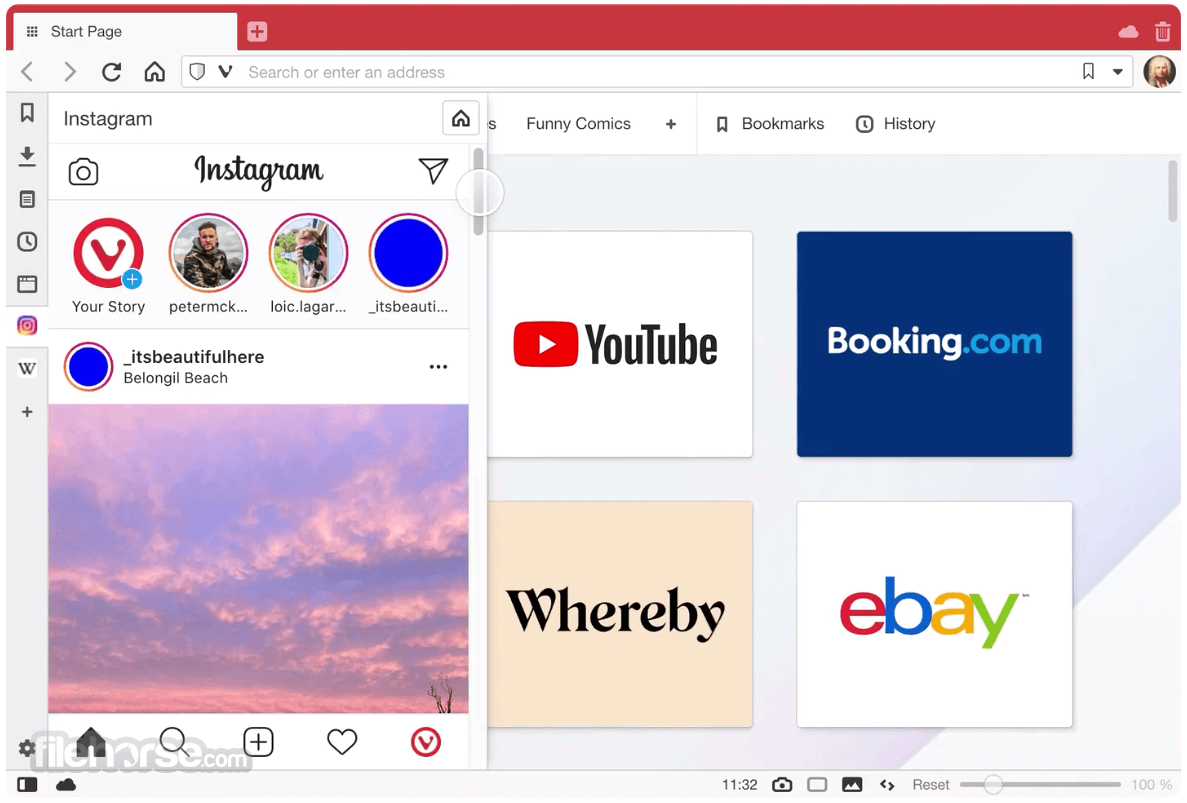


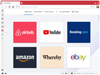
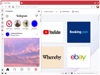
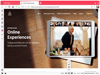
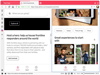
Comments and User Reviews