-
Latest Version
-
Operating System
Windows 7 64 / Windows 8 64 / Windows 10 64 / Windows 11
-
User Rating
Click to vote -
Author / Product
-
Filename
Vivaldi.5.3.2679.33.x64.exe
Sometimes latest versions of the software can cause issues when installed on older devices or devices running an older version of the operating system. Software makers usually fix these issues but it can take them some time. What you can do in the meantime is to download and install an older version of Vivaldi 5.3.2679.33 (64-bit).
For those interested in downloading the most recent release of Vivaldi (64-bit) or reading our review, simply click here.
All old versions distributed on our website are completely virus-free and available for download at no cost.
We would love to hear from you
If you have any questions or ideas that you want to share with us - head over to our Contact page and let us know. We value your feedback!
What's new in this version:
- [New][Toolbars] Create a drag-and-drop toolbar customization mode
- [New][Sync] Syncable search engines
- [New][Settings] Reset to default for every section-[Privacy Statistics] Access Privacy Statistics from Blocker dialog
Address Bar:
- [Search] Any time I enter or change a search item it adds it to the list of typed URLs
- [Settings] Show search queries history setting does not stick
- Incorrect typed history with “http://” in the address field
- Border around padlock
- Can not open autocompleted URLs
- Dragging icon on top of Address Bar leaves blue line
- Esc doesn’t clear text in address field after you click blocking level in privacy stats
- In Speed Dial don’t empty URL when closing tab
- Modifier key + click on history back/forward buttons doesn’t work as intended
- Search icon changes position when entering input
- Secure icon is behind URL
- Text is no longer draggable
- Typing and delete chars to trigger nick opens in background tab
- [Calendar Beta] Clicking on webcal links that open in new tab result in incorrect display URL
- [Keyboard] Ctrl key selects entire URL when it contains non-ASCII
- [Privacy Statistics] Stops showing suggestions after you click blocking level
- [Ad Blocker] Import New Blocking List shows “Loading…” forever
- [Bookmarks] Becomes unusable with too many bookmarks
- [Bookmarks] Folder icons are displaying as empty square icons
- [Bookmarks] Renaming is broken
- [Bookmarks] Replace Booking.com to Ostrovok.ru for RU and BY
Calendar Beta:
- [Welcome] Add account onboarding dialog broken
- Agenda view should also show the weekday
- Allow creating events with invalid types
- Can not add iCloud CalDAV account
- Can not delete 0 in “Repeat # times” input field
- Clicking “Open Calendar Settings” does nothing
- Create calendar in settings shows web calendar account as option
- Duplicate calendars when adding CalDAV account
- Duplicate notification
- Event duplication with popup editor
- Existing exception not updated from server
- Group calendars by account in menu
- May not be able to delete improperly setup Calendar
- Prevent dragging of inline editor when selecting text
- Recurring exceptions not updated for web calendar
- Repeat until / ending has of-by-1-error
- Request for fetching favicon for Mail calendar is broken
- Searching for tasks without date goes to January 1st 1970
- Support for Webcal links missing
- Wrong color when dragging to resize
- iCal parsing error VJOURNAL
- [Bookmarks] There should be a related fav icon for calendar
- [Chromium] Upgraded to 102.0.5005.72
- [Context menu] “Add to Content” in Menu Setting doesn’t work
- [Context menu] Can’t copy and search for text on justwatch.com
- [Crash] “Randomly” after a short while
- [Crash] Browser crashes randomly, particularly on macOS
- [Crash] Restoring session and popup in a tab at background
- [Crash] Startup crash with certain URLs in session
- [Crash][Capture] When closing a tab after a capture
- [Crash][Search] Fails to start if search engine list has been edited
- [Drag and drop] Dragging same tab between windows breaks
- [Extension] Remove extension drop-down border
- [Feeds Beta] Disappear from Feed Panel after restart
- [Feeds Beta] Missing empty state for Feeds panel
- [Feeds Beta][Panel] Icon does not indicate new messages
- [Focus] Various minor fixes
- [Fullscreen] Improve fullscreen transition on youtube
- [Gestures] Settings window doesn’t get closed by mouse gesture
- [Guest Window] Favicons do not load for webpages
- [Guest Window] Has web panels that do nothing
- [Guest Window] Fully hide welcome page
- [Guest Window] You can change flags
- [HiDPI] Find In Page hit entry appears in the wrong place
- [Icons] Update connection icons
- [Inspector] Image inspector does not show
- [Keyboard] ‘’ to collapse three views
- [Keyboard] Page back/forward on Lenovo Thinkpad trigger twice
- [Linux][Media] Change proprietary codecs to 107578
Mail Beta:
- Ability to delete IMAP folders
- Account setup frequently fails for some users
- Add Account missing from All accounts context menu
- Add default labels
- Add filtering action: Mark as spam
- Allow moving messages between accounts
- Archives folder from Thunderbird client should be interpreted as being an archive folder
- Attachment and file size not shown in list view
- Can not edit name of filter action
- Can’t tab through mail compose fields
- Cannot choose custom label in filter & actions
- Cannot create IMAP folder with non-ASCII characters
- Correctly formatted signature beginning with “– n” is modified by Vivaldi to add redundant “– n”
- Create an Archive folder if needed when archiving
- Deleting Labels without warning can cause dataloss
- Do not hide “down arrow” in Read/unread mail button
- Don’t add signature delimiter if there’s no signature
- Duplicate label not recognized or IMAP decoded
- Easy to cause trouble with actions when forgetting to click “add to search”
- Entire mailbox marked internal and trashed on startup
- Fallback to HTML for rendering method
- Fix a couple of cases of filter not found errors
- Folder names with non-Latin letters not decoded in header and status popup
- Ignore pending updates from a disconnected IMAP client
- Indicate progress on “Check All Accounts” button in Mail Panel
- Infinite loop of mail fetching
- Inline images broke with Chromium 102 upgrade
- Keeps prefetching non-existent message
- Labels (tags) made from web-mail (like Zoho) are not synced after the initial mail sync
- Microsoft mail authentication popup is shown too often
- Microsoft oAuth warning text
- Missing blank line between signature and quoted text when replying to plain text message with “Place signature at bottom” set
- More icons in vertical view
- Move list filter buttons to the left
- Name and signature popup close button does not work
- No error reported when starting an older version of client on a new version of DB
- Not reconnected when browser is online again
- Old labels are not decoded
- Possible blank label without a delete option after several upgrades(VB-87395)
- Problem with synced mailing list
- Rebuild and vacuum Mail search DB after
- Removing a label does not clear the label
- Rich Text HTML Signatures do not update when switching accounts
- Rich Text Signature resets cursor to start when typing
- Search input is shown when composing a new message
- Searches can no longer be saved
- Sending a mail with mHTML attachment gives error message
- Sometimes displays gibberish instead of text
- Special letters for IMAP folders displayed wrong in context menus
- Status bar popup overflows with long words
- Text → HTML equivalent for “Show Message as Text”
- Toggle in the mail header area between HTML and plain text
- Toolbar drop down arrow for flags and labels not working
- Unable to move messages from folder types other than Inbox and Other
- Wrap long URLs in plain text mail body
- [Calendar Beta] Can not close status popup by clicking on button
- [Calendar Beta] Status bar popup doesn’t close on action
- [Calendar Beta] Status buttons open at the same time
- [Calendar Beta] status popup doesn’t close when clicking outside popup
- [Menus] Rename ‘Folders’ to ‘Views’ in context menus
- [Panel] Allow to show and hide folder categories with context menu
- [Panel] Create Label is missing from context menu
- [Panel] Settings to re-arrange the panel
- [Performance] Faster startup by initializing threads in parallel
- [User Agent] Set Mailer user agent to 0.9- [Media][Windows] More robust AAC handling
- [Menus] Cannot immediately view/execute shortcuts, menus, open settings window, etc… after startup
- [Menus] Image properties context menu is visible on SVG “images”
- [Menus] Upgrade code allows for the possibility of items in the wrong position
- [Menus][Settings] Customization, can no longer edit Open Link input field
- [Notes] Add text to clickable area in notes manager
- [Notes] Blank icons
- [Notes] Cannot create links with file protocol in it
- [Notes] Manager editor placeholder lacks resize handle
- [Notes] Notify on Adding New Note option is not working
- [Notes] Renaming and then changing content immediately causes title to be reverted
- [Notes] UI is not updated when adding attachments
- [Notes][Keyboard] Ctrl+f no longer works in the manager
- [Notes][Capture] “Insert Markdown” doesn’t work
- [Notes][Quick Commands] Create note icon in quick command is a square
- [Panel] Left floating panel is overlapping content
- [Panel] Closing button should respect previous panel state
- [Panel][Notes] Notifications don’t work when Open Panel Automatically is enabled
- [Panel][Tabs] Pinned and Stacked Tabs Not Displayed in Window Panel
- [Popout Video] Save PIP window size and position
- [Privacy Statistics] Layout change
- [Privacy Statistics] More options and a link to settings
- [Privacy Statistics][Speed Dial] Make whole bar clickable
- [Private Window] Open link in Private Window does not work
- [Profiles] Button is displayed inside private windows
- [Profiles] Own profile info not shown in “Manage people”
- [Quick Commands] Focus address field does not work
- [Quick Commands] Historic entries have wrong timestamp
- [Quick Commands] Items that have exact match with query should be selected
- [Quick Commands] Panels shouldn’t be accessible if they are not enabled
- [Quick Commands] URL gets file protocol after a brief second
- [Search Engine] Add Qwant for Canada
- [Search] Add Yelp search to the US default list
- [Search] Entries created by user should not be treated as auto-generated
- [Search] Make override of default search engines by extensions fully opt-in
- [Search] Migration script can import old removed pre-populated searches
- [Search] Migration script can set the wrong default
- [Search] Revert some accidentally modified URLs in legacy pre-populated searched
- [Search] Search engine with undefined suggest URL can crash migration
- [Search] Search selection with engine not working as part of a command chain
- [Search][Settings] Allow removal of Speed dial and search field selected engines
- [Search][Speed Dial] Search isn’t remembered
- [Service worker] Don’t allow users to unregister background service worker
- [Session] Cannot restore a saved session if it contains a tab stack
- [Session] Remember last state of “Open Session”
- [Settings][Keyboard] Chain shortcuts not displayed in Settings
- [Spatial Navigation] URL of selected element not shown on status bar
Speed Dial
- Change default Thumbnail Size
- Keep search text when switching tabs
- Search field dropdown appears behind Speed Dials or default search engine suggestion
- Search privacy notification layout seems broken
- Search engine change affects tracker/blocker position
Tabs:
- Always load pinned tab setting doesn’t work
- Add confirmation to closing 10+ tabs
- Bar on left don’t free its space when switched to top
- Broken on the left when resizing
- Close right/left tab inconsistent behaviour
- Having two tab stacks, dragging a tab past the first stack into the second stack will scramble the order of the first stack
- Not resizable while tab bar is set to left
- Remove tab spacing in maximized windows stopped working
- Selection outline stuck in tab bar after dragging tab out and in
- Sound icon on the Speed Dial popup
- Toggling off “show tab bar” leaves blank space when vertical
- Vertical tab bar auto-scrolling is too aggressive and inconsistent
-[Settings] Wrong tab cycling behavior with right mouse + scroll wheel when “Show tab cycler” is disabled
-[Themes] Drag tabs over another tab might leave that tab with accent color
- [Translate] List of translated items in translation history is half height
- [Translate][Panels] Doesn’t submit with language drop-down selected
- [UI] Grey background with V logo rendered too frequently
- [UI] Minimum font size of Webpages influences browser UI
- [Welcome] “Essentials” shows panel toggle
- [Window Management] New window opens black if first is private
- [Window Management][Menus][Tabs] Dragging tab to create a window fails, as does context menu “move to new window”
- [Windows][Installer] Should disable change folder UI for system installs
- [Windows][Media] Some videos failing for certain users
- [Zoom] Indicator in status bar is not editable
 OperaOpera 109.0 Build 5097.68 (64-bit)
OperaOpera 109.0 Build 5097.68 (64-bit) iTop VPNiTop VPN 5.4.0 - Fast, Safe & Secure
iTop VPNiTop VPN 5.4.0 - Fast, Safe & Secure PhotoshopAdobe Photoshop CC 2024 25.7 (64-bit)
PhotoshopAdobe Photoshop CC 2024 25.7 (64-bit) iAnyGoTenorshare iAnyGo 4.0.15
iAnyGoTenorshare iAnyGo 4.0.15 Opera GXOpera GX 109.0.5097.70 (64-bit)
Opera GXOpera GX 109.0.5097.70 (64-bit) Adobe AcrobatAdobe Acrobat Pro 2024.002.20687
Adobe AcrobatAdobe Acrobat Pro 2024.002.20687 BlueStacksBlueStacks - Play on PC 5.21.150
BlueStacksBlueStacks - Play on PC 5.21.150 Hero WarsHero Wars - Online Action Game
Hero WarsHero Wars - Online Action Game Data Recovery4DDiG Windows Data Recovery 9.8.6
Data Recovery4DDiG Windows Data Recovery 9.8.6 TradingViewTradingView - Trusted by 60 Million Traders
TradingViewTradingView - Trusted by 60 Million Traders
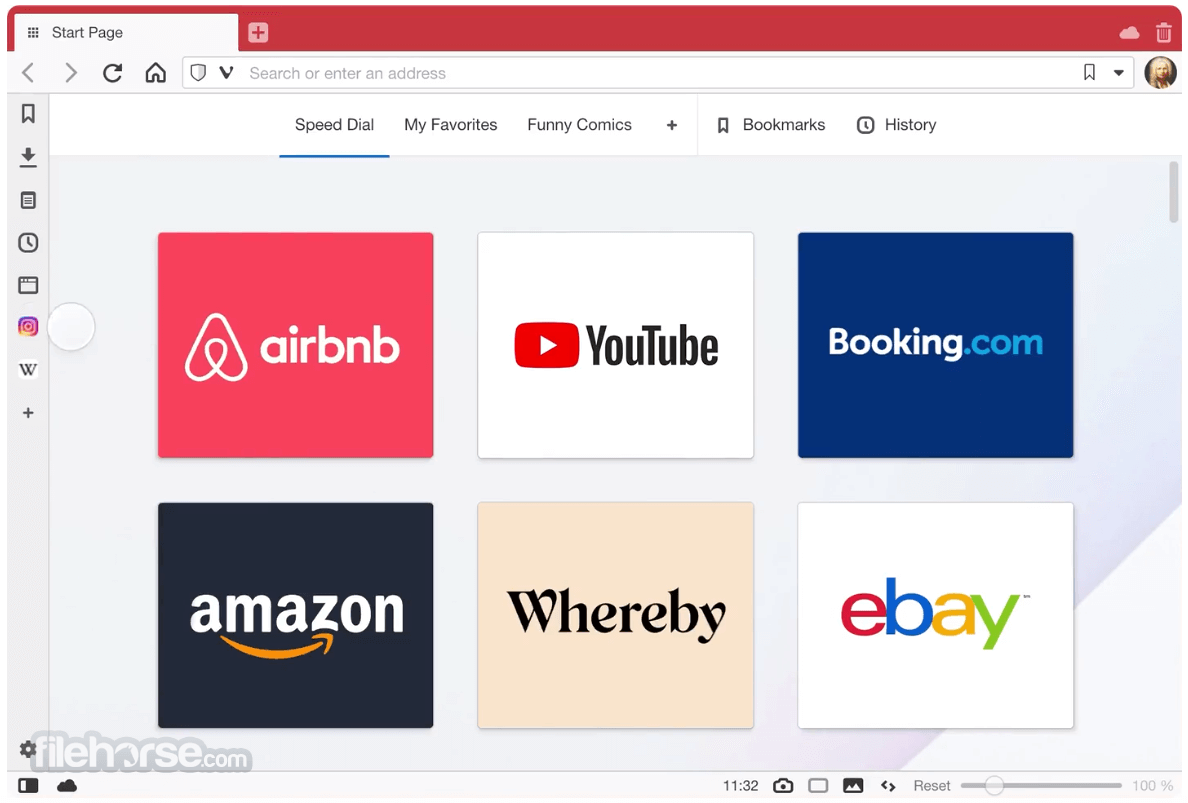
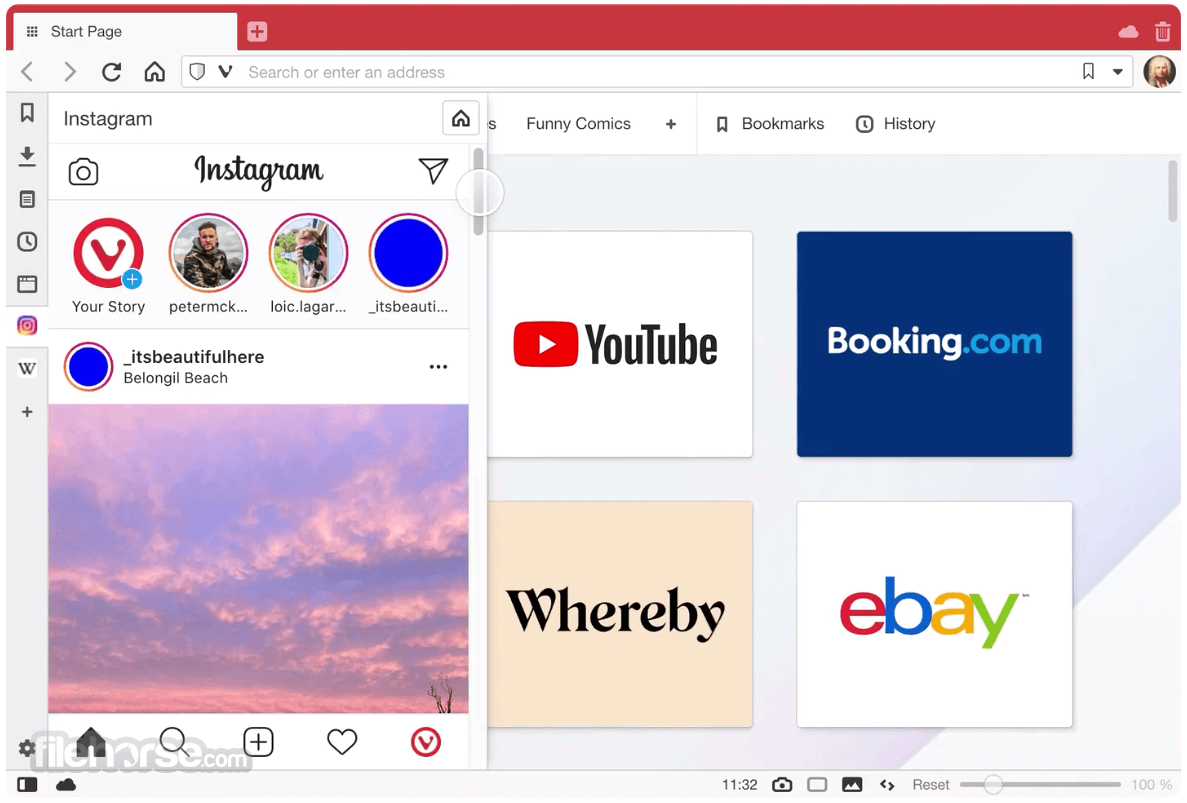


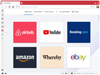
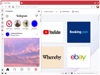
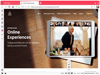
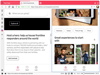
Comments and User Reviews