-
Latest Version
-
Operating System
Windows 7 / Windows 8 / Windows 10
-
User Rating
Click to vote -
Author / Product
-
Filename
VNC-Server-6.3.2-Windows.exe
-
MD5 Checksum
1dbcc34e56563114f8298738f9246f10
Sometimes latest versions of the software can cause issues when installed on older devices or devices running an older version of the operating system. Software makers usually fix these issues but it can take them some time. What you can do in the meantime is to download and install an older version of VNC Server 6.3.2.
For those interested in downloading the most recent release of VNC Server or reading our review, simply click here.
All old versions distributed on our website are completely virus-free and available for download at no cost.
We would love to hear from you
If you have any questions or ideas that you want to share with us - head over to our Contact page and let us know. We value your feedback!
What's new in this version:
- This is a release of VNC Server and supporting programs for installation on remote computers you want to control
- Remove a computer from your team (that is, prevent discovery by RealVNC’s cloud service) at the command line using -leavecloud
- Specify a friendly name for a computer whilst adding it to your team at the command line using -joinname
New:
- Provide a comprehensive multi-factor authentication scheme for Mac and Linux computers using interactive system authentication to integrate with your choice of PAM authentication modules
- Blank the screens of Windows 8 and 10 computers in addition to Windows 7 and earlier computers. Note screen blanking is only likely to be effective for monitors attached to desktop computers, and not laptop displays. Test your system in advance using the tool provided on VNC Server’s Options > Privacy page. More information
Fixed:
- Connecting users supplying Active Directory credentials should find authenticating to VNC Server on Windows is quicker
- VNC Server is now more integrated with LDAP when the smartcard/certificate store authentication scheme is selected
- Users should experience fewer blank screens when connected to Windows computers with the screen saver enabled, or Intel Ready Mode Technology installed
- Connected users with a left-hand mouse or with mouse buttons switched can now interact remotely in the expected way
 OperaOpera 109.0 Build 5097.68 (64-bit)
OperaOpera 109.0 Build 5097.68 (64-bit) iTop VPNiTop VPN 5.4.0 - Fast, Safe & Secure
iTop VPNiTop VPN 5.4.0 - Fast, Safe & Secure PhotoshopAdobe Photoshop CC 2024 25.7 (64-bit)
PhotoshopAdobe Photoshop CC 2024 25.7 (64-bit) PC RepairPC Repair 1.0.3
PC RepairPC Repair 1.0.3 Opera GXOpera GX 109.0.5097.70 (64-bit)
Opera GXOpera GX 109.0.5097.70 (64-bit) Adobe AcrobatAdobe Acrobat Pro 2024.002.20736
Adobe AcrobatAdobe Acrobat Pro 2024.002.20736 BlueStacksBlueStacks - Play on PC 5.21.200
BlueStacksBlueStacks - Play on PC 5.21.200 Hero WarsHero Wars - Online Action Game
Hero WarsHero Wars - Online Action Game Driver UpdaterOutbyte Driver Updater 2.2.1
Driver UpdaterOutbyte Driver Updater 2.2.1 TradingViewTradingView - Trusted by 60 Million Traders
TradingViewTradingView - Trusted by 60 Million Traders
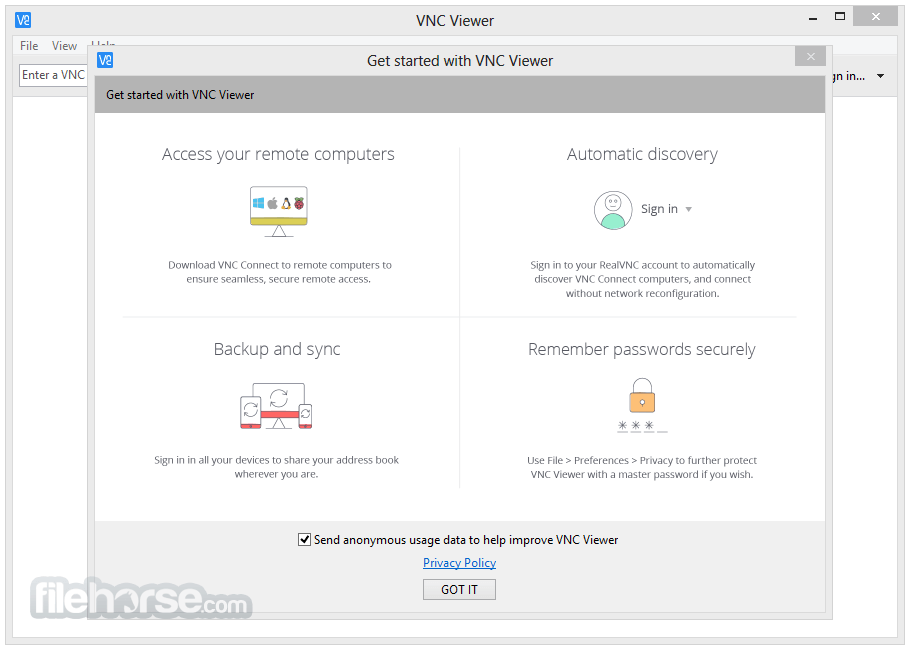
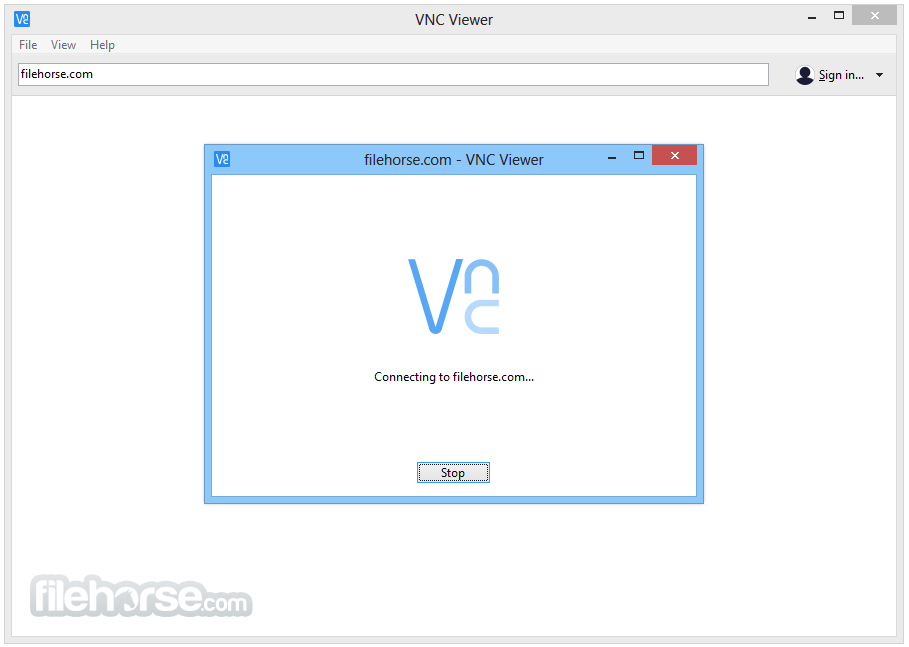
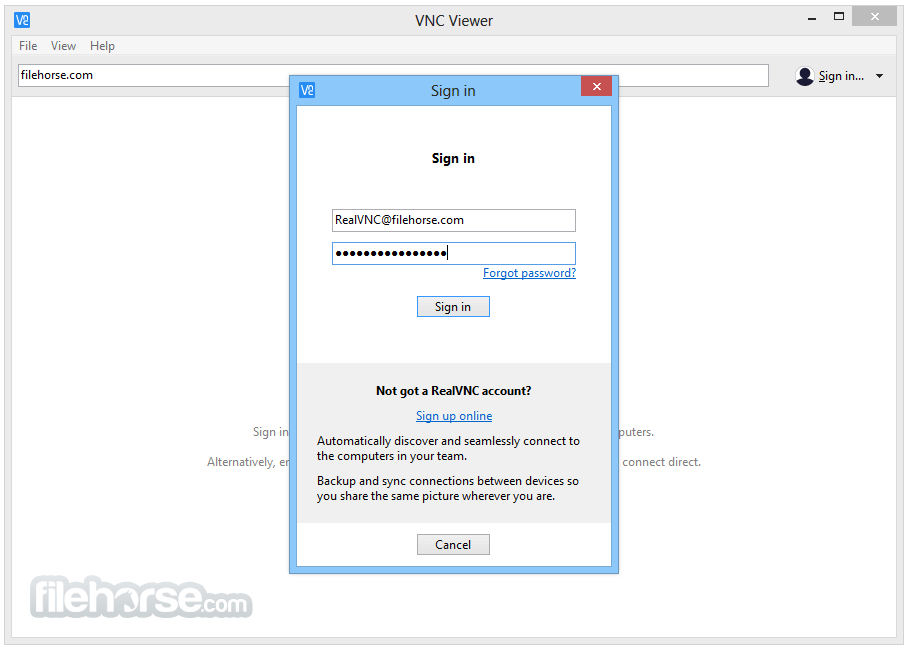
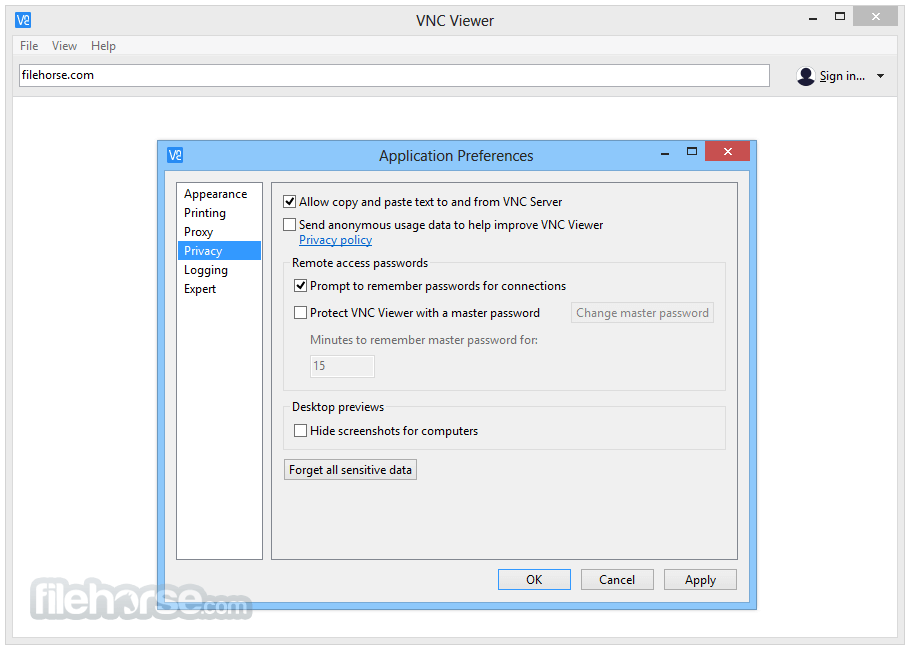
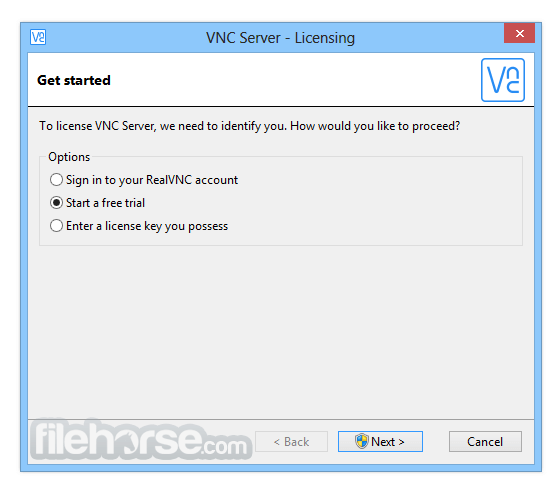
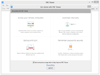
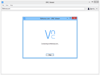
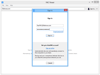
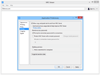
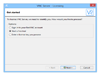
Comments and User Reviews