-
Latest Version
-
Operating System
Windows 10 / Windows 11
-
User Rating
Click to vote -
Author / Product
-
Filename
DashboardSetup.exe
-
MD5 Checksum
c59615fb097de59c00f0cfaabc224d0d
Sometimes latest versions of the software can cause issues when installed on older devices or devices running an older version of the operating system. Software makers usually fix these issues but it can take them some time. What you can do in the meantime is to download and install an older version of Western Digital Dashboard 3.7.2.5.
For those interested in downloading the most recent release of WD Dashboard or reading our review, simply click here.
All old versions distributed on our website are completely virus-free and available for download at no cost.
We would love to hear from you
If you have any questions or ideas that you want to share with us - head over to our Contact page and let us know. We value your feedback!
What's new in this version:
Application:
- Fixed rare crash on startup caused by Windows returning invalid strings from boot drive
inquiry
- Force all erase options through the Linux embedded toolkit, which provides a more
stable and feature-complete environment for drive erasure
- Enable Format on supported devices when the security state is Frozen
- Resolved an issue which caused a long load time after running Sanitize on some devices
- Resolved detection issues for P40 devices, and improved Dashboard's performance
when they're attached to USB ports of older standards
- Resolved an issue for P50 devices which could cause stale data or an invalid LBA count
to be shown
- Restricted Gaming Mode 2.0 file watcher to only support drives local to the system and
adjusted behavior to only start Gaming Mode on the drive that launched the game
- Resolved issue where Gaming Mode 2.0 could be left in the wrong state until a game
starts when set to AUTO and the system was rebooted
- Restricted volumes without assigned letters or names from being shown in Dashboard
- Improved messages relating to write cache settings and NVMe SMART data for better
clarification
Installer (5.3.2.2):
- Added a silent mode
- Removed installation of the P40 HAL, it is no longer required
 OperaOpera 109.0 Build 5097.68 (64-bit)
OperaOpera 109.0 Build 5097.68 (64-bit) iTop VPNiTop VPN 5.4.0 - Fast, Safe & Secure
iTop VPNiTop VPN 5.4.0 - Fast, Safe & Secure PhotoshopAdobe Photoshop CC 2024 25.7 (64-bit)
PhotoshopAdobe Photoshop CC 2024 25.7 (64-bit) iAnyGoTenorshare iAnyGo 4.0.15
iAnyGoTenorshare iAnyGo 4.0.15 Opera GXOpera GX 109.0.5097.62 (64-bit)
Opera GXOpera GX 109.0.5097.62 (64-bit) Adobe AcrobatAdobe Acrobat Pro 2024.002.20687
Adobe AcrobatAdobe Acrobat Pro 2024.002.20687 BlueStacksBlueStacks - Play on PC 5.21.150
BlueStacksBlueStacks - Play on PC 5.21.150 Hero WarsHero Wars - Online Action Game
Hero WarsHero Wars - Online Action Game Data Recovery4DDiG Windows Data Recovery 9.8.6
Data Recovery4DDiG Windows Data Recovery 9.8.6 TradingViewTradingView - Trusted by 60 Million Traders
TradingViewTradingView - Trusted by 60 Million Traders




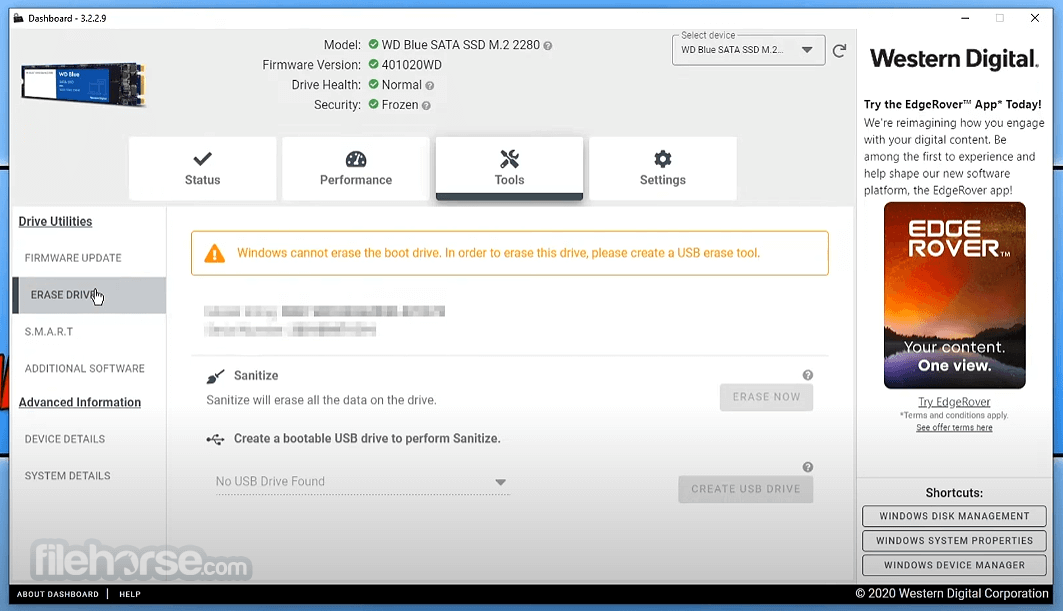
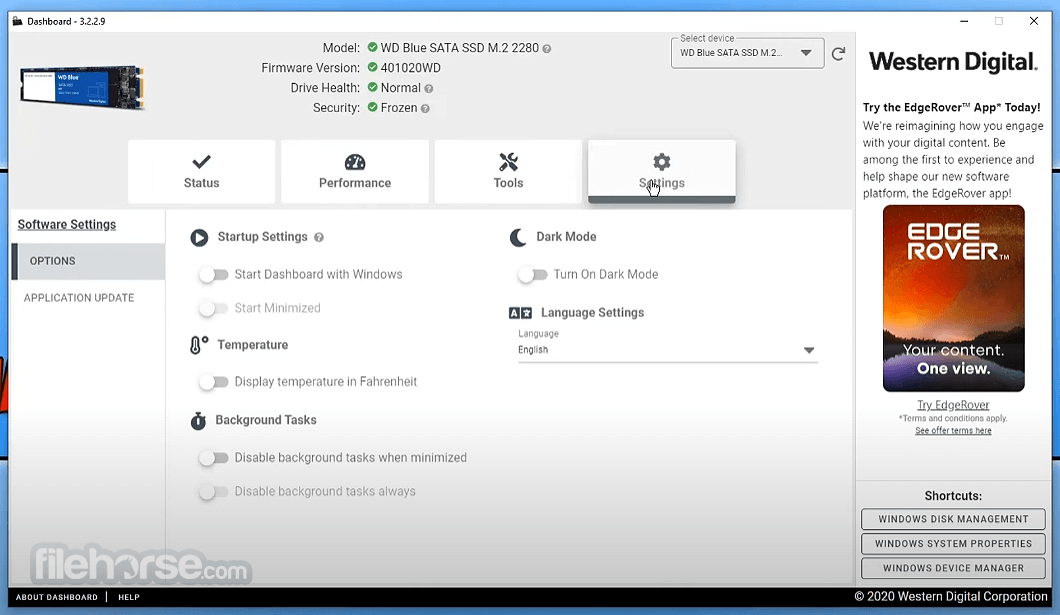
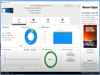
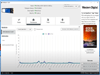
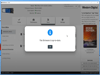
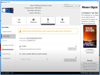
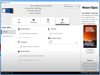
Comments and User Reviews