-
Latest Version
-
Operating System
Windows 10 / Windows 11
-
User Rating
Click to vote -
Author / Product
-
Filename
DashboardSetup.exe
-
MD5 Checksum
e32a4fd807a2c53bf8fb5fb84cdd93fa
Sometimes latest versions of the software can cause issues when installed on older devices or devices running an older version of the operating system. Software makers usually fix these issues but it can take them some time. What you can do in the meantime is to download and install an older version of Western Digital Dashboard 4.0.2.19.
For those interested in downloading the most recent release of WD Dashboard or reading our review, simply click here.
All old versions distributed on our website are completely virus-free and available for download at no cost.
We would love to hear from you
If you have any questions or ideas that you want to share with us - head over to our Contact page and let us know. We value your feedback!
What's new in this version:
Application:
- New and improved graphical design and user experience to modernize the application and leave room for future growth
- Added support for Western Digital CFExpress products through supported Western Digital CFExpress USB-C readers, such as the SanDisk SDDR-F451 and SanDisk Pro Reader, and Thunderbolt readers.
- Added support for detection and display of unrecognized devices on the My Devices
page
- Disabled GPU rasterization by default, as this was causing problems for users. If you
want to re-enable GPU rasterization, pass the new command line argument “-enable-
gpu-support”.
- Improved no-code configuration capability for the application and improved the default
configurations shipped with the release to better support offline users
- Restructured the application to allow for finer grain partial loading of features, which
should prevent cases where some unsupported features would cause an entire device to
not be detected.
- Added a notification tab to the Overview page to streamline how various Dashboard
notifications can appear, including firmware updates, application updates, and other
offers
- Simplified drive erase options to a generic erase and updated the embedded toolkit to
support a generic erase. Most erases should continue to be done outside of the
Windows environment in the embedded toolkit.
- Added the capability to open a given drive’s primary partition in Windows Explorer from
the Overview page
- Added an indication for DirectStorage compatible devices
- Fixed a bug which could display data from a previous drive when switching to a new
drive that failed some commands
- Removed the ATA Controller table as it was outdated and no longer valuable to users
 OperaOpera 109.0 Build 5097.68 (64-bit)
OperaOpera 109.0 Build 5097.68 (64-bit) iTop VPNiTop VPN 5.4.0 - Fast, Safe & Secure
iTop VPNiTop VPN 5.4.0 - Fast, Safe & Secure PhotoshopAdobe Photoshop CC 2024 25.7 (64-bit)
PhotoshopAdobe Photoshop CC 2024 25.7 (64-bit) iAnyGoTenorshare iAnyGo 4.0.15
iAnyGoTenorshare iAnyGo 4.0.15 Opera GXOpera GX 109.0.5097.62 (64-bit)
Opera GXOpera GX 109.0.5097.62 (64-bit) Adobe AcrobatAdobe Acrobat Pro 2024.002.20687
Adobe AcrobatAdobe Acrobat Pro 2024.002.20687 BlueStacksBlueStacks - Play on PC 5.21.150
BlueStacksBlueStacks - Play on PC 5.21.150 Hero WarsHero Wars - Online Action Game
Hero WarsHero Wars - Online Action Game Data Recovery4DDiG Windows Data Recovery 9.8.6
Data Recovery4DDiG Windows Data Recovery 9.8.6 TradingViewTradingView - Trusted by 60 Million Traders
TradingViewTradingView - Trusted by 60 Million Traders




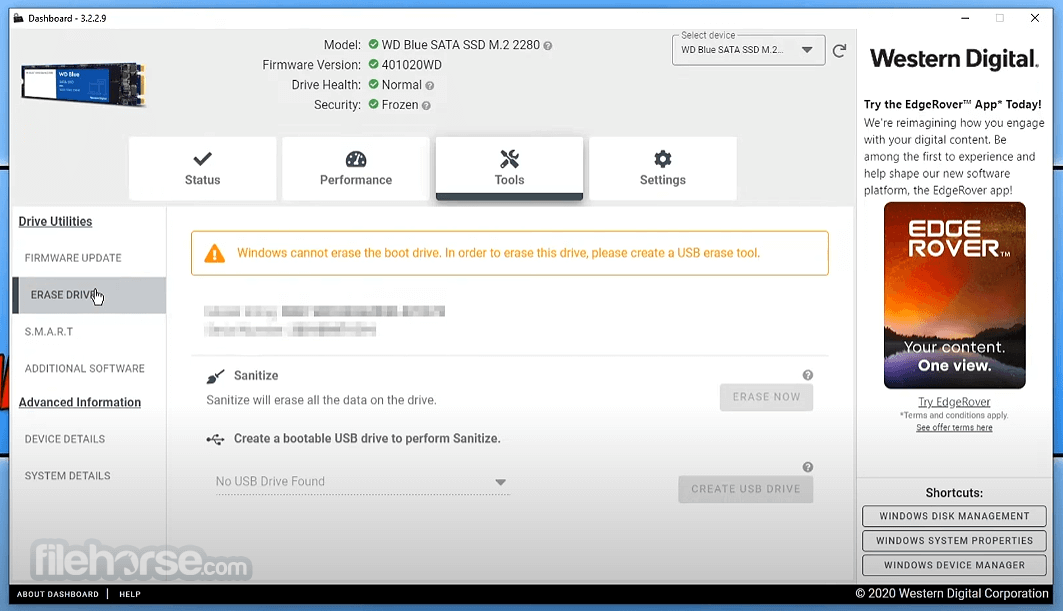
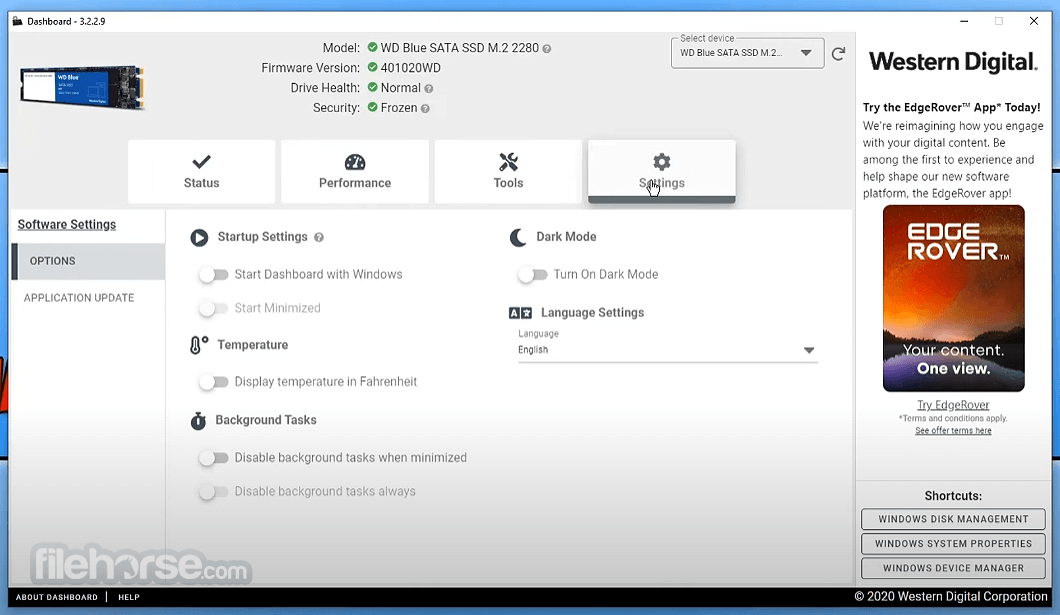
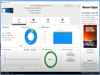
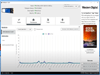
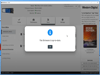
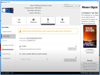
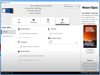
Comments and User Reviews