-
Latest Version
-
Operating System
Windows (All Versions)
-
User Rating
Click to vote -
Author / Product
-
Filename
winscp518setup.exe
-
MD5 Checksum
171e313e466be35ed025ee801673fa95
Sometimes latest versions of the software can cause issues when installed on older devices or devices running an older version of the operating system.
Software makers usually fix these issues but it can take them some time. What you can do in the meantime is to download and install an older version of WinSCP 5.1.8.
For those interested in downloading the most recent release of WinSCP or reading our review, simply click here.
All old versions distributed on our website are completely virus-free and available for download at no cost.
We would love to hear from you
If you have any questions or ideas that you want to share with us - head over to our Contact page and let us know. We value your feedback!
What's new in this version:
- Logging warning when system option Automatically adjust clock for Daylight Saving Time is disabled.
- Reduced chance of collision in .NET assembly session instance name in multi-threaded applications.
- Bug fix: Console input/output was not using UTF-8 encoding on Windows 8.
- Bug fix: Connection gets aborted when TLS/SSL certificate uses ASN.1 GeneralizedTime format.
- Bug fix: Connection gets aborted without any feedback when TLS/SSL certificate cannot be decoded.
- Bug fix: Failure when send buffer of FTP connection is temporarily full.
- Bug fix: External changes to local directory are sometimes not shown on the local panel.
- Bug fix: WinSCP child process was not terminated when process using WinSCP .NET assembly crashed.
- Bug fix: For various errors when cleaning up application configuration, a resource number was shown instead of an actual error message.
- Bug fix: Directory listing was included in transfer error messages with FTP protocol.
- Bug fix: Failure while (or after) creating directory during synchronized browsing.
- Bug fix: Directory masks in autoselection rule of transfer settings preset were not working.
- Bug fix: Failure when manipulating location profiles folders.
- Bug fix: Up to one second delay for transfer of every file with FTP over TLS/SSL.
- Bug fix: Rare incorrect conversion of line endings.
- Bug fix: Timestamps of local files are not shifted when DST starts/finishes on Windows 2008 R2.
- Bug fix: File name was not shown on Progress window when deleting local files.
- Bug fix: Error when downloading empty file/directory using FTPS via proxy.
- Bug fix: Suspend All and Resume all queue commands were not working unless any queue item had focus.
- Bug fix: Color of a directory tree border was not updated in some cases.
- Bug fix: Size of externally removed local selected files is detracted twice from total file size of selected files shown on status bar.
- Bug fix: Failure when disconnecting a session.
- Bug fix: FTPS upload over proxy truncates files.
 OperaOpera 109.0 Build 5097.80 (64-bit)
OperaOpera 109.0 Build 5097.80 (64-bit) iTop VPNiTop VPN 5.5.0 - Fast, Safe & Secure
iTop VPNiTop VPN 5.5.0 - Fast, Safe & Secure PhotoshopAdobe Photoshop CC 2024 25.7 (64-bit)
PhotoshopAdobe Photoshop CC 2024 25.7 (64-bit) PC RepairPC Repair 1.0.3
PC RepairPC Repair 1.0.3 Opera GXOpera GX 109.0.5097.79 (64-bit)
Opera GXOpera GX 109.0.5097.79 (64-bit) Adobe AcrobatAdobe Acrobat Pro 2024.002.20736
Adobe AcrobatAdobe Acrobat Pro 2024.002.20736 BlueStacksBlueStacks - Play on PC 5.21.201
BlueStacksBlueStacks - Play on PC 5.21.201 Hero WarsHero Wars - Online Action Game
Hero WarsHero Wars - Online Action Game SwifDoo PDFSwifDoo PDF 2.0.5.8
SwifDoo PDFSwifDoo PDF 2.0.5.8 TradingViewTradingView - Trusted by 60 Million Traders
TradingViewTradingView - Trusted by 60 Million Traders
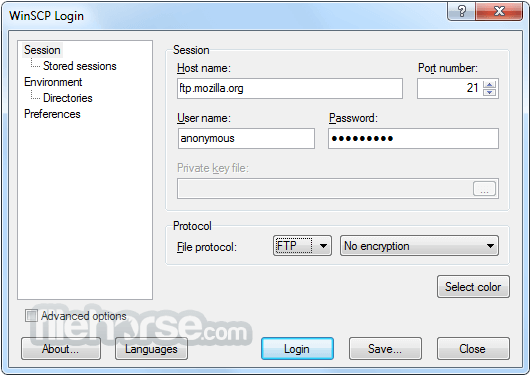
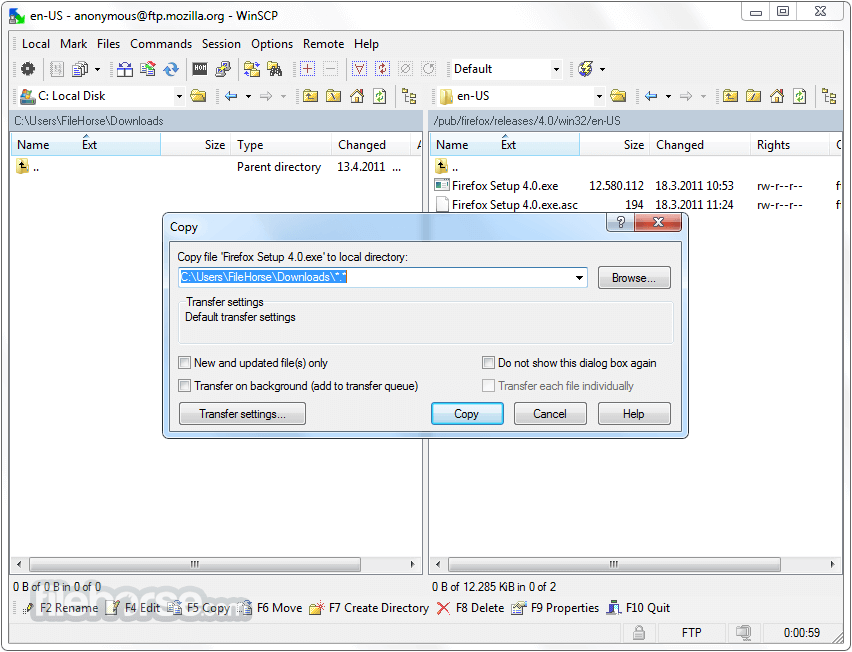
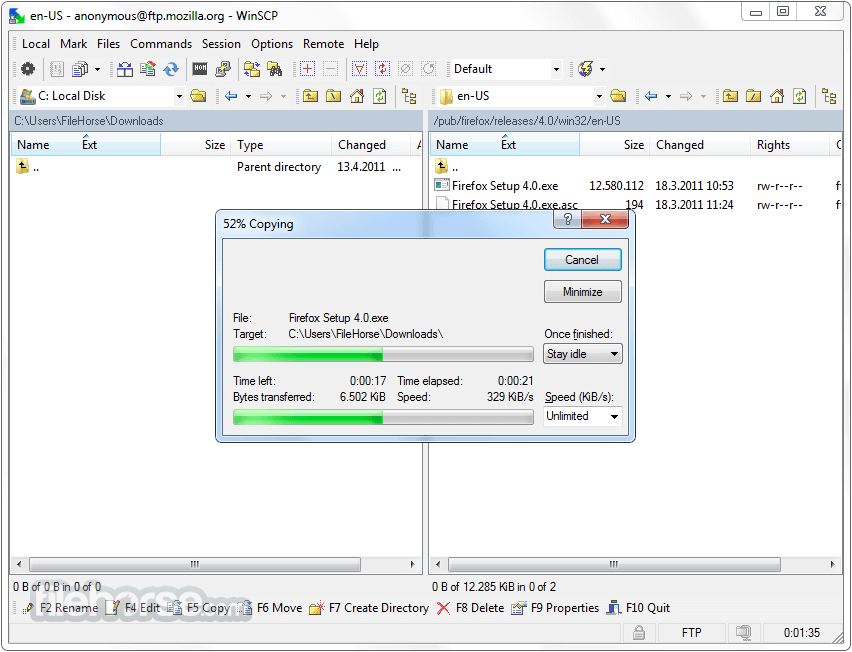
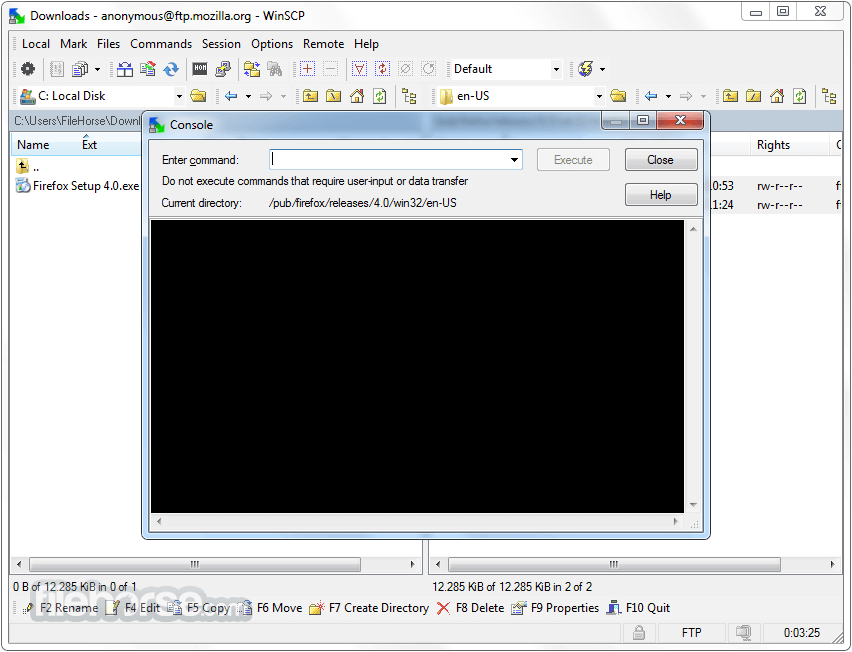
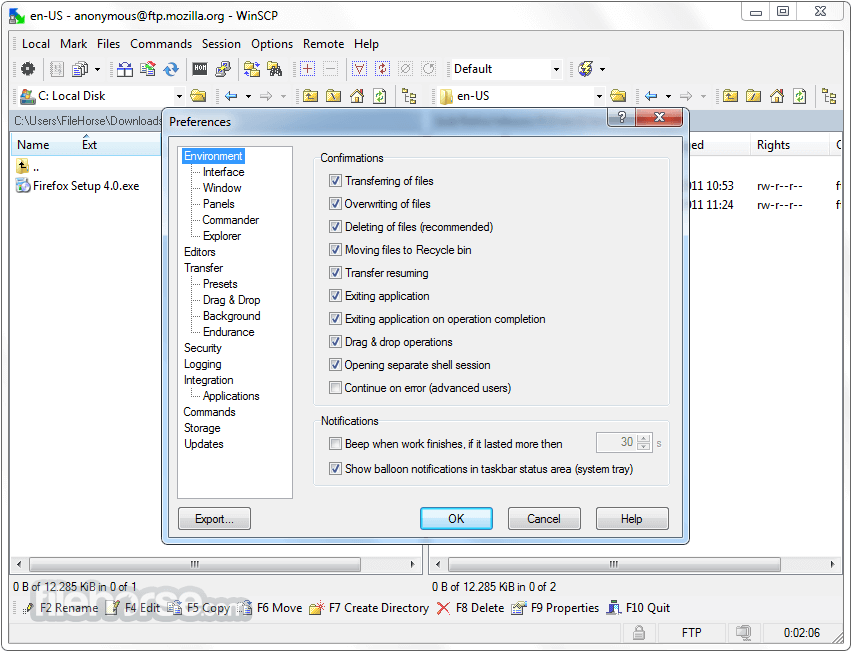





Comments and User Reviews