-
Latest Version
-
Operating System
Windows (All Versions)
-
User Rating
Click to vote -
Author / Product
-
Filename
winscp552setup.exe
-
MD5 Checksum
40a45ee26506c5da8d01c668956e6b06
Sometimes latest versions of the software can cause issues when installed on older devices or devices running an older version of the operating system.
Software makers usually fix these issues but it can take them some time. What you can do in the meantime is to download and install an older version of WinSCP 5.5.2.
For those interested in downloading the most recent release of WinSCP or reading our review, simply click here.
All old versions distributed on our website are completely virus-free and available for download at no cost.
We would love to hear from you
If you have any questions or ideas that you want to share with us - head over to our Contact page and let us know. We value your feedback!
What's new in this version:
- Cloning site without hostname when Enter key is pressed.
- Preventing “Message too long to send to external console” error.
- When listing files during operation fails, including path into error message.
- NuGet package for .NET assembly.
- Bug fix: Prompt to import sites was not skipped during silent install.
- Bug fix: Transfer settings speed limit does not apply.
- Bug fix: Edited file is reloaded from active session, not from original session.
- Bug fix: Caption of New Site node on Login dialog is not translated when language is changed.
- Bug fix: Error on every even opening/editing of remote file while having New and updated files only option set as default.
- Bug fix: Incorrect Login dialog placement when application was closed on non-primary monitor above or to the left of primary monitor.
- Bug fix: In countries that changed timezone, file times before the change were set wrong for downloaded files.
- Bug fix: Incorrect handling of remote files ending with dot with FTP protocol.
- Bug fix: Speed limit of waiting background transfer shows incorrect value and cannot be changed.
- Bug fix: Selecting private key file with space in path yields error message when submitting Advanced Site Settings dialog.
- Bug fix: .NET assembly Session.FileTransferProgress is not included in COM event sink.
- Bug fix: When main window was restored from notification area while message box was displayed, main window could receive focus.
- Bug fix: Notification balloons showing transfer configuration/error were showing ** markup.
- Bug fix: When minimized, message boxes were popping up on foreground.
- Bug fix: Main menu accelerators are not working.
- Bug fix: Scaled-down version of 32×32 icon was used in task bar notification area instead of 16×16 icon.
- Bug fix: Failure when ending Windows session when main window is minimized.
- Bug fix: Occasional failure when run from Session 0.
- Bug fix: Timeout while trying to resume upload with FTP protocol.
- Bug fix: With FTP protocol Set permissions transfer setting was incorrectly enabled for synchronization in Both mode.
 OperaOpera 109.0 Build 5097.80 (64-bit)
OperaOpera 109.0 Build 5097.80 (64-bit) iTop VPNiTop VPN 5.5.0 - Fast, Safe & Secure
iTop VPNiTop VPN 5.5.0 - Fast, Safe & Secure PhotoshopAdobe Photoshop CC 2024 25.7 (64-bit)
PhotoshopAdobe Photoshop CC 2024 25.7 (64-bit) PC RepairPC Repair 1.0.3
PC RepairPC Repair 1.0.3 Opera GXOpera GX 109.0.5097.79 (64-bit)
Opera GXOpera GX 109.0.5097.79 (64-bit) Adobe AcrobatAdobe Acrobat Pro 2024.002.20759
Adobe AcrobatAdobe Acrobat Pro 2024.002.20759 BlueStacksBlueStacks - Play on PC 5.21.205
BlueStacksBlueStacks - Play on PC 5.21.205 Hero WarsHero Wars - Online Action Game
Hero WarsHero Wars - Online Action Game SwifDoo PDFSwifDoo PDF 2.0.5.8
SwifDoo PDFSwifDoo PDF 2.0.5.8 TradingViewTradingView - Trusted by 60 Million Traders
TradingViewTradingView - Trusted by 60 Million Traders
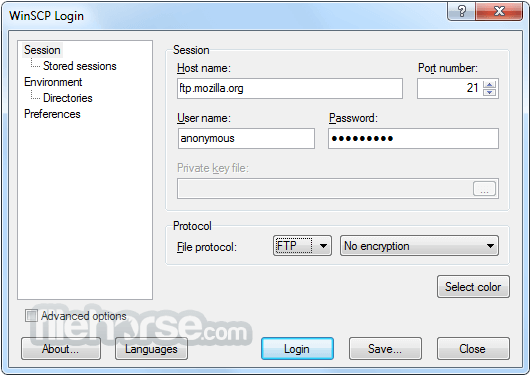
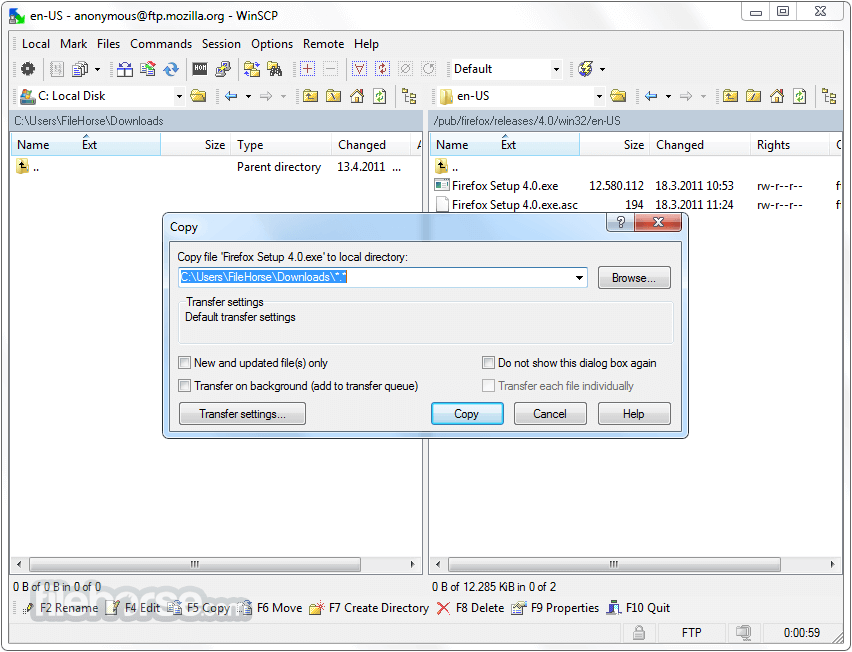
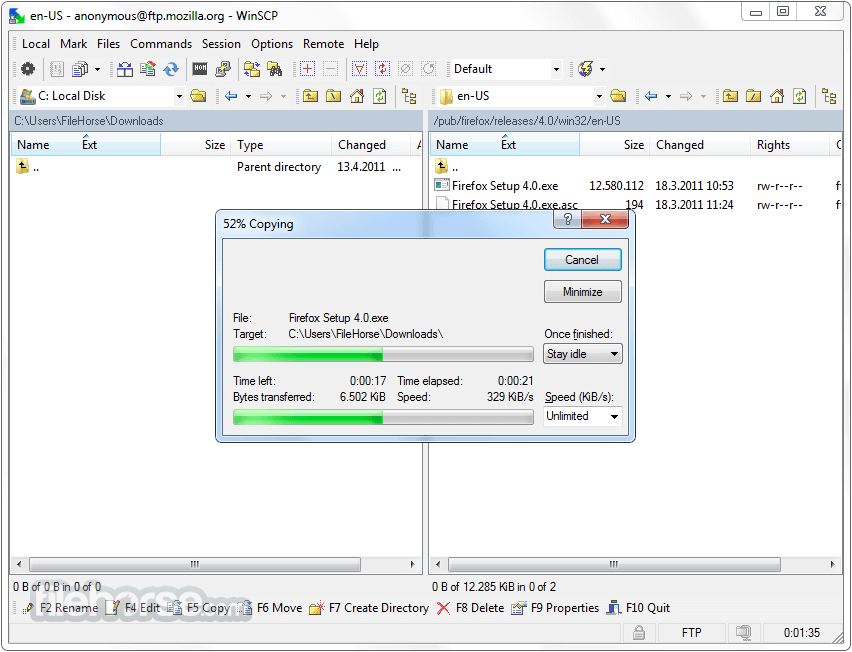
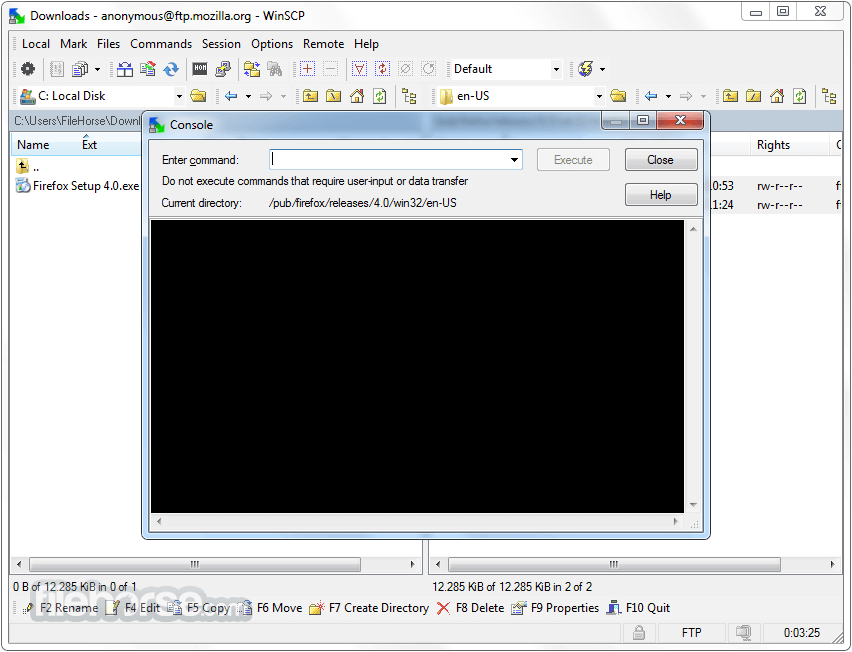
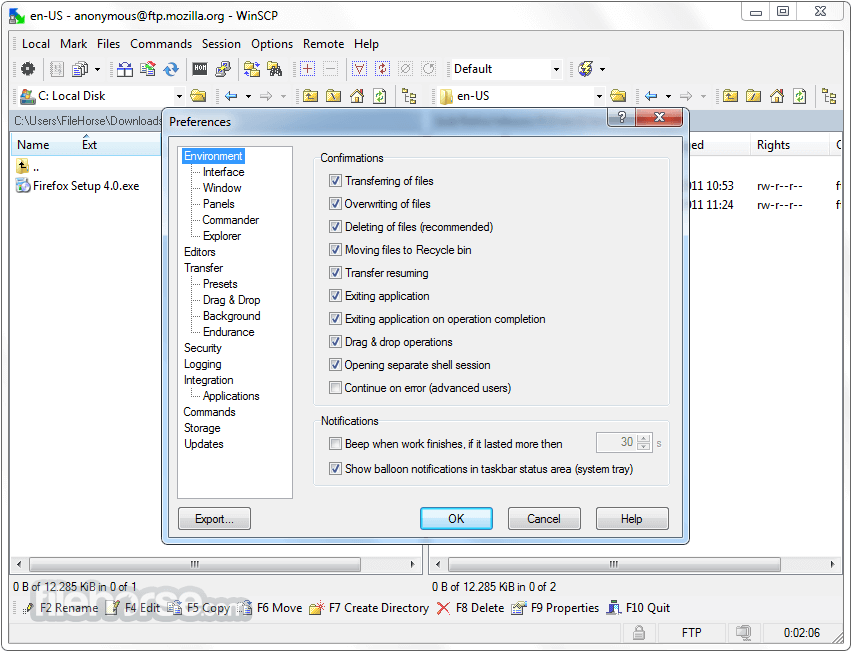





Comments and User Reviews