-
Latest Version
-
Operating System
Windows XP / Vista / Windows 7 / Windows 8 / Windows 10
-
User Rating
Click to vote -
Author / Product
-
Filename
Xshell-6.0.0107.exe
-
MD5 Checksum
52888d4544939179fb6cab3609ea802d
Sometimes latest versions of the software can cause issues when installed on older devices or devices running an older version of the operating system. Software makers usually fix these issues but it can take them some time. What you can do in the meantime is to download and install an older version of Xshell Free 6.0 Build 0107.
For those interested in downloading the most recent release of Xshell Free or reading our review, simply click here.
All old versions distributed on our website are completely virus-free and available for download at no cost.
We would love to hear from you
If you have any questions or ideas that you want to share with us - head over to our Contact page and let us know. We value your feedback!
What's new in this version:
Added:
- Ability to change font size with key mappings and quick commands
- Option to only select characters (no empty spaces) when selecting terminal strings
- Portuguese language added (Acknowledgments to Alex Silva)
- Russian language added (Acknowledgments to Andrey Kolbasenko)
- Script API for passing messages to the status bar
- Support for log file timestamps in milliseconds
- Tooltips added for Quick Command Buttons
- Window and taskbar blinks via bell options even if focus is on the window
Fixed:
- 'Failed to Initialize FunctionList' Error during PKCS#11 authentication
- Activation related resource cleanup
- Crash when closing a tab with the middle mouse button
- Crash when importing sessions
- Edits in keyword highlights not being reflected immediately
- Freeze when attempting to close any tab after auto alignment
- Highlight previews displaying incorrectly
- Highlighting not working on certain character combinations
- Incorrect installation path for Xshell Plus packages
- Incorrect scroll bar positions
- Session and folder context menu related resource cleanup
- Terminal code used for clearing the scroll buffer not functioning
- WaitForStrings error in loops
- Web page for new downloads not opening properly from expired evaluation packages
 OperaOpera 109.0 Build 5097.68 (64-bit)
OperaOpera 109.0 Build 5097.68 (64-bit) iTop VPNiTop VPN 5.4.0 - Fast, Safe & Secure
iTop VPNiTop VPN 5.4.0 - Fast, Safe & Secure PhotoshopAdobe Photoshop CC 2024 25.7 (64-bit)
PhotoshopAdobe Photoshop CC 2024 25.7 (64-bit) PC RepairPC Repair 1.0.3
PC RepairPC Repair 1.0.3 Opera GXOpera GX 109.0.5097.70 (64-bit)
Opera GXOpera GX 109.0.5097.70 (64-bit) Adobe AcrobatAdobe Acrobat Pro 2024.002.20736
Adobe AcrobatAdobe Acrobat Pro 2024.002.20736 BlueStacksBlueStacks - Play on PC 5.21.200
BlueStacksBlueStacks - Play on PC 5.21.200 Hero WarsHero Wars - Online Action Game
Hero WarsHero Wars - Online Action Game Driver UpdaterOutbyte Driver Updater 2.2.1
Driver UpdaterOutbyte Driver Updater 2.2.1 TradingViewTradingView - Trusted by 60 Million Traders
TradingViewTradingView - Trusted by 60 Million Traders
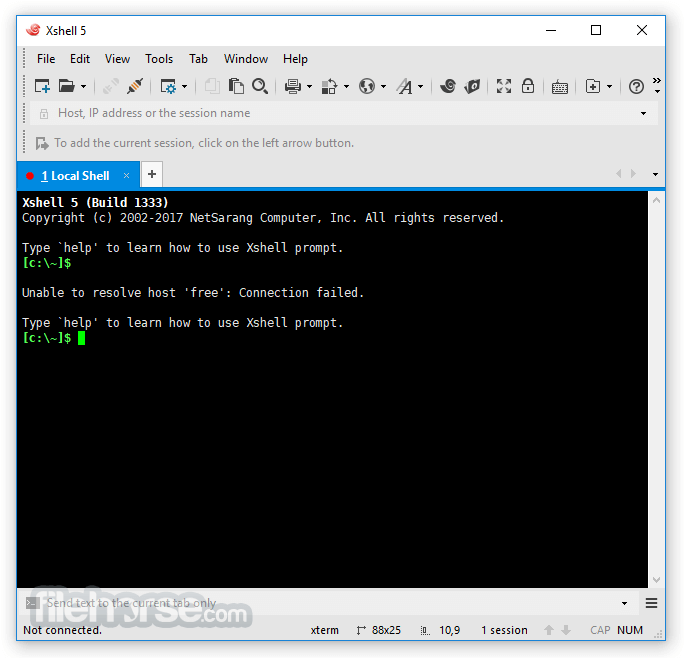
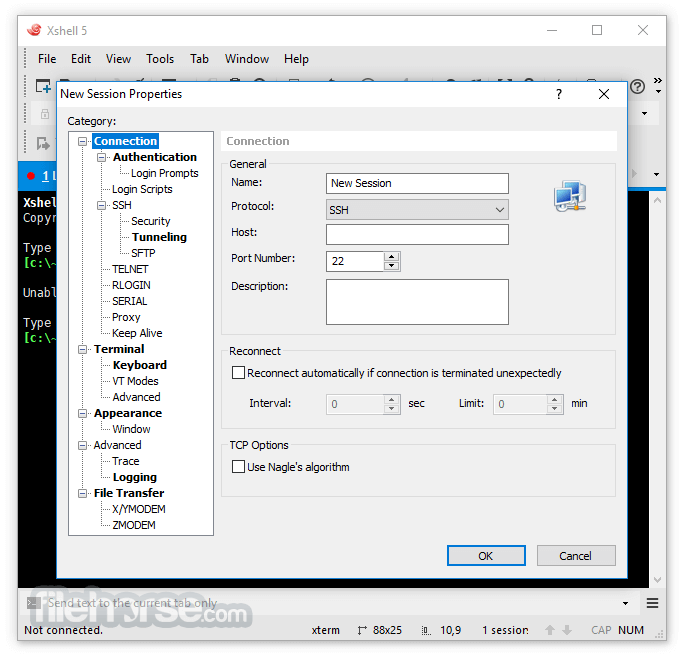



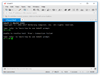
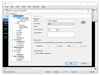
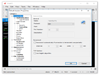
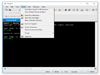
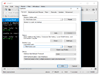
Comments and User Reviews