-
Latest Version
-
Operating System
Windows XP / Vista / Windows 7 / Windows 8 / Windows 10
-
User Rating
Click to vote -
Author / Product
-
Filename
tcmd951x32.exe
-
MD5 Checksum
c971e699678832afaeefe152f5fa121d
Sometimes latest versions of the software can cause issues when installed on older devices or devices running an older version of the operating system. Software makers usually fix these issues but it can take them some time. What you can do in the meantime is to download and install an older version of Total Commander 9.51 (32-bit).
For those interested in downloading the most recent release of Total Commander (32-bit) or reading our review, simply click here.
All old versions distributed on our website are completely virus-free and available for download at no cost.
We would love to hear from you
If you have any questions or ideas that you want to share with us - head over to our Contact page and let us know. We value your feedback!
What's new in this version:
Fixed:
- Lister, Explorer preview: With some preview handlers, a minimized Lister couldn't be restored any more by clicking on its taskbar icon
- Edit comment (Ctrl+Z) didn't work with option "DOS charset" when the current encoding wasn't "Western"
- Lister: Disallow Explorer preview (mode '8') for font files due to a security hole in Windows font handler. Can be enabled manually after Microsoft releases a patch via wincmd.ini [Configuration] FontPreview=1 or FontPreview=2 for only Windows 10 1607 or newer, where fonts are loaded outside the kernel
- Find files: Ignore last (incorrect) semicolon in "Search in" field when searching in multiple paths, e.g. c:path1;d:path2;
- Files - Create Checksum File(s): When creating separate checksum files per file or folder, skip all files in subfolders which have the same extension as the created checksum, e.g. create sha256 checksum -> skip all with extension .sha256
- Command line, CM_LIST and CM_LISTINTERNALONLY: Delete trailing spaces from name
- Synchronize dirs with ZIP archive: Remove warning about stuck ESC key, which was shown when closing warning about read-only ZIP archive with ESC
- Lister, Explorer preview: Preview could hang when holding down '8', 'n' or 'p' key
- Lister, Explorer preview: Hotkey '8' invoked switch to Explorer preview twice
- Lister, Explorer preview: Open Quick view panel and separate Lister with Explorer preview each, close Lister so Quick view panel gets focus -> hotkeys like ESC no longer worked
- Lister, Explorer preview: Open 2 Lister windows with Explorer preview, close one so the other gets the focus -> hotkeys like ESC no longer worked
 OperaOpera 109.0 Build 5097.68 (64-bit)
OperaOpera 109.0 Build 5097.68 (64-bit) iTop VPNiTop VPN 5.4.0 - Fast, Safe & Secure
iTop VPNiTop VPN 5.4.0 - Fast, Safe & Secure PhotoshopAdobe Photoshop CC 2024 25.7 (64-bit)
PhotoshopAdobe Photoshop CC 2024 25.7 (64-bit) iAnyGoTenorshare iAnyGo 4.0.15
iAnyGoTenorshare iAnyGo 4.0.15 Opera GXOpera GX 109.0.5097.62 (64-bit)
Opera GXOpera GX 109.0.5097.62 (64-bit) Adobe AcrobatAdobe Acrobat Pro 2024.002.20687
Adobe AcrobatAdobe Acrobat Pro 2024.002.20687 BlueStacksBlueStacks - Play on PC 5.21.150
BlueStacksBlueStacks - Play on PC 5.21.150 Hero WarsHero Wars - Online Action Game
Hero WarsHero Wars - Online Action Game Data Recovery4DDiG Windows Data Recovery 9.8.6
Data Recovery4DDiG Windows Data Recovery 9.8.6 TradingViewTradingView - Trusted by 60 Million Traders
TradingViewTradingView - Trusted by 60 Million Traders

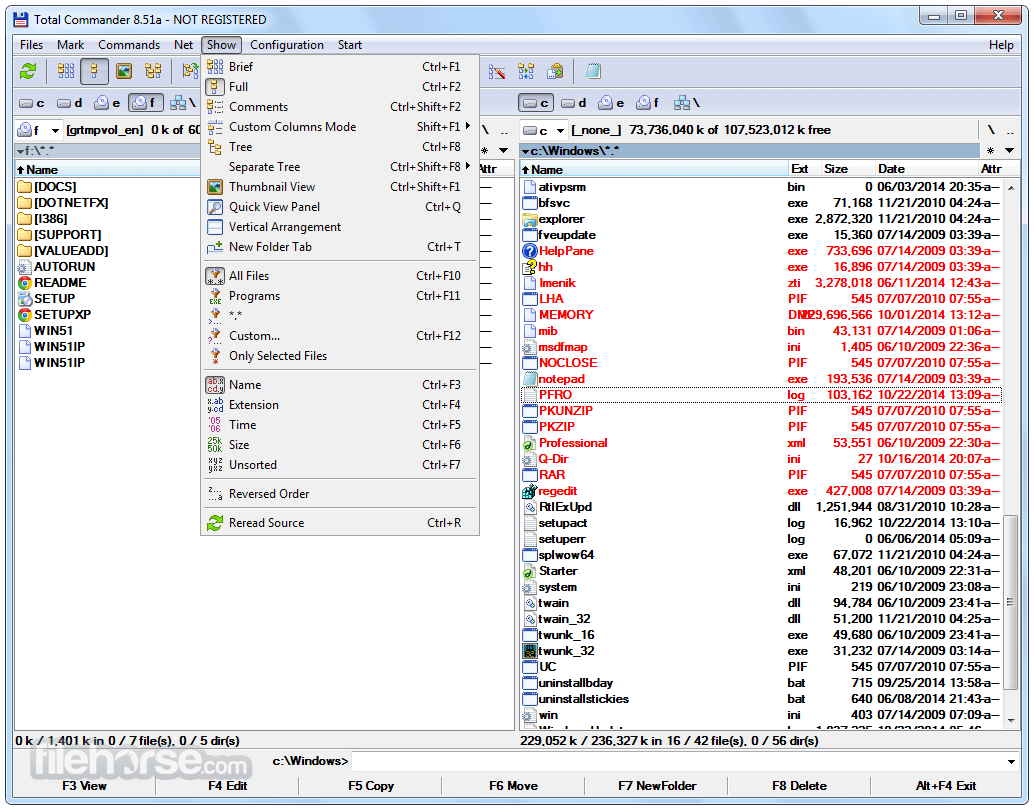
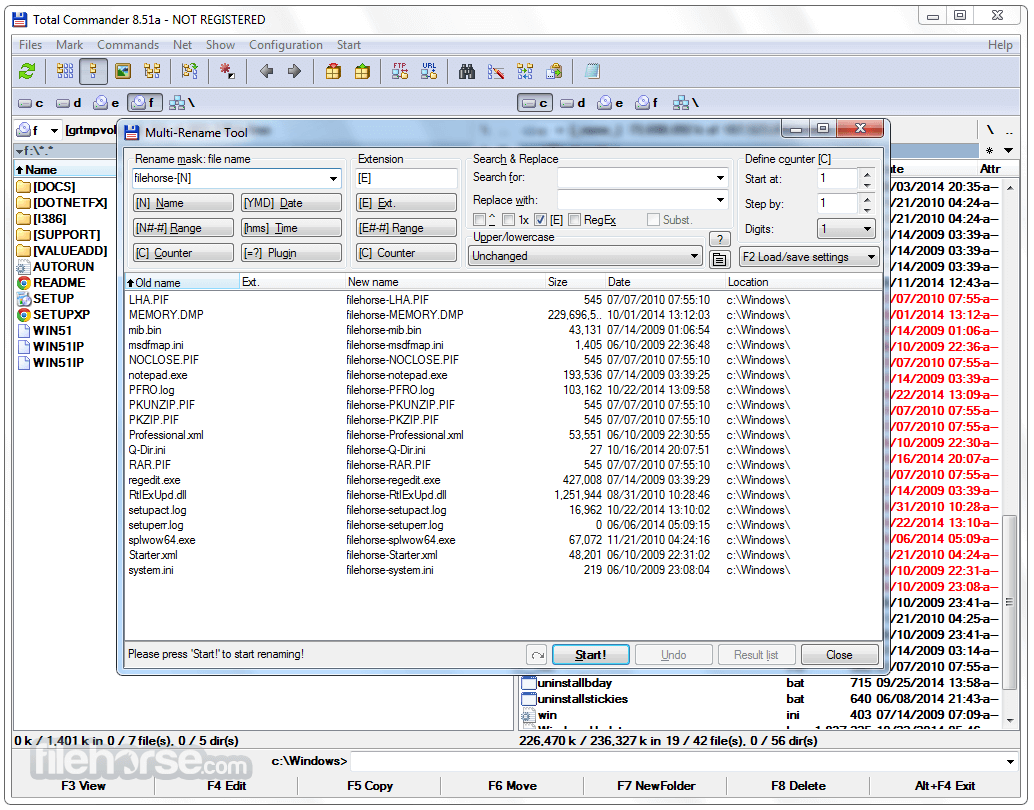

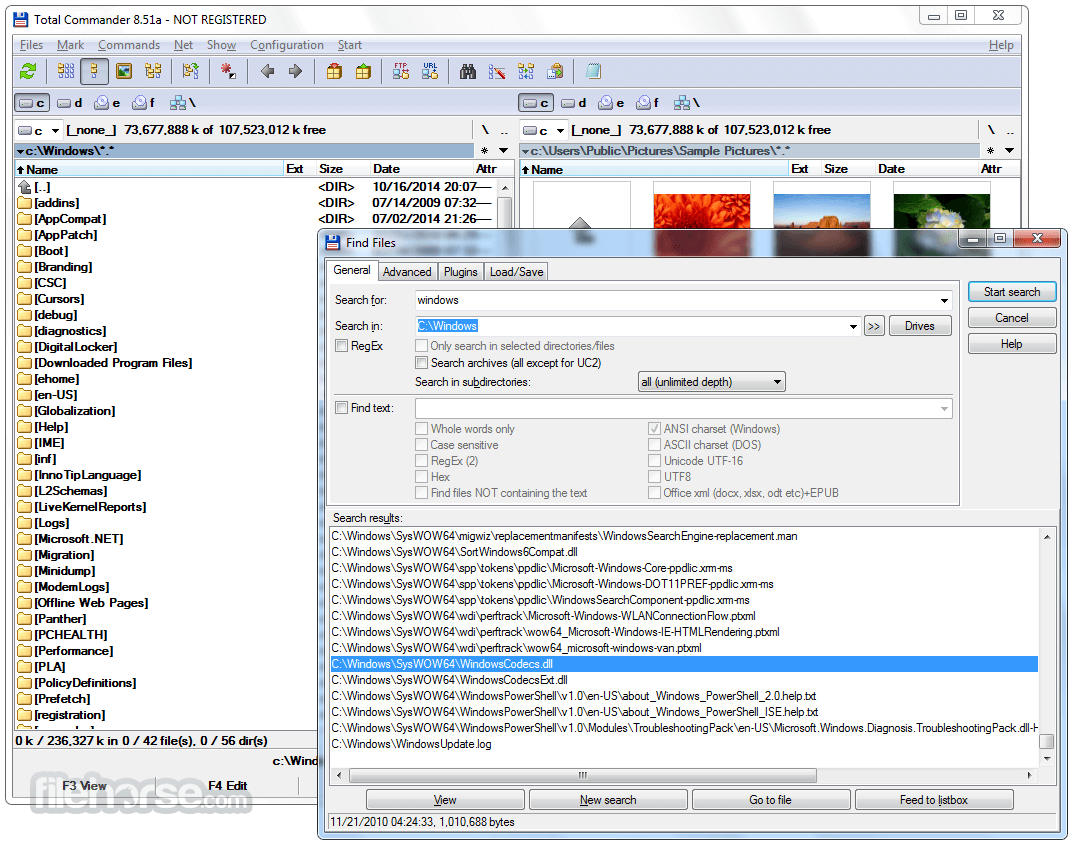






Comments and User Reviews