-
Latest Version
MPC-BE 1.7.1 (32-bit) LATEST
-
Review by
-
Operating System
Windows Vista64 / Windows 7 64 / Windows 8 64 / Windows 10 64
-
User Rating
Click to vote -
Author / Product
-
Filename
MPC-BE.1.7.1.x86.exe
-
MD5 Checksum
dd8dca86b0f73aed99a2f8a562ad9159
Media Player Classic - Black Edition Features:
- "Speed Step" settings
- DXVA (GPU) indicator on the toolbar
- JPEG 2000 support in MP4/MOV splitter and decoder, FFmpeg + OpenJPEG library is used for decoding
- Full Opus support, splitter + decoder, FFmpeg + libopus is used for decoding
Also Available: MPC-BE (64-bit)
What's new in this version:
MP4Splitter:
- Fixed freezing during navigation on some files
MPCVideoDec.:
- Fixed handling of media type change from next filter
Subtitles:
- Fixed a crash when using XySubFilter and MPC VR in DX11 mode in some cases
Player:
- Added "/volume N" command line option to change the volume level
- Added "/device" command line option to open the capture device
- Fixed the "Prefer external audio files over embedded audio track" setting
- Added "Show zero hours in status bar and OSD" setting that works for durations of 1 hour or more
- Fixed erroneous activation of preview on some broadcasts
- Various interface fixes
Installer:
- MPC Video Renderer 0.8.1 is included in the installer
- Updated Korean translation
- Updated Turkish translation
- Updated German translation
- Updated Chinese (Simplified) translation
- Updated Hungarian translation
- Updated Italian translation
- Updated Spanish translation
- Updated Japanese translation
- Updated Romanian translation
- Updated Dutch and Chinese (Traditional) translation
Updated libraries:
- dav1d git-1.4.1-45-gfc4763c
- ffmpeg git-n7.1-dev-553-g31327c2d07
 OperaOpera 110.0 Build 5130.23 (64-bit)
OperaOpera 110.0 Build 5130.23 (64-bit) iTop VPNiTop VPN 5.5.0 - Fast, Safe & Secure
iTop VPNiTop VPN 5.5.0 - Fast, Safe & Secure PhotoshopAdobe Photoshop CC 2024 25.7 (64-bit)
PhotoshopAdobe Photoshop CC 2024 25.7 (64-bit) PC RepairPC Repair 1.0.3
PC RepairPC Repair 1.0.3 Opera GXOpera GX 109.0.5097.93 (64-bit)
Opera GXOpera GX 109.0.5097.93 (64-bit) Adobe AcrobatAdobe Acrobat Pro 2024.002.20759
Adobe AcrobatAdobe Acrobat Pro 2024.002.20759 BlueStacksBlueStacks - Play on PC 5.21.205
BlueStacksBlueStacks - Play on PC 5.21.205 Hero WarsHero Wars - Online Action Game
Hero WarsHero Wars - Online Action Game SwifDoo PDFSwifDoo PDF 2.0.5.9
SwifDoo PDFSwifDoo PDF 2.0.5.9 TradingViewTradingView - Trusted by 60 Million Traders
TradingViewTradingView - Trusted by 60 Million Traders
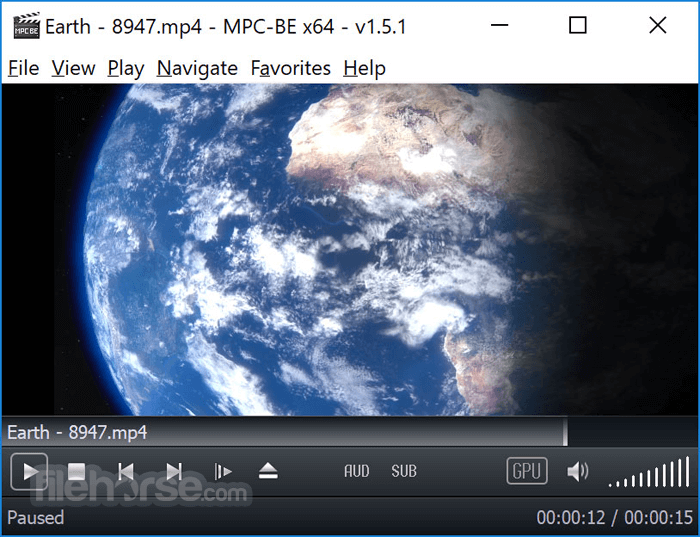


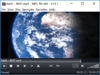
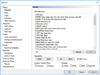
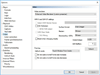
Comments and User Reviews