-
Latest Version
-
Operating System
Windows Vista64 / Windows 7 64 / Windows 8 64 / Windows 10 64
-
User Rating
Click to vote -
Author / Product
-
Filename
DS4Windows_2.1.3_x64.zip
Sometimes latest versions of the software can cause issues when installed on older devices or devices running an older version of the operating system. Software makers usually fix these issues but it can take them some time. What you can do in the meantime is to download and install an older version of DS4Windows 2.1.3 (64-bit).
For those interested in downloading the most recent release of DS4Windows (64-bit) or reading our review, simply click here.
All old versions distributed on our website are completely virus-free and available for download at no cost.
We would love to hear from you
If you have any questions or ideas that you want to share with us - head over to our Contact page and let us know. We value your feedback!
What's new in this version:
- Updated to use newer version of ViGEm.NET client libraries
- Correct feature configuration for Hori PS4 Mini controller. Contribution by sergejkiller
- Finally removed AnyCPU targets from solution
- Added extra null check safeguard for output slots
- Finally re-enabled Controller Readings tab from Profiles list
- Finally removed support for old Flush HID option
- Improved UI markup in Profile Editor window. Contribution by dondrakon
- Add some extra Japanese translation string. Contribution by stryblt
- Added config version number to profiles
- Change to bundle DE lang assembly pack
- Added app_version attr to profiles
- Added extra exception catch to safeguard against corrupt XML files
- Changed Profile Editor to not change virtual devices during loading
- Changed Check Updates default interval to 1 Day rather than 1 Hour
- Add Apply button on profile settings window. Contribution by dondrakon
- Added Chinese Simplified translation. Contribution by mayawei
- Allow skipping a version update from Updater Window
- Added link for HidNinja program in Settings tab
- Bundled HidNinja v.0.2 HidGuardian management program
- Added app_version attr to main config file
 OperaOpera 109.0 Build 5097.68 (64-bit)
OperaOpera 109.0 Build 5097.68 (64-bit) iTop VPNiTop VPN 5.4.0 - Fast, Safe & Secure
iTop VPNiTop VPN 5.4.0 - Fast, Safe & Secure PhotoshopAdobe Photoshop CC 2024 25.7 (64-bit)
PhotoshopAdobe Photoshop CC 2024 25.7 (64-bit) iAnyGoTenorshare iAnyGo 4.0.15
iAnyGoTenorshare iAnyGo 4.0.15 Opera GXOpera GX 109.0.5097.62 (64-bit)
Opera GXOpera GX 109.0.5097.62 (64-bit) Adobe AcrobatAdobe Acrobat Pro 2024.002.20687
Adobe AcrobatAdobe Acrobat Pro 2024.002.20687 BlueStacksBlueStacks - Play on PC 5.21.150
BlueStacksBlueStacks - Play on PC 5.21.150 Hero WarsHero Wars - Online Action Game
Hero WarsHero Wars - Online Action Game Data Recovery4DDiG Windows Data Recovery 9.8.6
Data Recovery4DDiG Windows Data Recovery 9.8.6 TradingViewTradingView - Trusted by 60 Million Traders
TradingViewTradingView - Trusted by 60 Million Traders

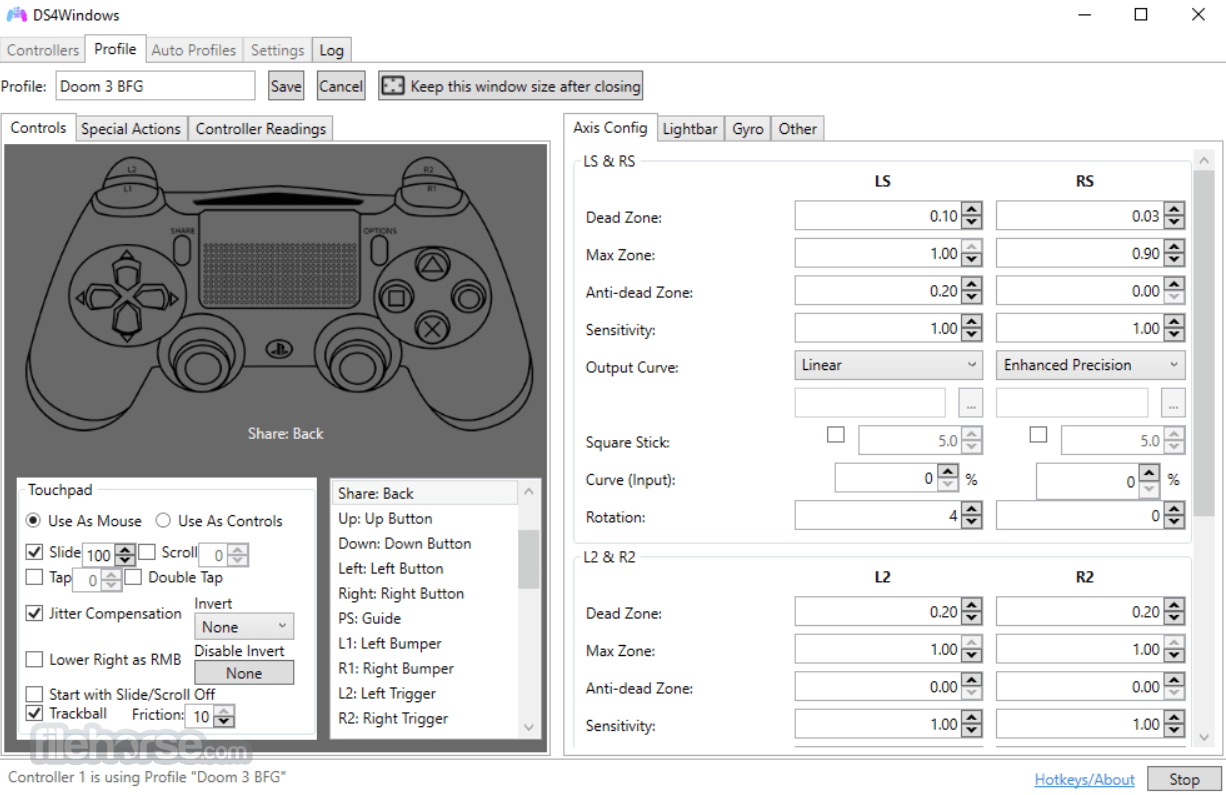


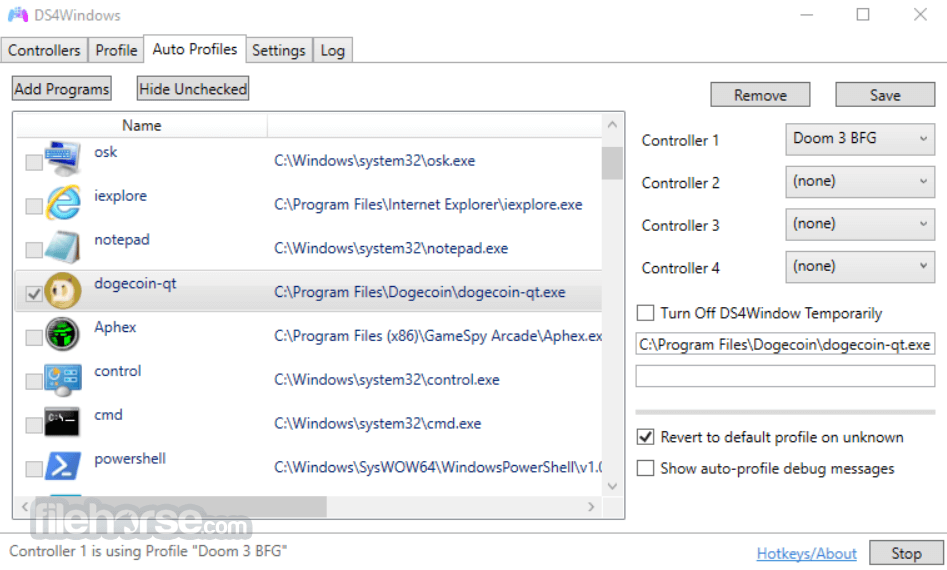






Comments and User Reviews