-
Latest Version
-
Operating System
Windows Vista64 / Windows 7 64 / Windows 8 64 / Windows 10 64
-
User Rating
Click to vote -
Author / Product
-
Filename
DS4Windows_2.2.3_x64.zip
Sometimes latest versions of the software can cause issues when installed on older devices or devices running an older version of the operating system. Software makers usually fix these issues but it can take them some time. What you can do in the meantime is to download and install an older version of DS4Windows 2.2.3 (64-bit).
For those interested in downloading the most recent release of DS4Windows (64-bit) or reading our review, simply click here.
All old versions distributed on our website are completely virus-free and available for download at no cost.
We would love to hear from you
If you have any questions or ideas that you want to share with us - head over to our Contact page and let us know. We value your feedback!
What's new in this version:
- Added an extra precaution to unplug any permanent output devices upon service stop. ViGEmBus should handle this already but just want to make sure
- Updated Polish translation. Contribution by gregory678
- Changed locking strategy for ControllerSlotManager collection
- Fixed right click disconnect slot index for new sorted list
- Implemented a variant of Two Stage Triggers
- Added Trigger effects presets. Currently only useful for the DualSense controller
- Added averaging gyro calibration upon device connection. Contribution by firodj
- Skip unknown DS4Controls names while loading a profile
- Fixed issue with missingSettings being set for fallback value lookup on Profile load. Constantly re-saved profiles
- Only reset outDevTypeTemp on full profile save. Ensured proper controller image is used in Binding window after clicking Apply in Profile Editor
- Change arrangement of lit LED lights for DualSense controller
- Allow Touchpad Click button passthru with Mouse and Controls mode
- Changed device type settings. Now use device specific (serial) settings. Now saved to ControllerConfigs.xml
- Added check for valid output report types upon DS4 BT device connection. Can revert to using output report 0x11 if needed. Not sure if it will matter
- Ignore output plugin routine and other calls if requested profile file does not exist
 OperaOpera 109.0 Build 5097.68 (64-bit)
OperaOpera 109.0 Build 5097.68 (64-bit) iTop VPNiTop VPN 5.4.0 - Fast, Safe & Secure
iTop VPNiTop VPN 5.4.0 - Fast, Safe & Secure PhotoshopAdobe Photoshop CC 2024 25.7 (64-bit)
PhotoshopAdobe Photoshop CC 2024 25.7 (64-bit) iAnyGoTenorshare iAnyGo 4.0.15
iAnyGoTenorshare iAnyGo 4.0.15 Opera GXOpera GX 109.0.5097.70 (64-bit)
Opera GXOpera GX 109.0.5097.70 (64-bit) Adobe AcrobatAdobe Acrobat Pro 2024.002.20687
Adobe AcrobatAdobe Acrobat Pro 2024.002.20687 BlueStacksBlueStacks - Play on PC 5.21.200
BlueStacksBlueStacks - Play on PC 5.21.200 Hero WarsHero Wars - Online Action Game
Hero WarsHero Wars - Online Action Game Data Recovery4DDiG Windows Data Recovery 9.8.6
Data Recovery4DDiG Windows Data Recovery 9.8.6 TradingViewTradingView - Trusted by 60 Million Traders
TradingViewTradingView - Trusted by 60 Million Traders
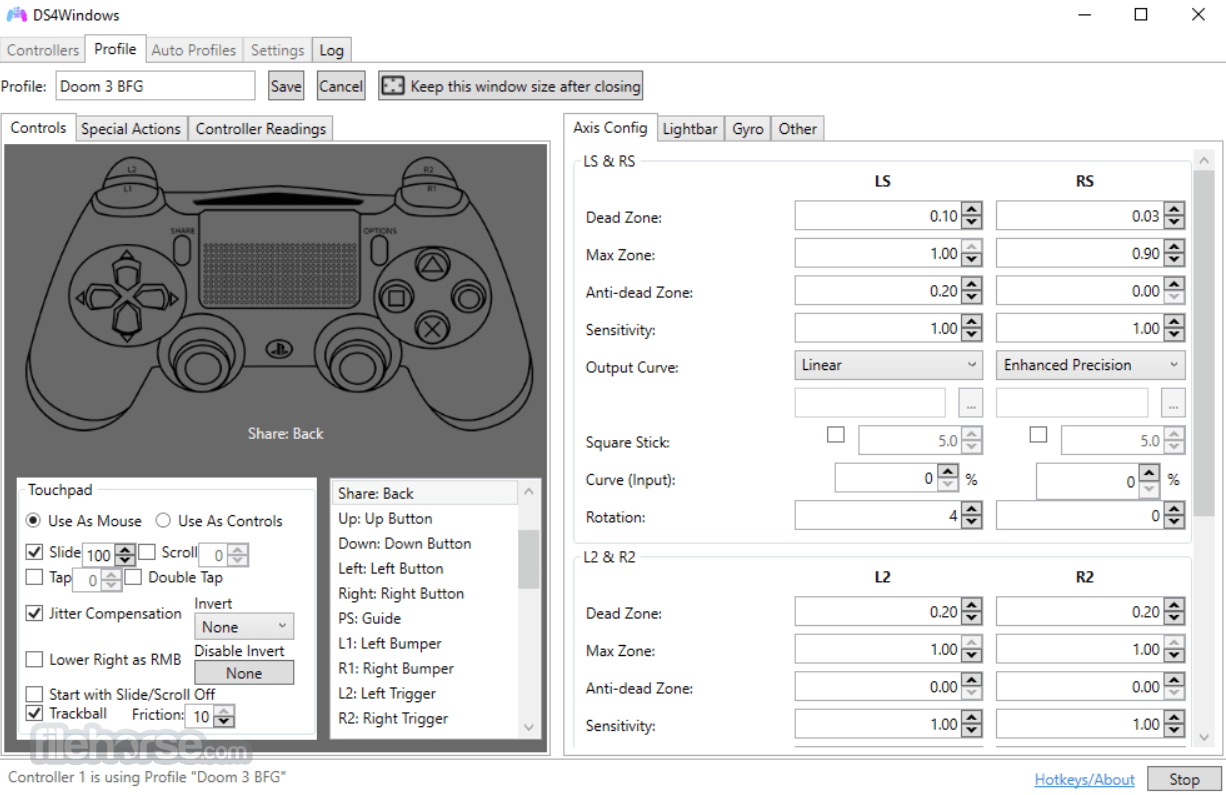


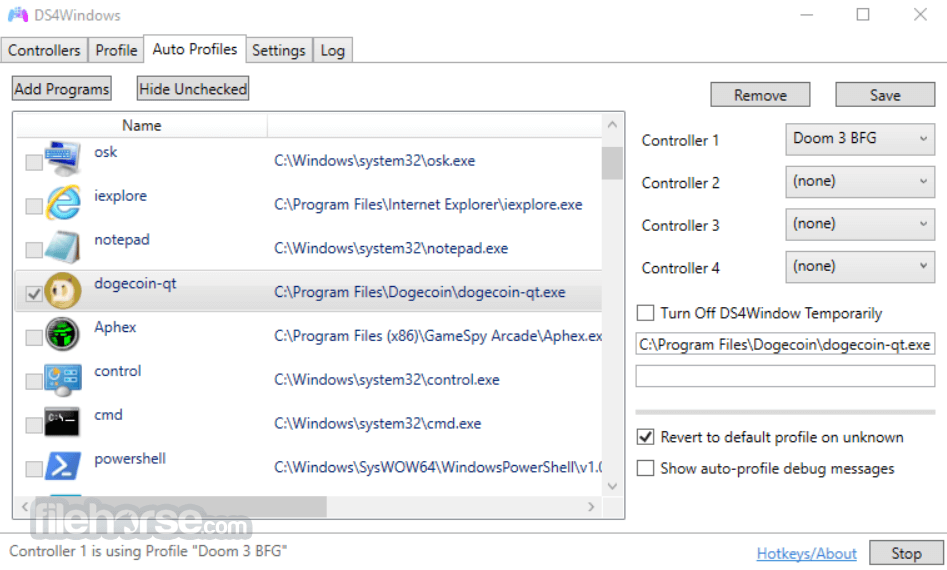






Comments and User Reviews