-
Latest Version
-
Operating System
Windows XP / Vista / Windows 7 / Windows 8 / Windows 10
-
User Rating
Click to vote -
Author / Product
-
Filename
GNS3-2.2.18-all-in-one.exe
Sometimes latest versions of the software can cause issues when installed on older devices or devices running an older version of the operating system. Software makers usually fix these issues but it can take them some time. What you can do in the meantime is to download and install an older version of GNS3 2.2.18.
For those interested in downloading the most recent release of GNS3 or reading our review, simply click here.
All old versions distributed on our website are completely virus-free and available for download at no cost.
We would love to hear from you
If you have any questions or ideas that you want to share with us - head over to our Contact page and let us know. We value your feedback!
What's new in this version:
GUI:
- SSL support
- Remove the useless file "zoom-in (copy).svg"
- Use HDD disk image as startup QEMU config disk
- Edit only text mode config files
- Hide config import/export when configFiles attribute is empty
- Qemu disk interfaces must be set to "none" by default
- Do not allow image to be configured on Qemu VM secondary slave disk if create config disk option is enabled
- Add explicit option to automatically create or not the config disk. Off by default
- QEMU config disk support
Server:
- SIGHUP: remove projects with an empty project directory
- Release Web UI 2.2.18
- Catch OSError exception in psutil
- Expose 'auto_open' and 'auto_start' properties in API when creating project
- Add mtools package information
- Fix warning: 'ide-drive' is deprecated when using recent version of Qemu
- Fix bug when starting of vpcs stopped with "quit"
- Fix WinError 0 handling
- Stop uBridge if VPCS node has been terminated
- Allow cloned QEMU disk images to be resized before the node starts, by cloning the disk image in response to a resize request instead of waiting until the node starts
- Fix(readme): update python version from 3.5.3 to 3.6
- Use HDD disk image as startup QEMU config disk
- Create config disk property false by default for Qemu templates
- Set default disk interface type to "none"
- Add explicit option to automatically create or not the config disk. Off by default
- QEMU config disk support
 OperaOpera 109.0 Build 5097.68 (64-bit)
OperaOpera 109.0 Build 5097.68 (64-bit) iTop VPNiTop VPN 5.4.0 - Fast, Safe & Secure
iTop VPNiTop VPN 5.4.0 - Fast, Safe & Secure PhotoshopAdobe Photoshop CC 2024 25.7 (64-bit)
PhotoshopAdobe Photoshop CC 2024 25.7 (64-bit) iAnyGoTenorshare iAnyGo 4.0.15
iAnyGoTenorshare iAnyGo 4.0.15 Opera GXOpera GX 109.0.5097.62 (64-bit)
Opera GXOpera GX 109.0.5097.62 (64-bit) Adobe AcrobatAdobe Acrobat Pro 2024.002.20687
Adobe AcrobatAdobe Acrobat Pro 2024.002.20687 BlueStacksBlueStacks - Play on PC 5.21.150
BlueStacksBlueStacks - Play on PC 5.21.150 Hero WarsHero Wars - Online Action Game
Hero WarsHero Wars - Online Action Game Data Recovery4DDiG Windows Data Recovery 9.8.6
Data Recovery4DDiG Windows Data Recovery 9.8.6 TradingViewTradingView - Trusted by 60 Million Traders
TradingViewTradingView - Trusted by 60 Million Traders



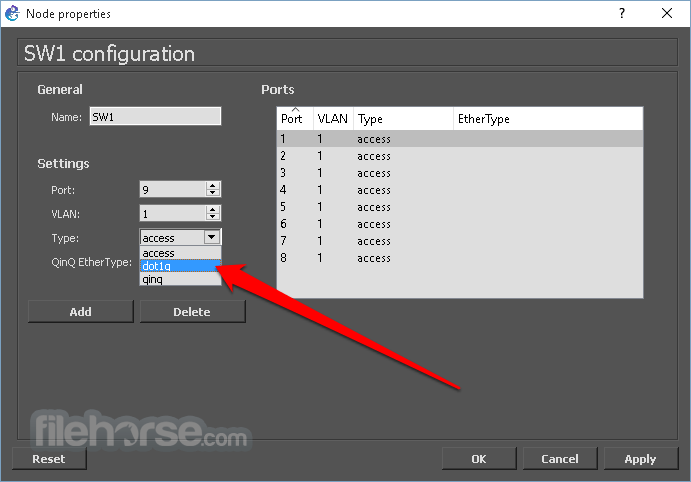
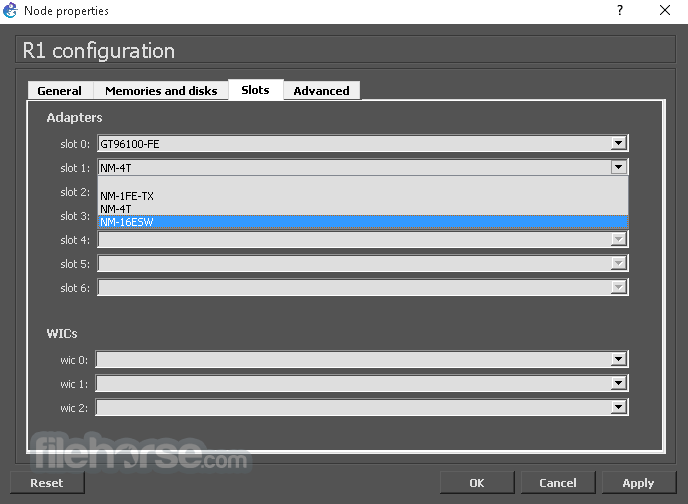
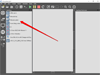
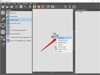
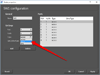
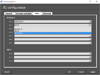
Comments and User Reviews