-
Latest Version
Mailbird 3.0.39.0 LATEST
-
Review by
-
Operating System
Windows 7 / Windows 8 / Windows 10 / Windows 11
-
User Rating
Click to vote -
Author / Product
-
Filename
MailbirdSetup.exe
Quick compose and response to cut down on emailing time, inline action bar to organize everything in a flash, seamless offline access to manage your email from anywhere.
The app interface keeps your inbox looking zen, eliminates email clutter with beautiful organization capabilities, and makes managing your email a breeze. Finally, an email client for Windows PC worth downloading!
With this app and Moo.do, you can now link your emails and their tasks directly. Simply drag your emails into your daily task list. By helping you organize your tasks and messages easily and conveniently, Moo.do & Mailbird ensures you get to inbox zero in no time! Mailbird is more than just an email client.
It’s an amazing tool where all the apps and tools you already use to communicate, plan, and more can work together.
Try the Google Calendar to easily schedule your meetings and combine multiple calendars. The WhatsApp instant messaging app allows you to stay connected with your business partners, friends, and family easily via this tool.
With your WhatsApp stream running in your Mailbird email client, you can easily communicate with people via email and instant messaging at the same time. Drag and drop attachments from your emails into Whatsapp to easily share photos, videos, and documents.
The software includes multiple unique layouts to match your style and how you work.
Main Features
- Unified Inbox: Manage multiple email accounts and contacts easily in one inbox.
- Customizable Layout: Choose from a wide variety of free color themes to turn your Mailbird email client into a personalized work of art.
- App Integrations: Built-in apps like Facebook, Twitter, Whatsapp, Dropbox, Google Calendar, Asana, Todoist, and many more allow you to stay connected and productive all in one place.
- Snooze: Set aside emails for later and focus on what you need to see at the moment.
- Speed Reader: Integrated into Mailbird for PC to help you quickly breeze through your emails.
- Custom Sounds: Choose from pre-selected notification sounds or upload your own to personalize your Mailbird experience.
- LinkedIn Lookup: Connect with others on LinkedIn directly from your inbox with just one click.
- Attachment Search: Quickly find attachments, even ones from a year ago, using our powerful search feature.
- Dark Theme: Switch between Dark or Light themes whenever you prefer.
- Shortcuts: Use intuitive keyboard shortcuts for activities like archiving, composing, replying, forwarding, and more.
- Multi-language Support: it currently supports 17 beautiful languages from around the world.
Polished
With a clean and uncluttered interface, the program is built for simplicity. It turns your inbox into a zen experience by eliminating email clutter with beautiful organization capabilities.
Speed
There is no email program that focuses on speed. The app team sweats out every millisecond and cuts out every unnecessary step thereby making it the fastest email app ever. To increase workflow productivity the tool gives you a speed reader and keyboard shortcuts.
Private
The software team respects your privacy so you designed the program to never scan the content of your emails or store any of your data on servers. What’s in your inbox is for your eyes only.
Social
Social media are an important medium of communication and the tool makes it easier for you to use them by integrating major social channels like Facebook, directly inside the app.
Smart
Mail bird is shockingly user-friendly. There is virtually no learning curve, just click around and you’ll “get it”. You can easily customize or add your favorite apps or just use them as is. Your email productivity will get an instant boost.
How to Use
Download and Install: Visit the official website or FileHorse and download the application for your operating system (Windows). Install the software by following the on-screen instructions.
Launch the app: Once the installation is complete, launch the application from your desktop or start menu.
Add Email Accounts: When you open Mailbird for PC for the first time, you'll be prompted to add your email accounts. Click on the "Add Account" button and select your email service provider from the list (e.g., Gmail, Outlook, Yahoo, etc.). Follow the prompts to enter your email address and password to connect your account to the program.
Customize Layout and Appearance: After adding your email accounts, you can customize the layout and appearance of Mailbird to suit your preferences. Click on the "Menu" icon in the top-left corner, then select "Settings" and navigate through the options to personalize the theme, fonts, and other visual aspects.
Explore Features: It offers various features to enhance your email management. Familiarize yourself with the interface and discover options like organizing emails into folders, creating signatures, setting up email rules, snoozing messages, and more. You can access these features through the icons and menus available within the application.
Utilize Productivity Tools: It integrates with several productivity tools, such as a calendar, task manager, and app integrations. Take advantage of these tools to schedule appointments, manage tasks, and enhance your workflow.
Sync Across Devices (optional): If you want to use Mailbird on multiple devices, you can enable the synchronization feature. Sign in with your Mailbird account and ensure that synchronization is enabled in the settings. This way, your email accounts, settings, and preferences will be synced across all your devices running the app.
FAQ
What is Mailbird and what does it do?
Mailbird is an email client for Windows computers that allows you to manage all of your email accounts from a single platform. It offers features like quick email search, integration with other productivity tools, email snoozing, and quick reply options.
Can I use Mailbird with multiple email accounts?
Yes, it allows you to add and manage multiple email accounts from different providers, such as Gmail, Outlook, Yahoo, and more. You can access and manage all of your accounts in a single interface.
Is Mailbird secure to use?
Yes, it uses advanced security protocols to keep your email data safe and secure. It encrypts your email communication with SSL/TLS, offers two-factor authentication, and allows you to set a password to protect your Mailbird account.
Does Mailbird support attachments and file sharing?
Yes, it supports attachments and file sharing. You can easily attach files to your emails, and Mailbird also integrates with cloud storage services like Dropbox and Google Drive, making it easy to share large files.
Can I customize Mailbird to my liking?
Yes, it allows you to customize the user interface to your liking, including choosing from different color themes, layouts, and adding your own shortcuts. You can also set up keyboard shortcuts and rules to manage your inbox more efficiently.
Is Mailbird better than Outlook?
It surpasses Outlook in terms of intuitiveness, offering seamless email configuration without the need for manual setup. Unlike Outlook, Mailbird automatically detects and adds various email accounts, including Gmail, AT&T, AOL, Brighthouse, and more. This hassle-free process enables users to swiftly access their emails on the desktop without any delays.
Alternatives
Microsoft Outlook: Outlook is a widely-used email client with a comprehensive set of features, including email management, calendar integration, task management, and contact organization.
Thunderbird: A free and open-source email client developed by Mozilla. It provides a customizable interface, robust email management features, and support for various add-ons and extensions.
ProtonMail: A privacy-centric email platform that uses strong encryption protocols to keep user communications secure, offering features like anonymous sign-up, zero-access architecture, and data storage under strict Swiss privacy laws.
Pricing
Free Plan
- 1 account
- Knowledge Base support
- Unlimited accounts
- Unlimited email tracking
- MS Exchange support
- Standard features
- ChatGPT app integration
- Email support
- Same features as Yearly Plan
- Includes lifetime updates for +€59
- “Buy One, Get One Free” promotion available
PROS
- Unified Email Management
- User-Friendly Interface
- Extensive Customization Options
- Integrated Calendar and Task Management
- Efficient Email Organization
- High Resource Consumption
- Lack of Advanced Email Features
All in all, Mailbird is a versatile email client that can help you streamline your email workflow and increase your productivity. It offers a range of features, including support for multiple email accounts, customizability, productivity tools, and integrations with various apps and services.
Whether you're a business professional or a casual user, the app is designed to provide a smooth and efficient email experience. With its user-friendly interface, extensive customization options, and reliable performance, Mailbird is a great choice for managing your email on your PC.
Note: 30 days PRO trial version. Requires .NET Framework.
Also Available: Download Mailbird for Mac
What's new in this version:
Mailbird 3.0.39.0
- Fixed issue with Mailbird crashing on startup in rare cases
Mailbird 3.0.38.0
- Improved styling and performance
- Fixed issue where snoozed announcement keep showing up after restart due to different date time format
Mailbird 3.0.35.0
Fixed:
- issue with Leave Me Alone announcement showing up behind the welcome or trial windows
- issue with moving a message to another account
- issue with PST import not including all email contacts
Mailbird 3.0.33.0
- Fixed crash that could occur when upgrading from 2.x to 3.x
Mailbird 3.0.32.0
- Change log not available for this version
Mailbird 3.0.29.0
- Improved handling of Google OAuth 2.0 granular consent
Fixed:
- misspelling of "occurred"
- issue with question mark emoji incorrectly appearing in email subjects
- issue with spelling suggestions not appearing for languages installed on Windows
- issue where feature slider is not working automatically
Mailbird 3.0.27.0
- Improved styling and performance
- Fixed issue with Contacts app not loading after restart
- Fixed issue with excessive resource usage when moving messages between accounts while unable to download the source messages
Mailbird 3.0.25.0
- Added functionality to import accounts from Postbox
Mailbird 3.0.24.0
- Fixed rare issue with some servers with potentially very long delays when receiving or sending email, where a restart would accelerate it but it would happen again later
Mailbird 3.0.23.0
- Improved the look of Sapling suggestion popup
Fixed:
- issue with blocked senders or other filters that move messages from the inbox
- issue with image resizer staying visible when typing
- a rare Mailbird Calendar timezone issue with Google Calendar accounts
- issue with drafts not always saving properly and showing a warning
- rare Google issue with messages returning when being moved to another folder
- freeze and potential lost quick-reply draft when clicking a Sapling link in quick-reply that would open the app
- issue with duplicate phone numbers for contacts synced from Exchange
- 404 redirection issue in ChatGPT app
Mailbird 3.0.18.0
Fixed:
- issue that could cause an account's server type to change when editing it
- rare issue with new messages being incorrectly moved to spam
Mailbird 3.0.17.0
Fixed:
- issue where email tracking usage limit are falling back to default
- issue where max account limit are falling back to default
- login issues with Outlook Calendar app
Mailbird 3.0.14.0
- Added OAuth 2.0 support for Outlook.com accounts
Mailbird 3.0.13.0
- Updated the internal browser
- Improved announcement to not use the app scaling setting
- Enabled closing announcement using escape key
- Improved close button styling for announcement
Fixed:
- sending issue when AVG/Avast Email Shield has "Add a signature to the end of sent emails" enabled
- rare issue with Email Tracking where it would fail to send to some contacts
- issue with custom web app styling
- alignment of unsubscribe message confirmation banner
- alignment of scheduled message banner
- alignment of draft when read receipt fails
Mailbird 3.0.10.0
- Added Sapling support for checking spelling and grammar
- Updated label for auto-collapsing recipients field setting
- Improved sync status styling
- Fixed issue with web app loading bar running forever
Mailbird 3.0.6.0
- Fixed issue with starring messages for the VentraIP server
- Fixed issue with Google Calendar not syncing when there's an issue with an event's conference data
- Removed a potential cause of the issue of being unable to delete a draft
Mailbird 3.0.4.0
Fixed:
- issue with downloading emails from dynadot.com
- issue with the Contacts app merge contacts window crashing Mailbird
- issue with the time part of a native calendar event being hard to see
Mailbird 3.0.3.0
- Improved styling and performance
Mailbird 3.0.0.0
- New Mailbird 3.0 with new design updates and improvements
- Added block sender
Mailbird 2.9.92.0
- Improved styling and performance
- Fixed an issue with downloading emails from dynadot.com
- Fixed issue with some contacts with avatar images not being exported when exporting to vCard
- Fixed issue where the first attempt to move a conversation from a folder after starting Mailbird would see it come back, for Yandex and other servers that doesn't support Message-ID search
- Fixed issue with Calendar or Contacts sync not working due to a persistent error
Mailbird 2.9.83.0
- Improved styling and performance
- Fixed issue where the Contacts app didn't select the appropriate account to add contacts to
Mailbird 2.9.80.0
- Improved styling and performance
Mailbird 2.9.79.0
Fixed:
- issue with timezone mapping between Windows and IANA
- issue with certain emails showing as blank
- issue with special use folders not being mapped correctly to the right Mailbird folder, if those folders changed on the server
- issue when the next scheduled email is set to send after ~49 days
Mailbird 2.9.74.0
- Added ChatGPT app
- Updated the internal browser
- Fixed issues with WhatsApp, Telegram and some other apps, for some users
- Fixed issue with Dovecot servers where Mailbird would repeatedly refresh the inbox despite no new messages or changes
- Modified message body download to work more on-demand, rather than download all bodies - to reduce resource usage and improve overall responsiveness
- Improved folder synchronization prioritization
- Improved message body download prioritization, for less time waiting for bodies to download
- Fixed crash that could occur when scrolling under rare circumstances
- Fixed crash that could occur when composing an email, when opening Cc/Bcc following a change to a reply's subject
- Fixed a Contacts app issue retrieving changes from Google
- Fixed the recurring crash that could occur when opening tooltips for some users, caused by a previous .NET update
- Oldest available connection based on priority will now always be preferred when picking the connection to use
- Improved contact avatar download, to stop further downloads when encountering a "not authorized" error with Exchange
- Fixed issue with the conversation list scrolling to a selected conversation out of view, while updating
- Improved back-end processing of threads with Gmail
- Removed dependency on Windows NetworkListManager, and improved Internet connectivity detection
- Improved robustness of Mail2World accounts
- Fixed url formatting when href is html decoded
Mailbird 2.9.70.0
Fixed:
- issue with inline attachment when there are some unwanted characters in the name or path
- formatting issue on inline reply
- issue with crashing tips window
Mailbird 2.9.68.0
Fixed:
- issue with the message list scrolling automatically and hiding new messages when scroll bar is at the top, caused by Windows update
- issue with high CPU usage when closing/discarding a draft
- issue with tips not loading
Mailbird 2.9.67.0
- Added Grammarly account connect integration
Mailbird 2.9.64.0
- Added Mexican Spanish language
- Updated Grammarly integration with ability to select English dialect
- Updated the internal browser
- Improved IMAP server synchronization for certain kind of messages that share ids
Fixed:
- message send issues to BCC contacts via Yahoo's SMTP server
- rare issue where a selected message's body would never appear, despite being downloaded
- rare issue where selecting a message would still show the previously selected message body
- rare crash that could occur with Exchange accounts added
- rare issue that could cause Mailbird to appear very slow and unresponsive
- broken characters when using Grammarly
Mailbird 2.9.61.0
Fixed:
- issue with folders being slow to receive messages, or missing certain messages, when the server doesn't properly follow the IMAP standards
- an issue that could prevent calendars or events from Google to display in the native calendar
- issue with unsubscribe button responsiveness
Mailbird 2.9.58.0
- Fixed issue with Microsoft Visual C++ 2019 not being installed if 2017 was already installed
Mailbird 2.9.54.0
- Fixed issue with Mailbird crashing on startup or not displaying email bodies under certain circumstances
Mailbird 2.9.50.0
- Added Grammarly integration
Mailbird 2.9.49.0
- Improved styling and performance
Mailbird 2.9.47.0
Fixed:
- paste as plain text issue
- calendar navigation issue where it'd skip 1 month when clicking on the grayed out dates
- bug where an unsynced folder marked for deletion would cause local message search to fail
Mailbird 2.9.45.0
- Made Google Chat and Discord apps available in Personal plan
- Made POP3 account remove warning not appearing on top of browser after clicking the link in it
Fixed:
- crash that could occur when selecting a trial notification
- jumping content on message list item header when expanding or collapsing
- issue with certain apps not working
Mailbird 2.9.43.0
- Fixed crash that could occur when selecting a trial notification
Mailbird 2.9.42.0
Fixed:
- issue that cause search query to re-appear after starting laptop
- issue where Email Tracking leaves GUID string attached at the bottom of email message
Mailbird 2.9.41.0
- Fixed issue where new calendar and contact account are added when editing an account's email address
Mailbird 2.9.39.0
- Fixed issue when adding individual Google Contacts accounts
- Fixed issue where spam folder content appear/disappear every 60 seconds
Mailbird 2.9.37.0
- Implement OAuth2 support for AOL
- Username will now be pre-filled with the email address when creating a new identity and switching to send through SMTP
Improved:
- Exchange attachment handling when sending, for some providers
- email tracking
- Contacts syncing with Google Contacts
Fixed:
- possible Exchange issue with downloading attachments with no name
- issue where email template was not displayed properly
- cut off text in POP3 settings
- crash that could occur when removing an email account
- WhatsApp style in the sidebar
Mailbird 2.9.34.0
- Fixed issue that slows down the app at the start
Mailbird 2.9.33.0
Fixed:
- issue with handling quote sign inside search and filters
- filter review not showing when editing filter
- issue when replying or forwarding email with inline images
- ctrl click on selected account, folder and apps
Mailbird 2.9.31.0
- Allowed drag & drop in Asana app
- Added "Mail & Spam & Trash" to advanced search window
- Improved styling for close search button
- Fixed calendar timeline grid misalignment on high resolution screen
Mailbird 2.9.29.0
- Added tooltip on taskbar
- Improved text highlighting when there is diacritic
- Improved appstore layout on narrow space
Fixed:
- invite app is re-activated even though it's deactivated
- avatar icons tooltips
- search in sub-folders
- text wrapping issue when replying and replied message is hidden
- error pop-up does not display hyperlink correctly
- Whatsapp style doesn't load correctly
Mailbird 2.9.27.0
- Improved missing attachment detection by ignoring inline attachment on signature
- Implemented always expanded app sidebar icon
- Fixed crash when selecting contact from exchange contact search
- Fixed margin issue on important toggle button
Mailbird 2.9.24.0
- Added ability to create filter from advanced search
- Added badge counter to snoozed folder
- Fixed alignment issue in reset color button in edit account window
- Fixed unsubscribe button not appearing for plain HTTP unsubscribe URLs
Mailbird 2.9.21.0
- Added notification button to calendar sidebar
- Improved apps store with category
- A popup will no longer appear asking to create a new conversation, if a subject is changed with conversation view disabled
- Fixed issue where bcc yourself does not work for Gmail (G-suite) account
Mailbird 2.9.18.0
- Fixed issue with contact display in email tracking
Mailbird 2.9.16.0
- Improved email tracking notifications window
- Improved error handling when importing from Outlook
- New mail sound will now respect Windows 10's Do Not Disturb mode
- Added new tip for left menu
- Minor label improvements
- Added IME support to apps
- Fixed rare crash when using specific theme colors
Mailbird 2.9.13.0
- Fixed rare crash when using specific theme colors
Mailbird 2.9.12.0
- Added Email Tracking notification center
- Updated Google suite icons
- Improved styling and performance
Mailbird 2.9.9.0
- Improved styling and performance
- Fixed re-ordering issue with apps
Mailbird 2.9.7.0
- Fixed high CPU usage issue when Mailbird is on system tray
- Fixed disappearing left menu item issue
- Fixed long loading time when first time opening Mailbird
Mailbird 2.9.5.0
- Fixed issue that causes lag and high cpu usage when starting mailbird minimized
Mailbird 2.9.4.0
- Added support to drag and drop from unified account into another account folder
- Added email tracking notification
- Added close search button in folder item
- Implemented new left menu design
- Implemented partial search
- Fixed issue where collapse block quotes does not work
- Fixed issue with referral code activation
- Stop checking status for the old enough tracking pixels (older than month) that were never opened
- Fixed an error occurred while processing the invitation for Calendar
- Fixed issue with app search when referral app is in the list
Mailbird 2.9.0.0
- Added Advanced Search
- Added Unsubscribe button
- Added Unified Filter
- Added Email Tracking
- Added Send Later
- Added Windows 10 Emoji
- Enabled moving messages to another email account
- Enabled embedding local image in signature
- Bypass EWS autodiscovery service for M365 accounts
- User now can manually select OAuth2 provider (MS365 custom identity OAuth2 support)
- Mailviewer now can remember size and position
- Fixed missing parameter pass for attachments on the named pipe compose feature
- Fixed issue with folder syncing taking several minutes to complete in very rare circumstances
- Fixed issue with unwanted scrolling in calendar sidebar
Mailbird 2.8.43.0
- Fixed a couple of random crashes that could occur under certain circumstances
Mailbird 2.8.40.0
- Use calendar timezone instead of event timezone for displaying the .ics event details
Fixed:
- issue with non-compliant Message-ID header when using Exchange
- issue where images do not paste from Mailbird into Word
- broken save as on remote images
- incorrect uid validity check
- Microsoft 365 OAuth2 sync issue after changing user password
- unsubscribe button one-click method issue
Mailbird 2.8.38.0
- Fixed Microsoft 365 OAuth 2.0 sync issue after changing password
- Fixed Exchange OAuth 2.0 unauthorized authentication error
Mailbird 2.8.34.0
- Fixed email syncing issue
- Added context menu for saving image/image link
- Enable apps to refresh themselves at midnight
- Fixed Exchange OAuth2 authentication error
- Fixed import issue using outlook pst file
- Fixed html when nested tag is malformed
- Fixed drag & drop to draft
- Fixed sorting index when adding new account on calendar and contacts app
- Fixed auto selection of first item on folders list when searching
- Fixed keyboard arrow navigation on folders control on left menu
- Fixed issue uploading messages without a date header
- Fixed issue where referral app keep being added after Mailbird is restarted
- Fixed issue with image size incompatibility in Outlook
- Fixed app list item not collapsed when resized
- Fixed folders height when left menu is expanded
Mailbird 2.8.30.0
- Added third party app integration for starting composition of a message in Mailbird
- Implemented Office/Microsoft 365 OAuth2 support
- Trash messages when deleting the only folder they are in
- Improved handling of calendar notifications
- Prevent event details from being duplicated for Google Calendar invites when the account is not connected
- Prevent loading remote images by default for message in spam regardless the settings
Fixed:
- issue with send later not sending emails immediately after resuming
- issue with parsing of .ics attachments when the event contains control characters
- windows positioning issue to include dpi when checking screen boundaries
- bug with is:starred and is:snoozed search queries
- drag scrollbar issue when drag drop behavior is active
- contacts fields dissapearing issue after save + sync
- issue with time zone conversion between IANA and Windows
- blurry text when scaling is not 100%
- issue with .ics invites trying to update read-only calendars instead of the user's calendar
- issue with Google calendar permission
- layout issue caused by WhatsApp contact details
- possible crash when loading calendar notifications
- issue with horizontal scroll on mail viewer while using mouse wheel + shift
Mailbird 2.8.23.0
- Improved styling
- Fixed issue with scrollbar
Mailbird 2.8.21.0
- Improved Email Tracking
Mailbird 2.8.19.0
- Fixed issue when the same recipient email was used multiple times across To, Cc and Bcc fields
- Fixed refresh button is gone issue on POP3 account
Mailbird 2.8.17.0
- Added md file to quick preview
- Added support for importing from IncrediMail
- Implemented Ctrl+Shift+7 for numbering and Ctrl+Shift+8 for bulleting in mail editor
- Improved calendar events synchronization & handling of .ics invites
- Fixed issue in advanced search
- Fixed unread messages badge not being displayed if message comes in after loading the app
- Fixed issue with some messages not imported when importing POP3 accounts
- Fixed problem when email failed to send to some recipients but was moved to Sent folder
- Fixed background issue on menu when using dark theme
- Fixed some apps being affected by dark background when using full-dark theme
- Fixed issue with importing multiple POP3 accounts
- Fixed window controls not being visible in certain theme and layout configurations
- Fixed Exchange partial folder sync
- Fixed not being able to save draft in Exchange when using certain regional formats
Mailbird 2.8.14.0
- Change log not available for this version
Mailbird 2.8.12.0
- Fixed Exchange issue
Mailbird 2.8.11.0
- Fixed issue with Chinese IME
Mailbird 2.8.10.0
- Fixed issue with email sending
Mailbird 2.8.9.10
- Fixed issue with email sending
Mailbird 2.8.9.0
- Added subfolder when searching in folders control
- Force to use white foreground on the left menu for new background images
- Removed Wunderlist app
Fixed:
- calendars not syncing with Exchange Server 2013
- Chrome not working if opening it too fast
- wrong date in search result
- crash when removing email account with multiple calendar accounts linked
- calendar not syncing if attendee doesn't have an email address
- rare crash when attempting to display a reminder for an event for which the linked calendar was deleted but not yet synced
- issue with Japanese IME
- shortcut key issues with Apps
- issue with background color while using full dark theme
- some Exchange events not syncing if attendee doesn't have an email address
- Degoo start URL and enable it for use in the sidebar
Mailbird 2.8.5.0
Fixed:
- black stripe issue when startup application as minimized
- rare issue when expanding message
Mailbird 2.8.4.0
Added:
- option to use Firefox user agent in apps
Fixed:
- crash when removing email account with multiple calendar accounts linked
- calendar not syncing if attendee doesn't have an email address
- possible crash when loading attachments
- issue with text color when tagging in reply
- rare crash when receiving updated invitation for local calendar
- native calendar not loading when using timezone aliases
- issue when "Send Email" from another application
Mailbird 2.8.1.0
- Fixed issue with "select all" in Contacts search
Mailbird 2.8.0.0
- Added Native Calendar
- Added support for UU encoded attachments
- 'me' now also shows the email in the message list
- Improved Contacts performance when dealing with large number of contacts
- Fixed issue with Yandex where messages would return to the original folder when trying to move them
- Fixed issue with max connections showing as locked when it isn't
- Fixed wrong mouse cursor icon over the compose scroll bar
- Fixed contacts lookup not working when composing email if one of the Exchange accounts is not yet connected
- Fixed a rare crashes
Mailbird 2.7.16.0
- Added visual attachments in replies
- Fixed issues with ProtonMail provider
- Fixed issue with Attachments app not showing all attachments
- Fixed folders not being synced using Exchange and Amazon
- Fixed Imap search bug with matching parts of the words
- Fixed issue where Mailbird could freeze when adding a new account
- Fixed rare issue with messages not showing inline visual attachments immediately
- Fixed folder list for unified accounts, now it's correctly taken from the unified accounts list instead of all accounts
- Fixed error when printing from within Google apps
Mailbird 2.7.14.0
- Fixed issue with crashing during search
Mailbird 2.7.13.0
Added:
- Microsoft ToDo app
- support for Yahoo OAuth 2.0
- settings to add signature on new conversation only
- support for multiple values in From/To when running filters and limited the scope of excution to messages in Inbox folder
- toast notification after runing filter on existing messages
- Improved context menu for filter creation from conversation list
- Implemented loading bar on edit filter window when after it saves and while the filter is running
- Prevented crash when not being able to listed for network connectivity changes
Fixed:
- javascript error when doing Find due to the last CSP changes
- error when merging duplicate Gmail messages
- issue when trying to open invalid pdf
- issue with already closed quick preview window
- issue when compose window should opens foreground but only blinks in the taskbar
- issue with email when tag is empty or not closed
- issue when editing contact while it's still syncing
- issue with escape key and combobox
- filters From/To condition matching bug
- issue with name changes when printing
- emails being removed from Inbox automatically if backed up in system Archive folder
- very rare issue with messages duplicating on the server on copy/move if a copy of the was already in the folder on the server and Mailbird didn't know
- flickering issue in compose window
- filter local execution on POP3 accounts
Mailbird 2.7.9.0
- Improved context menu for filter creation from conversation list
- Fixed issue with LinkedIn lookup
- Fixed issue with printing inline attachment
Mailbird 2.7.8.0
- Added context menu to create filter from conversation list
- Prevented to format url when it's already inside a link tag with href attribute
- Fixed click to focus on mail editor window
- Fixed issue with the TimeDoctor daily summary emails and the CSP changes
- Fixed identity display in mail editor
- Fixed error when importing inboxes larger than 2 GB from Thunderbird
Mailbird 2.7.7.0
- Improved perfomance and styling
Mailbird 2.7.5.0
- Fixed issue CVE-2019-15054
Mailbird 2.7.3.0
- Added 'has attachments' filter condition
- Added 'mark as spam' and 'mark as important' filter action
- Made subject filter condition to match words separately
- Fixed issue with background in the body tag when replying
Mailbird 2.7.1.0
- Fixed issue with Avast/AVG antivirus' Email Shield blocking Mailbird in some cases
Mailbird 2.7.0.0
- Added Filter
- Added automatic detection of SMTP servers that doesn't support authentication
- Fixed issue with url and email parsing
- Fixed paste plain text issue where email didn't appear
- Fixed issue with a few servers incorrectly identifying emails sent from Mailbird as spam
- Fixed issue that caused a crash on startup
- Fixed twitter sharing
- Fixed issue with Dropbox file chooser
- Fixed twitter inbox zero sharing
- Fixed issue with the 'Test connection' button in the edit identity window not reflecting changes to the 'Requires authentication' checkbox
Mailbird 2.6.12.0
- Fixed issue with url foreground color
- Fixed scroll bar color issue
- Fixed issue with Office 365 OAuth authorization
Mailbird 2.6.10.0
- Fixed "Send to" and general MAPI functionality
Mailbird 2.6.9.0
- Fixed issue with Mailbird freezing in rare circumstances
Mailbird 2.6.6.0
- Fixed issue with Mailbird crashing with no error message
- Fixed issue with text selection stopping when moving outside the viewable area with the left mouse button held
- Fixed issue with scrolling not continuing when holding the left mouse button on the scroll handle and moving outside the browser window
- Fixed issue with scrolling that stops working
Mailbird 2.6.4.0
- Mailbird is now requiring .NET Framework 4.7.2 and Visual C++ Redistributable 2017/2019. These new prerequisites will be installed during upgrade. However, due to .NET Framework 4.7.2 limitation, Mailbird is no longer supporting Windows Vista and Windows 8
- Added IME support for web browser
- Removed option to disable DirectWrite as it is sadly no longer supported by Chromium
- Removed AVG from services tab
- Improved CTRL to zoom to be more responsive
- Fixed alignment issue in body preview panel
- Fixed rare crash that could occur on startup
- Fixed issue with processing being initialized more than once for an account by the end of trial
- Fixed Exchange error with excluding folder during message search
- Apps: Added Google Sheets, Slides, and Drive
- Apps: Fixed Whatsapp issue
Mailbird 2.6.1.0
- Change log not available for this version
Mailbird 2.6.0.0
- Improved handling of Google folders that have their visibility in IMAP changed
- Fixed issue with messages with empty subjects sometimes being grouped into conversations with other messages by mistake
- Fixed an issue with Google accounts where messages sometimes coming back after moving them to a system folder
- Fixed formatting error when processing picture tag
- Fixed issue with closing br tag
- Fixed issue with background getting reverted when switching themes
- Fixed bug in Exchange with deleted messages coming back to inbox
Mailbird 2.5.48.0
- Added ZeroBounce app
- Fixed Yahoo/AOL/AT&T/Verizon 'IMAP4rev1 Server logging out' connection issue
- IMAP now supports having a single connection
- OAuth2 authorization is now performed in the default browser instead of inside Mailbird, to comply with Google's new policy
- Account connections slider is now disabled if the number is fixed due to server limitations
Mailbird 2.5.45.0
- Fixed an issue with Google accounts where messages sometimes coming back after moving them to a system folder
Mailbird 2.5.43.0
- Change log not available for this version
Mailbird 2.5.42.0
- Fixed issue with archiving not working in Google when the all mail folder is not enabled for IMAP
Mailbird 2.5.39.0
- Improved Google sync in Contacts app to skip offending entries when encountering parsing errors
- Fixed issue with messages reappearing after being moved, for servers where the backing store has changed
- Fixed rare third party component license issue
- Fixed rare issue with some message bodies never loading
Mailbird 2.5.34.0
- Improved overall style and performance
- Attachments app will now load more than 100 items and sort properly
- Fixed flashing search result when searching contact
- Fixed issue with scrolling to oldest unread message
- Fixed issue when validating outgoing fields
Mailbird 2.5.27.0
- Added 'b' for snooze shortcut
- Added "Contact support" button in notification window when there is an error
- Added new important icon
- Fixed issue with messages showing as sending forever
- Fixed issue with messages sometimes coming back when moving them
- Fixed issue with POP3 messages not being deleted properly on the server
- Fixed scroll issue in folders control where the list will "jump" when switching account
- Fixed potential issue where a message that failed to send could show as sending forever instead of showing an error notification
- Fixed issue with Mailbird freezing instead of showing the appropriate error message when having database issues
- Fixed issue with copying or moving messages to folders in Google with multiple successive spaces
- Fixed issue with mail showing unknown sender with certain email providers
- Fixed potential issue when syncing messages
- Fixed error when moving folders to root in Exchange
- Fixed random crash when updating Exchange folders
- Fixed multiline issue in Contacts
- Fixed issue with undo/redo
- Fixed issue that could occur very rarely when expanding a message
Mailbird 2.5.24.0
- Fixed issue with mail showing unknown sender with certain email providers
- Fixed potential issue when syncing messages
Mailbird 2.5.23.0
- Added notification badge for Facebook and Whatsapp apps
- Subfolders of special folders will now be shown in the expanded folder list and popups under a duplicated parent folder, to avoid adding a prefix to their names. Mailbird also now supports managing subfolders of special folders for the server providers that supports this
- Fixed crash issue when COR_ENABLE_PROFILING is set in environment variable
- Fixed issue with no messages downloading when using POP3 for servers incorrectly returning duplicate message numbers
- Fixed issue with bodies failing to download for certain messages under rare circumstances
- Fixed connections slider not displayed after selecting Exchange server manually
- Fixed scroll issue using mouse wheel/trackpad for non first emails on the list
- Fixed issue with grouping and contact sort order in the Contacts app and other places
- Fixed issue with Contacts not re-sorting properly after editing a contact
- Fixed edit identity error crash
- Fixed issue refreshing messages in some circumstances
Mailbird 2.5.20.0
- Removed Facebook connect for downloading contact images as it is no longer supported by Facebook
- Fixed issue with facebook and twitter sharing for inbox zero
Mailbird 2.5.19.0
- Improved account removal speed
- Improved rate/recommend bar and top notification control placement
- Improved the editing of subfolders of special folders to avoid breaking the folder hierarchy
- Fixed issue with Mailbird showing incorrectly as offline in some cases
- Fixed issue with quick click on scrollbar misinterpreted as double-click on mail
- Fixed issue with servers detected as Exchange instead of Imap
- Fixed crash that could occur when searching for folders under rare circumstances
- Fixed folders not displaying hierarchicaly correct when the parent is not a generic folder
- Fixed issue with certain Mailbird windows opening over non-Mailbird windows
- Fixed contact names not updated when changed in server
Mailbird 2.5.14.0
- Change log not available for this version
Mailbird 2.5.10.0
- Implemented contact selector when emailing group from Contacts
- Improved Google OAuth 2.0 authentication
- Improved autotag feature so it'll look better on all email clients
- Improved notification's placement across different layouts when account is disabled
- Fixed crash when a Exchange account is outdated
- Fixed an error with the compose window not being writable under some circumstances
- Fixed issue when creating a contact group
- Fixed issue with invite friend sidebar when searching too fast
- Apps: Fixed Asana in sidebar
Mailbird 2.5.8.0
- Added Exchange Contacts provider and queries
- Added searching for a domain name in the recipient fields when composing
- Added account color indicator for conversations in the unified account. Selectable when editing an account
- Prevent zoom gesture by mistake
- Implemented adding link to image element
- Implemented ctrl + space to force search contacts on auto complete text box
- Fixed issue with show source command so it will show the source of selected message instead of the focused message
- Fixed issue that is unable to delete cache for image attachment when thumbnail is visible
- Fixed issue with existing identifiers for POP3
- Fixed issue with emails from Medium doesn't display image due to case sensitivity
- Fixed web control not being initialized properly
Mailbird 2.5.4.0
- Added scaling indicator
- Implemented general zoom and scroll to zoom
- Exchange header and body download are now separate like IMAP
- Exchange max connections are now 10 per account, up from 5 - to avoid inbox sync intermittently taking longer than usual
- Automatic updater will now revert to old updater if unable to stage an update for a while
- Improved styling and transition animation
- Improved downloading attachments for Exchange
- Improved POP3 message removal on sync (when selected) to occur more often - keeping the server side updated more regularly
- Improved tooltip style for reset scaling buttons
- Avoided flickering when loading mailviewer in full dark theme
- Fixed resurfaced Outlook issue where messages sent with attachments would incorrectly show twice in the sent folder - despite correctly only sending once
- Fixed direction of mouse wheel zoom
- Fixed some issues with folders control
- Fixed issue with combobox's highlight colors
- Fixed issue with invalid font
- Fixed issue with pasting remote image as file attachment
- Fixed bad setting on port when imap incoming settings were found
Mailbird 2.5.1.0
- Fixed resurfaced Outlook issue where messages sent with attachments would incorrectly show twice in the sent folder - despite correctly only sending once
- Fixed crash issue with invalid font
Mailbird 2.5.0.0
- Added Exchange support
- Added setting to hide the reading pane
- Implemented full dark theme
- Improved swipe to archive
- Improved IMAP download speed slightly when downloading many messages on a fast connection
- Office 365 IMAP no longer forced to "download messages on demand", bringing it in line with other providers
- Blocked downloads in ads control
- Fixed database migration issue
- Fixed unknown avatar sometimes not displayed after undo
- Fixed an instance of folder sync failing due to a duplicate message
- Fixed Houston window showing up instead of the installation corrupt window for some users
- Fixed issue where sometimes dragging attachment doesn't work
- Fixed issue with drag & drop file to deego
- Fixed issue in some color picker view
- Fixed issue with delete command in contacts app
- Fixed issue with editing an identity via the account not updating the values properly if going back and forth without saving
- Fixed issue with editing account so it won't update the settings back by only opening the edit account window
- Fixed issue with Mailbird showing the Outlook authentication window for Google accounts under some circumstance
- Fixed freeze that could occur when dismissing the folder up to date notification under rare circumstances
- Fixed issue with POP3 messages sent to oneself not showing in the inbox
- Fixed issue with spellcheck popup when there is not enough space
- Fixed issue with Mailbird Pro reverting to Lite in rare cases
- Fixed issue with Yahoo taking a long time to either login or fail with an error
- Fixed issue with lost selection on subject textbox when right clicking
Mailbird 2.4.30.0
- Fixed issue with some Logitech mouse devices
Mailbird 2.4.29.0
- Mailbird now runs native 64 bit on supported systems
- Allow sending MAPI modeless and where there's no recipients a modal window will open
- Removed selecting search result when switching account
- Fixed Outlook issue where messages sent with attachments would incorrectly show twice in the sent folder - despite correctly only sending once
- Fixed an issue with insert link and insert picture buttons in quick reply
- Fixed crash when scrolling horizontally
- Fixed issue with Gmail messages being sent to oneself showing up as read
- Fixed issue applying silent updates due to read-only files
- Fixed issue undoing failed silent updates
- Fixed issue with drag and drop attachment from recent files in explorer
- Fixed issue when updating inline attachment
- Fixed issue with signature
- Fixed issue with apps sorting
Mailbird 2.4.25.0
- Fixed issue with Mailbird freezing when closing a compose window under some circumstances
Mailbird 2.4.24.0
- Fixed issue starting Mailbird
Mailbird 2.4.23.0
- Compose window redesigned
- Added autocomplete tagging of contacts when composing
- Added automatic update functionality, enabled by default
- Added ability to re-order apps in left menu
- Mute ads including video, audio and YouTube embedded video
- Implemented navigation using up & down key in recipient textboxes
- Fixed issue where uninstalling would start Mailbird in Windows 8 and 8.1
- Fixed find panel always being visible when displaying ads
- Fixed issue where marking a lot of messages read/unread could cause message sending to be delayed while the server was being updated
- Fixed avatar not loaded issue in invite sidebar
- Fixed not supported emoticon in email
- Fixed issue with attachments not being removed correctly when moving between compose windows if the draft is unsaved
Mailbird 2.4.14.0
- Added ESET service
- Added tips related to contact manager
- Implemented quick preview for rtf files
- Implemented change so it doesn't restart to load account after entering license key
- Fixed search result not selected when searching
- Fixed issue with slow startup under Windows 10
- Fixed some errors importing from Outlook pst files due to invalid email addresses
- Fixed issue with lower priority toast notifications dismissing higher priority ones
- Fixed an error when undoing a deletion
- Fixed issue when enabling all disabled accounts
- Fixed crash when opening some contacts
- Fixed issue when not displaying inline attachments as standard attachments
- Fixed welcome message not showing issue
- Fixed error when switching identities in compose window
- Fixed issue with the inbox sometimes not visibly showing as selected in the left menu on startup
- Fixed issue with apps sometimes showing an error when selected after enabling or disabling other apps
- Apps: Added Google Keep
Mailbird 2.4.10.0
- Added new services tab in Add-ons page
- Fixed issue with authentication failed notifications showing if the Internet connection is down briefly, e.g. right after the computer wakes from sleep - when using Google OAuth 2.0
- Fixed issue with messages from bizbi.pro showing unreadable characters
- Fixed rare issue with contact images not being removed properly when removing them from the Contacts app
- Fixed issue with contact images not updating if changing them multiple times in quick succession through the Contacts app
- Fixed issue with contact manager avatar not being shown for mail contacts
- Fixed clicked behavior issue in browse contacts window
- Fixed issue with the proper error not being logged when failing to authorize OAuth access
- Fixed remove button not working due to previous changes in contact item in recipient fields
- Fixed freeze issue in autocomplete textbox and also improved the drag and drop functionality
- Fixed issue with OAuth error handling
Mailbird 2.4.7.0
- Improved conversation grouping when replying to or forwarding a message via the Android Gmail or Email app for a non-Google account
- Fixed issue with the proper error not being logged when failing to authorize OAuth access
- Fixed crash occurring when opting to create a new conversation after changing the subject of a draft that contains attachments
- Fixed random crash that could occur in the Contacts app
- Fixed issue where trying to compose a message will crash, when Mailbird is limiting the number of accounts loaded in the Lite version under certain circumstances
- Fixed crash occurring when opting to create a new conversation after changing the subject of a draft that contains attachments
- Fixed crash when writing to a contact group with more than 100 contacts via compose auto complete
- Fixed issue with Contacts app not loading when clicking the 'Open Contacts' button in the release notification
- Fixed potential issue with locally disappearing QQ Mail messages when the server is acting up
- Fixed issue with compose auto-complete not returning contacts and crashes when searching in the Contacts app under some circumstances
- Fixed issue where user created contacts would not appear in compose auto-complete immediately after creating them
- Fixed possible issue with Yandex not showing all Bcc recipients for sent email when showing emails sent outside of Mailbird
- Fixed BT Internet issue where sometimes only the first recipient in TO or CC would appear in Mailbird
- Fixed error executing Contact Manager
- Fixed focus issue when adding extra name fields
- Fixed appbar size issue
- Fixed linkedin lookup issue
- Apps: Added Kin Calendar App
Mailbird 2.4.3.0
- Fixed issue with Google contact sync not working for some accounts
- Google contact sync will now correctly use any configured proxy
- Contact accounts will now sync in the order they appear in the Contacts app
- Fixed issue with QQ IMAP not working
- Fixed issue causing Mailbird to sometimes forget which sidebar app was selected last, on startup
Mailbird 2.4.2.0
- Fixed random crash that could occur in the Contacts app
- Fixed issue where trying to compose a message will crash, when Mailbird is limiting the number of accounts loaded in the Lite version under certain circumstances
- Fixed crash occurring when opting to create a new conversation after changing the subject of a draft that contains attachments
- Fixed crash when writing to a contact group with more than 100 contacts via compose auto complete
- Fixed issue with Contacts app not loading when clicking the 'Open Contacts' button in the release notification
Mailbird 2.4.1.0
- Fixed crash occurring when opting to create a new conversation after changing the subject of a draft that contains attachments
Mailbird 2.3.43.0
- Fixed uninstall issue when installing in custom location
Mailbird 2.3.42.0
- Improved speed at startup
- Fixed import issue handling in Outlook express and Windows Live Mail
- Fixed issue when the state is not updating in referral
Mailbird 2.3.36.0
- Fixed crash when changing 'Group messages into conversations' under some circumstances
Mailbird 2.3.35.0
- Added function to share referral to social media
- Changing subject from a reply or forward message allows user to create a new thread from it
- Fixed issue with subject when forwarding message
- Fixed crash when entering empty string in picture url in insert picture dialog
- Fixed crash when right clicking an image in the compose window
- Fixed crash when switching sidebar app
Mailbird 2.3.32.0
- Added F1 keyboard shortcut to show support window
- Added support for showing inline UUE attachments in messages if using IMAP
- Improved conversation grouping to group messages from Nextdoor and other similar websites correctly
- Improved Facebook avatar search detection
- Improved drag and drop email function
- Fixed remove conversations from search results when deleted from another folder
- Fixed issue with conversations and messages showing embedded/inline attachments as regular attachments for a few seconds before the message body is downloaded
- Fixed issue where the SMTP details of a primary identity could be invisible, preventing sending from that identity
- Fixed issue where new message button is visible when there are more than 1 selected messages
- Fixed issue when sometimes the referral is crashing
- Fixed issue with the inline data remaining visible in the body if using POP3
- Apps: Fixed issue in Chrome app when fails to navigate to home from a non bookmarked website
Mailbird 2.3.30.0
- Added F1 keyboard shortcut to show support window
- Added support for showing inline UUE attachments in messages if using IMAP
- Improved conversation grouping to group messages from Nextdoor and other similar websites correctly
- Improved Facebook avatar search detection
- Improved drag and drop email function
- Fixed remove conversations from search results when deleted from another folder
- Fixed issue with conversations and messages showing embedded/inline attachments as regular attachments for a few seconds before the message body is downloaded
- Fixed issue where the SMTP details of a primary identity could be invisible, preventing sending from that identity
- Fixed issue where new message button is visible when there are more than 1 selected messages
- Fixed issue when sometimes the referral is crashing
- Fixed issue with the inline data remaining visible in the body if using POP3
- Apps: Fixed issue in Chrome app when fails to navigate to home from a non bookmarked website
Mailbird 2.3.27.0
- Added new referral design
- Added option to download update automatically
- Added ability to add multiple contacts when not found in referral
- Improved general stability
- Updated folder mapping to properly select the iCloud 'Sent Messages' folder, over a possible 'Sent Items' folder created by Outlook
- Fixed issue that prevent dragging main window
- Fixed scroll get reset when doing inline reply
- Fixed highlight issue in some buttons in options window
- Fixed issue where each draft save would cause a new version to be uploaded to the server, instead of overwriting the existing one, for Charter.net users
- Fixed issue with duplicate accounts being able to be imported into Mailbird due to different email case, subsequently causing crashing on startup
- Fixed issue where Houston error window would open behind the main window
- Fixed random startup crash
- Fixed issue with previewing email
- Fixed issue with printing
- Fixed rare issue with Yahoo where folders sometimes wouldn't update - sometimes causing Mailbird to incorrectly report authentication failed
- Apps: Added navigation bar and bookmarks in Chrome app
Mailbird 2.3.24.0
- Fixed random startup crash
Mailbird 2.3.23.0
- Fixed issue with previewing email
- Fixed issue with printing
- Fixed issue where Turkish language is missing
Mailbird 2.3.22.0
- Added new app store design
- Added link to retrieve license key in Options window
- Improved recipient auto complete to be more intelligent in including ones identities
- Now switching auto spellcheck and language does not need a restart
- Fixed rare issue with Yahoo where folders sometimes wouldn't update - sometimes causing Mailbird to incorrectly report authentication failed
- Fixed zoom issue on tips browser
- Fixed windows buttons issue when maximized
- Fixed issue with Reply-To address being given an incorrect name when sending
- Fixed bug when selecting non-image file for custom cover
- Fixed few issues related to text wrapping in email viewer and composer
- Fixed issue with migration to delete messages with unknown senders
- Fixed Courier IMAP unknown sender issue
- Fixed issue with stackoverflow when trying to parse link
- Fixed incorrect resize on high dpi
- Fixed zoom level issue with different dpi
- Fixed an error setting incorrectly the default zoom for new users
 OperaOpera 120.0 Build 5543.38 (64-bit)
OperaOpera 120.0 Build 5543.38 (64-bit) SiyanoAVSiyanoAV 2.0
SiyanoAVSiyanoAV 2.0 PhotoshopAdobe Photoshop CC 2025 26.8.1 (64-bit)
PhotoshopAdobe Photoshop CC 2025 26.8.1 (64-bit) BlueStacksBlueStacks 10.42.86.1001
BlueStacksBlueStacks 10.42.86.1001 CapCutCapCut 6.5.0
CapCutCapCut 6.5.0 Premiere ProAdobe Premiere Pro CC 2025 25.3
Premiere ProAdobe Premiere Pro CC 2025 25.3 PC RepairPC Repair Tool 2025
PC RepairPC Repair Tool 2025 Hero WarsHero Wars - Online Action Game
Hero WarsHero Wars - Online Action Game SemrushSemrush - Keyword Research Tool
SemrushSemrush - Keyword Research Tool LockWiperiMyFone LockWiper (Android) 5.7.2
LockWiperiMyFone LockWiper (Android) 5.7.2
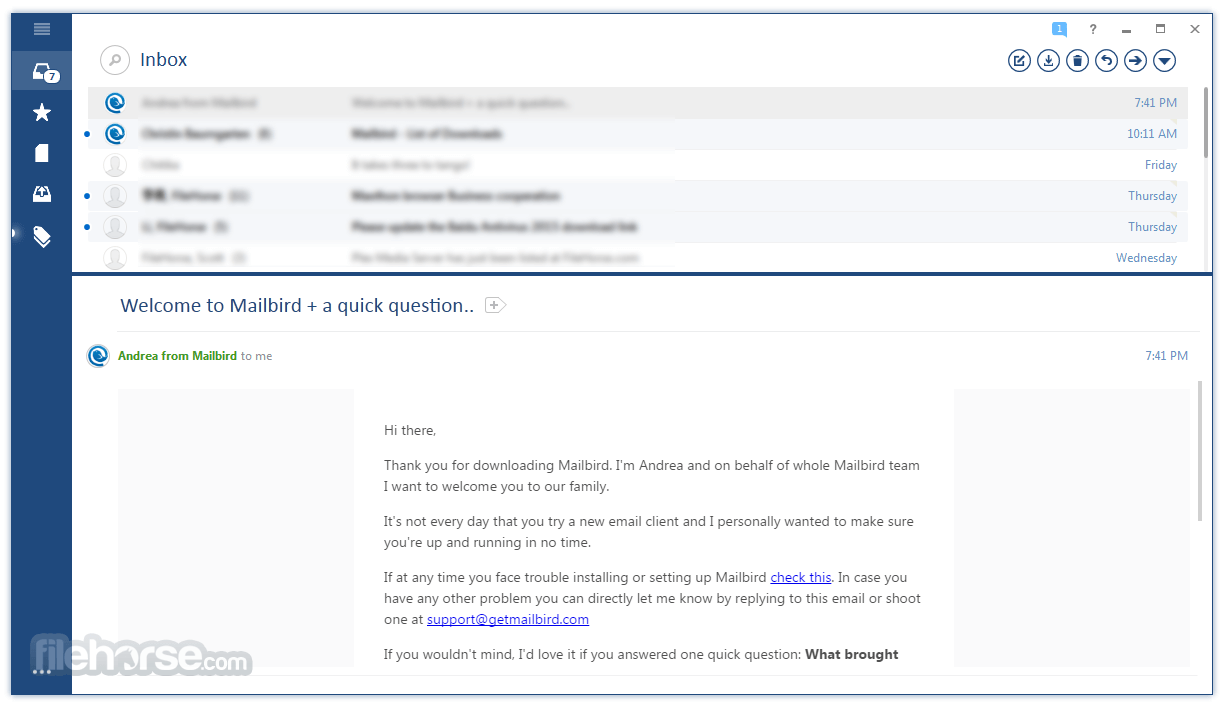
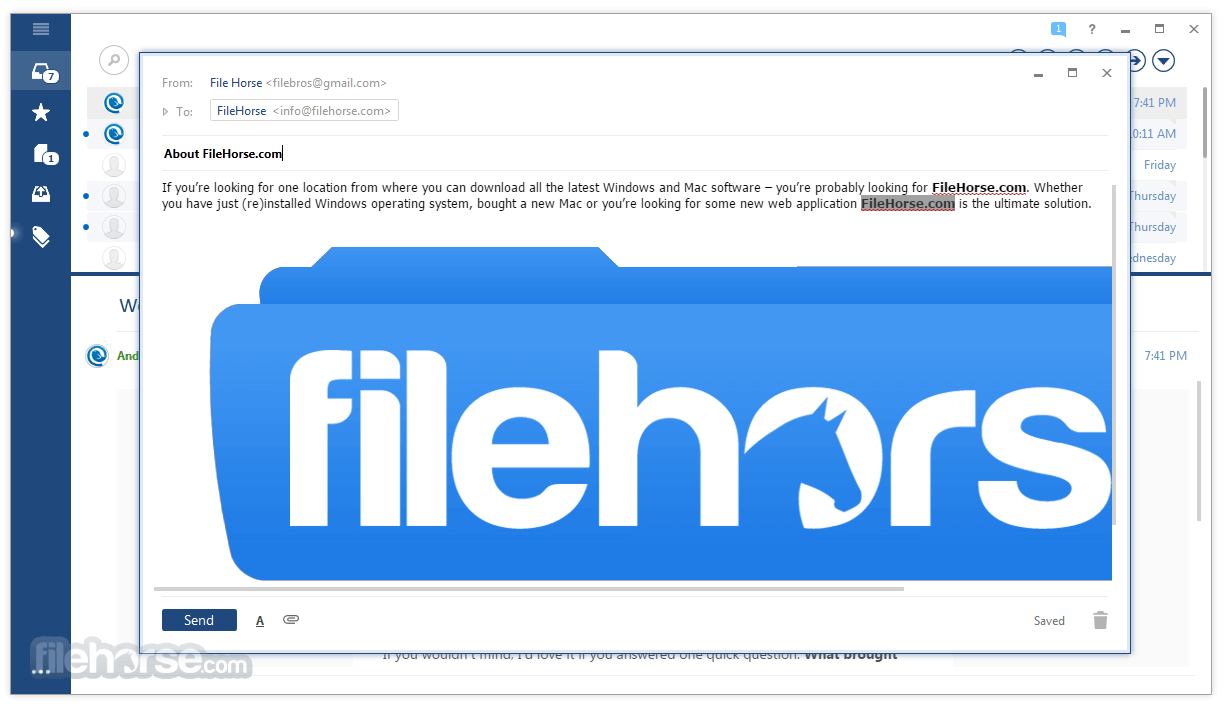
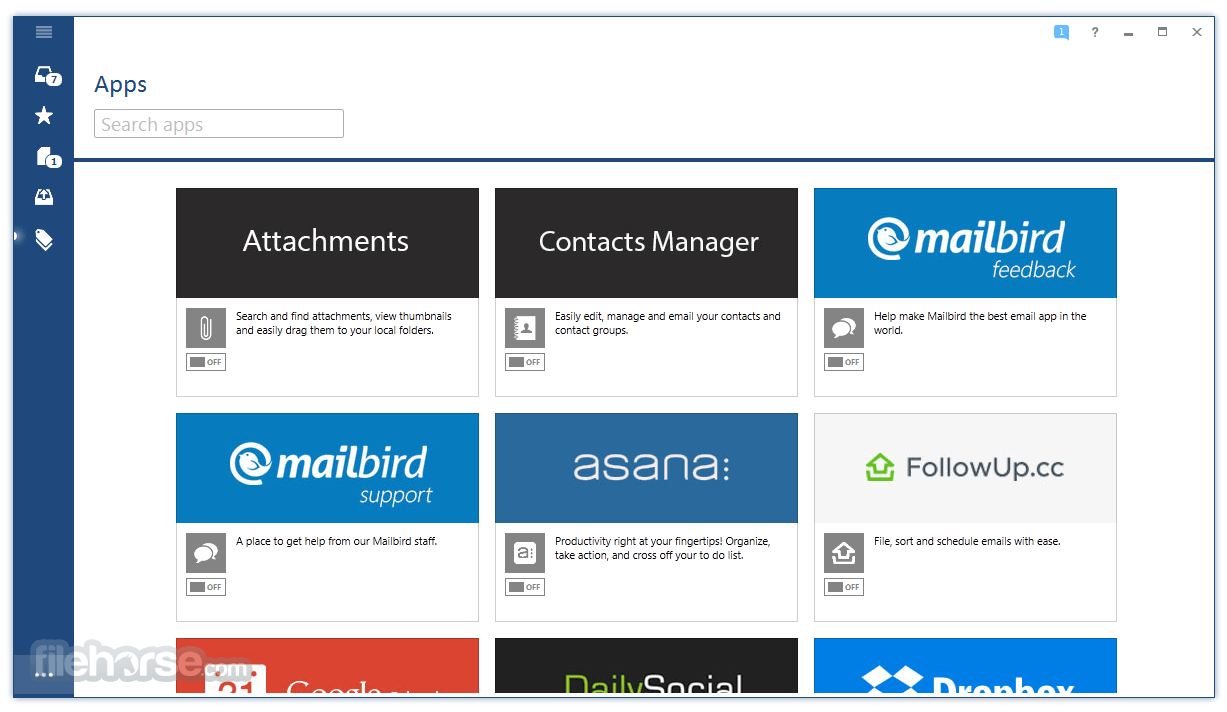




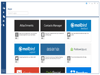


Comments and User Reviews