-
Latest Version
-
Operating System
Windows XP / Vista / Windows 7 / Windows 8 / Windows 10
-
User Rating
Click to vote -
Author / Product
-
Filename
LansweeperSetup.exe
Sometimes latest versions of the software can cause issues when installed on older devices or devices running an older version of the operating system. Software makers usually fix these issues but it can take them some time. What you can do in the meantime is to download and install an older version of Lansweeper 8.2.100.11.
For those interested in downloading the most recent release of Lansweeper or reading our review, simply click here.
All old versions distributed on our website are completely virus-free and available for download at no cost.
We would love to hear from you
If you have any questions or ideas that you want to share with us - head over to our Contact page and let us know. We value your feedback!
What's new in this version:
- Added: LAN-7771 Credential-free Device Recognition or CDR is a new scanning feature that improves the accuracy of key asset properties (type, manufacturer, model, OS) in situations where scanning credentials are not available. Devices that would previously be marked as “network devices” or “web servers” for instance can now be more accurately identified without the need for credentials.
Changed:
- LAN-8429 If a Lansweeper license is not allowed to export data, the warning message for an attempted Hyper-V log export is now shown in a popup and not within the webpage itself
- LAN-8472 Updated the built-in list of iOS codes and names
Fixed:
- LAN-8423 A 404 error occurs when attempting to export Hyper-V log data with a Lansweeper license that should be allowed to do so
- LAN-5024 Azure and Intune scanning fail to take proxy server settings submitted under Configuration\Server Options into account
- LAN-4998 Chrome OS scanning fails when using proxy server settings that include authorization
- LAN-5352 Database connectivity issues can cause the scanning service to rerun Lansweeper update scripts on the Lansweeper database, leading to duplicate data or a broken installation in some cases
- LAN-4559 Dell warranty scanning fails when using proxy server settings
- LAN-4269 HP Inc warranty scanning is non-functional due to changes on the manufacturer’s website
- LAN-4300 Lack of input validation for the proxy server fields under Configuration\Server Options, causing web server errors to be thrown in some cases
- LAN-8175 Lansweeper freeware installations that have not reached their asset limit are prevented from exporting report results via alerts, which should not be the case
- LAN-8315 The check that verifies whether a Lansweeper license is allowed to export data looks at the total asset count when it should be looking at the licensed asset count instead
- LAN-7812 The domain/workgroup asset counts seen when hovering over the Assets menu don’t match the asset lists seen when clicking through to a specific domain or workgroup
- LAN-5114 The LsAgent relay connection fails when using proxy server settings that include authorization
- LAN-4911 The proxy server input boxes under Configuration\Server Options are placed too far to the right
- LAN-8322 The warranty buttons under Configuration\Server Options fail to trigger a warranty scan when pressed
 OperaOpera 109.0 Build 5097.68 (64-bit)
OperaOpera 109.0 Build 5097.68 (64-bit) iTop VPNiTop VPN 5.4.0 - Fast, Safe & Secure
iTop VPNiTop VPN 5.4.0 - Fast, Safe & Secure PhotoshopAdobe Photoshop CC 2024 25.7 (64-bit)
PhotoshopAdobe Photoshop CC 2024 25.7 (64-bit) iAnyGoTenorshare iAnyGo 4.0.15
iAnyGoTenorshare iAnyGo 4.0.15 Opera GXOpera GX 109.0.5097.70 (64-bit)
Opera GXOpera GX 109.0.5097.70 (64-bit) Adobe AcrobatAdobe Acrobat Pro 2024.002.20687
Adobe AcrobatAdobe Acrobat Pro 2024.002.20687 BlueStacksBlueStacks - Play on PC 5.21.150
BlueStacksBlueStacks - Play on PC 5.21.150 Hero WarsHero Wars - Online Action Game
Hero WarsHero Wars - Online Action Game Data Recovery4DDiG Windows Data Recovery 9.8.6
Data Recovery4DDiG Windows Data Recovery 9.8.6 TradingViewTradingView - Trusted by 60 Million Traders
TradingViewTradingView - Trusted by 60 Million Traders
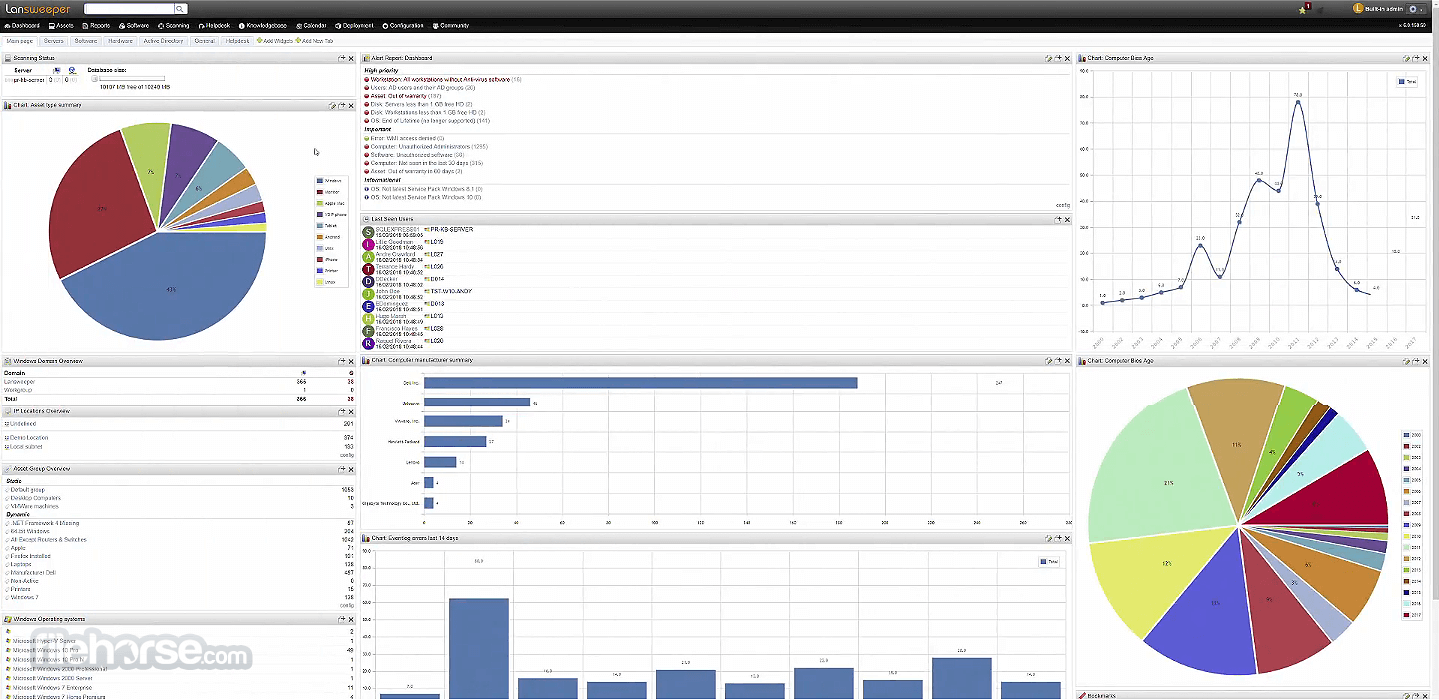









Comments and User Reviews