-
Latest Version
-
Operating System
Windows XP / Vista / Windows 7 / Windows 8 / Windows 10 / Windows 11
-
User Rating
Click to vote -
Author / Product
-
Filename
LansweeperSetup.exe
Sometimes latest versions of the software can cause issues when installed on older devices or devices running an older version of the operating system. Software makers usually fix these issues but it can take them some time. What you can do in the meantime is to download and install an older version of Lansweeper 11.1.0.11.
For those interested in downloading the most recent release of Lansweeper or reading our review, simply click here.
All old versions distributed on our website are completely virus-free and available for download at no cost.
We would love to hear from you
If you have any questions or ideas that you want to share with us - head over to our Contact page and let us know. We value your feedback!
What's new in this version:
Added:
- Added a “Scan time” tab for non-Windows, Linux, and macOS assets on the asset details page
- Added extra SHA variants to support SNMPv3 authentication
- Added non-http2 proxy support to sync with the cloud
Changed:
- Increased size of tblSNMPinfo.ifIPaddress so that data is no longer truncated
- Upgraded the scanning service to .Net Core 6
- Extended proxy support for cloud sync
- Updated the Integrations link in the web console to redirect to the proper location
- Renamed “Azure AD” to “Microsoft Entra ID” in the web console
Fixed:
- Multiple Azure scanning targets were shown as “Azure” on the scanning credentials page
- Updated the link for “Download more packages” to accurately point to the page containing deployment packages
- Compatibility Check for Asset Radar did not remove data about deleted network adapters
- The tblSoftware.InstallLocation field was missing in the database documentation
- When an ESXi server was scanned with only a vCenter credential, the IP address of the ESXi server was lost
- CurrentUser software was sometimes incorrectly scanned
- A duplicate of an asset would sometimes be created when simultaneously scanned via multiple IP addresses
- In rare cases, software gets added and removed after every scan
- Some firewalls were misidentified as routers
- Some printers were incorrectly identified as switches
- Certain Windows build numbers were not shown correctly
- The Software History table would rarely grow out of proportion when Microsoft Store apps were scanned
- Registry keys were not scanned for Windows 11 assets if they contained “Internet Explorer”
- In rare cases, the Last Successful Scan value did not update due to an uncaught error that showed up during software scans
 OperaOpera 109.0 Build 5097.68 (64-bit)
OperaOpera 109.0 Build 5097.68 (64-bit) iTop VPNiTop VPN 5.4.0 - Fast, Safe & Secure
iTop VPNiTop VPN 5.4.0 - Fast, Safe & Secure PhotoshopAdobe Photoshop CC 2024 25.7 (64-bit)
PhotoshopAdobe Photoshop CC 2024 25.7 (64-bit) iAnyGoTenorshare iAnyGo 4.0.15
iAnyGoTenorshare iAnyGo 4.0.15 Opera GXOpera GX 109.0.5097.62 (64-bit)
Opera GXOpera GX 109.0.5097.62 (64-bit) Adobe AcrobatAdobe Acrobat Pro 2024.002.20687
Adobe AcrobatAdobe Acrobat Pro 2024.002.20687 BlueStacksBlueStacks - Play on PC 5.21.150
BlueStacksBlueStacks - Play on PC 5.21.150 Hero WarsHero Wars - Online Action Game
Hero WarsHero Wars - Online Action Game Data Recovery4DDiG Windows Data Recovery 9.8.6
Data Recovery4DDiG Windows Data Recovery 9.8.6 TradingViewTradingView - Trusted by 60 Million Traders
TradingViewTradingView - Trusted by 60 Million Traders

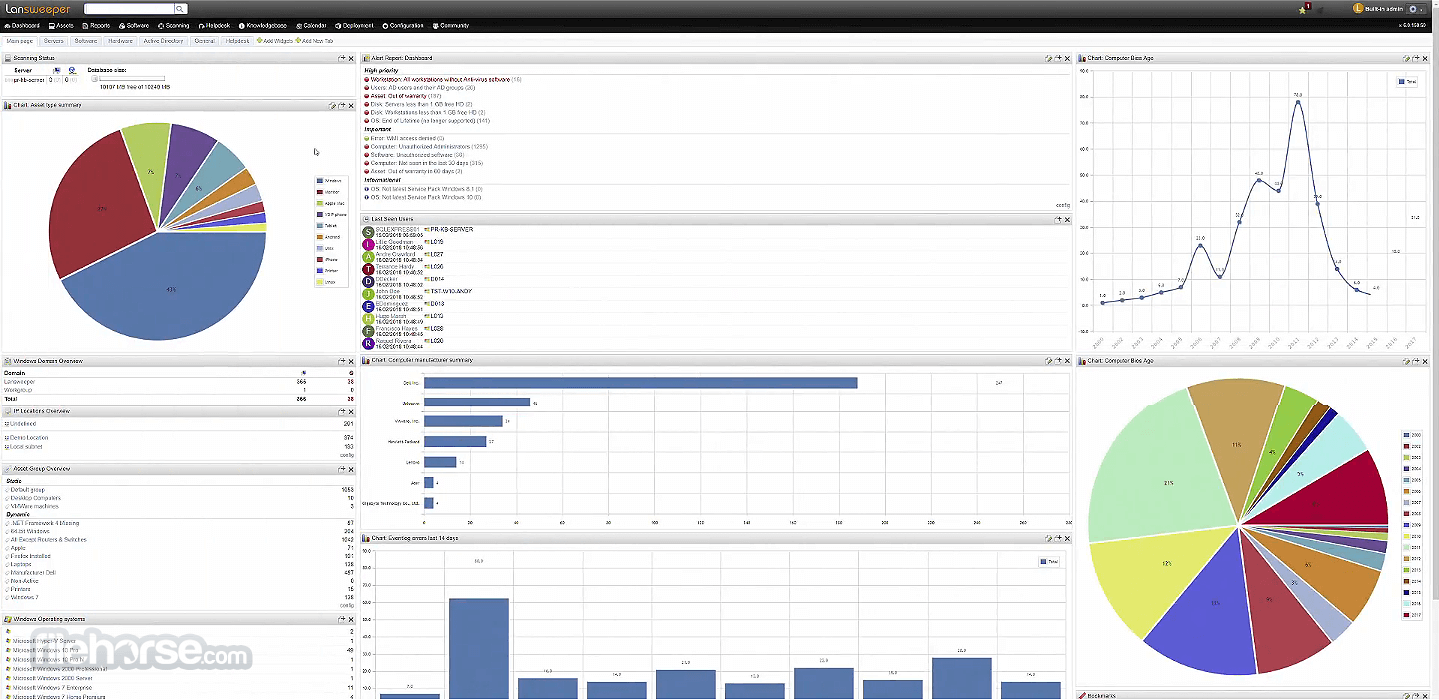









Comments and User Reviews