-
Latest Version
-
Operating System
Windows XP / XP64 / Vista / Vista64
-
User Rating
Click to vote -
Author / Product
-
Filename
HamachiSetup-1.0.1.4-en.exe
-
MD5 Checksum
335a12e4977c3c4b7e8a2fb0344db923
Sometimes latest versions of the software can cause issues when installed on older devices or devices running an older version of the operating system. Software makers usually fix these issues but it can take them some time. What you can do in the meantime is to download and install an older version of Hamachi 1.0.1.4.
For those interested in downloading the most recent release of LogMeIn Hamachi or reading our review, simply click here.
All old versions distributed on our website are completely virus-free and available for download at no cost.
We would love to hear from you
If you have any questions or ideas that you want to share with us - head over to our Contact page and let us know. We value your feedback!
What's new in this version:
Re-created the Hamachi driver digital signature. It should now
be possible to install it on Vista x64 without disabling "driver
signature enforcement" on a boot.
- Added hamachi-override.ini options to allow changing the text and
the background colors in Hamachi chat windows. This is done by adding
the following entries to hamachi-override.ini -
----ChatColorLogBack
----ChatColorLogFore
----ChatColorLogSelf
----ChatColorLogPeer
----ChatColorLogSystem
----ChatColorLogNetwork
----ChatColorLogHistory
Back is a color of a background of both the top and the bottom chat
panes. Fore is a text color of the bottom pane. Self is a color of
local IMs in the top pane, Peer - of the remote ones. System is a
color of system messages (such as 'xyz is online'). Network is a color
of administrative messages when in a network chat mode. History is a
color of a chat log when it is loaded in a top pane via 'Load History'
right-click menu option.
is in a hexadecimal format - RRGGBB or RGB - the same format
used by HTML, CSS and a multitude of graphical editors. Red is FF0000
or F00, cyan is 00FFFF or 0FF, white is FFF, black is 000, etc
- Fixed a problem with clients sometimes not being able to communicate
after F5 was used to rebuild an existing _working_ tunnel.
- Fixed chat module to gracefully fail sending IMs when the remote
peer disables Chat via its Hamachi Preferences.
- Updated few translations - Italian, Polish, Serbian and Ukrainian.
- Handful of small UI tweaks
 OperaOpera 109.0 Build 5097.68 (64-bit)
OperaOpera 109.0 Build 5097.68 (64-bit) iTop VPNiTop VPN 5.4.0 - Fast, Safe & Secure
iTop VPNiTop VPN 5.4.0 - Fast, Safe & Secure PhotoshopAdobe Photoshop CC 2024 25.7 (64-bit)
PhotoshopAdobe Photoshop CC 2024 25.7 (64-bit) iAnyGoTenorshare iAnyGo 4.0.15
iAnyGoTenorshare iAnyGo 4.0.15 Opera GXOpera GX 109.0.5097.70 (64-bit)
Opera GXOpera GX 109.0.5097.70 (64-bit) Adobe AcrobatAdobe Acrobat Pro 2024.002.20687
Adobe AcrobatAdobe Acrobat Pro 2024.002.20687 BlueStacksBlueStacks - Play on PC 5.21.150
BlueStacksBlueStacks - Play on PC 5.21.150 Hero WarsHero Wars - Online Action Game
Hero WarsHero Wars - Online Action Game Data Recovery4DDiG Windows Data Recovery 9.8.6
Data Recovery4DDiG Windows Data Recovery 9.8.6 TradingViewTradingView - Trusted by 60 Million Traders
TradingViewTradingView - Trusted by 60 Million Traders
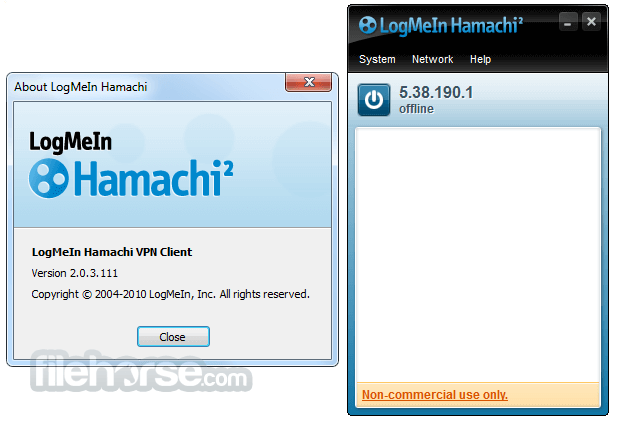
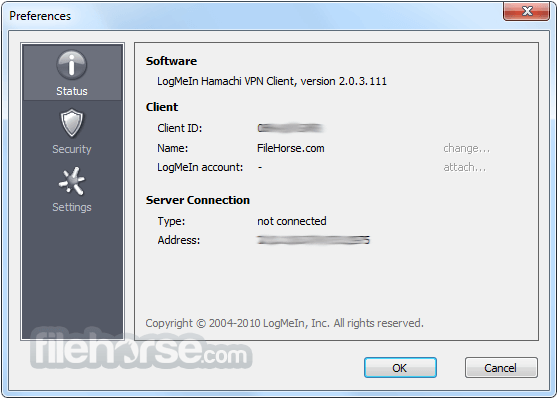

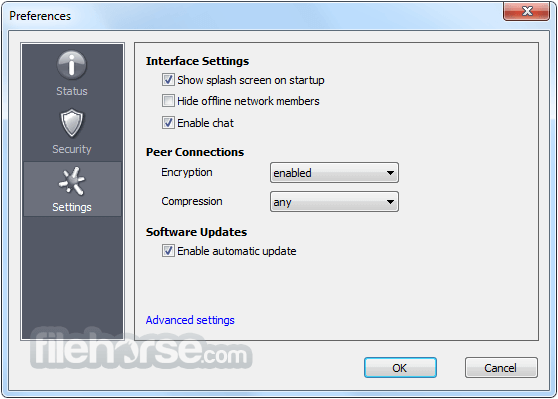
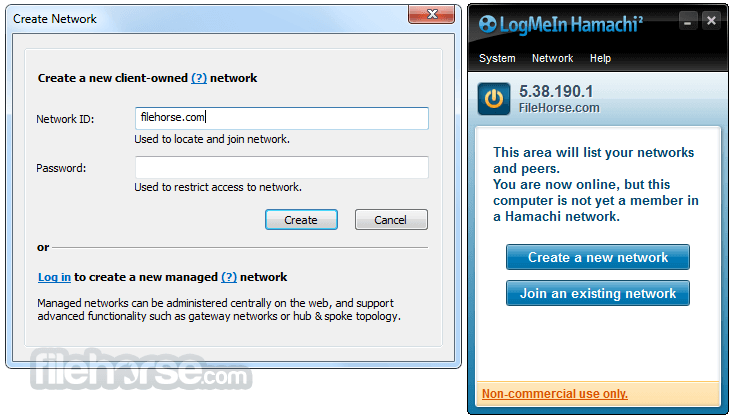
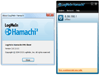
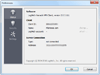
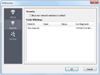
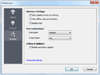
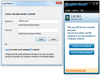
Comments and User Reviews